Learn how to use AI tools to easily turn a topic into classroom-ready worksheets.
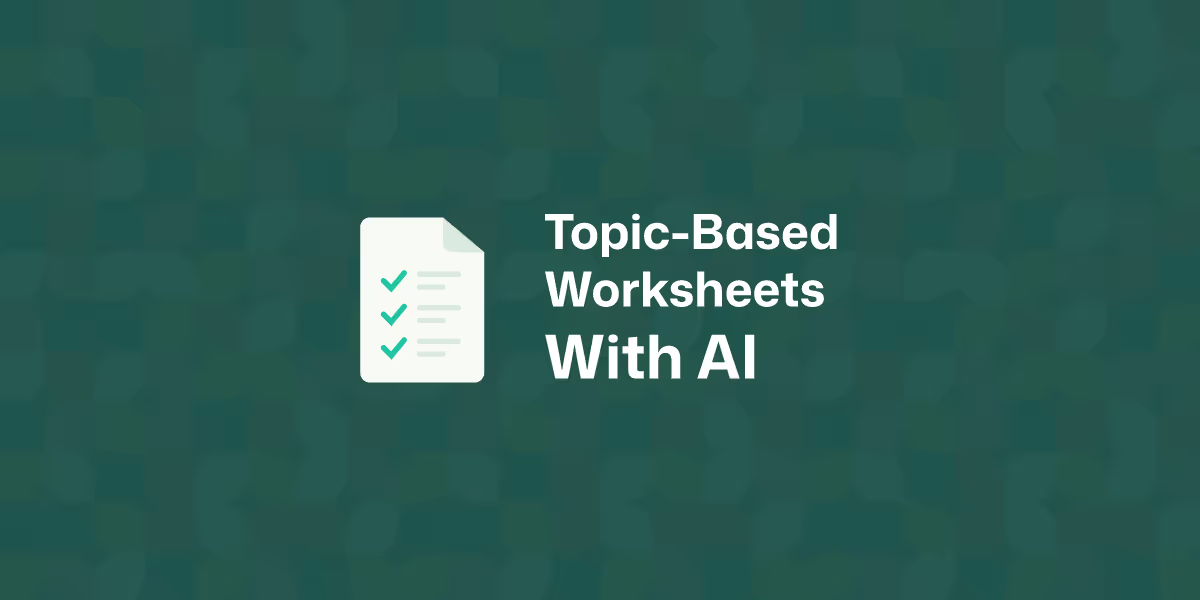
Creating worksheets can sometimes feel like it takes longer than the actual lesson. You sit down with a topic in mind, but then comes the challenge of matching it to the right grade, adding activities that make sense, and making sure it fits the curriculum. It’s a lot to juggle, and it can eat up time you’d rather spend planning how to teach.
This tutorial is here to make that easier. You’ll learn how to guide AI chatbots with clear, teaching-specific prompts so it creates worksheets that actually fit your classroom. Instead of a generic handout, you’ll get activities that reflect grade level, learning goals, and the kind of practice your students need.
We’ll walk through the process step by step. You’ll see how to frame your prompts using details like objectives, outcomes, and differentiation. Then you’ll get examples you can copy and adapt for your own topics. You’ll also learn about a simpler, more intuitive and effective method - an AI worksheet generator - to quickly turn any topic into a classroom-ready worksheet.
Today we’re going to create a worksheet on the topic “Carbon dioxide and the carbon cycle”. The AI-generated worksheet will contain multiple types of activities for 7th grade students. Your requirements and use case will be different, but the same strategy will still apply.
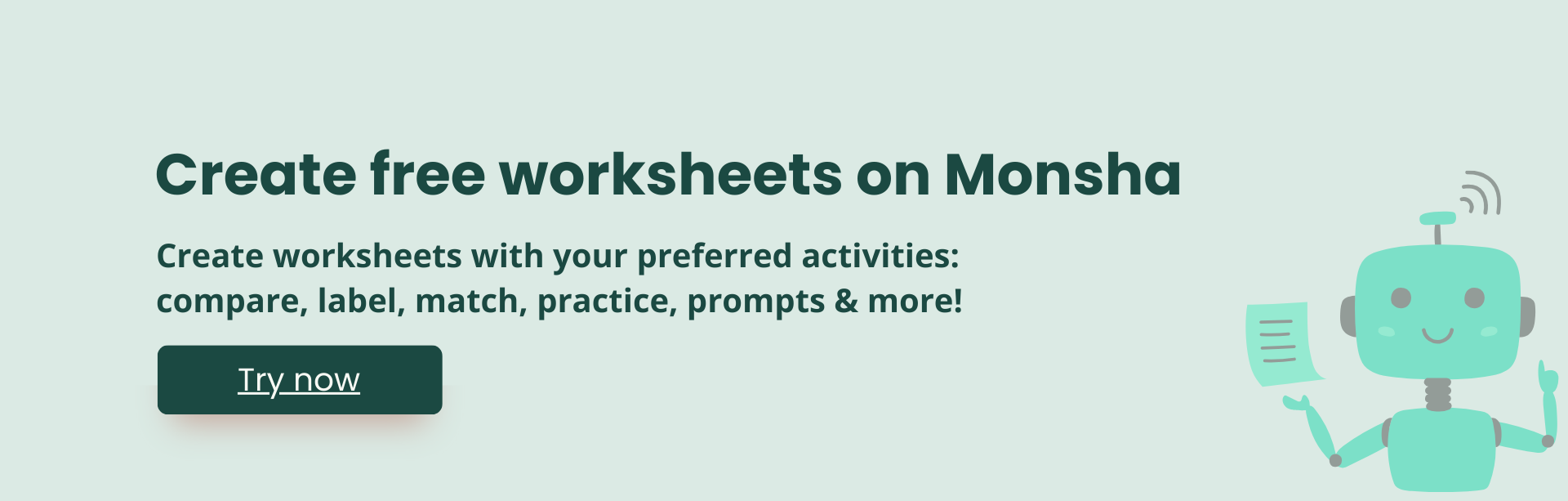
Let’s start with the quickest approach to get the best possible output on the first go.
1. Head over to Monsha and log in.
In case you don’t have an account yet, you can register for free and create your first worksheet.
2. Select the Worksheet tool.
Once logged in, you’ll find a list of AI tools to generate different types of teaching resources, from lesson plans to presentation slides to quiz questions. Click on Worksheet.
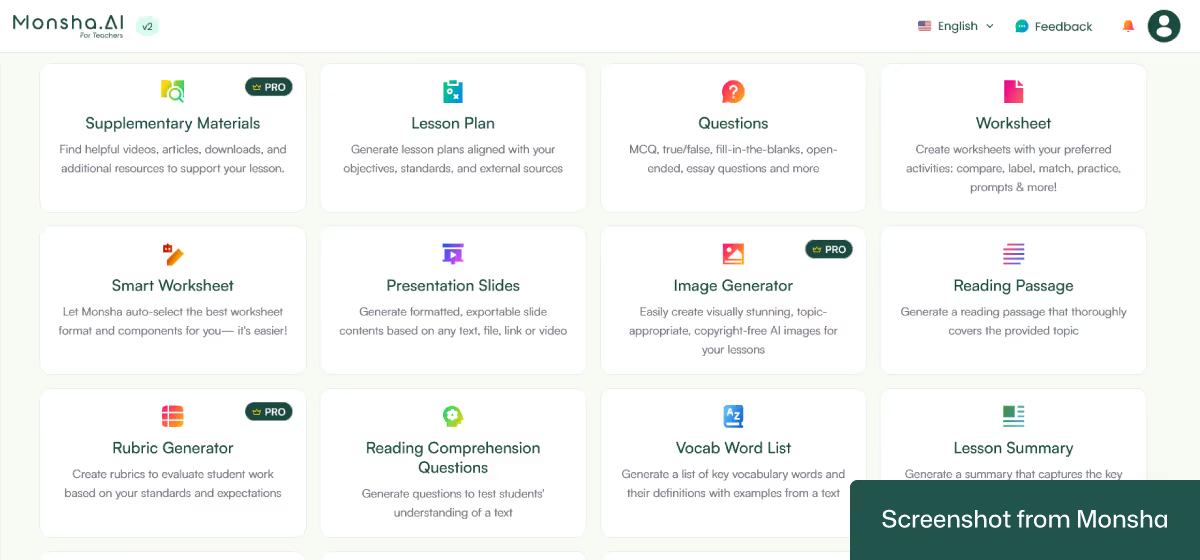
Alternatively, you can expand the list by clicking on See all tools and access both Worksheet and Smart Worksheet. The smart option is super convenient if you want to let Monsha auto-select the best format and components for you!
3. Configure your worksheet settings.
On the configuration screen, you can easily specify the topic. Just type it in the “Describe your requirement …” text area. Then you can set other requirements with a few clicks. Such as:
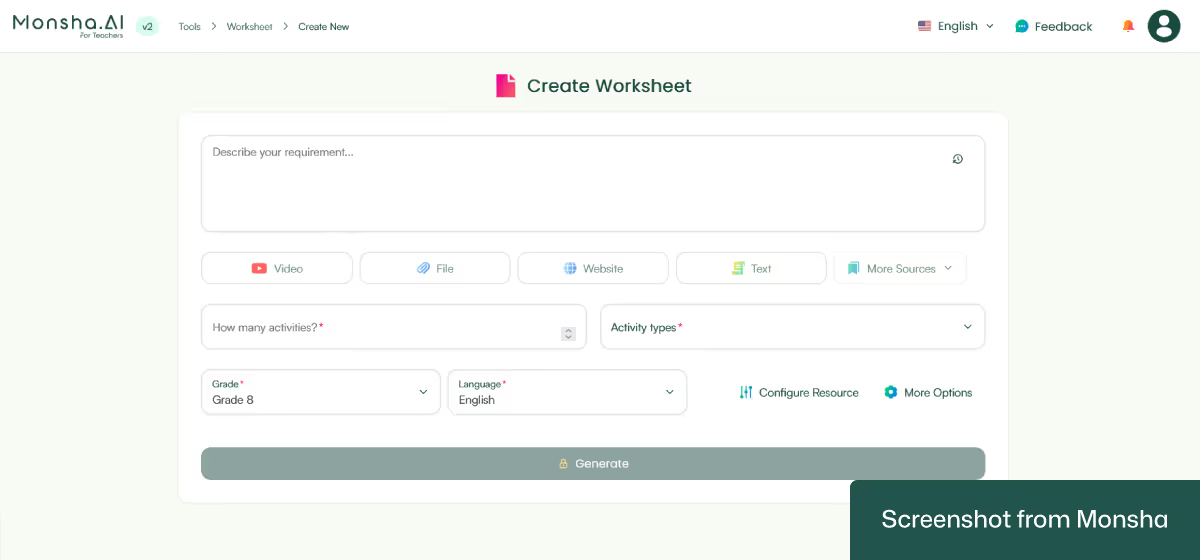
Here’s what we went with:
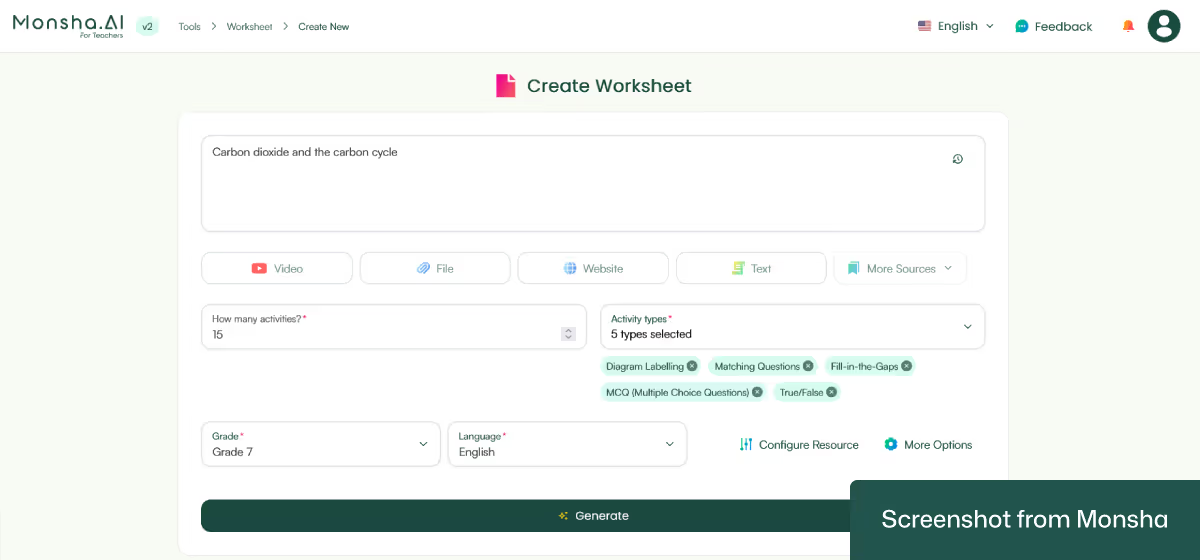
You can add more preferences by using the “Configure Resource” option. For instance, to set the difficulty level and the number of activities per activity type. Pretty handy, isn’t it?
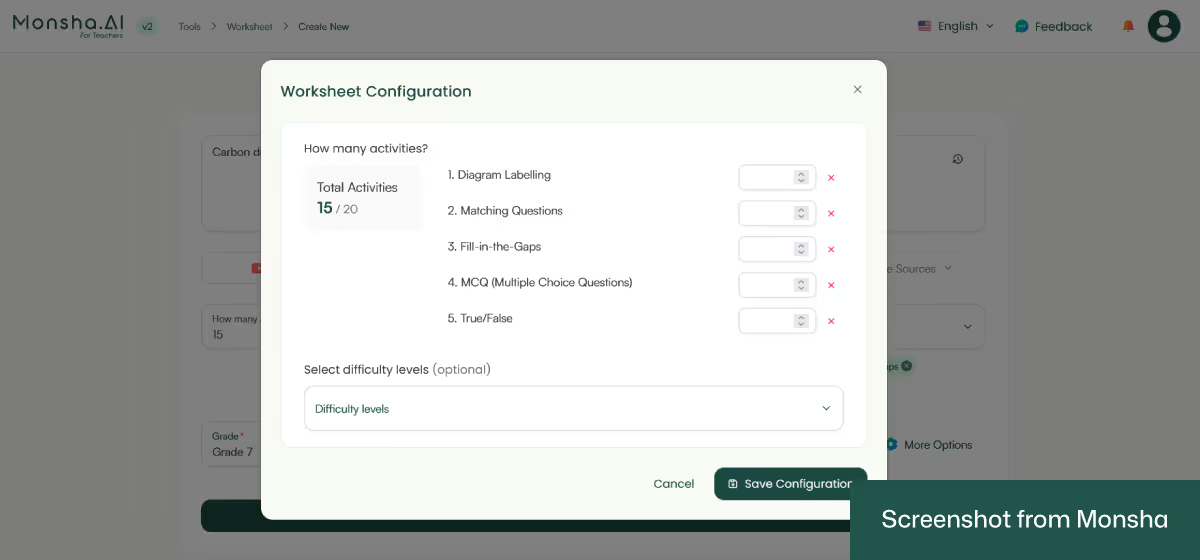
For our purposes, we chose 3 activities for each activity type and used the Easy level.
While this is all we need for today’s tutorial, you can actually use more configuration options. Here’s one that will come in handy. It’s possible to base your worksheet on multiple source materials. Such as:
In case you plan to design your entire course and create other resources with Monsha, you can assign the worksheet to a course, unit, or lesson. You can even incorporate specific curriculum standards (e.g., Common Core State Standards or Cambridge Curriculum) or educational frameworks (e.g., Bloom’s Taxonomy).
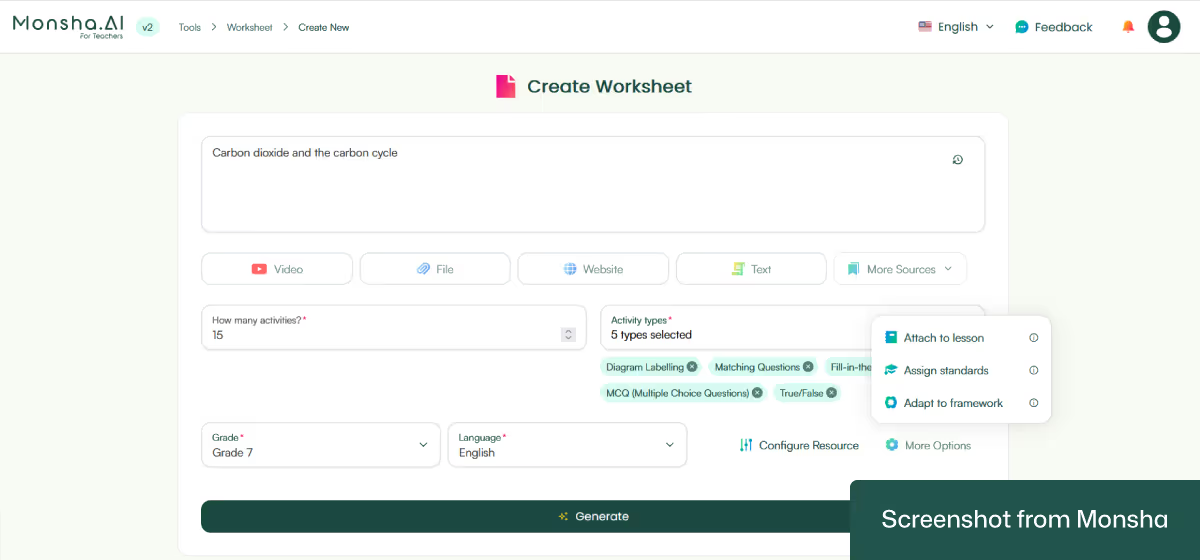
4. Click Generate.
And you’ll receive your worksheet in seconds!
This is what we got:
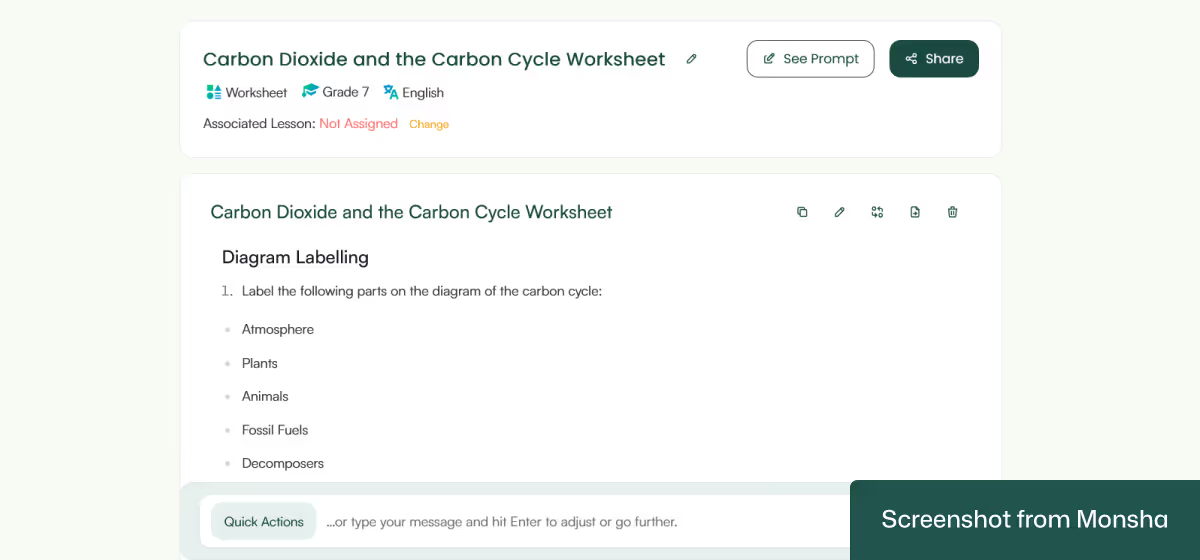
While we’ve focused only on topics here, you can use AI to generate worksheets from any source materials the same way.
Every AI tool offered by Monsha has been designed to help teachers and educators like you. The worksheet generator is no exception. To give you an idea, here’s how you can do more with your newly generated worksheet.
Once your worksheet is generated, you can ask Monsha to add more components or give you a new version. A simple prompt is all you’ll need. For example, the “Include student instructions” prompt will recreate the worksheet right away.
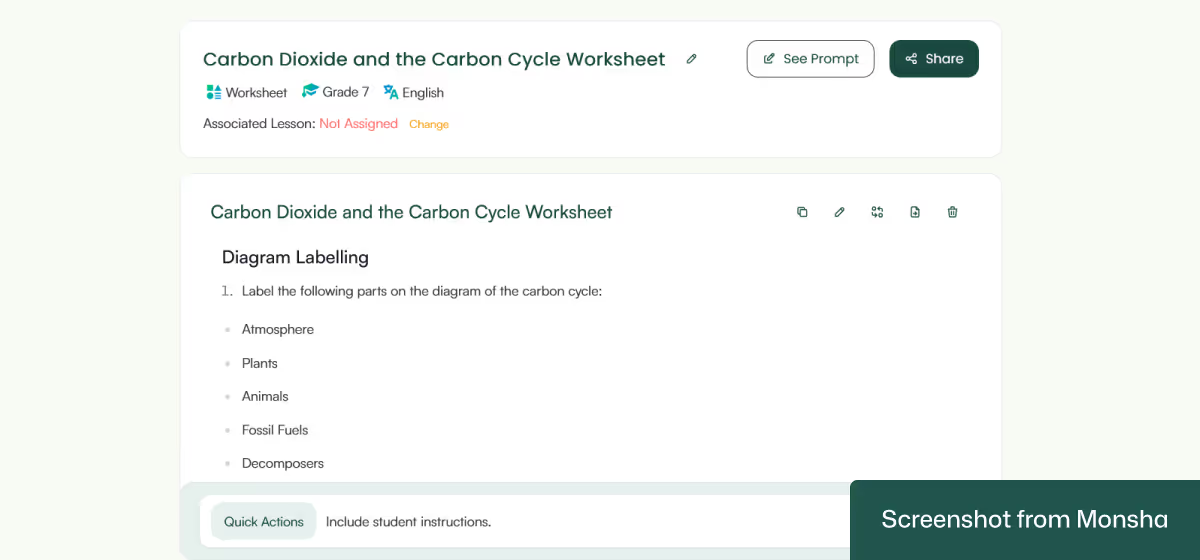
The same prompt gave us this result:
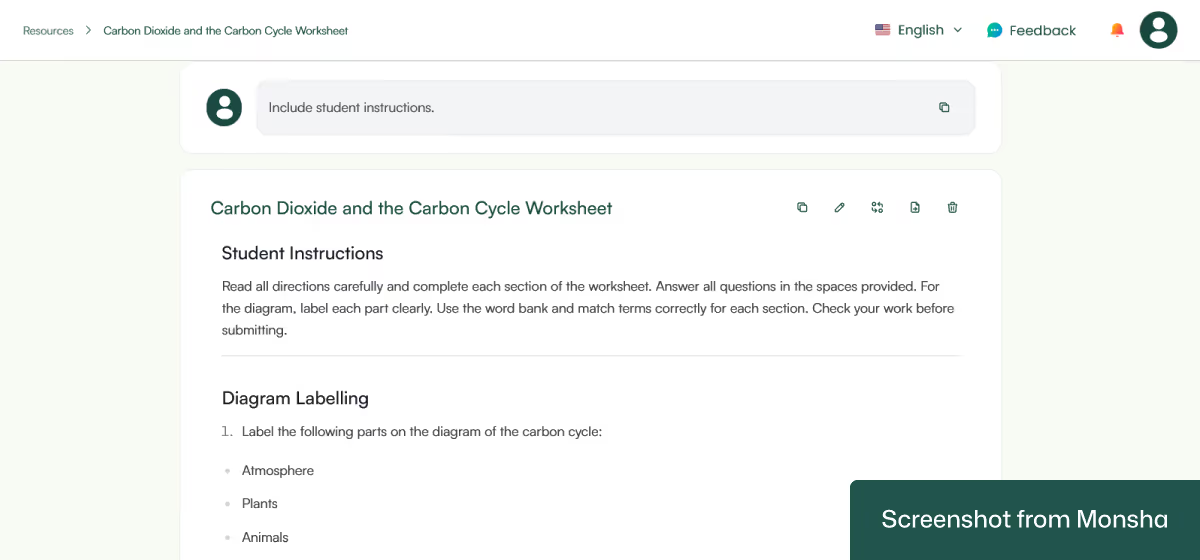
In case you’re not sure how to structure your instruction, the Quick Actions feature can help you out with it. To change the level of difficulty or the tone, for instance.
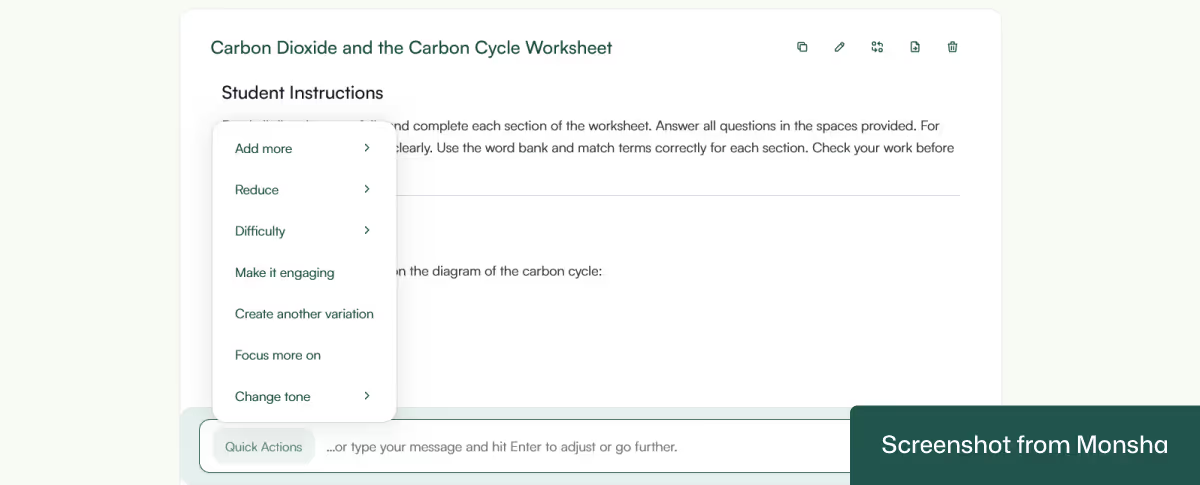
There are times when you may feel the need to format your worksheet. In that case, it’s possible to make the output more dynamic by adding new headings and rich content like bullet lists, images, tables, and more. No need to use third-party editing tools for manual formatting.
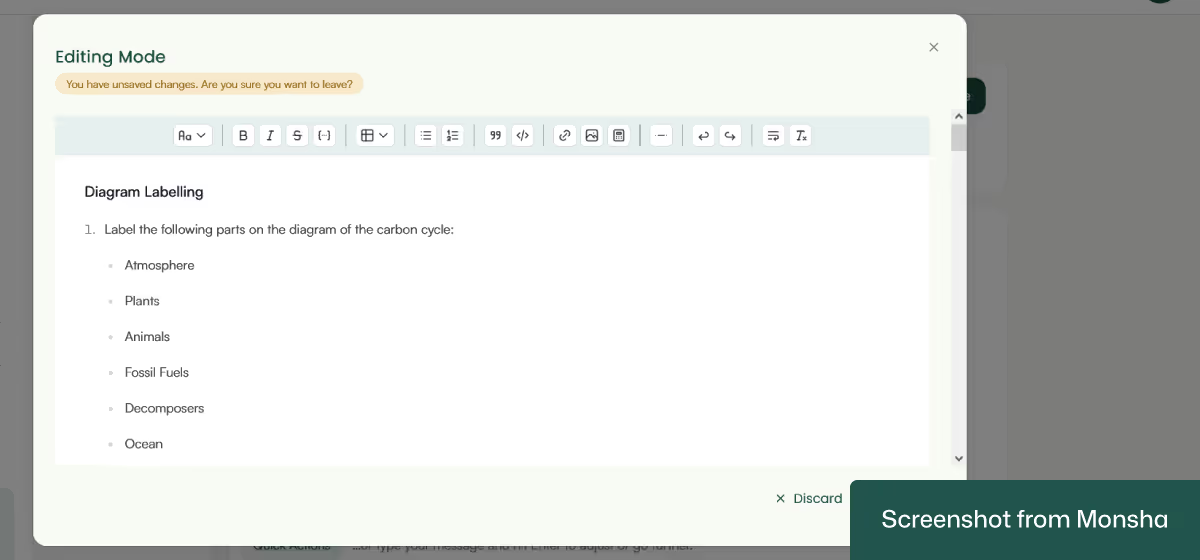
As you’ve seen in this tutorial, you can differentiate your worksheet when setting your requirements. The option is available to you even after the output is generated. For example, you can make the worksheet appropriate for another class. This is a super easy way to ensure AI-powered differentiated instruction with minimal effort.
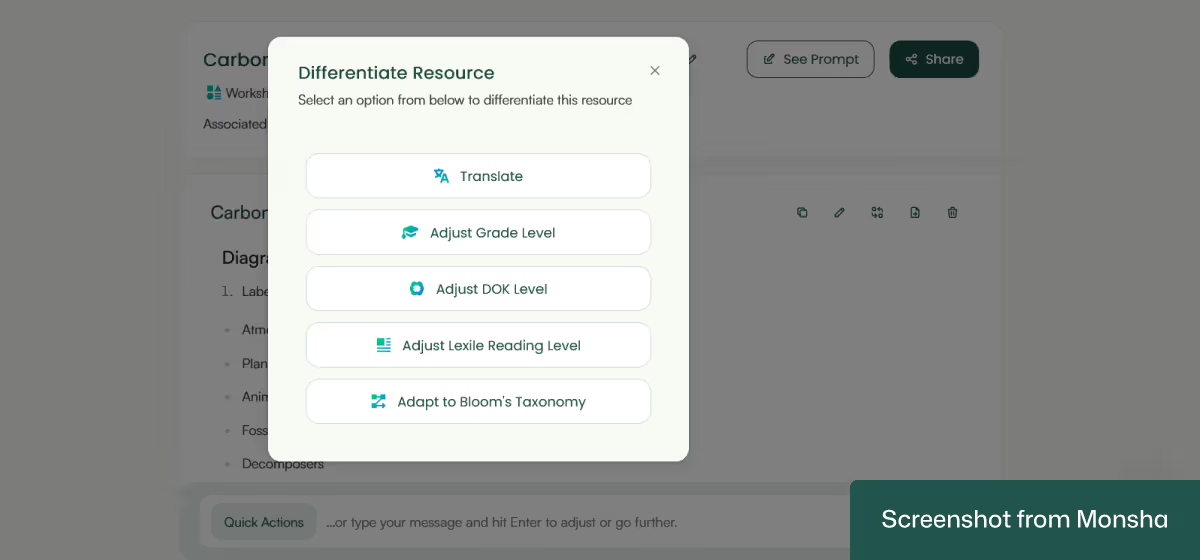
Download your worksheet as a PNG/JPG/WebP image, PDF, or a Doc file. You can export it to Google Docs, Google Form, and Google Classroom as well. You’ll also have the option to export them to well-known quiz platforms for teachers. The best part is, Monsha automatically generates a properly formatted file for you. So you don’t have to worry about formatting at all. Here are some of the platforms your worksheets will be compatible with:
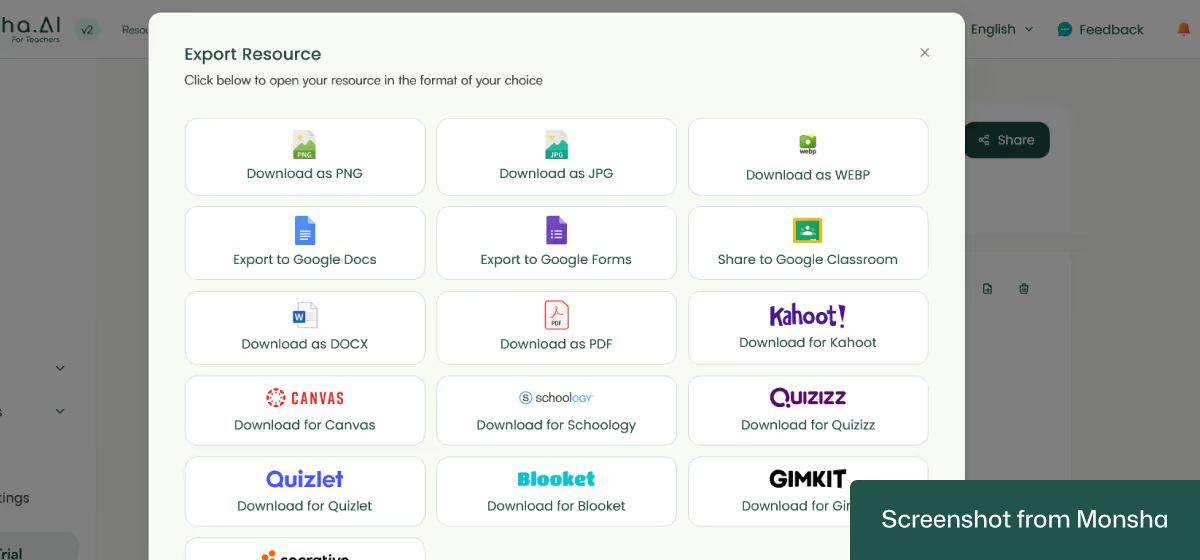
In case you need to create more worksheets, use the same prompt - without starting from scratch.
By the way, your worksheet - and every other resource you generate with Monsha - will remain accessible via your account, making it easy to keep track of your resources.
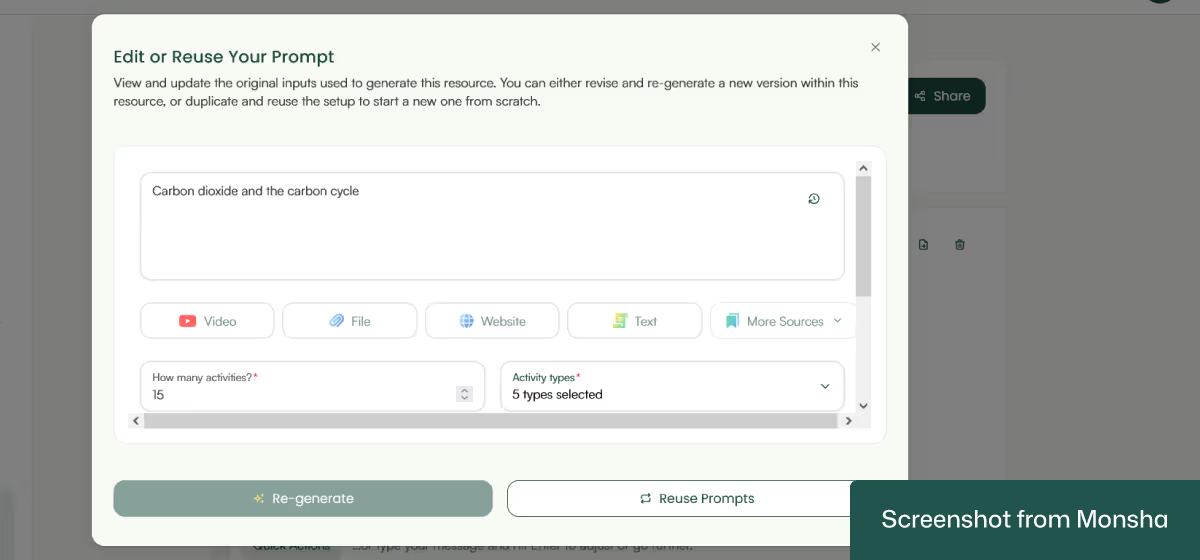
If you want traditional and general-purpose AI chatbots like ChatGPT, Google Gemini or Copilot to generate worksheets based on a topic, the best way to start is by giving it very clear instructions that sound like something you would tell a colleague when planning a lesson. Instead of simply saying “make me a worksheet on volcanoes,” you’ll get a much more useful result if you explain what grade you are teaching, what your students are expected to learn, and how you want the activities structured. Remember that no AI chatbot knows your classroom until you tell it the details. The more specific you are about the grade level, language expectations, and number of activities, the more the resource will feel like it was made for your students. This is why you should always follow a prompting strategy for worksheets.
Let’s take a few prompt templates and examples so that you know how to incorporate your classroom context in actual prompts. Feel free to tweak them however necessary. In case you need more examples, explore our teaching-focused AI prompt collection.
“Create a [type of worksheet, e.g., comprehension/grammar/science practice] for [grade level/class] students.
Topic: [insert topic].
Curriculum Standard/Framework: [insert standard if needed].
Learning Objective(s): [insert objectives].
Expected Learning Outcome(s): [insert outcomes].
Include [number] activities with a mix of [activity types, e.g., multiple choice, short answer, matching, higher-order thinking questions].
Difficulty Level: [basic/intermediate/advanced or grade-appropriate].
Differentiation: Adjust activities according to [Bloom’s Taxonomy/DOK levels/Lexile range/other].
Provide the answer key.”
“Generate a student worksheet on the topic of [topic] for [grade level].
Align with [curriculum framework/standards, e.g., Australian Curriculum/CCSS].
Details to include:
- Grade Level: [insert grade]
- Language Level: [simple, moderate, or advanced; include EAL/D support if needed]
- Objectives: [insert teaching objectives]
- Learning Outcomes: [insert measurable outcomes]
- Number of Activities: [insert number]
- Activity Types: [e.g., reading passage + comprehension, problem-solving, critical thinking, group discussion, project-based task]
- Differentiation: Provide versions/questions at different [DOK/Bloom’s levels/Lexile bands].
- Answer Key: [yes/no]
Format the worksheet with clear sections, student instructions, and space to answer.”
“Act as an expert curriculum designer.
Design a printable worksheet for [subject] at [grade level].
Requirements:
1. Topic: [insert topic]
2. Curriculum Alignment: [insert framework/standards]
3. Language Level: [simple/moderate/advanced; specify EAL/D needs]
4. Objectives: [list 2–3 teaching objectives]
5. Outcomes: [list measurable learning outcomes]
6. Activities: [insert number + mix of activity types; include HOTS and LOTS]
7. Difficulty: [basic/intermediate/advanced or mixed with scaffolding]
8. Differentiation: Include activities/questions across [Bloom’s Taxonomy/DOK levels/Lexile range].
9. Support: Add teacher notes or scaffolds if helpful.
10. Answer Key: Provide correct responses.
Present in a clear worksheet format with sections, numbering, and spacing for students to respond.”

“Create a reading comprehension worksheet for Grade 3 students.
Topic: ‘The Water Cycle’.
Curriculum Standard: Australian Curriculum – Science (ACSSU075).
Learning Objective: Students will understand and describe the stages of the water cycle.
Learning Outcomes: Students can identify and sequence evaporation, condensation, precipitation.
Include 4 activities:
1. Short reading passage (150–200 words)
2. Vocabulary matching (e.g., evaporation, condensation, precipitation)
3. Multiple choice questions (literal recall)
4. Open-ended question (application: ‘What would happen if there were no evaporation?’).
Difficulty: Beginner–Intermediate.
Differentiation: Include one higher-order question at Bloom’s ‘Analyze’ level.
Provide the answer key.”
“Generate a math problem-solving worksheet for Grade 7.
Topic: Ratios and Proportions.
Curriculum Standard: CCSS.MATH.CONTENT.7.RP.A.2.
Objective: Students will solve real-world problems using ratios and proportional relationships.
Outcomes: Students can apply ratios to scale drawings, recipes, and word problems.
Include 5 activities:
- 2 basic skill-building exercises (simple ratios)
- 2 applied word problems (recipes, maps)
- 1 challenge problem (multi-step, Bloom’s ‘Evaluate’).
Difficulty: Progressive (easy to challenging).
Differentiation: Label problems with DOK levels (DOK 1, DOK 2, DOK 3).
Provide full worked solutions.”
“Create a biology worksheet for Grade 12 on ‘Mendelian Genetics.’
Language: English.
Align with IB Diploma Programme Biology SL/HL standards.
Include:
- Objective: Students apply Punnett squares to predict inheritance patterns.
- Learning outcomes: Students will correctly solve at least 80% of monohybrid and dihybrid cross problems.
- 6 activities:
1. Warm-up: Key terms matching (gene, allele, genotype, phenotype).
2. Simple Punnett square (monohybrid).
3. Complex Punnett square (dihybrid).
4. Word problem (probability in inheritance).
5. Higher-order thinking: Explain incomplete dominance with an example.
6. Extension: Design your own genetics problem for a peer to solve.
Differentiation:
- Bloom’s levels (Remember → Apply → Evaluate → Create).
- Scaffolds for learners (step-by-step setup of Punnett square).
- Extension for advanced learners (link to real-world genetics in medicine).
Provide full solutions.”
As you can guess, explaining all of your requirements in a single prompt can be harder than it sounds. It often takes a few tries, and that back-and-forth can eat up more time than you’d like. Even if you create a structure that includes the details you always want - like objectives, outcomes, and differentiation, you’ll still have to phrase things just right to get better outputs. That’s where a classroom-focused AI solution can help you. It will significantly improve your existing workflow while remembering your context. To experience it firsthand, give Monsha a go for free.
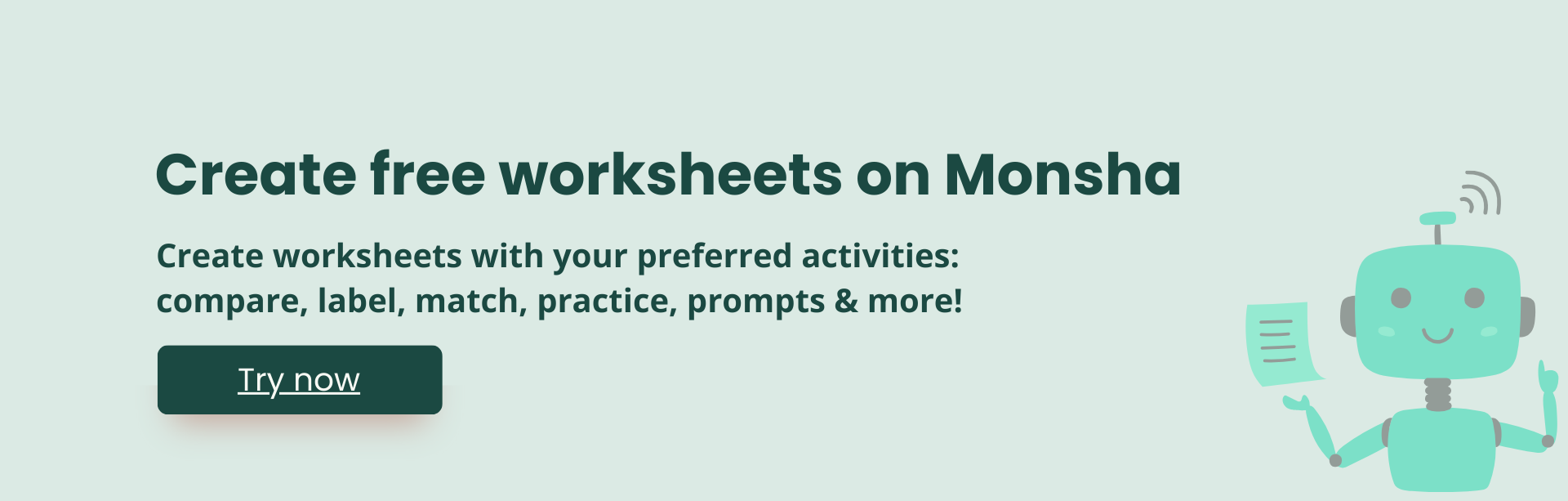

AI for Teachers
We’re the Monsha Team—a group of educators, engineers, and designers building tools to help teachers combat burnout and get back to life.. Our blogs reflect real classroom needs, drawn from conversations with educators around the world and our own journey building Monsha.
Join thousands of educators who use Monsha to plan courses, design units, build lessons, and create classroom-ready materials faster. Monsha brings AI-powered curriculum planning and resource creation into a simple workflow for teachers and schools.
Get started for free