If you want to create a Quizizz assessment/quiz from a spreadsheet, follow the steps outlined in this post.
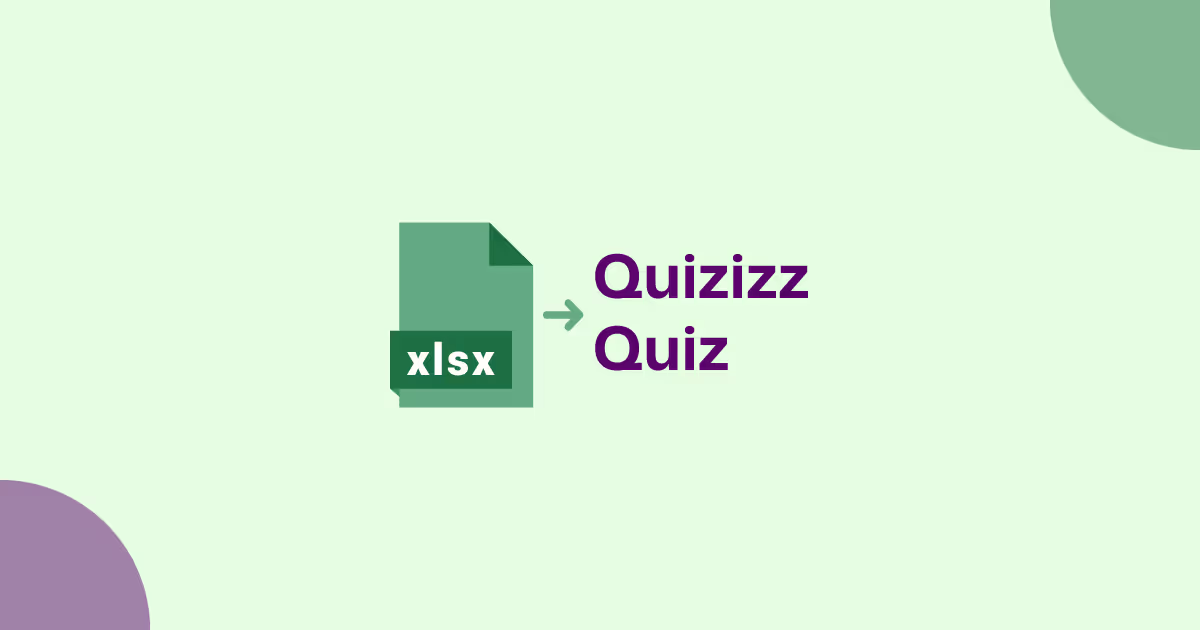
To create a Quizizz quiz from a spreadsheet, you need to use the Quizizz-provided template to format your questions correctly. This ensures smooth importing and accurate quiz generation.
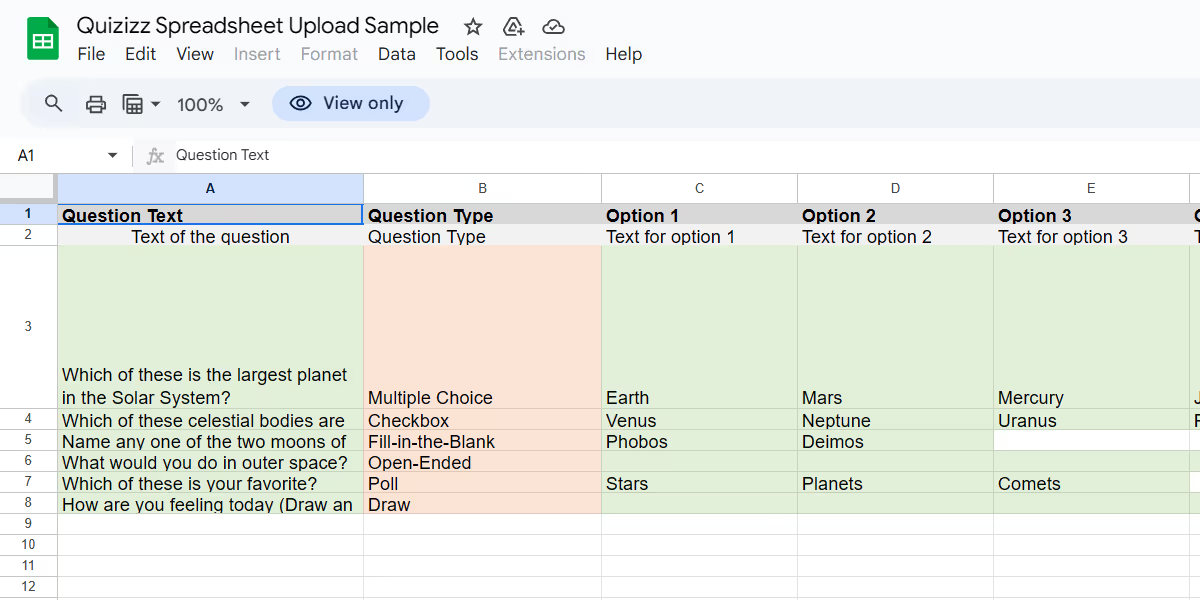
You probably can guess the challenge here. Either you have to create your questions and answers in a specific format from the start or you have to convert your existing assessment document. That may not be ideal for your workflow, especially if you often use Excel, CSV, and Doc files.
There’s an easy solution.
If you create your questions with Monsha’s Quiz Questions Generator or Reading Comprehension Question Generator, you don’t have to worry about formatting your spreadsheet at all. You’ll be able to export a Quizizz-ready file any time, with a single click.
Just a note. Your assessment questions will also be automatically compatible with platforms like Kahoot!, Quizlet, or Blooket.
Once you’re on Quizizz, select ‘Import worksheets/questions’ from the quiz creation options.
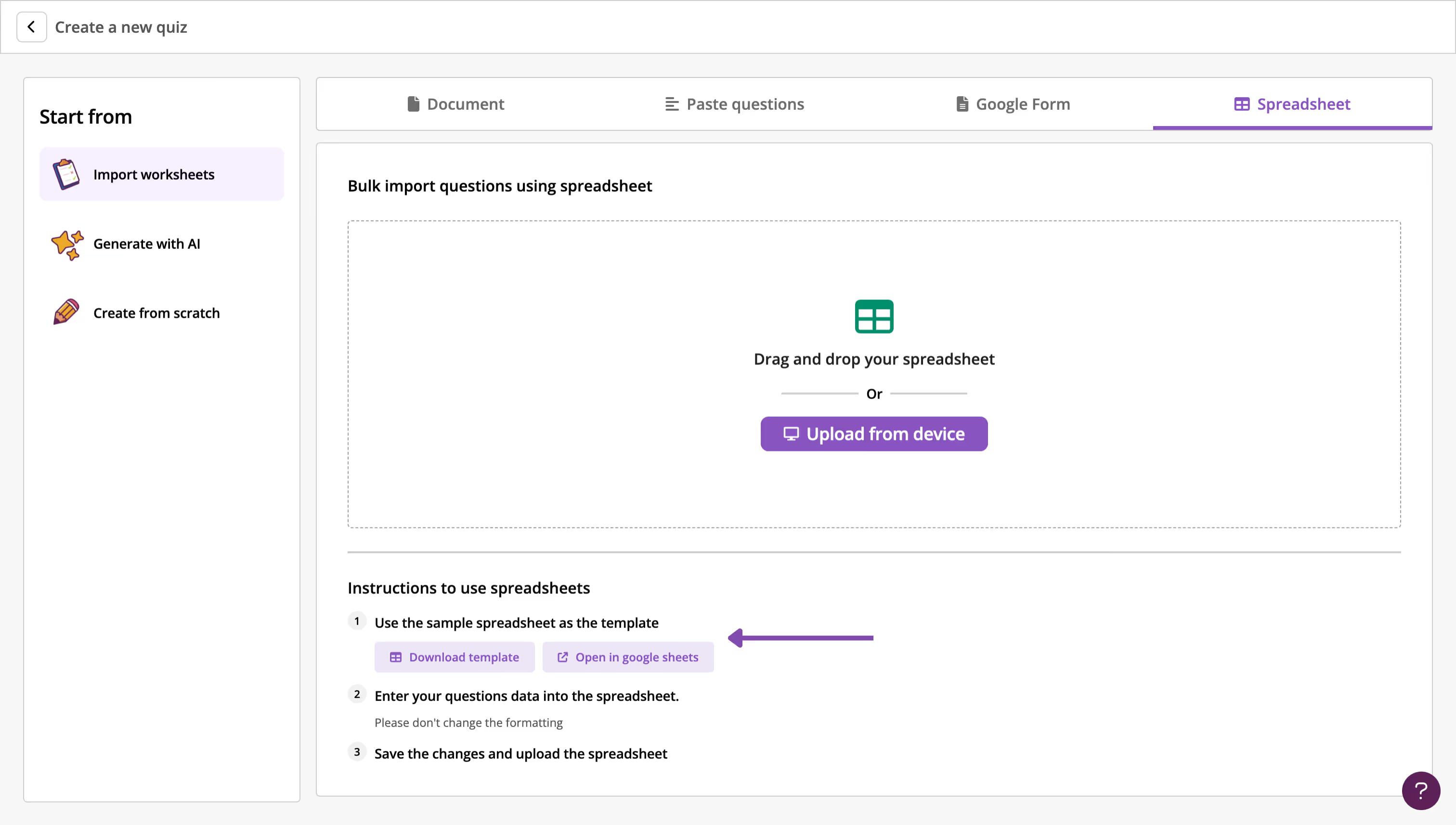
Select ‘Spreadsheet’, then click ‘Upload from Device’. Choose your prepared spreadsheet or Monsha-provided spreadsheet.
That’s it. Once the quiz is generated, you can review and adjust your questions and use it in your classroom.
With Monsha, you can quickly generate quiz questions or reading comprehension questions. After creating these resources, you’ll have several export options. Simply select “Download for Quizizz”, and you’ll receive your properly formatted spreadsheet.
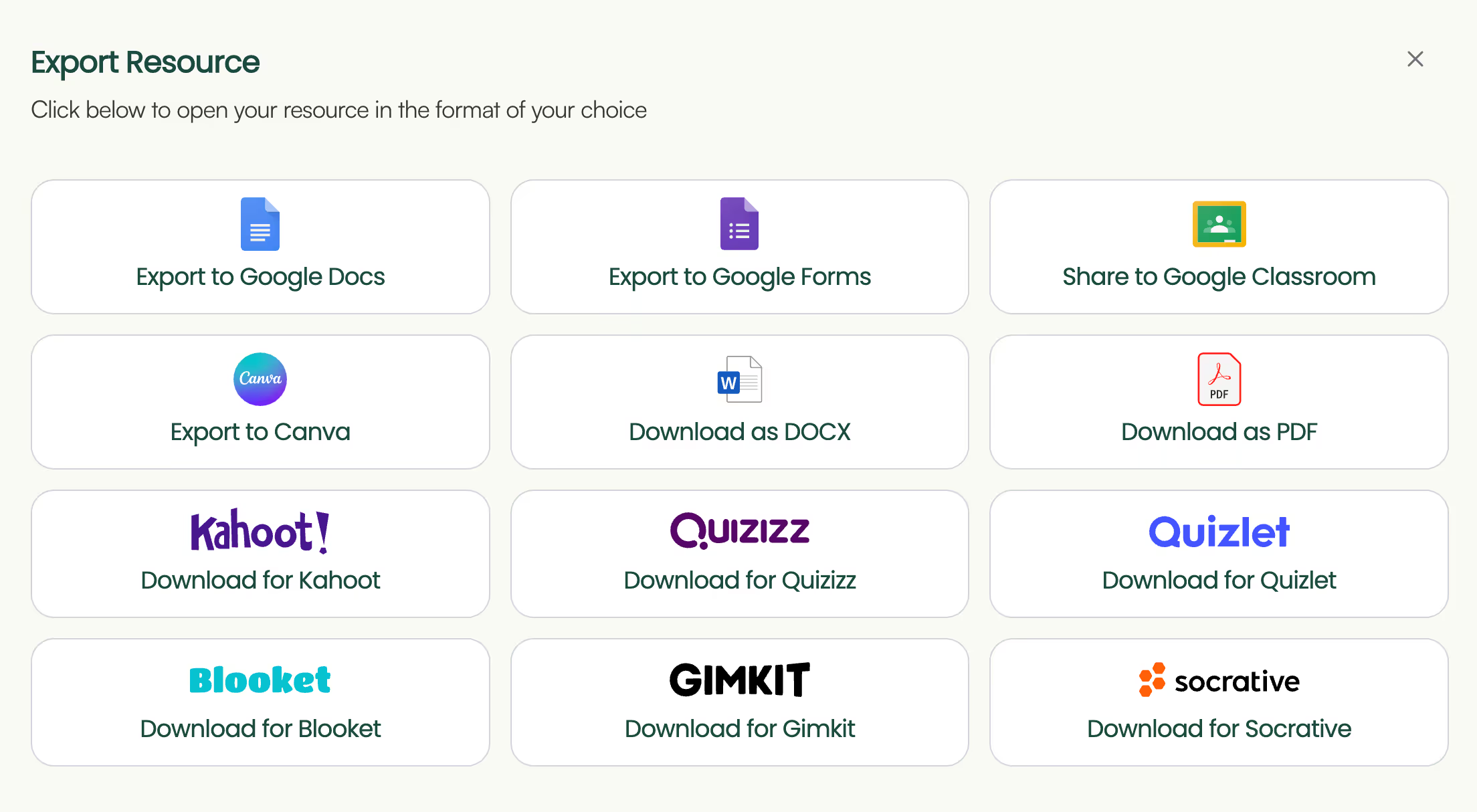
By the way, this is not the only task Monsha can help you with. Every one of our teaching-focused tools is designed to improve your workflow. So if you’re looking for an effective and repeatable process to plan, create, and adapt teaching materials, try Monsha for free.

AI for Teachers
We’re the Monsha Team—a group of educators, engineers, and designers building tools to help teachers combat burnout and get back to life.. Our blogs reflect real classroom needs, drawn from conversations with educators around the world and our own journey building Monsha.
Join thousands of educators who use Monsha to plan courses, design units, build lessons, and create classroom-ready materials faster. Monsha brings AI-powered curriculum planning and resource creation into a simple workflow for teachers and schools.
Get started for free