If you need to create a Schoology quiz by importing questions, follow the steps outlined in this post.
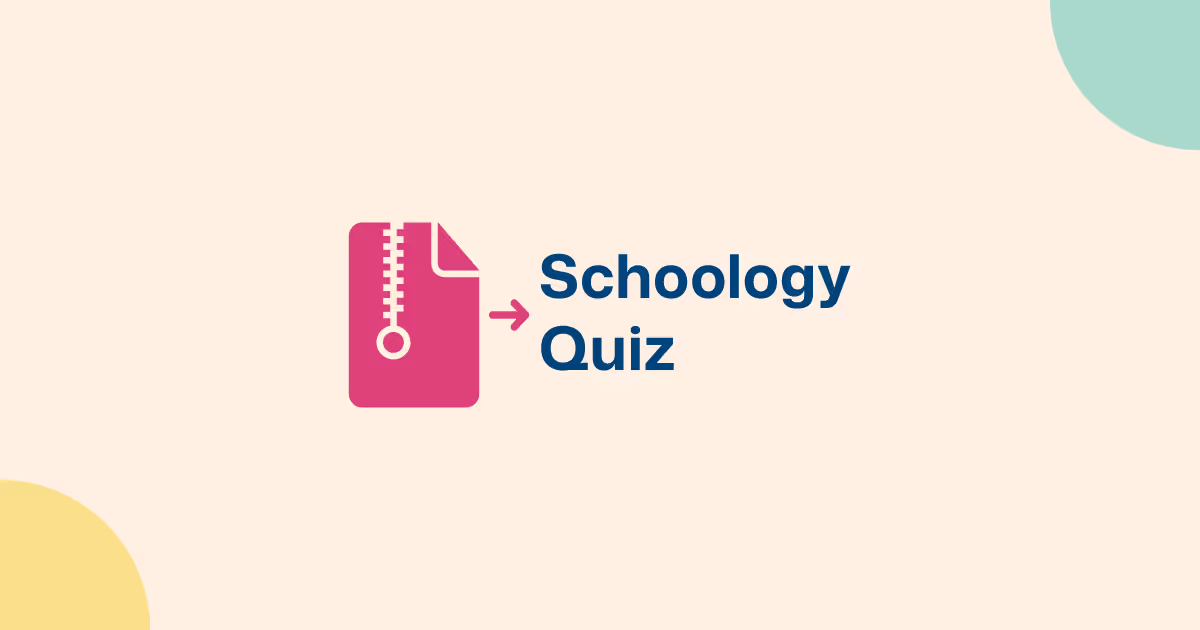
To import quizzes to Schoology, you need a properly formatted ZIP file. The file can be exported from your learning management system, e.g., Moodle. Alternatively, you can use a Question and Test Interoperability (QTI) file.
Schoology’s quiz import options are primarily focused on ZIP files. Since these files require specific formatting, preparing the file can add to your workload, especially if you are used to maintaining your assessments in regular Doc or Excel files. Unless you use a conversion tool, the process is complicated.
There’s a way to get it done quickly.
If you create your questions using Monsha’s Quiz Questions Generator or Reading Comprehension Question Generator, you don’t have to modify your questions at all. Instead, you can instantly get a Schoology-ready QTI file!
By the way, you’ll also be able to use this feature for your questions on platforms like Kahoot! and Quizlet.
Head over to the Resources tab in Schoology. Find the Import option by clicking the down arrow from My Resources area. Select it.

Once the Import Collection window appears, select QTI (ZIP) from the available options. Configure “Import to” and “Collection title” as needed.
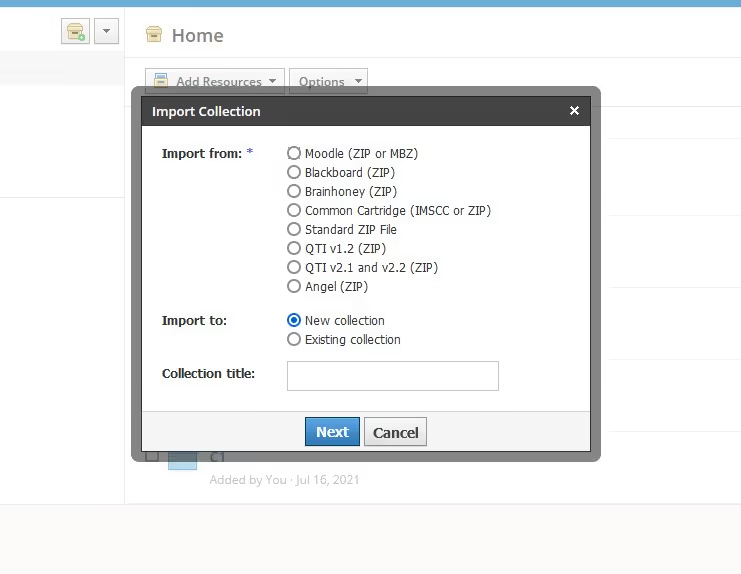
Attach the ZIP file you’ve prepared or the Monsha-provided QTI file. After the import is completed, you can edit your quiz collection.
With Monsha, you can quickly create quiz questions or reading comprehension questions in just a few clicks. Once these resources are ready, you’ll have several export options, including “Download for Schoology”. Select it, and you’ll get your properly formatted QTI (ZIP) file right away; no further editing or customization required.

There’s one more thing. Our AI-powered teacher-focused tools go beyond generating quiz questions. From lesson plans to worksheets to rubrics, you can quickly create different types of resources and adapt them to well-known frameworks like Bloom’s taxonomy. So check out Monsha if you’d like to improve your workflow without compromising curriculum expectations.

AI for Teachers
We’re the Monsha Team—a group of educators, engineers, and designers building tools to help teachers combat burnout and get back to life.. Our blogs reflect real classroom needs, drawn from conversations with educators around the world and our own journey building Monsha.
Join thousands of educators who use Monsha to plan courses, design units, build lessons, and create classroom-ready materials faster. Monsha brings AI-powered curriculum planning and resource creation into a simple workflow for teachers and schools.
Get started for free