Creating multiple sets of comprehension questions for multiple cohorts of students can be overwhelming. Learn how to use AI to solve the challenge. A source file is the only material you’ll need for this exercise.
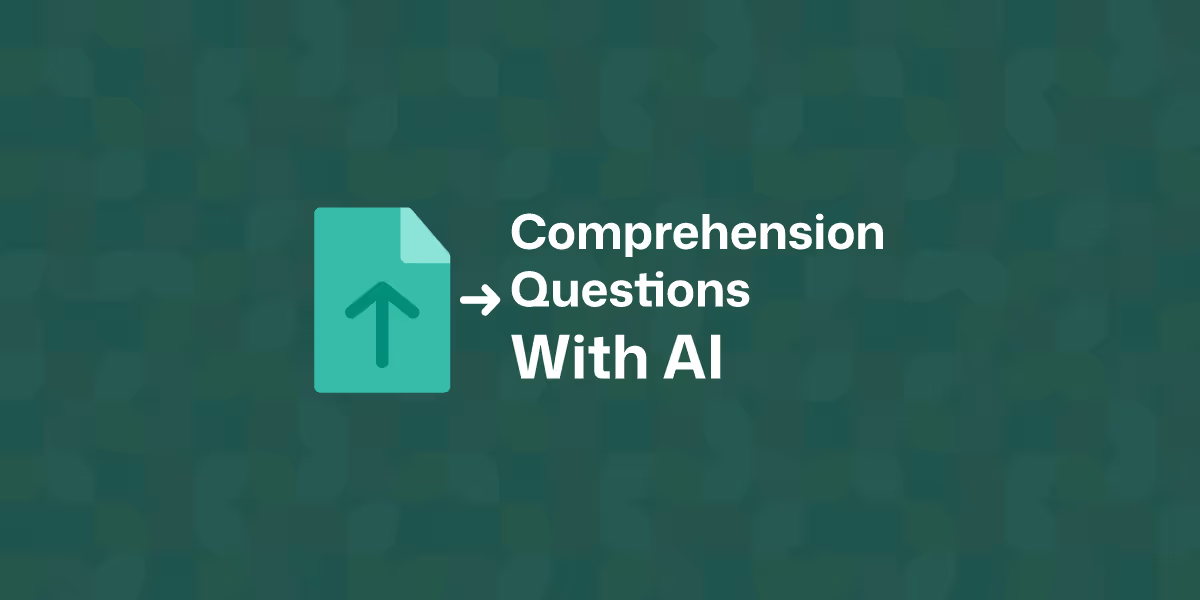
Preparing a set of reading comprehension questions is probably not a big deal for you. Chances are, your usual process works just fine. But what happens when you need multiple sets of questions for different groups of students at once? What if you have a shortage of supporting materials? What if this keeps happening often? Your process may not be practical in such situations. Even worse, you risk burnout.
In this post, learn how you can use AI to generate question sets from a file. Yes, ChatGPT will come up, but you’ll also discover a more effective method.
Let’s dive in.
You can follow this video tutorial as well:
There are a number of things you probably keep in mind when preparing comprehension questions:
Objective: How will the questions contribute to your students’ learning? (e.g., with strategic thinking)
Topic or subject: How ideal is the topic for your students?
Your students’ reading level: Are your students beginners, intermediate, or advanced readers?
Question types: What types of questions are suitable for the objective?
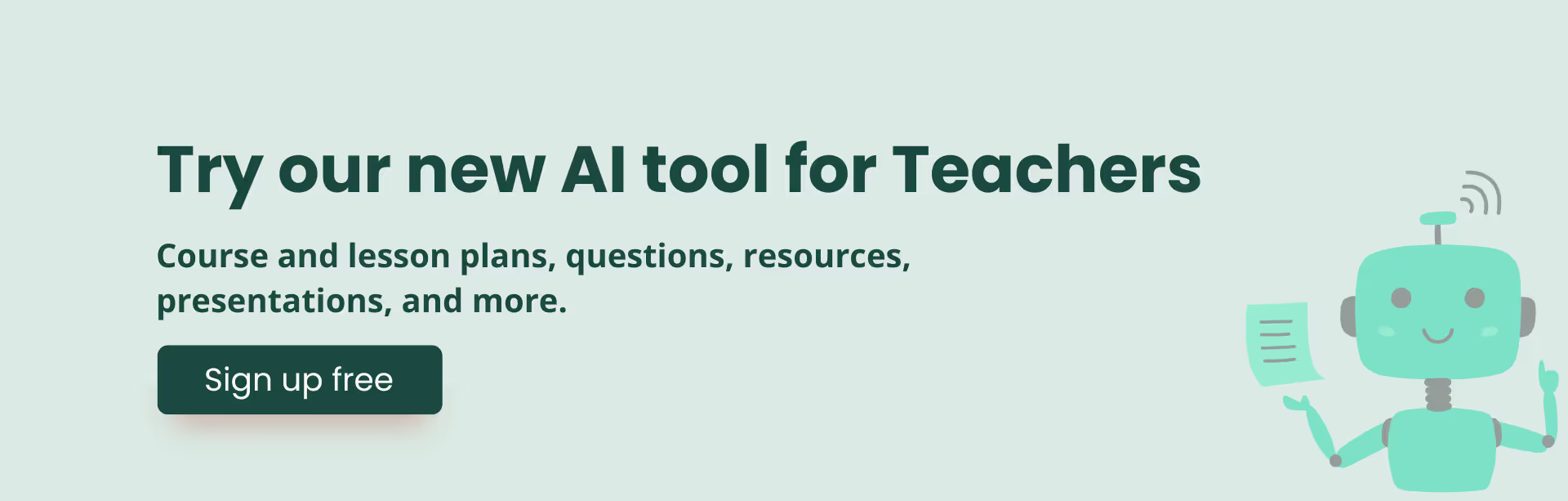
These considerations can help you decide on the overall structure and formatting of your comprehension question set, but your process will be more effective if you pay attention to some strategic factors:
Curriculum: What curriculum or standards do the questions follow?
Adaptability: How can you make changes to the question set based on your students’ progress?
Reusability: What other teaching resources can you make from the question set?
Repeatability of the process: How consistently and quickly can you use the process to create more comprehension questions? (e.g., for other classes)
Taking into account these factors will not only give you clarity, but it will also lay the foundation for a workflow that suits your requirements. That way, you don’t have to think up a plan every time you need to prepare questions for your class. On that note, let’s go through a practical exercise. While a reading comprehension questions generator will be our primary tool, we’ll demonstrate how traditional AI tools can help in this regard as well.
For this exercise, we’re going with L. Frank Baum’s most famous work ‘The Wonderful Wizard of Oz’. To keep the scope manageable, we’ll focus only on the first chapter titled ‘The Cyclone’ and generate 5 short answer questions.
Project Gutenberg gives the novel a reading ease score of 86.6, making it ideal for 6th grade students. So they are the ones whose reading level we’re going to test.
Requirements for your classroom will definitely be different, but the process will be the same.
Quick note. Since this novel is in the public domain, you can use it for educational purposes.
1. Log in to Monsha (Signing up is free and takes only a few seconds.)
2. On your account, you'll see a list of different types of resources you can make, including Comprehension Questions. Select it.
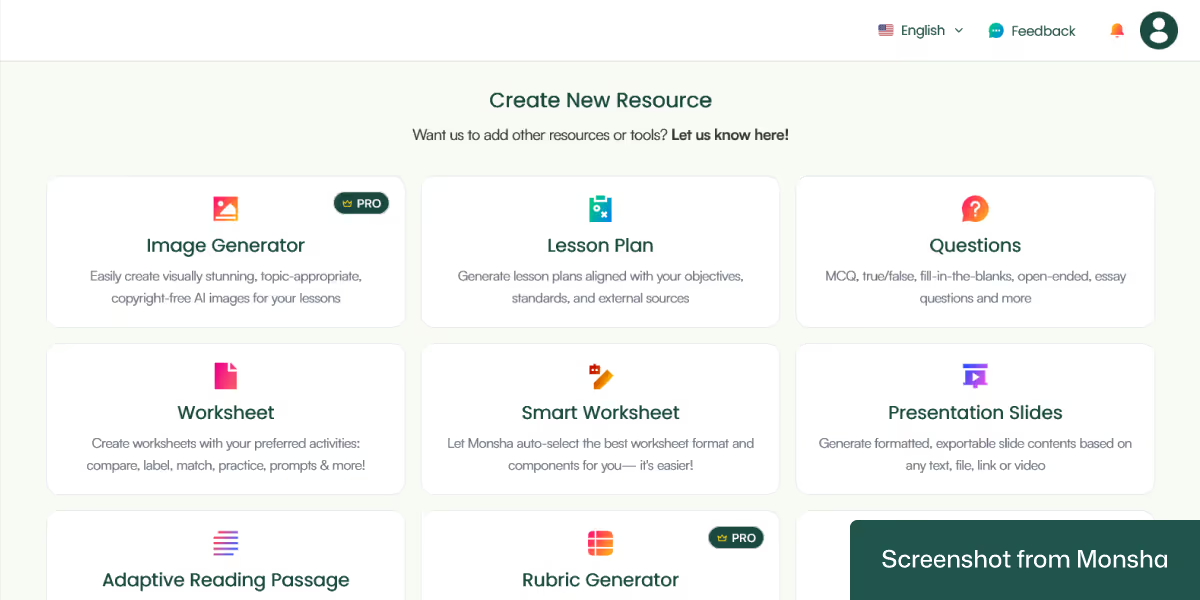
3. The next screen will let you assign your comprehension questions to a course, unit, or lesson. For this exercise, we don’t need it, but you can use this option if you manage your teaching materials with Monsha. That way, your resources remain organized without extra effort.

4. Now’s the interesting part. You can use different sources for your comprehension questions. A topic of your choice or a YouTube video, just to name two. You can even base your questions on multiple sources!
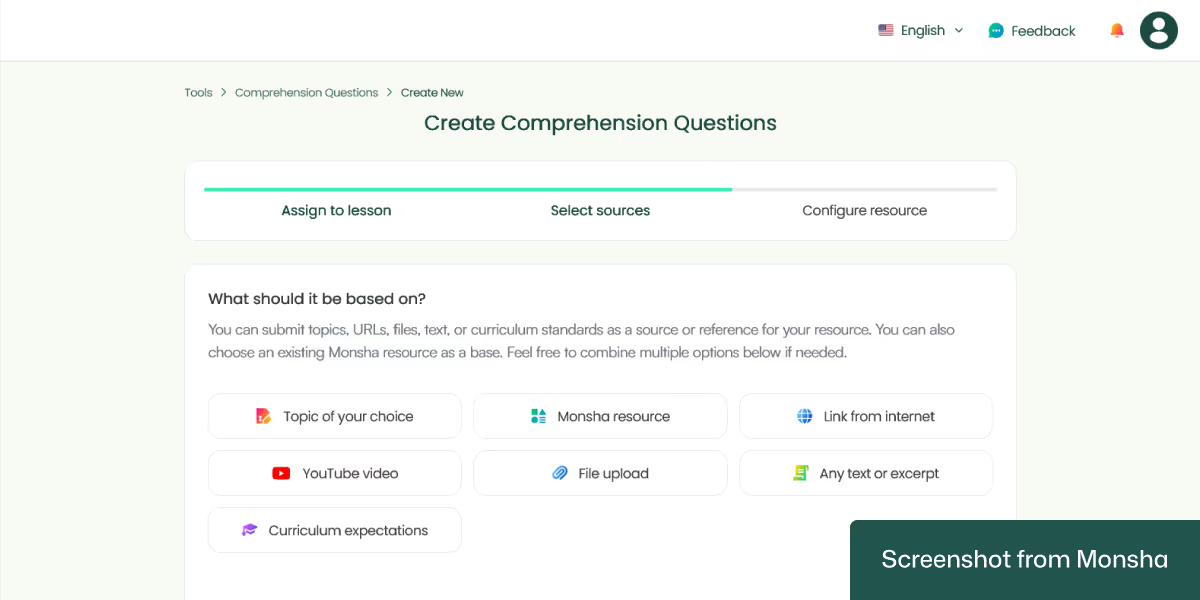
For our exercise, we’re going with “File upload” and using a plain text file, but you have the option to use a:
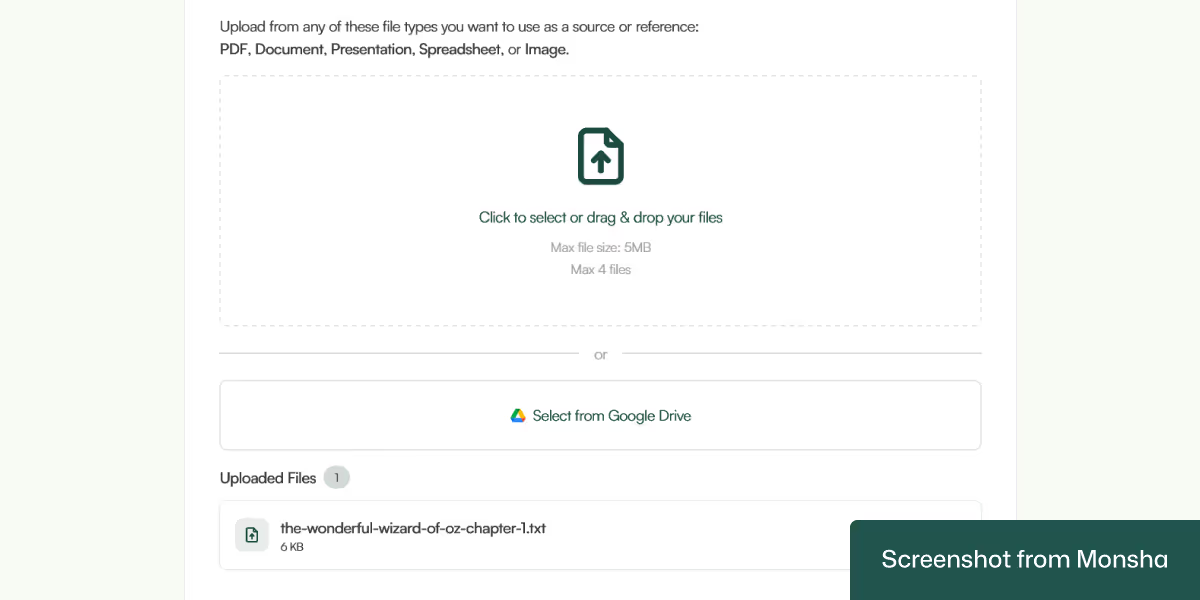
5. The next configuration screen is super useful for setting your requirements. The best part? You can do it all with a few clicks!
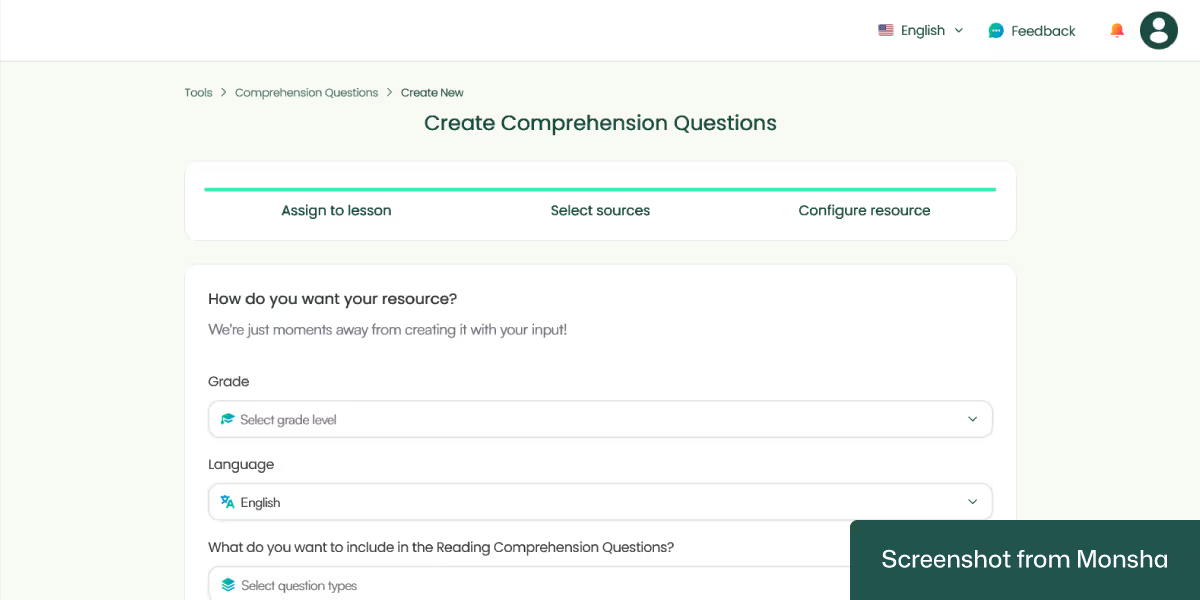
So, these are the options we chose:
Grade: Grade 6
What do you want to include in the Reading Comprehension Questions?: Short Answer Questions
How many questions?: 5
Select difficulty levels: Easy
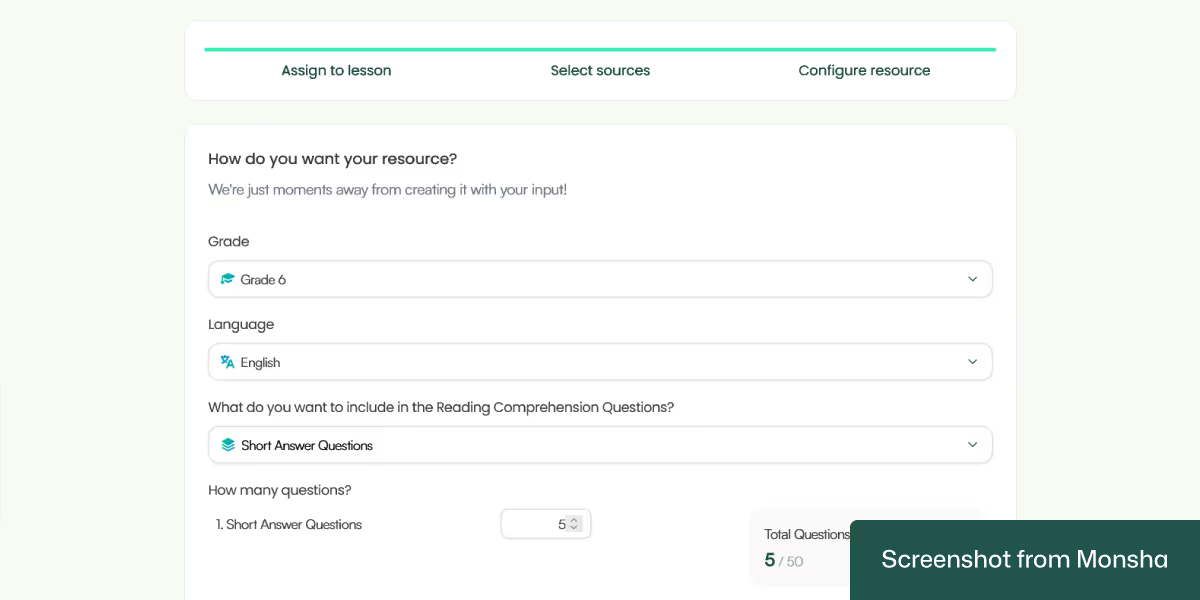
Just to be clear, you can choose other question types, too. Such as:
You can even select multiple types to make your question set more engaging!
Here’s another thing that comes in handy. In case you need to differentiate your comprehension questions, you can pick from the following:
Based on our requirement, we have selected Depth of Knowledge (DOK) Levels: Level Two (Skill/Concept).
You can go further and specify more requirements by typing in additional instructions, but that is optional.
6. Click Generate and … there you go! Your comprehension questions will be generated in seconds! This is what we got:
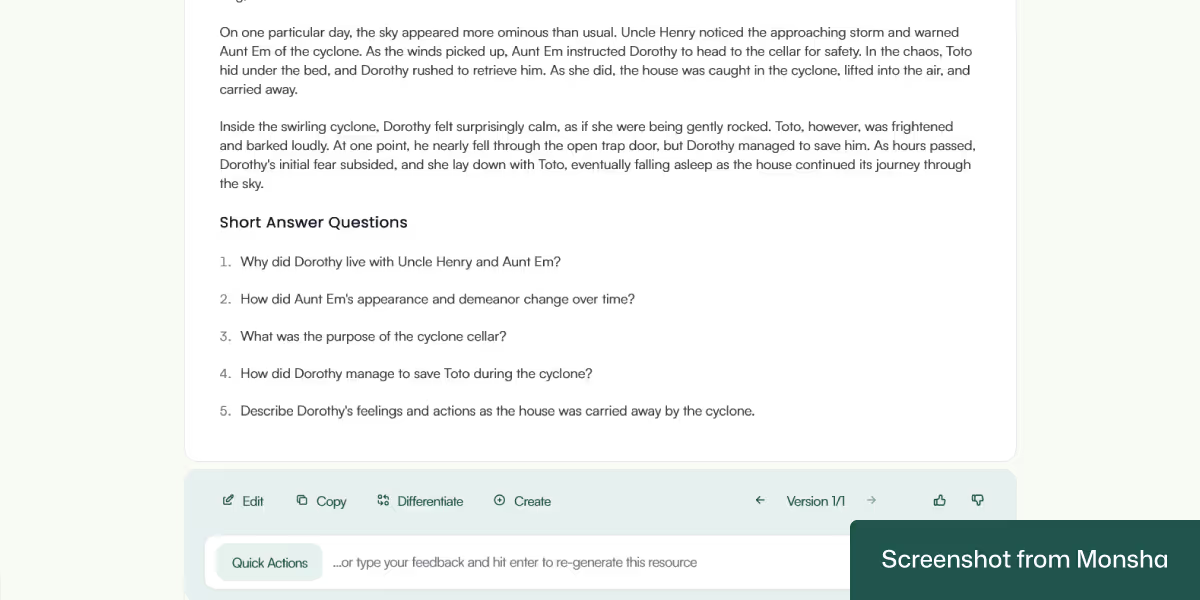
While creating an adaptive passage wasn’t part of our requirements, it’s included in our output. This is useful because we wanted the difficulty level to be easy. So we don’t have to put extra effort into simplifying the language of the source material for our students.
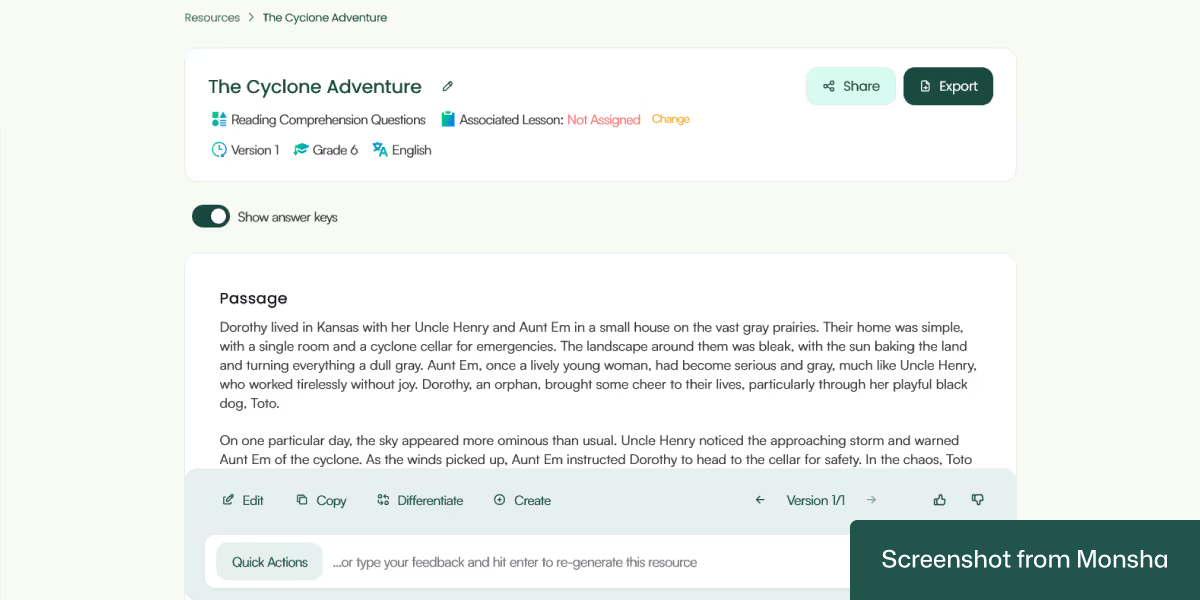
By the way, you can follow the same steps to generate comprehension questions from different source materials.
Most online quiz generators produce a set of questions and call it a day, and that is fine in many cases. However, Monsha’s comprehension questions generator can take your work to the next level.
Here’s how.
Quickly customize your questions with clicks: Whether you want to add more questions to your set or change the difficulty level, you can do it right away. You don’t even have to edit the output manually. The Quick Actions feature does all the work, saving you time.

Edit your questions to perfection: In case you want to make your question set a little more dynamic, you can use the editor to add rich content like images and more. No third-party tool needed.
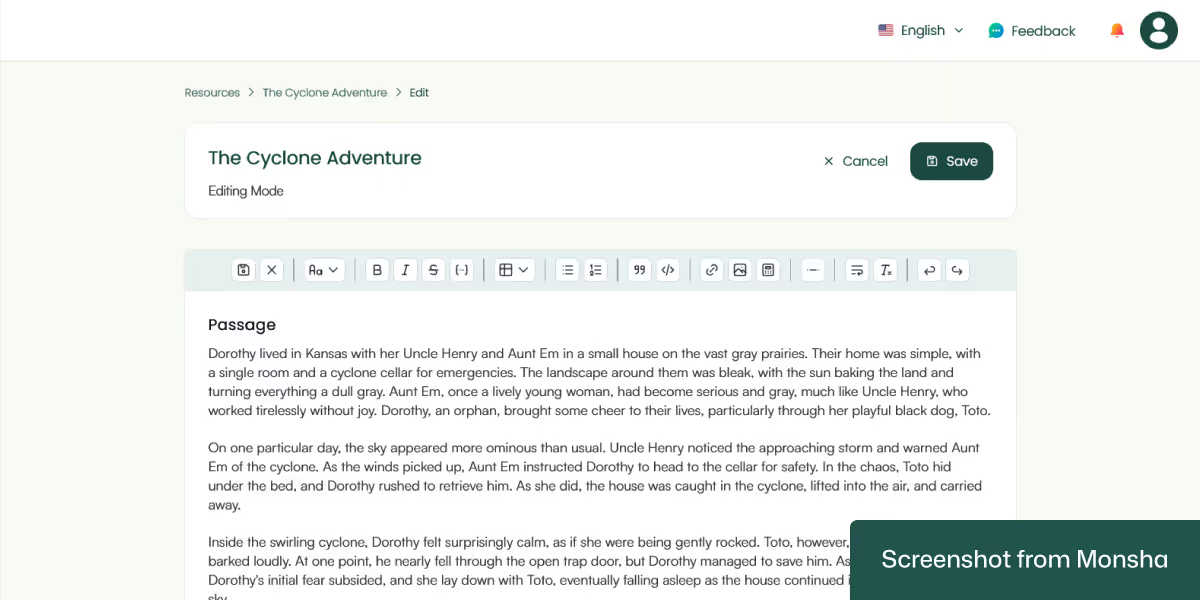
Adapt your questions to different student groups’ needs: As you’ve seen in this exercise, you can implement differentiated instruction when setting your requirements. The same feature is available to you even after your question set is generated. So you can use the same set to create other versions and support different cohorts of students. This can significantly reduce your workload.
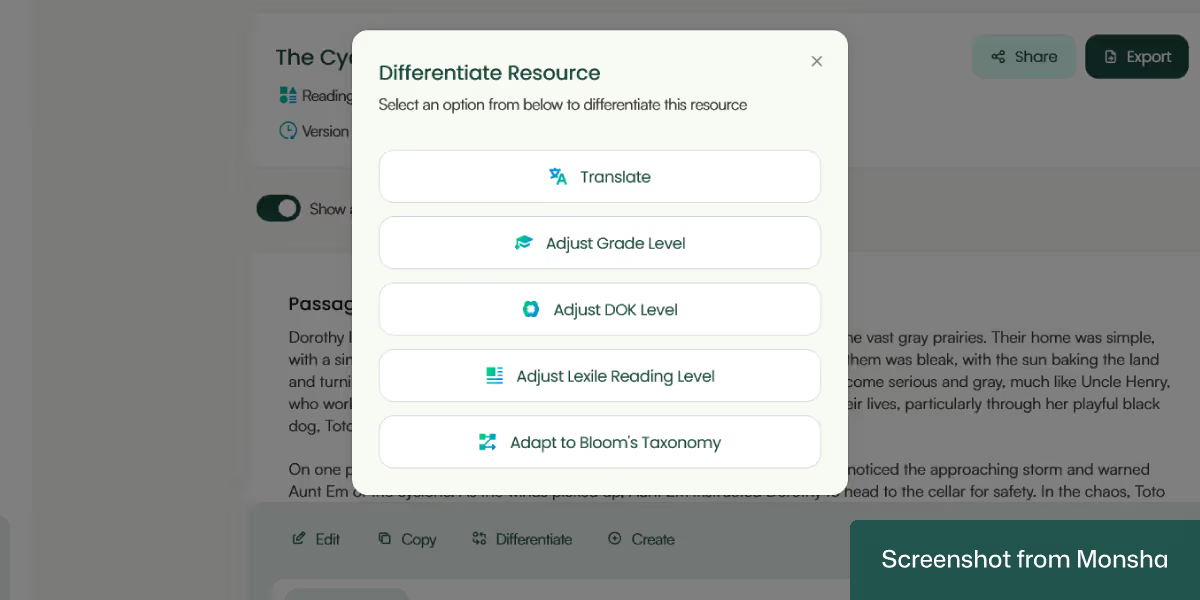
Export your comprehension questions in your preferred format: Save your reading comprehension questions in DOC, PDF, Google Forms quiz, or other formats. You can even export them based on the quiz platform of your choice! As you may know, these platforms often require specific formatting for file uploads or imports. Monsha automatically does the formatting for you, saving you time in advance. No manual customization required on your side! So use the following options as needed (click on the links for details):
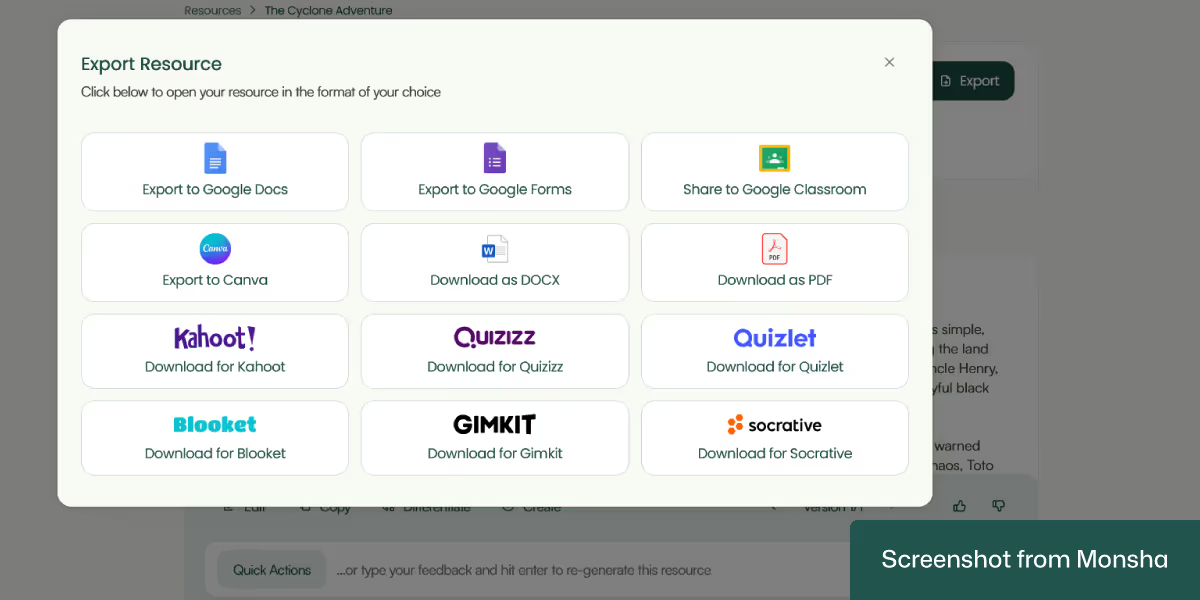
Create more resources based on the question set: The comprehension questions you generate with Monsha don’t have to be limited to a single activity. Say you need to make a presentation based on these questions. You can do it with a few clicks whenever needed.

One more thing. All your comprehension questions and other resources will remain accessible to you via your Monsha account. So you don’t have to switch between folders over and over.
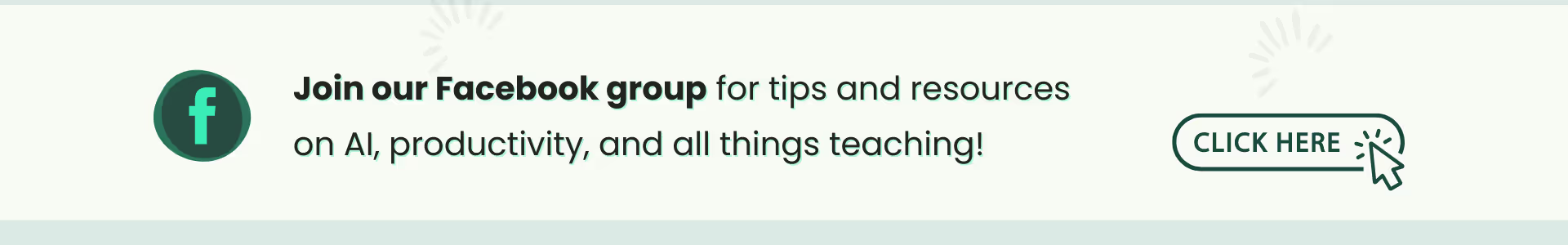
With good prompting comes good outputs. That’s pretty much how general-purpose AI chatbots like ChatGPT, Copilot, or Gemini work. For classroom materials, teaching-focused prompts can generally help you a lot. So let’s see how to apply one such prompt to generate comprehension questions from a file.
“Generate a set of [question type] questions based on the attachment. The set must have [number] questions and be appropriate for [grade level] students. The goal of the questions is [goal].”
When using this prompt, make sure to attach the file to your prompt.
Here’s an actual prompt based on this template and today’s exercise:
“Generate a set of short answer questions based on the attachment. The set must have 5 questions and be appropriate for 6th grade students. The goal of the questions is to test how well my students understand the concept of the passage.”
Let’s tweak it more and include the DOK level part as well:
“Generate a set of short answer questions based on the attachment. The set must have 5 questions and be appropriate for 6th grade students who are at the Depth of Knowledge (DOK) Level 2. The goal of the questions is to test how well my students understand the concept of the passage.”
Hopefully you have an idea of a clear prompt now. In case you need more templates and examples, explore our AI prompt library for teachers.
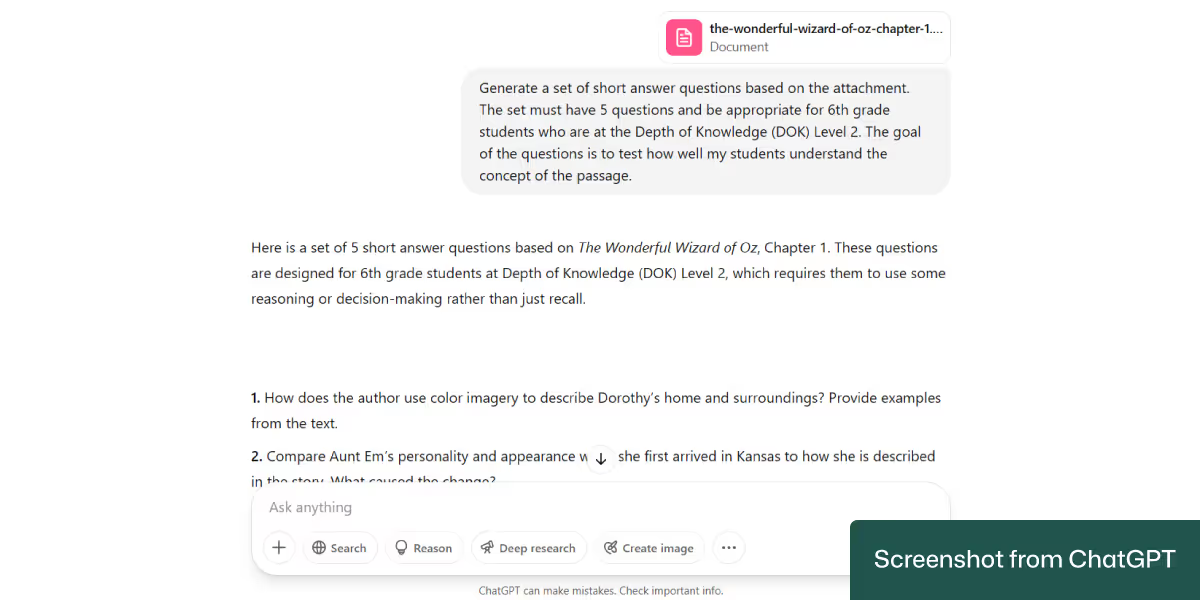
That’s ChatGPT’s response in our case. The questions it provided may not exactly invite short answers, but you can edit them or ask for another version.
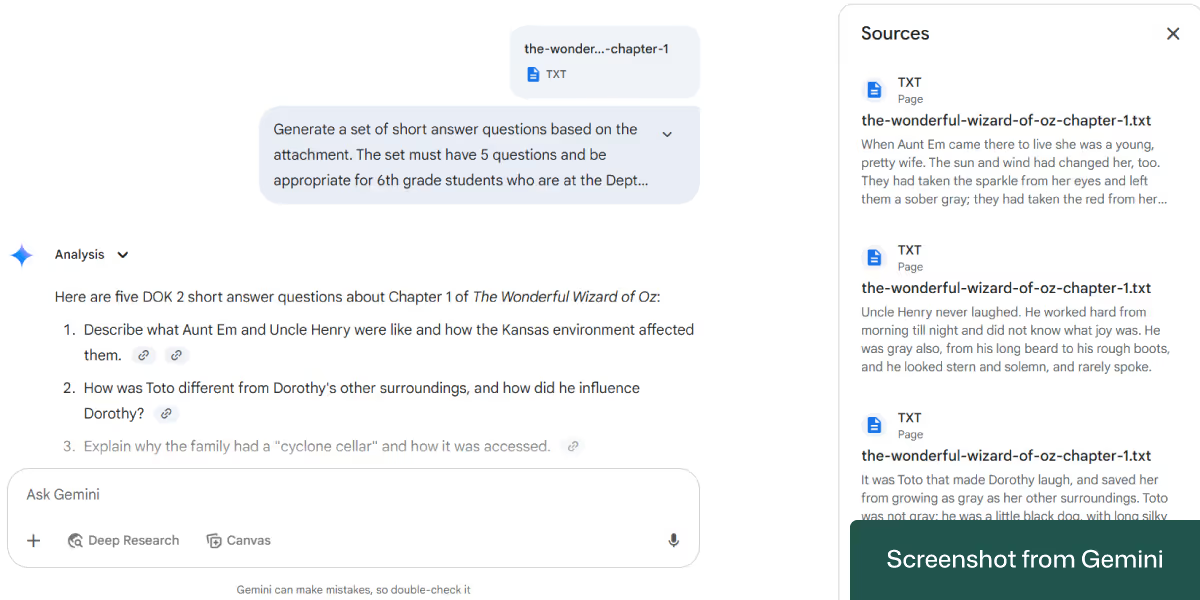
Gemini gave us a pretty decent result as well. It even highlighted the parts it generated the questions from, making the review process easier.
Considering the two examples above, you can definitely benefit from using ChatGPT, Gemini, and other tools to generate file-based comprehension questions.
Now, as a teacher, preparing comprehension questions isn’t a one-off task for you. Say you need to have 10 sets of questions ready in 3 days, based on 5 different sources, for 5 different classes. And they must follow the curriculum and standards set by your place of work. They also have to be aligned with your lesson plan. The level of AI prompting required in this scenario would be extensive. From formatting the source materials to customizing the prompts based on context to editing the outputs, your workflow would turn into a process of trial and error. It may take so much time that even manually doing the task would seem like an ideal option in the end. This is why general-purpose AI chatbots aren’t always the reliable solution, despite the obvious benefits they offer.
It’s about reducing your workload without compromising quality. It’s about saving time on repetitive tasks so that you can find time for improving your overall teaching strategy and methods. It’s about building a workflow that doesn’t come at the expense of your wellbeing.
If you’re a teacher looking for a reliable way to regularly create comprehension questions and other resources, try out Monsha.

AI for Teachers
We’re the Monsha Team—a group of educators, engineers, and designers building tools to help teachers combat burnout and get back to life.. Our blogs reflect real classroom needs, drawn from conversations with educators around the world and our own journey building Monsha.
Join thousands of educators who use Monsha to plan courses, design units, build lessons, and create classroom-ready materials faster. Monsha brings AI-powered curriculum planning and resource creation into a simple workflow for teachers and schools.
Get started for free