Write better ChatGPT prompts with these best practices for teachers. Get better responses, save time, and create just-right educational content for teaching.

ChatGPT for teachers is awesome — but getting that just-right output takes time, practice and effort. Without following the best practices, many teachers struggle to get better responses and end up using mediocre content, spending too much time, getting frustrated or giving up.
Sam Altman's team have written some guides on better prompt engineering, but their documentation is overwhelming as they wrote it for technical people - engineers, scientists, developers.
So we combined information from OpenAI, passionate ChatGPT users, teachers, and our expertise into an easy-to-follow guide for teachers — with teaching-relevant prompt examples and anecdotes. We couldn't find a more solid ChatGPT prompt guide made specifically for teachers, so made one ourselves. This guide applies to any ChatGPT alternative like Gemini, Claude, or Copilot.
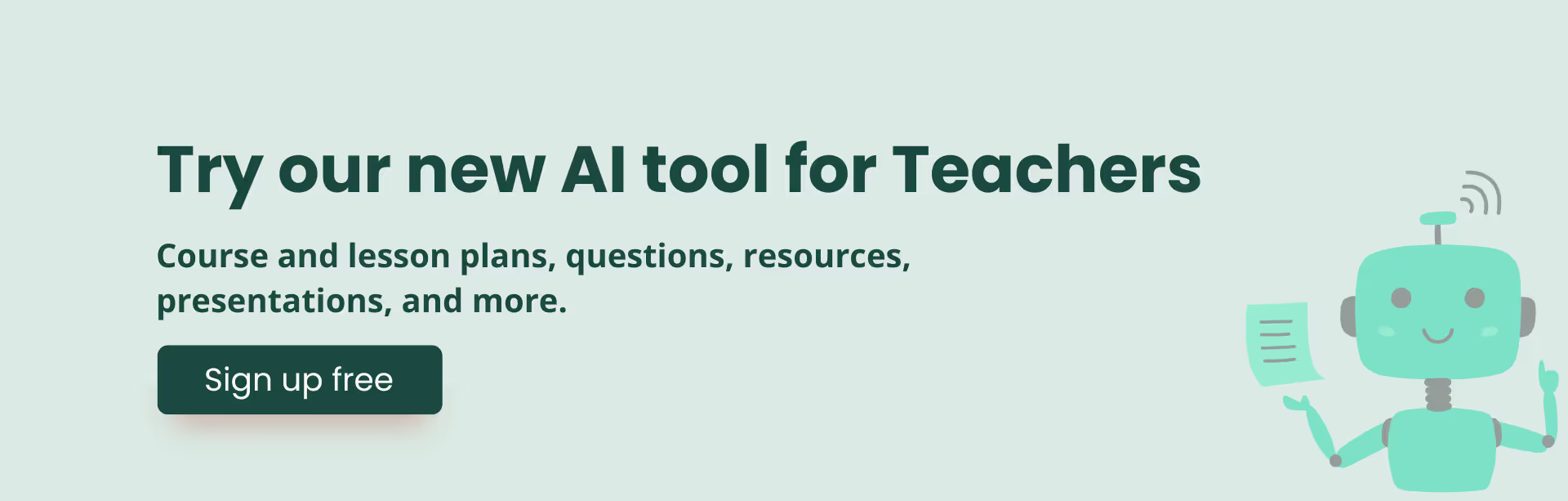
To get better response from ChatGPT, here are four high-level strategies you need to employ:
You can implement each strategy with specific tactics. The tactics discussed in this article are just ideas for things to try, and by no means fully comprehensive. Feel free to experiment further with your own ideas and find the methods that work best for you.
You will sometimes get even better response by combining multiple tactics.
ChatGPT and AI models can't read your mind, so be specific. If outputs are too long, ask for brief replies. If they're too simple, request expert-level writing. Dislike the format? Show the format you prefer. The clearer your instructions, the better your results will be.
Providing important context in your prompts ensures you receive highly relevant responses. Otherwise you are leaving it up to ChatGPT to guess what you want.
This way you'll get more precise and actionable output from ChatGPT.
Caution: details doesn't mean fluffy and imprecise descriptions:
You can tailor ChatGPT's responses to suit different teaching scenarios.
Like a friendly writing coach:
When I ask for help to write something, you will reply as a friendly writing coach who provides tips and encouragement. Write a thank you note to the parents for helping students with their homework and projects. Their support made it possible for us to complete our class project on time.
Or an enthusiastic game show host:
When I ask for help to write something, you will reply as an enthusiastic game show host, adding excitement and energy to the message. Create an announcement for our upcoming quiz competition, highlighting the fun and learning aspects.
Or a knowledgeable historian:
When I ask for help to write something, you will reply as a knowledgeable historian with a passion for storytelling. Prepare an introduction for our history lesson on the Industrial Revolution, making it engaging for the students.
You get the idea.
You can use delimiters like triple quotation marks, XML tags, or section titles to demarcate sections of text. This way ChatGPT will treat them differently. This technique is particularly useful for organizing and clarifying instructions.
Examples below:
Summarize the essay delimited by triple quotes.
"""insert text here"""
You will be provided with a pair of teaching method descriptions (delimited with XML tags). First, summarize each method. Then indicate which method is more effective for engaging students and explain why.<method>
insert first method here
</method>
<method>
insert second method here
</method>
You will be provided with a lesson abstract and a suggested title for it. The lesson title should give students a clear idea of the topic but should also be eye-catching. If the title does not meet these criteria, suggest 5 alternatives.
Abstract: insert abstract here
Title: insert title here
For straightforward tasks, delimiters might not change much in the output quality. But as tasks get more complex, clearly marking sections with delimiters becomes crucial. Don't make the AI guess what you're asking. Don't make them read between the lines.
Some tasks are best specified as a sequence of steps. Explicit steps make it easier for ChatGPT to follow instructions accurately.
For instance:
Use the following step-by-step instructions to respond.
Step 1:
I will provide you with text in triple quotes. Summarize this text in one sentence with a prefix that says "Summary: ".
Step 2:
Translate the summary from Step 1 into Spanish, with a prefix that says "Translation: ".
"""insert text here"""
Usually ChatGPT works better with general instructions. However, in some cases, offering specific examples can be more effective, especially when you want ChatGPT to adopt a particular style of responding that is difficult to describe explicitly.
For example:
This is particularly useful when creating lesson summaries, assignment instructions, or feedback for students. You can ask ChatGPT to generate content based on word count, sentence count, paragraphs, or bullet points.
Example 1: Specify word count
Summarize the chapter on photosynthesis delimited by triple quotes in about 50 words."""insert text here"""
Example 2: Specify number of paragraphs
Summarize the key points of today's lesson on World War II delimited by triple quotes in about 3 paragraphs."""insert text here"""
Example 3: Specify number of bullet points
Give feedback on this student's essay delimited by triple quotes in 3 bullet points."""insert text here"""
However, ChatGPT works better with a specific number of paragraphs or bullet points, but not so with word count.
Show, and tell - ChatGPT or other AI models respond better when you show specific format requirements. This also makes it easier to display multiple outputs reliably.
Because saying what not to do doesn't give ChatGPT clear direction on what you expect as an output.
Language models can sometimes make up answers, with confidence, especially on niche topics or when citing sources. ChatGPT works better and precisely with reference text, just like students do better when provided with notes!
Include relevant trusted information in your prompts. For example:
Use the provided texts within triple quotes to answer questions. If the answer cannot be found in the texts, write "I could not find an answer."
{insert lesson plans, articles, or educational resources, each delimited by triple quotes}
Question: {insert student's question here}
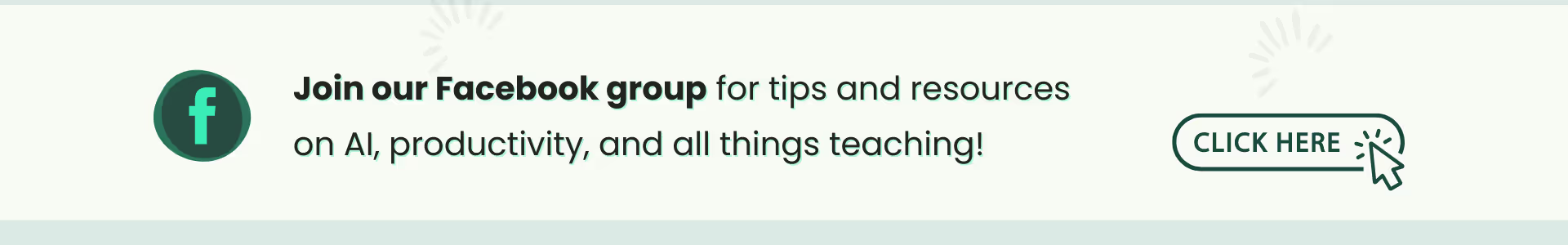
If you provide relevant teaching materials as reference, you can request that ChatGPT add citations to its answers by referencing passages from provided materials. This is a way to hold ChatGPT accountable for the relevance and accuracy of its responses.
For example:
You will be provided with a document delimited by triple quotes and a student question about the material. Your task is to answer the question using only the provided document and to cite the passage(s) of the document used to answer the question. If the document does not contain the information needed to answer this question then simply write: "Insufficient information." If an answer to the question is provided, it must be annotated with a citation. Use the following format for citing relevant passages ({"citation": …}).
"""{insert documents here}"""
Student Question: {insert student question here}
Here is an example of answer with citations (unrelated to the above example):

Complex tasks tend to have higher error rates than simpler tasks. You can often re-define a complex task into a workflow of simpler tasks in which the outputs of earlier tasks are used to construct the inputs to later tasks. Not clear? Read the tactics.
As educators, you often deal with lengthy documents like academic papers, textbooks, and reports. Since ChatGPT has a limited context length, it can't summarize an entire long document in one go. But you can still do it. Follow these steps:
Let's take an example.
Imagine you have a lengthy educational research paper that you want to summarize for your colleagues. Here's a step-by-step example of how you could use ChatGPT to accomplish this:
1. Initial query for a section:
Please summarize the [section_name] section of this research paper: [insert text of the section].
2. Summary combination:
Combine these summaries into one: [insert summary of one section, summary of another section, summary of yet another section, etc.].
3. Final summary:
Summarize the following combined text into a concise summary: [insert combined summaries].
When summarizing, it might be necessary to refer back to previous sections to make sense of the later sections. In that case, maintain a running summary of previous sections to include context for summarizing the current section.
Using the following running summary, summarize the next section: [insert running summary] [insert next section text].
If asked to multiply 17 by 28, you might not know it instantly, but can still work it out with time. Similarly, ChatGPT will make fewer reasoning errors if given time to think through an answer. Asking it to provide a "chain of thought" helps ensure more reliable responses.
Just like in teaching, better results come when you let ChatGPT reason from first principles before reaching a conclusion. For instance, if you want ChatGPT to evaluate a student's math solution, the straightforward approach is to ask it to verify the solution's correctness through step-by-step reasoning.
Here's how:
This method not only ensures correctness but also helps students understand the logical flow of solving complex problems.
In the previous tactic you saw that it is sometimes important for AI to reason in detail about a problem before answering a specific question. For some applications, the reasoning process that a model uses to arrive at a final answer would be inappropriate to share with in it's response.
You can mitigate this by using inner monologues. The idea here is to instruct ChatGPT to put parts of the output that are meant to be hidden from you into a structured format that makes parsing them easy. Before showing you the final response, it parses the output and only shows the relevant parts. This way, ChatGPT helps without revealing too much.
Take a look at this prompt for example:
You will be given a problem statement and a student's solution to check whether it's correct or wrong. Follow these steps respond.
Step 1: Work out your own solution to the problem without considering the student's solution. Enclose all your work for this step within triple quotes (""").
Step 2: Compare your solution to the student's solution and assess its correctness. Enclose all your work for this step within triple quotes (""").
Step 3: If the student's solution is incorrect, determine what hint you could give to guide them without revealing the answer. Enclose all your work for this step within triple quotes (""").
Step 4: Provide the hint to the student outside of triple quotes. Instead of writing "Step 4 - ...", write "Hint:".
Problem Statement: {insert problem statement}
Student Solution: {insert student solution}
Imagine you are using ChatGPT to generate teaching materials from a large educational resource — like extracting key points or relevant excerpts to answer a specific question related to your lesson plan. Sometimes, ChatGPT might stop too early and miss out on some important content, especially if the document is extensive. In such cases you can prompt ChatGPT with follow-up questions to ensure nothing significant was overlooked. Like this —
Hope you get the idea. Again - there are lots of other tactics you can employ depending on your use cases. For more ideas, practical examples, and inspirations, check out our AI prompt library for teachers and OpenAI resources.
But honestly — getting quality output from ChatGPT is as tough as it is easy to use. If you're short on time or looking for the easiest route, Monsha's AI-powered teaching tools can handle all this prompt engineering for you. You simply choose your preferences as you would configure settings in any software, and you'll receive tailored content that you can export and integrate seamlessly into your workflow.
.png)
Monsha Co-Founder & CEO
Hi, I’m Piash - one of the people behind Monsha. I spend most of my time talking to teachers, learning how they work, and building tools to make that easier. Here, I write about practical ways AI can support your workflow, new features we’re building, and stories from real educators using Monsha.
Join thousands of educators who use Monsha to plan courses, design units, build lessons, and create classroom-ready materials faster. Monsha brings AI-powered curriculum planning and resource creation into a simple workflow for teachers and schools.
Get started for free