Discover how you can use AI tools to quickly turn a YouTube video into a classroom-ready reading passage.
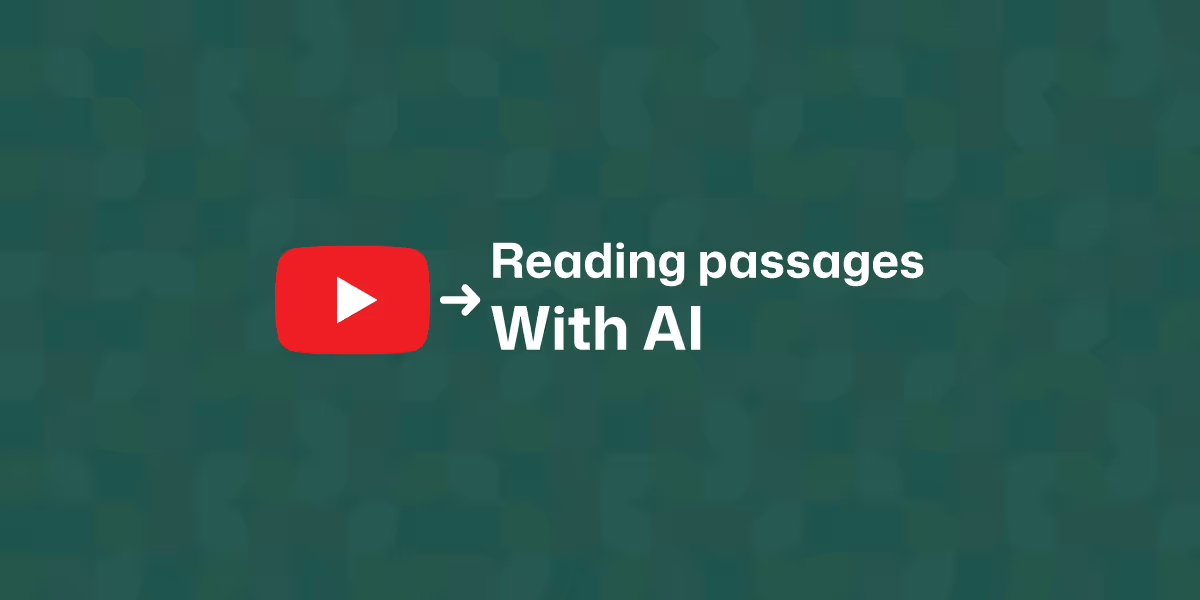
Turning a YouTube video into a reading passage sounds simple - until you try doing it from scratch. You watch the video, take notes, try to simplify the language, and then write something your students can actually understand. Maybe you’ve done this late at night before a lesson, or during a rushed prep period. It takes time, and it’s not always easy to get it right.
That’s where AI comes in. With the right instructions, it can help you turn any video into a clear, readable passage that fits your students’ level and your teaching goals. You can even include vocabulary support and questions, all in one go. It’s a great way to save time without losing quality.
In this tutorial, we’ll walk you through how to use ChatGPT and other AI tools for this task. You’ll learn how to build a prompt, pick the right language level, and make versions for different readers if needed. Once you get the hang of it, you’ll have a repeatable method you can use again and again. You’ll also discover a more intuitive and effective method - an AI reading passage generator - that will significantly improve your current workflow.
We’re going to create a reading passage for 7th grade students, based on ‘The Agricultural Revolution: Crash Course World History #1’ by CrashCourse. The passage will be in English and should contain between 400 and 600 words.
Your video choice will be different, but you’ll be able to apply the same strategy described here.
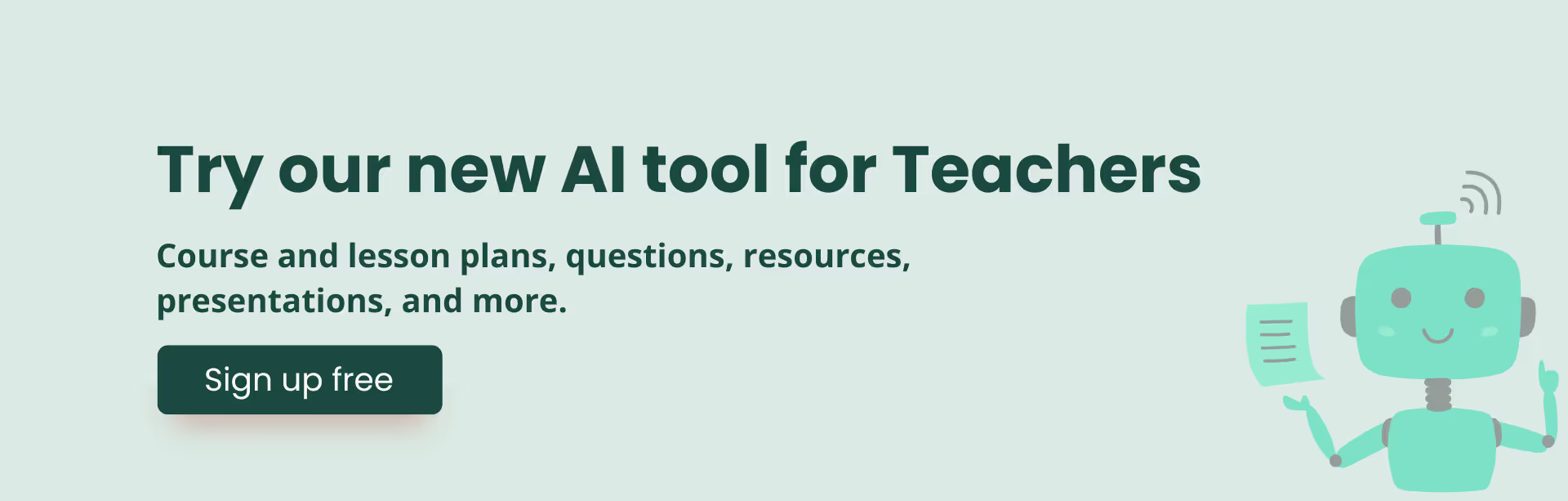
Let’s try the easiest way first.
1. Navigate to Monsha.
In case you don’t have an account, you can register in a few seconds, for free.
2. Select the Reading Passage tool.
From your account, you can access different tools to create your teaching resources—lesson plans, worksheets, quiz questions, and more. Click on Reading Passage.
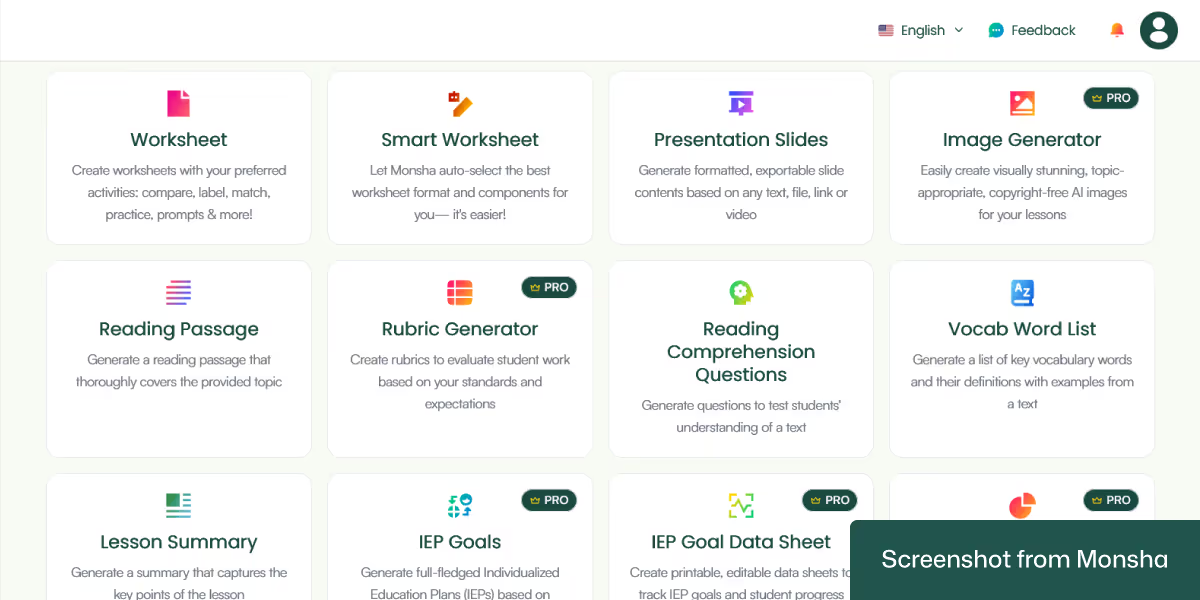
3. Provide the YouTube video link and configure your requirements.
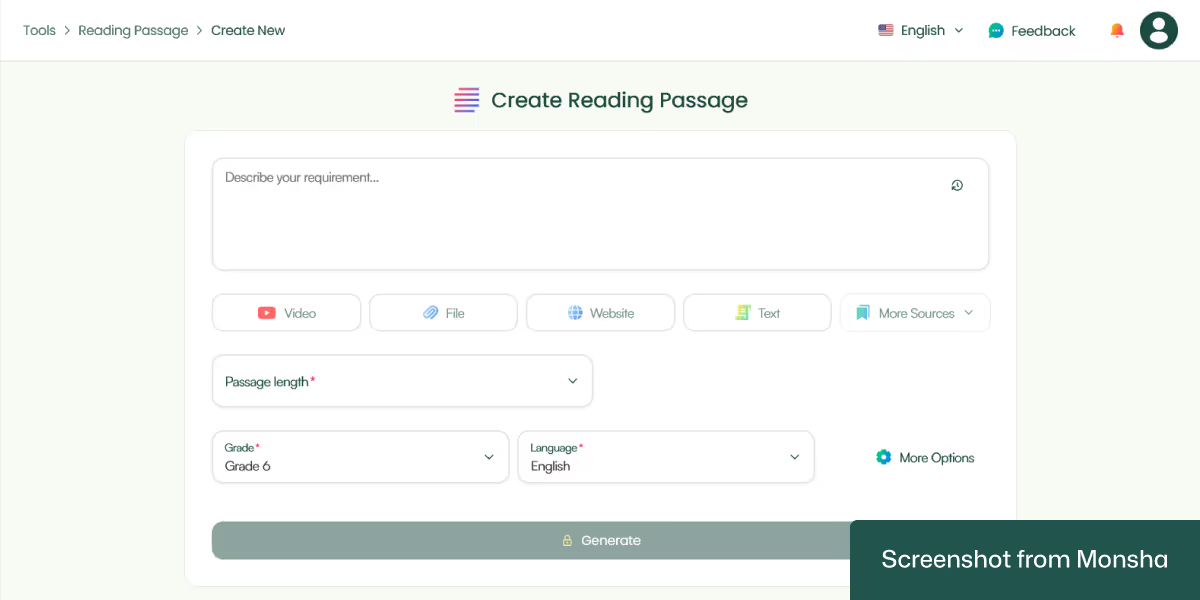
On the Create Reading Passage screen, you’ll see several options that you can use as your source material, one of which is Video. Click on it, and a window will pop up. That’s where you can paste your video link.
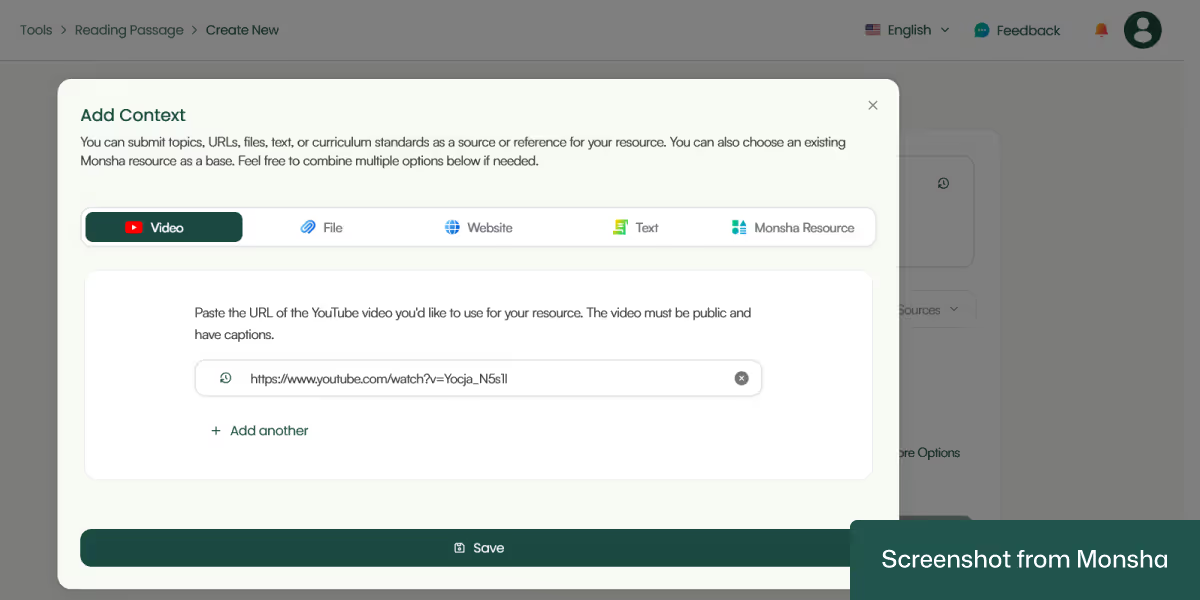
Then select your passage length, grade, and language. That’s pretty much it!
By the way, you’ll notice more options that can help you refine your settings. For instance, you can combine multiple videos or even source materials! You’ll also have the option to assign your reading passage to a course, unit, or lesson. This is super useful if you plan your entire curriculum in Monsha.
Moreover, if you follow specific curriculum standards or educational frameworks (e.g., Bloom’s Taxonomy), you can incorporate them into your configuration as well!
One more thing. In case you have additional requirements, use the “Describe your requirement…” text area, to specify them.
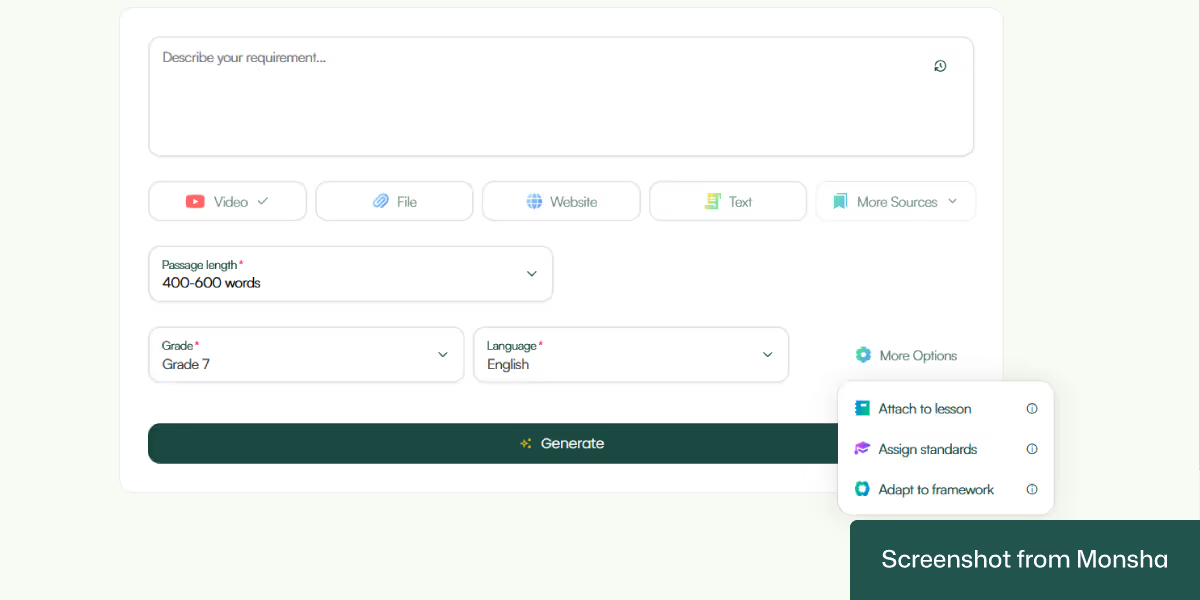
4. Click Generate.
And your reading passage will be generated!
This is what we got:
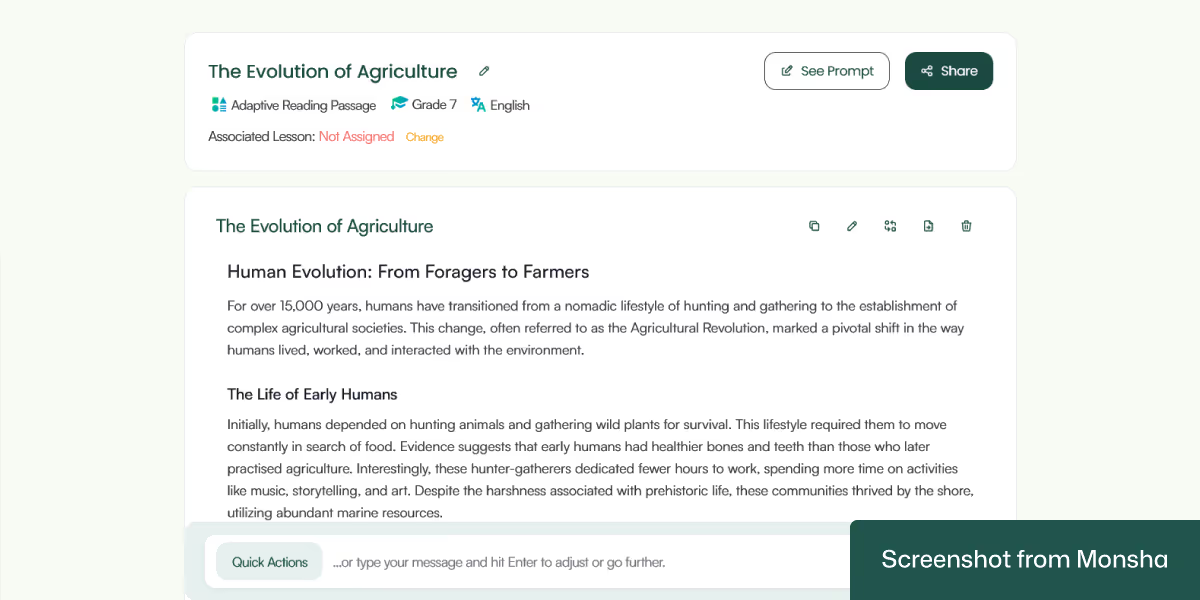
While we’ve focused on YouTube videos here, you can use AI to generate reading passages from any source materials the same way.
There is no shortage of tools that can create blocks of text for you, but Monsha makes the process significantly easier and more effective.
Here’s how.
Once you get your reading passage, you can tell Monsha to provide another version or add more components. No need to start over! All you have to do is type in your new requirement. For example, the “Include worksheet suggestions with learning objectives and helpful instructions” prompt will recreate the reading passage.
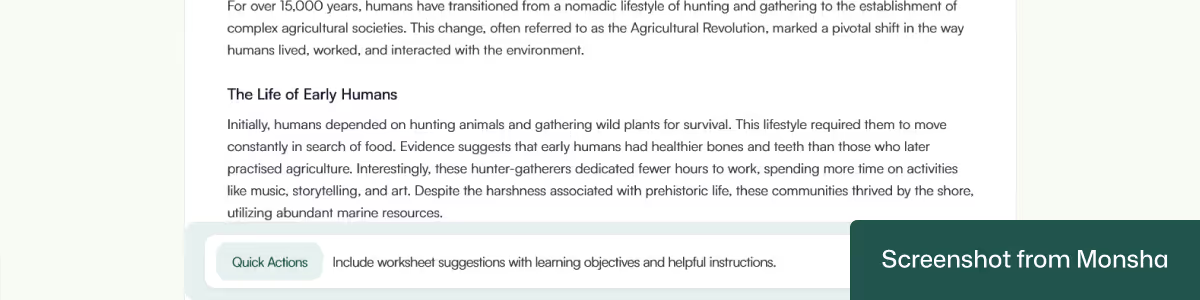
Here’s what we got by using the prompt:

Neat, isn’t it?
In case you want to make quick changes, use the Quick Actions feature. To change the difficulty level or tone, for example.
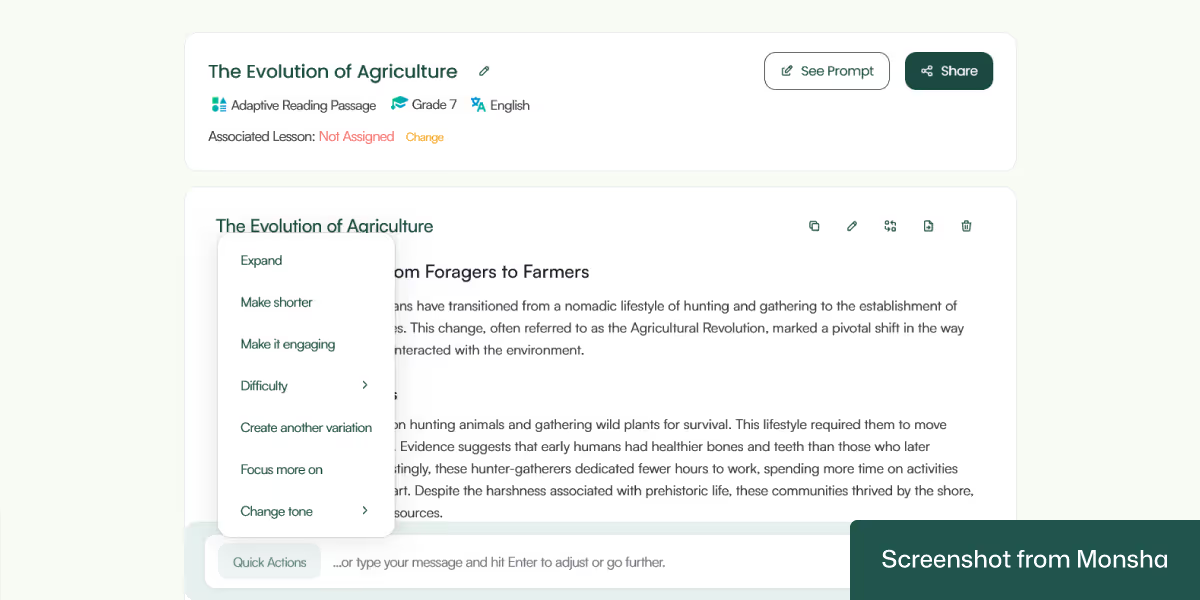
Your reading passage doesn’t have to be just plain text. You can add rich content like images, tables, bullet lists, and more. No third-party editing tools required to make the output perfect.
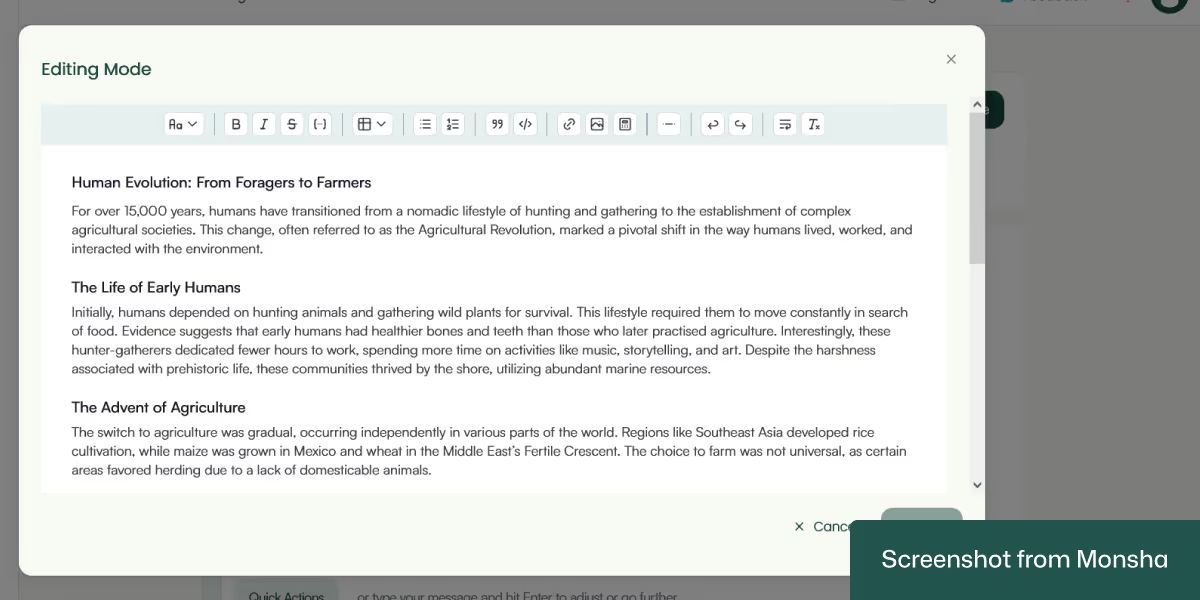
You can configure your reading passage based on grade level, DOK levels, Lexile reading level, or Bloom’s taxonomy even after generating your reading passage. You can translate the passage, too. So create different versions of the same resource for multiple groups of students. This AI-powered differentiated instruction can save you a lot of time.
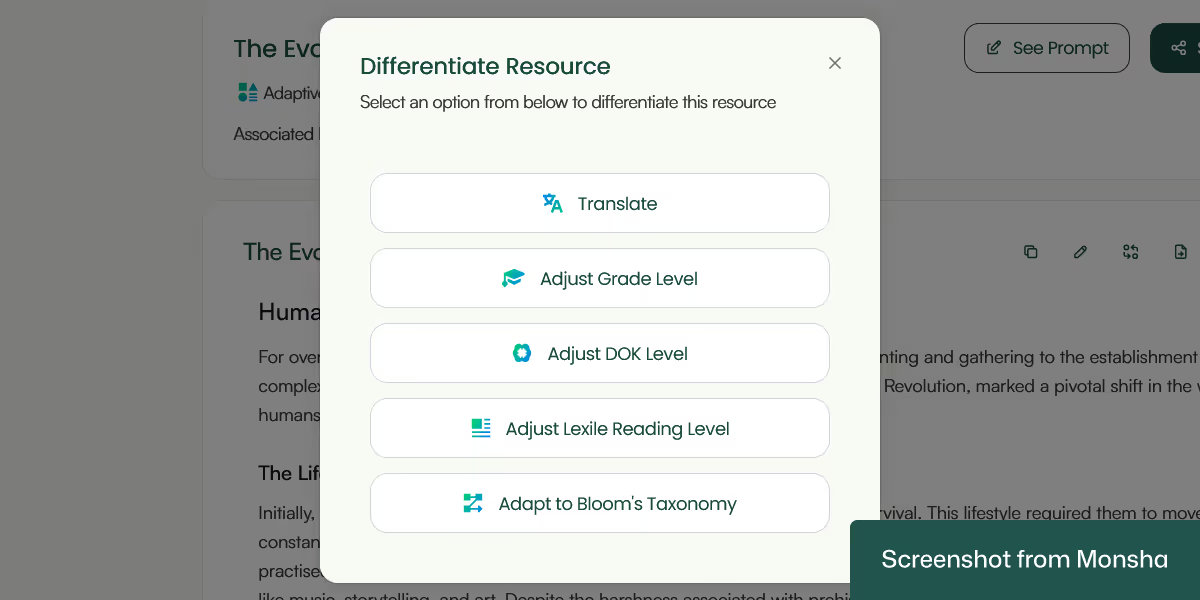
Save your reading passage in your preferred format, such as MS Word, PDF or Google Docs. You can also share it on Google Classroom.
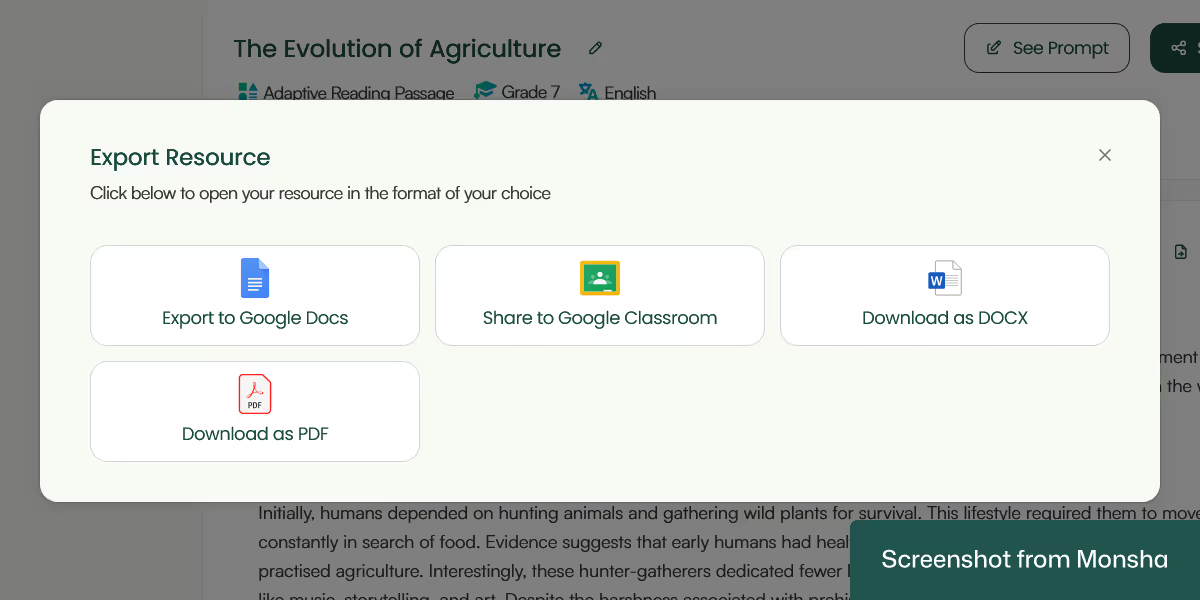
You can create more reading passages using the same prompt. No need to remember your previous settings or prompts!
By the way, you can access all your reading passages and other resources via your Monsha account anytime. So you don’t have to worry about losing track of them.
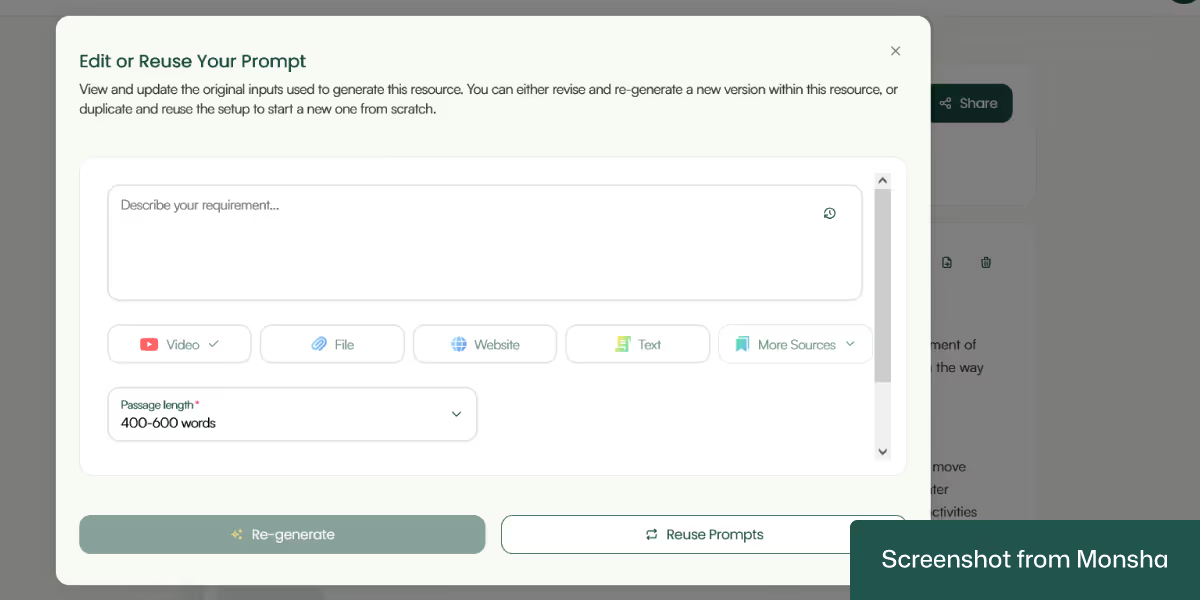
When you're using AI chatbots like ChatGPT, Copilot, Google Gemini to generate a reading passage from a YouTube video, the way you give instructions really matters. A general prompt like “Write a passage based on this video” might get you something, but it may not be right for your classroom. You might end up with language that's too advanced, too simple, or not focused on what your students need to learn. That’s why using teaching-specific prompts is important. They help you guide AI chatbots to create something useful and classroom-ready.
Let’s take a look at a prompt template and some practical examples. We’re intentionally leaving the YouTube video link field empty. Customize them according to your needs. To find more specific examples, feel free to visit our AI prompt collection for teachers.
By the way, for these prompts to work, you’ll need access to the ChatGPT-4o model. In case you use an older model or other AI chatbots, we’ve outlined the workaround as well.
“I want to create a reading passage based on the YouTube video at this link: [INSERT LINK].
Generate a passage for [GRADE LEVEL] students.
Use [LANGUAGE STYLE OR CEFR LEVEL, e.g., simple English / A2 level / academic tone].
The passage should be about [WORD COUNT RANGE, e.g., 200–250 words].
Align it with [SUBJECT] curriculum for [COUNTRY/REGION or GRADE, e.g., 7th grade Social Studies curriculum in the US].
Include [DIFFERENTIATION STRATEGY, e.g., a simplified version for lower-level readers / vocabulary support / guiding questions].
The passage should be engaging and suitable for classroom use.”
An alternative could be:
“Use the YouTube video at [LINK] to create a classroom reading passage for [GRADE LEVEL] students.
Use language appropriate for [LANGUAGE LEVEL / CEFR LEVEL].
The passage should be approximately [NUMBER] words.
The reading should align with [SPECIFIC CURRICULUM STANDARD or GOAL, e.g., Common Core ELA RI.4.2 or the UK KS3 Geography curriculum].
Emphasize [KEY SKILLS, e.g., main idea identification, summarizing, inference, cause-effect].
Also include:
– 3 key vocabulary words with definitions
– 2 comprehension questions (1 factual, 1 inferential)
– 1 follow-up discussion prompt or writing task
Provide a simplified version for ELL students or readers below grade level.”
“I want to create a reading passage based on this YouTube video: ___
Make the passage suitable for Grade 6 students, using simple English around CEFR B1 level.
The passage should be about 250 words.
Align it with science standards on ecosystems and biomes.
Include three new vocabulary words with definitions, two comprehension questions (1 factual, 1 inferential), and one follow-up question for class discussion.
Also provide a simplified version of the text for ELL students.”
“Create a classroom reading passage based on this video: ___
It should be for Grade 8 students at B2 level English.
Limit the passage to 300 words.
Align with KS3 Geography curriculum in the UK on climate systems and sustainability.
Include 3 key vocabulary words, 2 comprehension questions, and a writing prompt.
Make the tone informative but accessible. Add a glossary at the end.”
“Use this YouTube video: ___
Generate a 400-word reading passage for Grade 10 students studying World War II.
Use an academic tone appropriate for B2–C1 level.
Align the content with US high school World History standards.
Include an introduction, main body, and conclusion.
Add 5 challenging vocabulary terms, a short timeline, and a writing task that asks students to reflect on the causes of the war.
Suggest a simpler 250-word version for students with learning difficulties.”
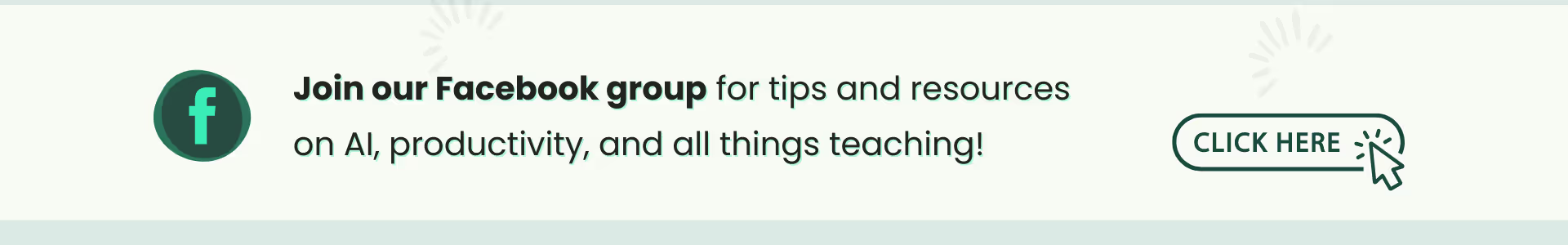
If you don’t have access to ChatGPT 4o, or somehow even GPT 4o can’t read your URL, don’t worry. Here’s an alternative method you can use in ChatGPT 3.5, GPT4, Copilot or Claude:
Step 1
Use one of the free subtitle downloader tools to extract subtitles from the YouTube video and download them as a doc or word file.
Step 2
If the subtitles are too long for ChatGPT to process, summarize them first.
Step 3
Now ask ChatGPT to create a reading passage based on the final summary.
You can see why it’s important to build a repeatable process for creating your reading passages. Once you figure out an AI prompt that works well, you can save it and reuse or tweak it for future lessons. While this approach makes things faster and more consistent, you may still struggle to improve your workflow if you need multiple resources regularly. That’s where a teaching-focused AI system like Monsha can help you. It allows you to easily set your classroom context and create standards-aligned high quality materials. So check Monsha out and see how it makes your job a breeze.

AI for Teachers
We’re the Monsha Team—a group of educators, engineers, and designers building tools to help teachers combat burnout and get back to life.. Our blogs reflect real classroom needs, drawn from conversations with educators around the world and our own journey building Monsha.
Join thousands of educators who use Monsha to plan courses, design units, build lessons, and create classroom-ready materials faster. Monsha brings AI-powered curriculum planning and resource creation into a simple workflow for teachers and schools.
Get started for free