Discover the best AI quiz generators that transform PDFs, texts, PowerPoints, images, and videos into instant assessments. See how tools like Monsha, Jotform, and Quizlet help teachers create differentiated, curriculum-aligned quizzes in minutes instead of hours.
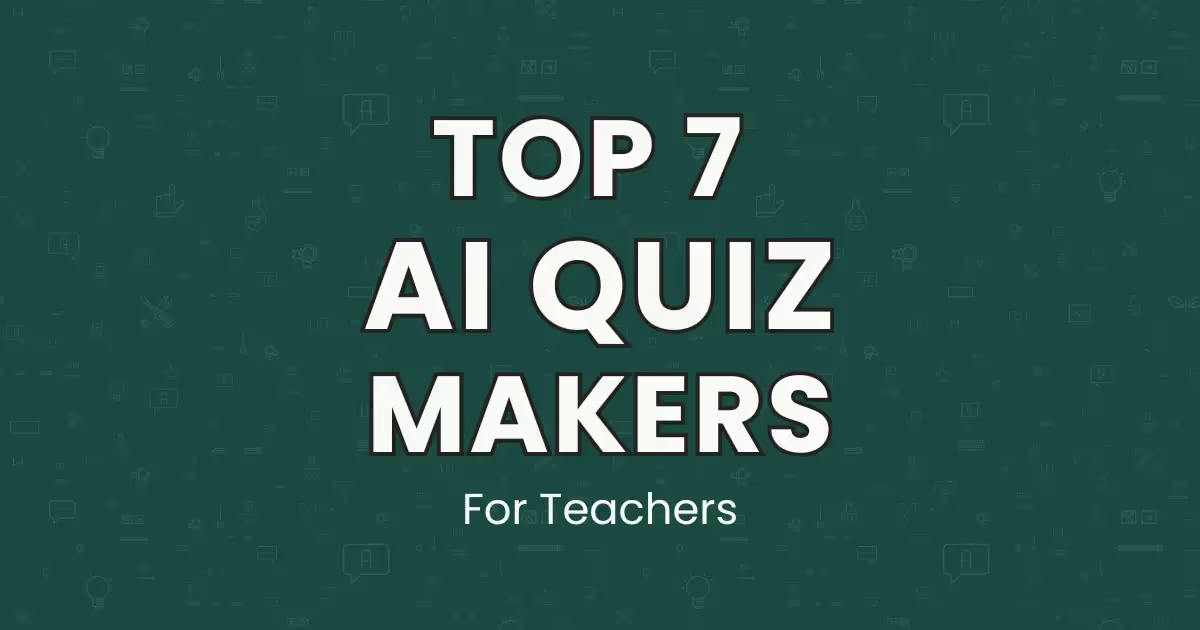
With curriculum demands increasing and planning time scarce, crafting effective quiz questions often gets rushed or relies on generic test banks that don't align with specific classroom needs.
AI quiz generators are changing this equation dramatically. These tools can transform your lesson materials into targeted questions that assess exactly what you've taught, at the right difficulty level, in seconds rather than hours. The best tools offer curriculum alignment, differentiation options, and seamless integration with your existing classroom platforms.
In this guide, we explore the top 7 AI quiz generator tools for 2025, comparing their capabilities, pricing, and ideal use cases to help you find the perfect assessment solution for your classroom.
And don't miss the beautifully designed, shareable infographic at the end of this article.
AI quiz generators are advanced tools that utilize artificial intelligence to automatically create quizzes based on user-provided content or specified topics. By analyzing input materials—such as text, documents, or multimedia—these tools generate relevant questions and answer options, streamlining the quiz creation process.
With capabilities to produce diverse question formats, including multiple-choice, true/false, and short answer questions, AI quiz generators enhance the efficiency and effectiveness of educational assessments.
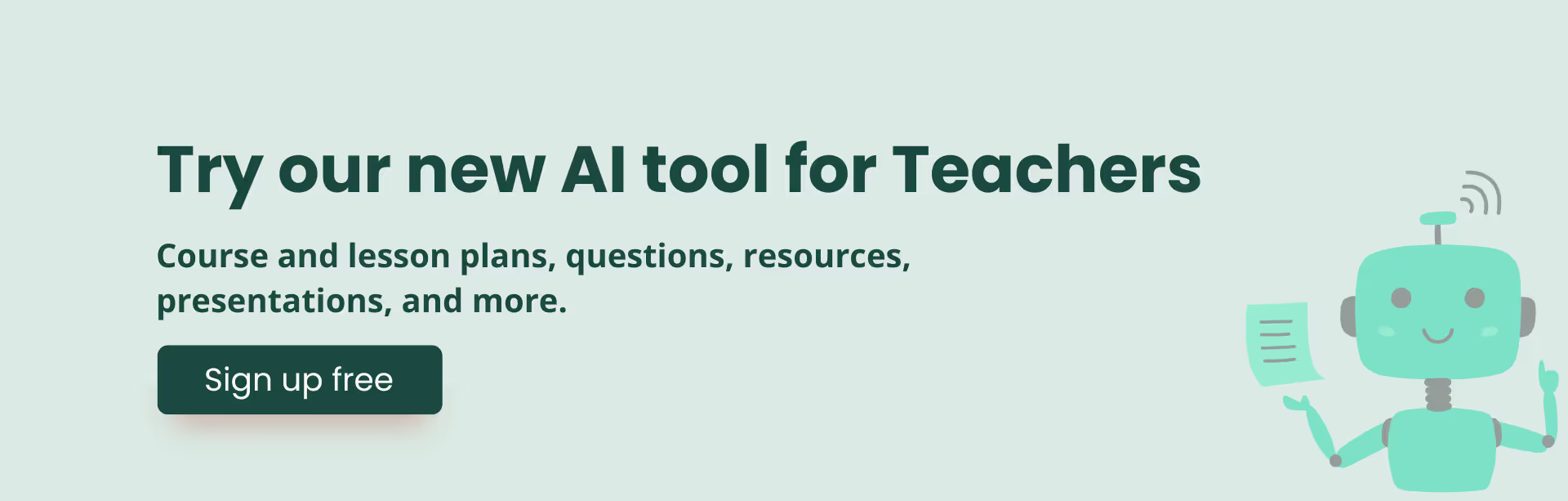
Teachers are constantly racing against the clock, and quiz creation often eats into valuable planning time. AI quiz generators turn notes, textbook chapters, or even videos into comprehensive assessments in seconds—freeing you up to focus on teaching, not just prepping. Instead of spending hours crafting questions, you get instant, high-quality quizzes that align with your curriculum.
No two students learn the same way, and AI makes it easy to meet them where they are. Many AI quiz tools let you adjust question difficulty, format, and cognitive demand with a click—perfect for mixed-ability classrooms. Whether you're scaffolding for struggling learners or challenging advanced students, differentiation happens seamlessly, without piling extra work on your plate.
Waiting days for quiz results? That's old-school. Many AI quiz tools auto-grade responses and provide instant feedback, helping you spot learning gaps before they turn into bigger issues. Students get timely guidance, and you can tweak your instruction in real time—no more waiting until the next test to course-correct.
AI-generated assessments often come with interactive features like games, adaptive questioning, or flashcards that make learning feel less like a test and more like an experience. When students are engaged, they retain more, participate more, and actually look forward to learning.
Let's explore seven leading AI quiz generators that are transforming how teachers approach assessment. We'll look at Monsha, Jotform AI Quiz Generator, Coursebox, Quizbot, Quizlet, Quizgecko, and QuestionWell.
Key Features
Monsha stands out with its AI quiz questions maker, which takes an education-first approach. It skillfully creates different question types—including multiple-choice, true/false, fill-in-the-blank, and open-ended questions—that align perfectly with your subject and curriculum standards. Teachers can input text, attach files, or even use YouTube links as source material for generating comprehensive quizzes.
What truly sets Monsha apart is its ability to differentiate questions by Bloom's taxonomy, Depth of Knowledge (DOK) levels, or reading levels with just a few clicks, ensuring you're assessing students at the appropriate cognitive levels without hours of manual question crafting.
Integrations
Monsha shines with seamless export options to the platforms teachers use daily: Google Classroom, Google Forms, Docs, Slides, and Microsoft (Word, PowerPoint). This means no more copy-pasting between systems—just generate and share with students in their familiar learning environment.
Pricing
Ease of Use
Simply set your topic, select the question types you need, and let the AI create the questions for you. The platform consistently earns praise from educators who report that Monsha replaces hours of question-writing work with just a few intuitive clicks.
Additional Tools
Beyond quiz generation, Monsha offers a suite of AI-powered tools to enhance teaching and assessment:
These additional tools further streamline the resource creation process, enabling educators to focus more on teaching and less on preparation.
Key Features
Jotform's AI Quiz Generator excels at converting documents or text into quiz questions within minutes. You can upload PDFs, PowerPoints, lesson notes, or simply enter text, and Jotform's AI will generate exam-style questions for you. It supports multiple question formats including multiple-choice, single-choice, and yes/no questions.
Integrations
As part of the broader Jotform ecosystem, your generated quiz can be immediately deployed as an online form, with results automatically saved, graded, and analyzed using Jotform's built-in analytics. It plays well with Google Classroom or any LMS through simple link sharing.
Pricing
Currently free to use while in beta. Jotform offers a free tier with submission limits, and AI features are included at no extra cost during the beta period. Standard plans start from $0 for the Starter tier, then $34+/month for paid tiers.
Ease of Use
Jotform provides an extremely approachable experience for both tech-savvy and technology-hesitant teachers. Simply upload your study guide or enter text, then hit generate to create your quiz.
Key Features
Coursebox's AI quiz tool focuses on speed, creating question-and-answer sets in under 10 minutes from your existing teaching materials. The platform can convert PDFs, Word docs, slide decks, or even videos into quiz questions automatically. One standout feature is its built-in AI Assessment & Grading system, which can evaluate open-ended responses – saving you from the time-consuming task of grading written answers.
Integrations
Coursebox offers a full learning management solution that integrates quizzes into its broader platform. Students take quizzes through the Coursebox web interface or mobile app. The system supports over 100 languages and even enables a chatbot tutor for additional student support.
Pricing
Free sign-up with basic functionality, with premium plans for expanded use. The Creator plan for individual instructors starts around $21/month. Schools can request custom pricing for institutional use.
Ease of Use
Coursebox is designed for quick content conversion. The interface guides you through uploading a file or pasting a URL, then generates an editable quiz that you can refine before sharing with students.
Key Features
Quizbot creates various question types from almost any source material in seconds. It supports multiple-choice, fill-in-the-blank, true/false, matching, and even calculation questions. The platform generates questions aligned with Bloom's Taxonomy to ensure higher-order thinking skills are assessed. One of its strengths is language support – it handles 55 different languages, from English and Spanish to French or Chinese.
Integrations
Quizbot allows you to export quizzes to common learning management systems including Canvas, Moodle, D2L, and Blackboard. It also offers options to "gamify" your quizzes for platforms like Kahoot or Quizizz.
Pricing
Ease of Use
Quizbot offers a simple and focused interface. Choose your input method (text, file, link), select your preferred question types, and hit generate. Many teachers note that Quizbot creates more plausible distractors for multiple-choice questions compared to generic AI chatbots.
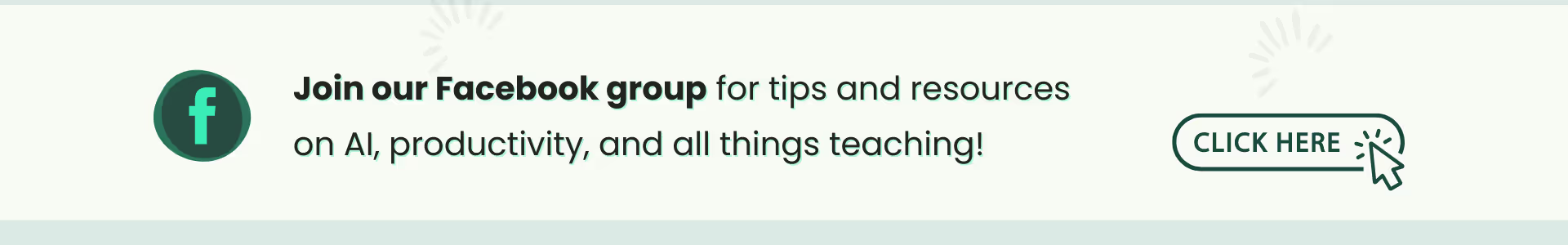
Key Features
Quizlet has evolved beyond its flashcard roots to use AI for automatically generating both flashcards and quizzes from your teaching content. Its "Magic Notes" feature can transform class notes or textbook chapters into flashcards and practice questions with surprising accuracy. The platform also offers an AI tutor called Q-Chat that quizzes students interactively in a chat format, and it can turn flashcard content into interactive quizzes or matching games.
Integrations
Quizlet integrates with Google Classroom for class invitation and progress tracking. It's available on both web and mobile platforms, so students can take quizzes on any device. The progress tracking feature highlights which questions students struggle with, helping you target your instruction more effectively.
Pricing
Ease of Use
One of Quizlet's biggest advantages is familiarity – millions of students already know how to use it, so deploying a Quizlet quiz is virtually frictionless. Creating with AI is as simple as clicking "Generate test" from your notes.
Key Features
Quizgecko specializes in generating quizzes from any text or document in seconds. You can paste text, input a URL, or upload files (PDF, DOCX, PPT, etc.) to create comprehensive assessments. It also creates flashcards from the same material for dual quiz/study use, and provides AI-generated answer explanations that give students valuable feedback on their responses.
Integrations
The platform offers flexible sharing options: keep quizzes private with email invites, make them public with a link, or share via join codes. You can download quizzes in common formats (plain text, CSV, Aiken format) for import into other systems.
Pricing
Ease of Use
Quizgecko offers a clean and straightforward interface. Input your content, choose question types, and get a quiz ready to go within minutes. Its flexible sharing options make classroom implementation simple.
Key Features
QuestionWell focuses on creating high-quality multiple-choice questions aligned to specific learning outcomes. It generates essential questions (broad, thought-provoking questions) to guide lessons and can create short reading passages on topics when needed. The platform allows you to adjust reading level (Lexile level) and translate content into 27 languages.
Integrations
Integration is where QuestionWell truly shines. It offers one-click export to Google Forms and Slides, Microsoft Forms and Word, and popular quiz platforms including Kahoot!, Quizizz, Gimkit, Blooket, Quizlet, Canvas, Schoology, Moodle, and Blackboard. You can also search and apply state or national curriculum standards to your questions.
Pricing
Ease of Use
QuestionWell was designed by a teacher for teachers, and it shows. The platform guides you through a step-by-step process: enter your topic, choose reading level, select language, add specific outcomes (or let AI suggest them), then generate. The one-click export to your preferred platform saves tremendous time in the classroom.
By the way, if you're looking beyond quizzes, here are the five free AI tools teachers use the most. Each one helps with a different part of planning, teaching, or creating resources.
Back to quizzes...
With so many excellent AI tools available to teachers, how do you choose? Consider these factors when making your decision:
If you're primarily generating quizzes from PDFs or slides and need auto-grading capabilities, Coursebox or Quizbot might be your best bet. For quick formative assessments that integrate seamlessly with Google Forms, QuestionWell offers an ideal solution. For comprehensive differentiation across question types and cognitive levels, Monsha provides exceptional versatility.
Think carefully about where you'll ultimately deliver quizzes to students. If you're a Google Classroom or Microsoft Teams user, Monsha and QuestionWell offer direct exports that will save you valuable time. If your students are already comfortable with Quizlet or Kahoot, QuestionWell's one-click export feature becomes invaluable.
While all these tools leverage AI, some offer more advanced capabilities. Monsha and Quizbot provide granular control over difficulty and taxonomy levels, ensuring questions match your instructional goals. Quizlet's AI tutor offers a unique interactive learning mode, while QuestionWell focuses on pedagogical best practices in question design.
The good news is that there are excellent free options available, including QuestionWell's robust free tier and Monsha's free plan. If your budget is zero, start there or with Quizbot's free question allowance. If you can invest even $5-$10 monthly (for Monsha Pro, QuestionWell Pro, or Quizgecko Educator), you'll dramatically boost your productivity and assessment capabilities.
AI quiz generators are revolutionizing assessments by saving time, personalizing tests, and improving engagement. Here’s a quick takeaway on the top picks to help you choose:
If you need comprehensive curriculum alignment with differentiation features, Monsha stands out as your top choice. For rapid quiz creation directly from documents, Coursebox delivers unmatched efficiency. Quizbot excels at creating plausible multiple-choice distractors, while QuestionWell’s free tier and extensive integrations make it perfect for budget-conscious educators.
Quizlet remains the student favorite with its familiar interface, and Jotform offers a compelling analytics package for data-driven instruction. For PDF-based assessments with flexible export options, Quizgecko is worth exploring.
The right tool depends on your specific classroom reality—your existing tech stack, student needs, and assessment goals.
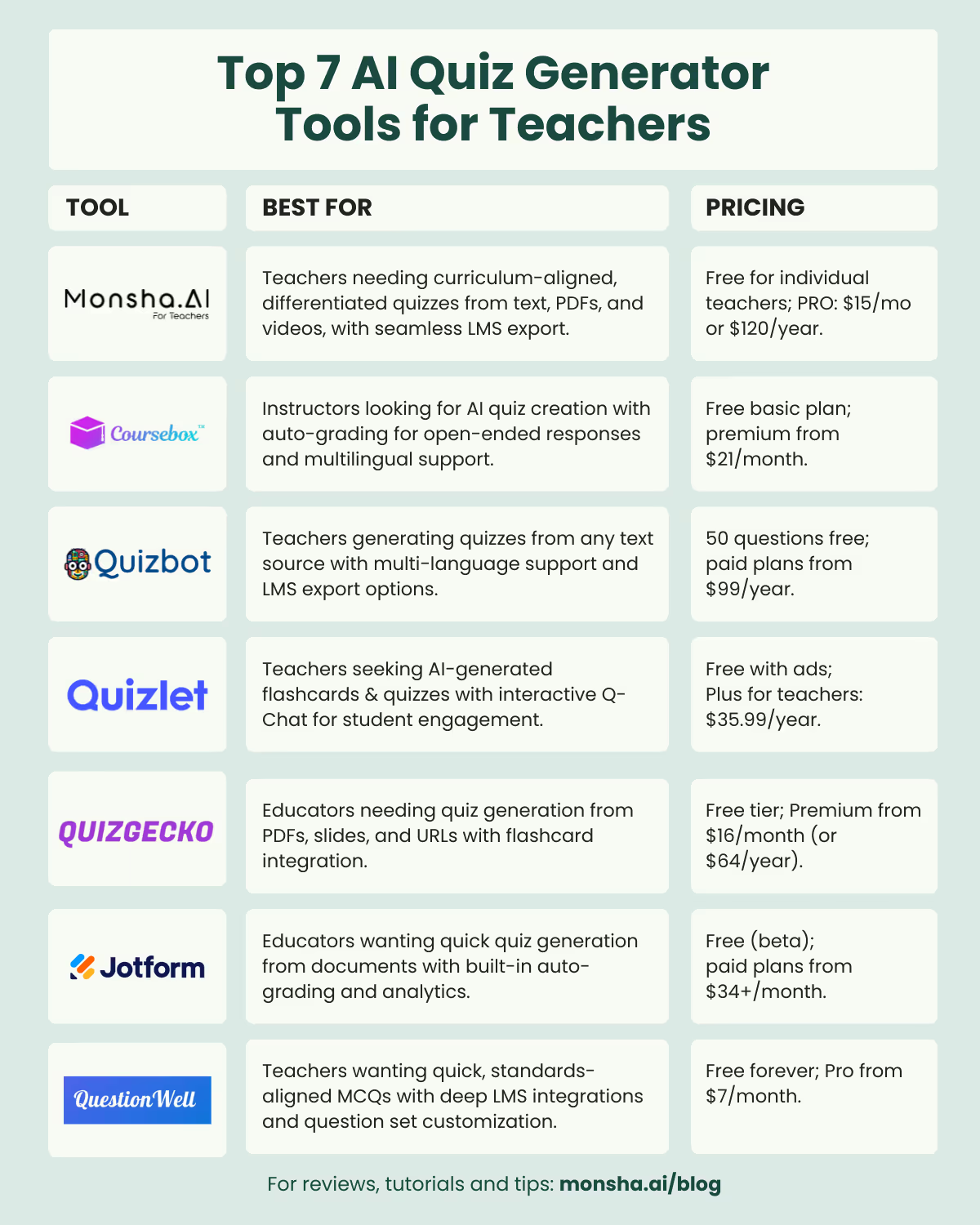

AI for Teachers
We’re the Monsha Team—a group of educators, engineers, and designers building tools to help teachers combat burnout and get back to life.. Our blogs reflect real classroom needs, drawn from conversations with educators around the world and our own journey building Monsha.
Join thousands of educators who use Monsha to plan courses, design units, build lessons, and create classroom-ready materials faster. Monsha brings AI-powered curriculum planning and resource creation into a simple workflow for teachers and schools.
Get started for free