AI tools can help you create topic-based questions for a quiz. Learn how to save time with a reliable process.
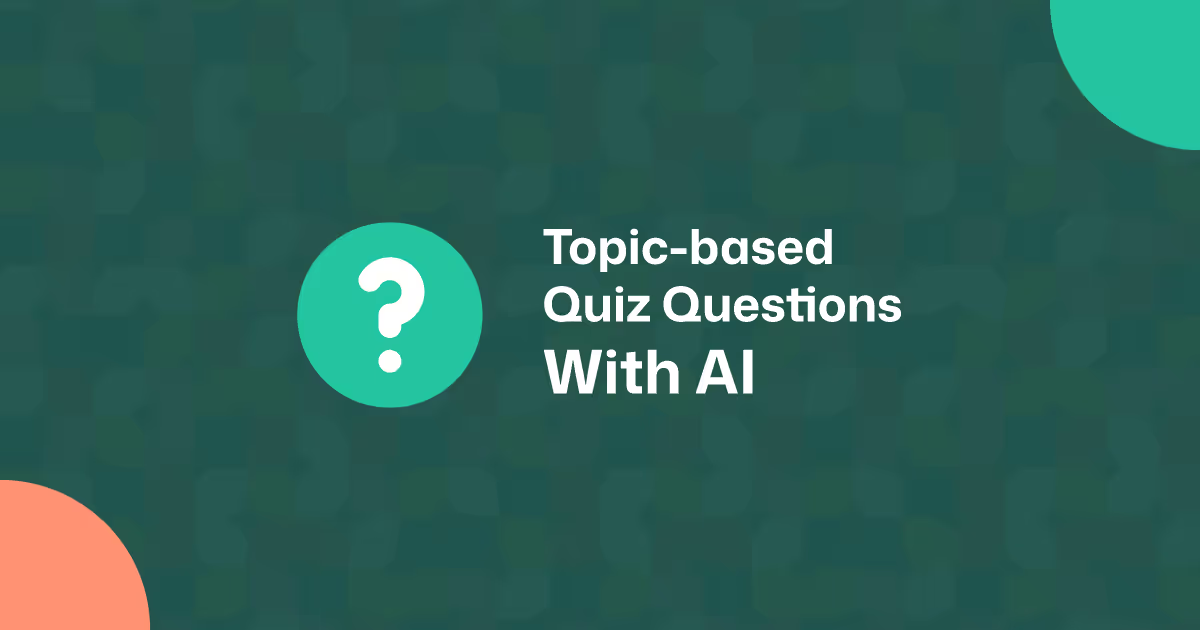
Creating good quiz questions for a specific topic may not be as easy as it seems. Even if you include AI tools in your workflow, you still need to think about the right level of difficulty, match the questions to your lesson objectives, and keep everything age-appropriate. This may feel like just one more task on your never-ending to-do list.
The good news is, you can simplify the process by being strategic about your approach. That’s what you’ll learn in this tutorial.
You’ll discover how to create clear prompts that give you the kind of quiz questions you actually want. We’ll cover how to set the topic, grade level, question types, and even how to match your quiz to learning goals. By the end, you’ll have a repeatable process you can use whenever you need a topic-based quiz.
For this exercise, we’re going to create a set of questions based on the topic “Ozone layers”, with Grade 8 students in mind. The goal is to test their level of understanding.
Don’t worry if your requirements include other grade levels or topics or language. You’ll be able to apply the same process.
Before we cover the traditional AI prompting approach, let’s try out an AI quiz questions generator that can get the job done faster and more effectively.
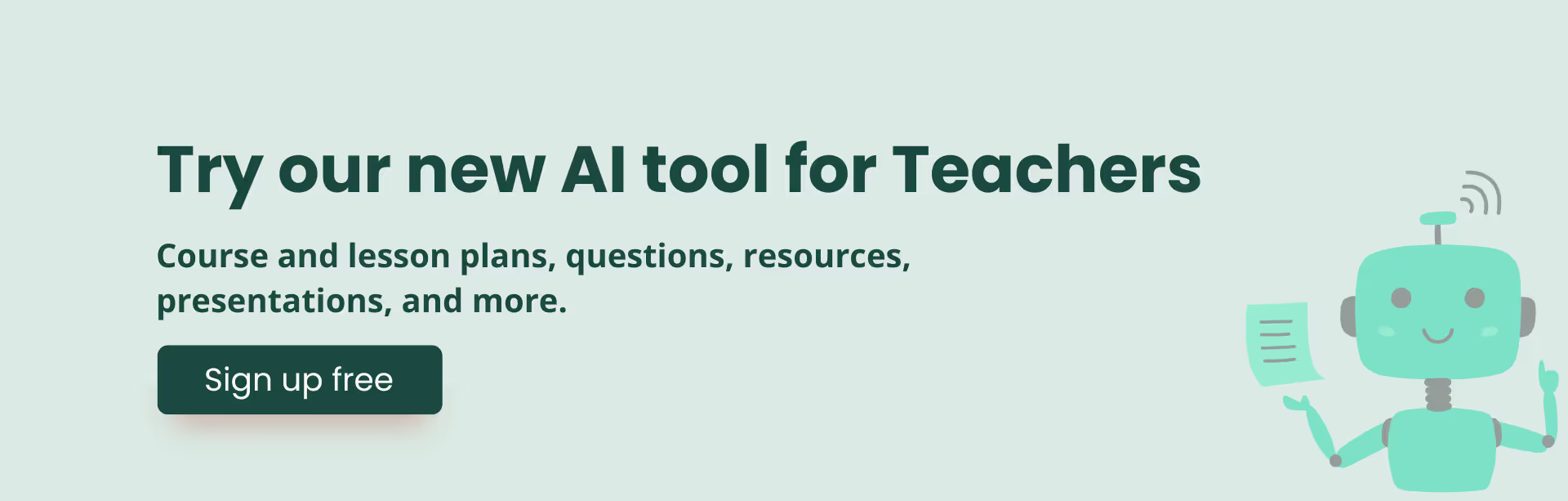
1. Head over to Monsha and log in. In case you don’t have an account, create one for free. It takes only a few seconds.
2. On your account page, you'll see a list of different types of resources you can make. Select Questions.
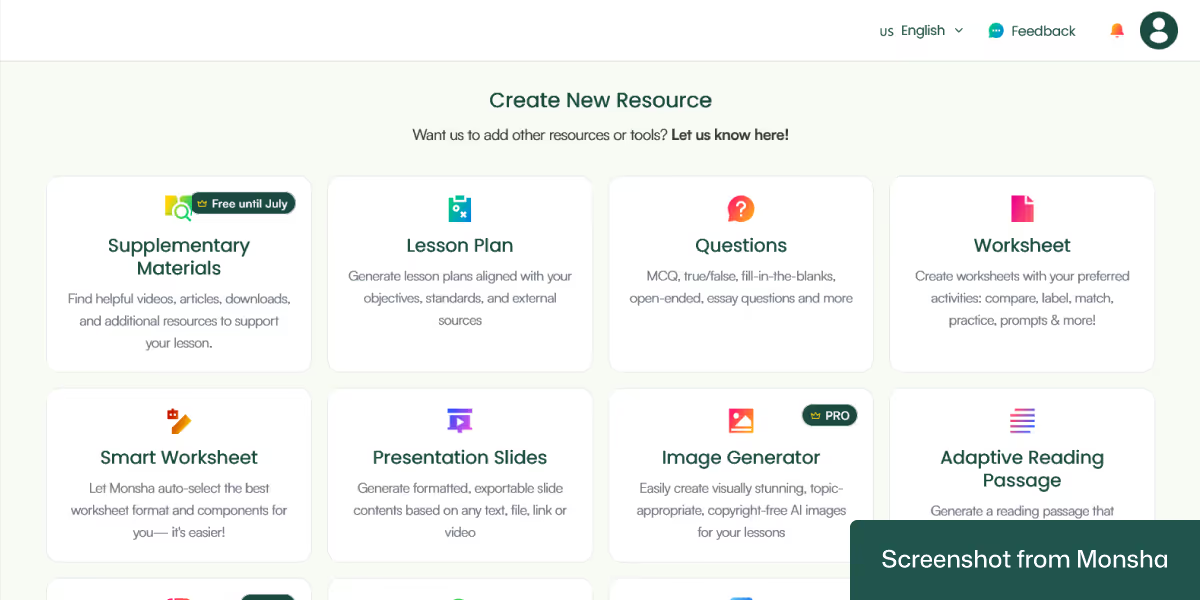
3. The next screen will let you assign your quiz questions to a course, unit, or lesson. We’ll skip it for this exercise, but take advantage of this option if you manage your teaching materials with Monsha. That way, all your resources will remain organized without extra effort.
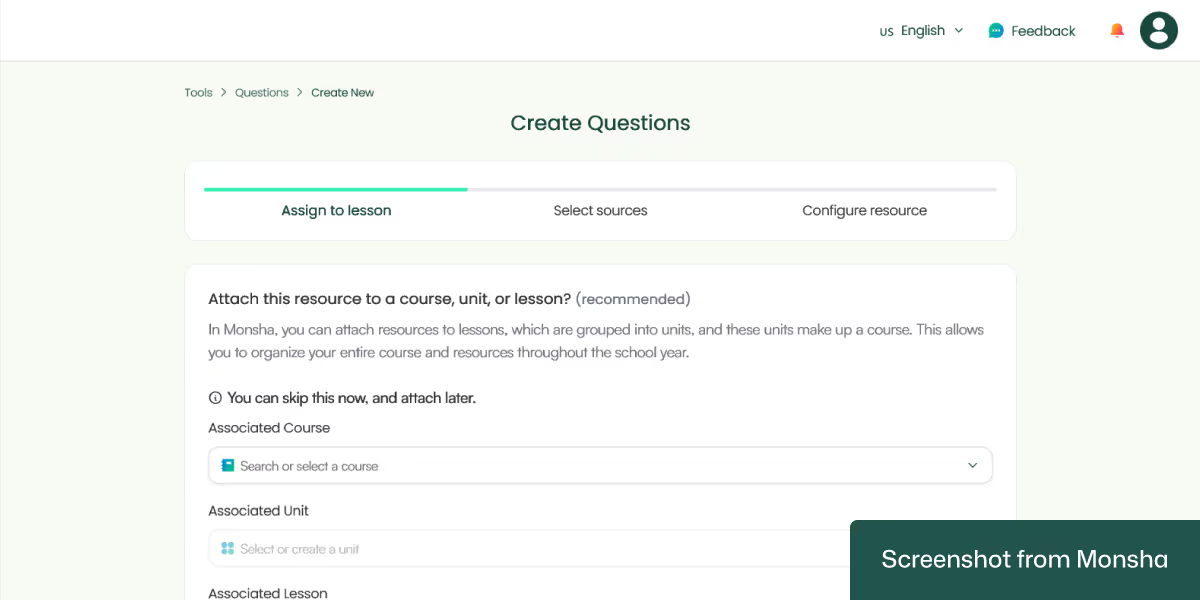
4. The source selection screen is where things get more interesting. With Monsha, you can use a variety of source materials for your quiz questions, including online links or a YouTube video. You can also combine multiple sources at once, making your question set more relevant!

For our exercise, we’re going with “Topic of your choice”. All we have to do is type in the topic.
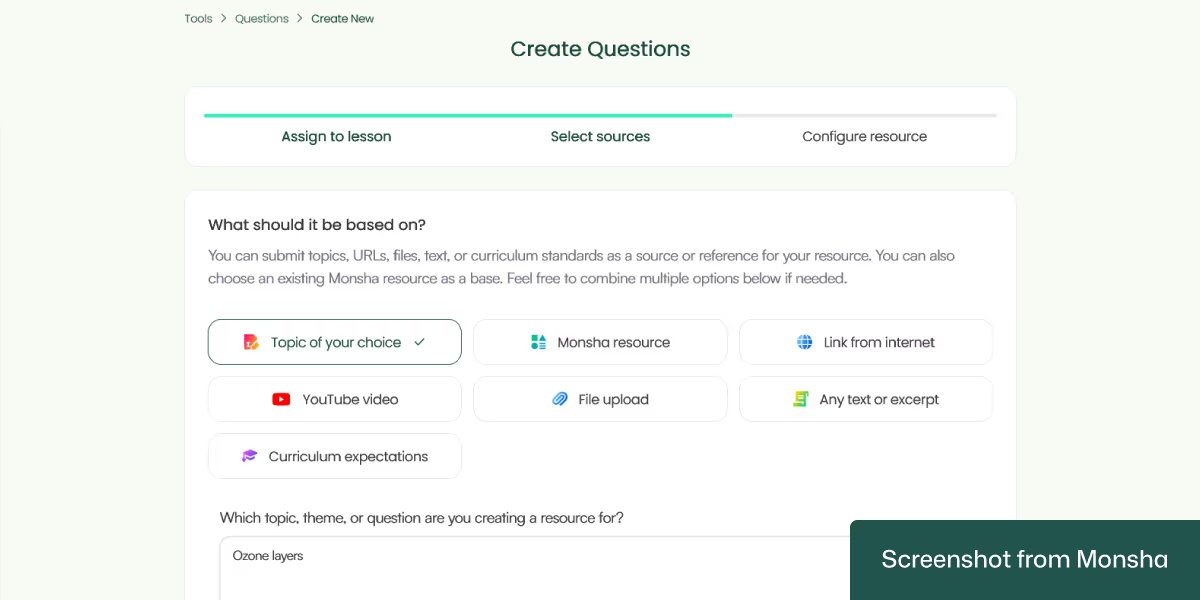
5. Once you set your topic, you’ll be able to specify your requirements with a few clicks. It’s that simple!
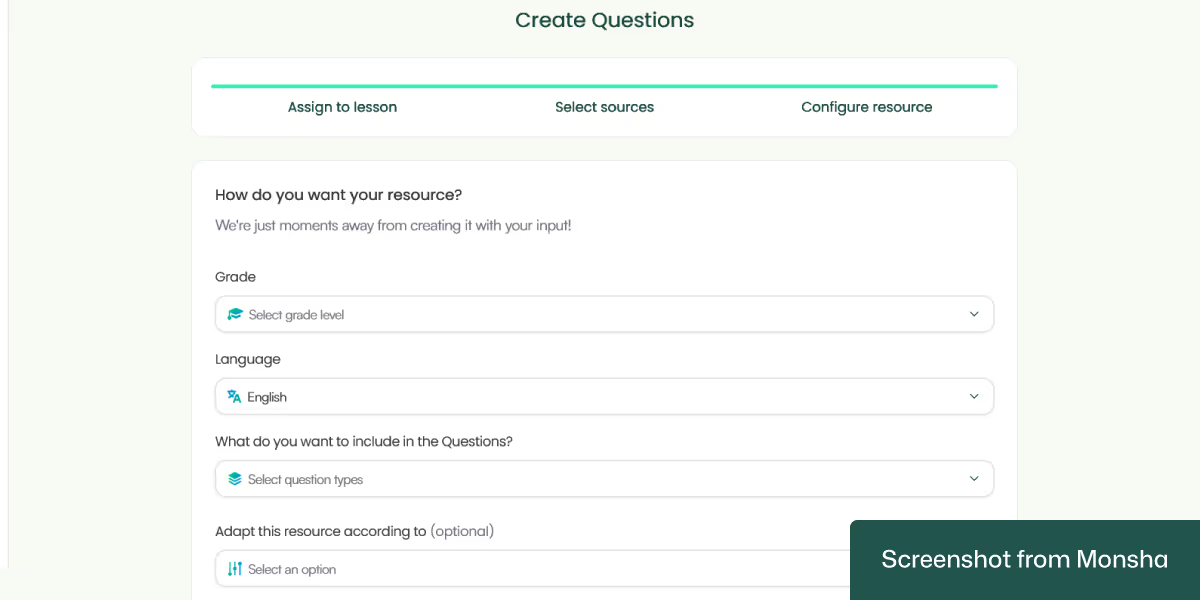
This is how our configuration looks:
Grade: Grade 8
Language: English
What do you want to include in the Questions:
How many questions?: 5 for each
Select difficulty levels: Easy
A quick note. You can select other question types as well. For instance:
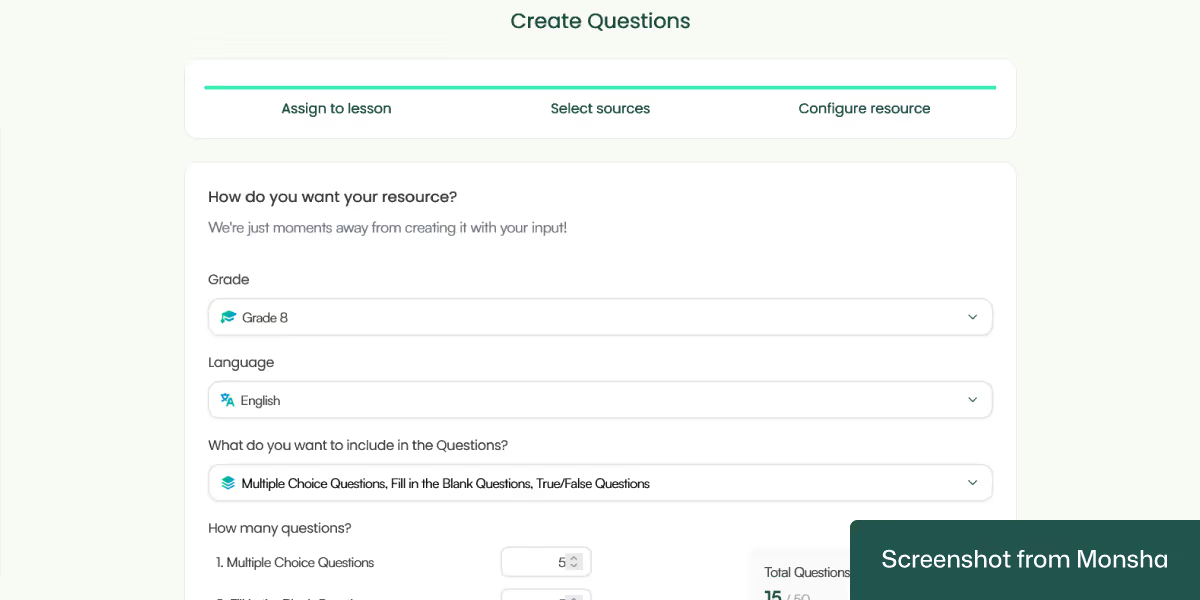
While we have selected multiple question types, you can stick to only one type.
If you have differentiation requirements, there’s a powerful feature for you. You can adapt your question set based on:
For our exercise, we’ve gone with Bloom’s Taxonomy Levels: Understand.
That’s it. In case you want to include more requirements, you can type in additional instructions. This step is optional, however.
6. Click Generate, and your quiz questions set will be generated in seconds! Here’s ours:
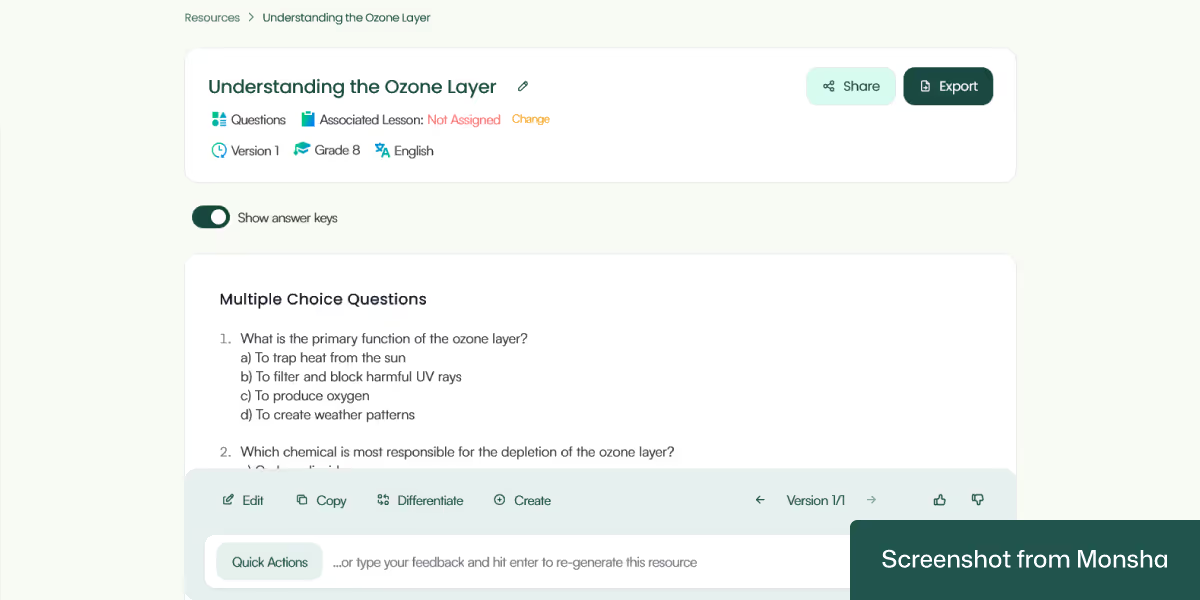
While we’ve focused on a topic-based quiz today, you can generate assessments from different source materials the same way.
With most online quiz makers, you need to provide your own questions and answers. There are a number of tools that can create the entire quiz for you. However, Monsha doesn’t just give you a question set and call it a day. You can do a whole lot more with its tool, improving your workflow.
Customize your quiz questions with clicks: Whether you want to change the difficulty level or the number of question types or change the tone, you can get it done without starting over. The Quick Actions feature is all you’ll need.
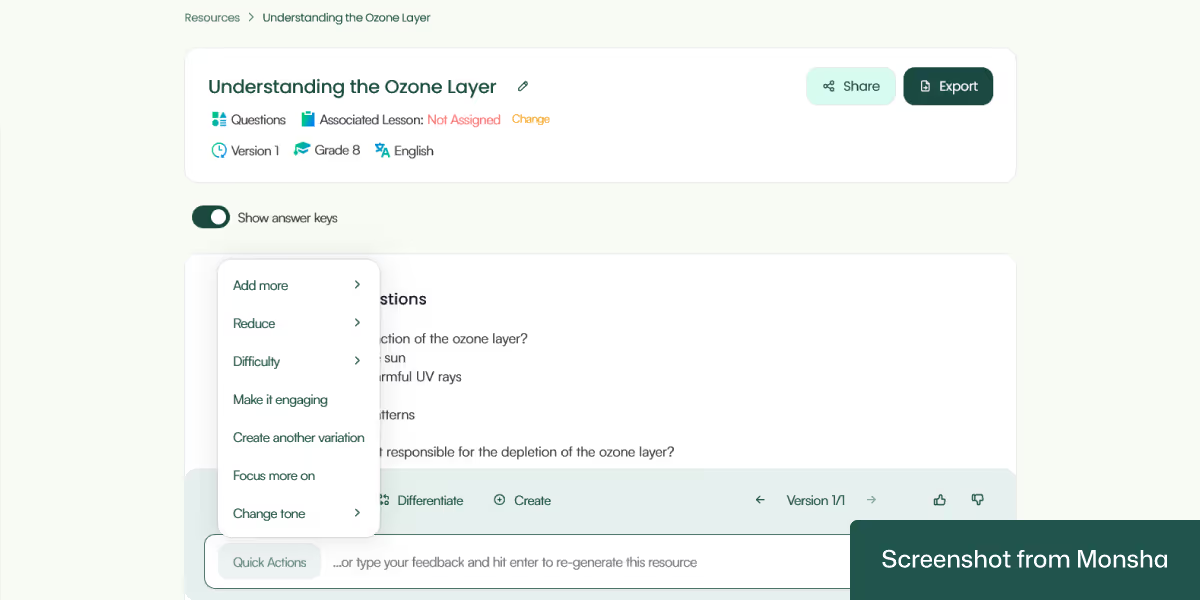
Edit your questions as needed: In case you want to make your quiz questions more engaging, use the editor to add rich content like images, tables, or change the text format. No third-party tools required to do the formatting.
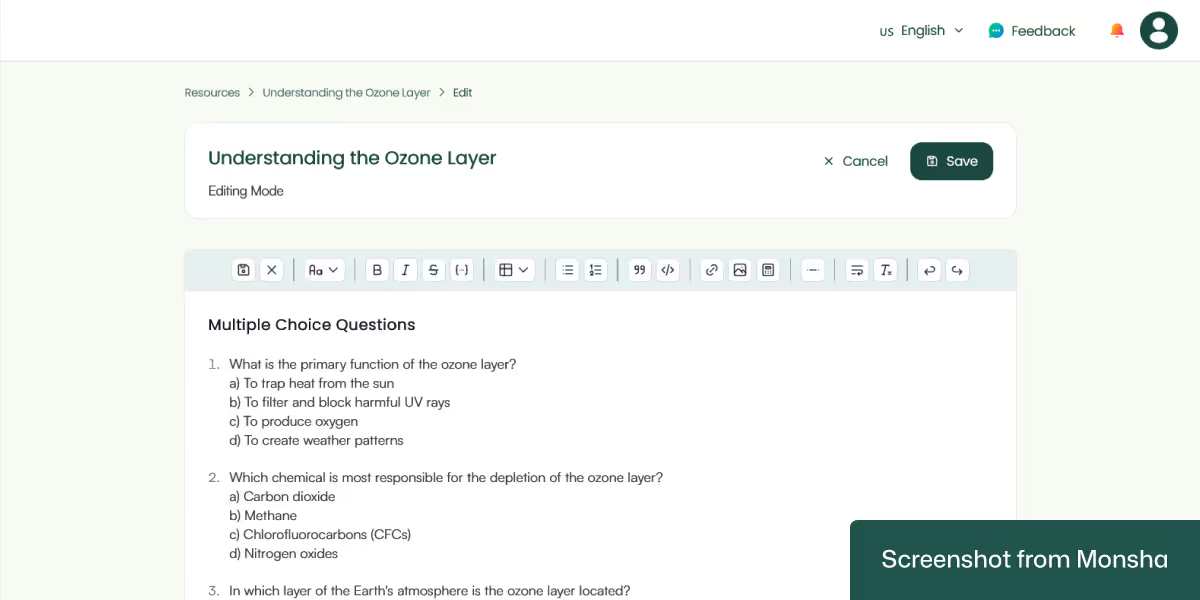
Adapt your questions based on your students’ needs: As demonstrated in this exercise, you can use the AI-powered differentiation feature during the configuration stage. It remains available to you afterwards as well. So you’ll be able to create other versions and support different groups of students. This can significantly reduce your workload.
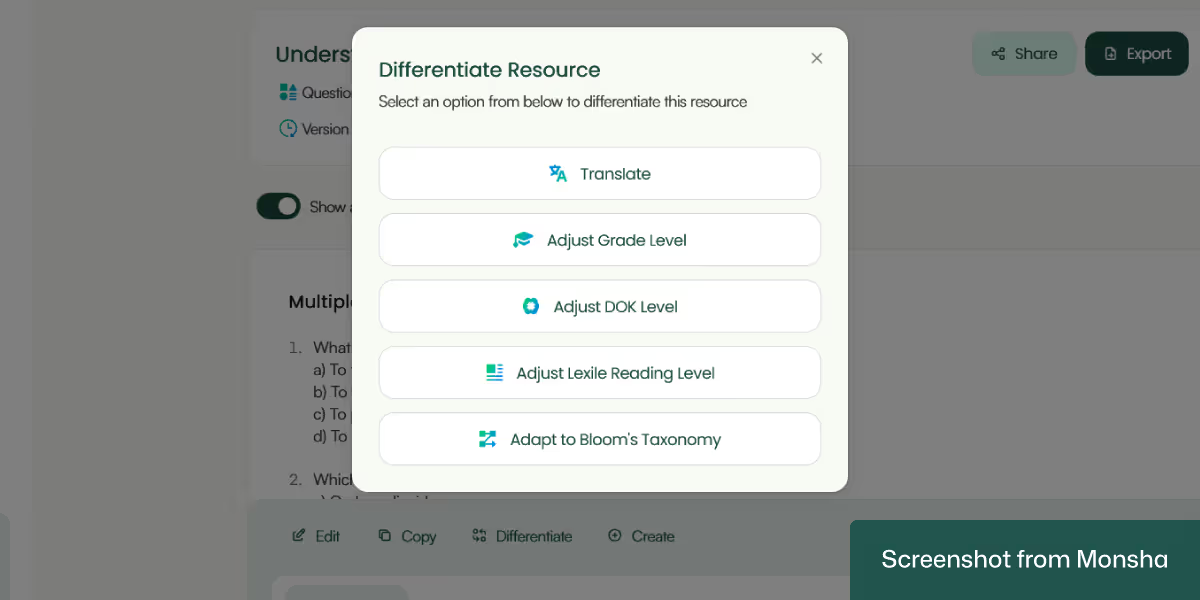
Export your quiz questions in your preferred format: Save your questions in DOC, PDF, Google Forms quiz, or other formats. It’s also possible to export them to well-known quiz platforms for teachers! You don’t even have to stress about the formatting. Monsha automatically generates a properly formatted ready-to-use file for you. So you can just export your question set and upload them to the following options as needed (click on the links for details):
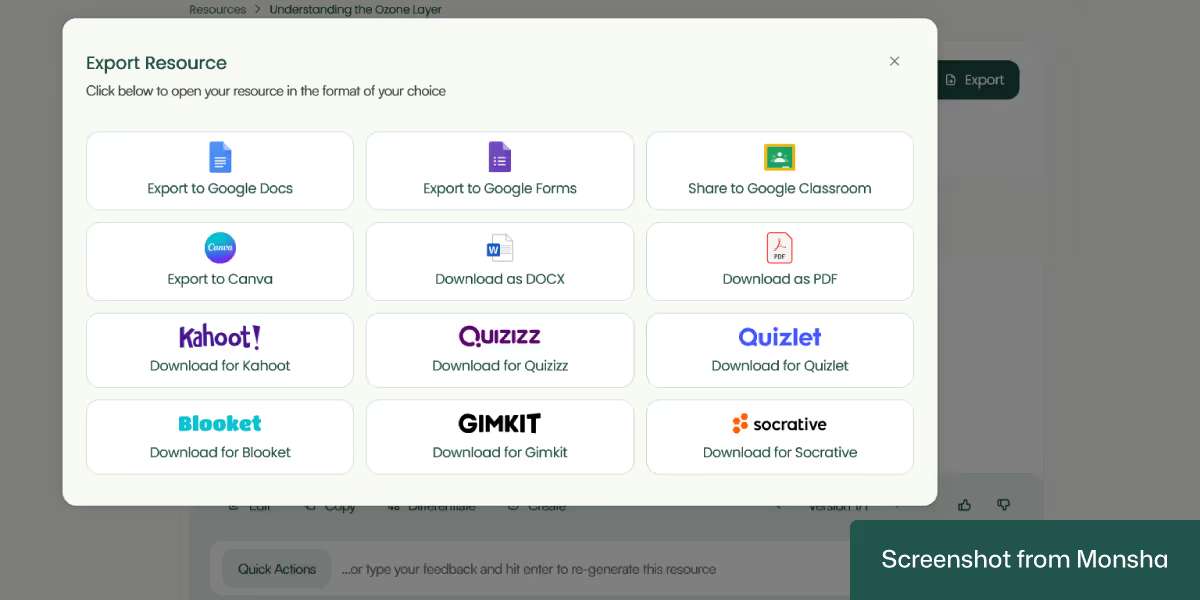
Create more resources based on the quiz questions: Monsha-generated question sets aren’t limited to a single use case. Say you need to find supplementary teaching materials or make presentation slides based on these questions. You can do it with a few clicks.
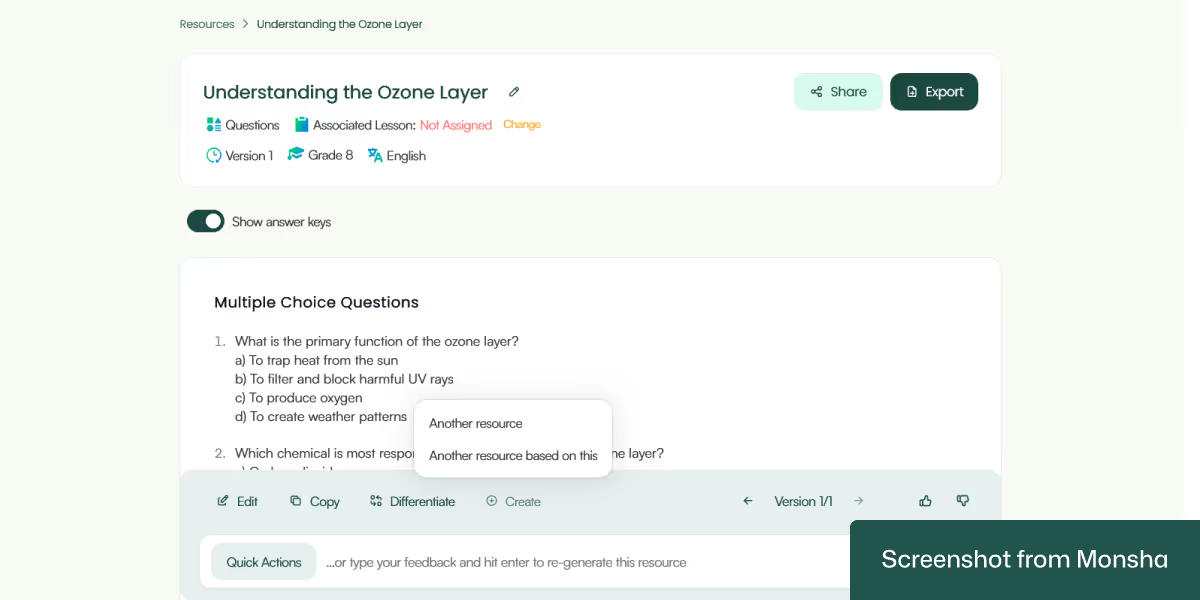
Last but not least, all your comprehension questions and other resources will remain accessible via your Monsha account. So you don’t have to sort different files and switch from one folder to another.
If you want general-purpose AI chatbots like ChatGPT, Google Gemini, or Copilot to generate quiz questions, it’s important to use teaching-specific instructions. You can’t just say “Make a quiz on volcanoes” and expect great results. Instead, you need to guide them like you would a teaching assistant. That means specifying what grade your students are in, what kind of questions you want, how difficult they should be, and what the learning goal is. The more specific you are, the more useful and classroom-ready your quiz will be.
When you use prompts written with a teacher’s mindset, you help AI chatbots approach a task like an educator. It’s an effective way to ask them to support student learning. For example, if your class is learning how to analyze character traits in a short story, you could say, “Create a set of 5 quiz questions on character traits for Grade 6 students. Use a mix of multiple choice and short answer questions. Keep the questions at Bloom’s understanding and applying levels.” This tells an AI chatbot exactly what you need. You’ll get questions that match your students' level, learning focus, and subject goals.
Teaching-specific prompts also help avoid content that’s too hard, too easy, or off-topic. While AI chatbots are a powerful tool, they don’t automatically know what works best in a classroom setting unless you tell them. When you guide it clearly, you’re more likely to get questions that support your lesson, meet curriculum standards, and help students grow. You can even ask it to include hints, explanations, or challenge questions for early finishers, just like you might prepare in a real classroom.
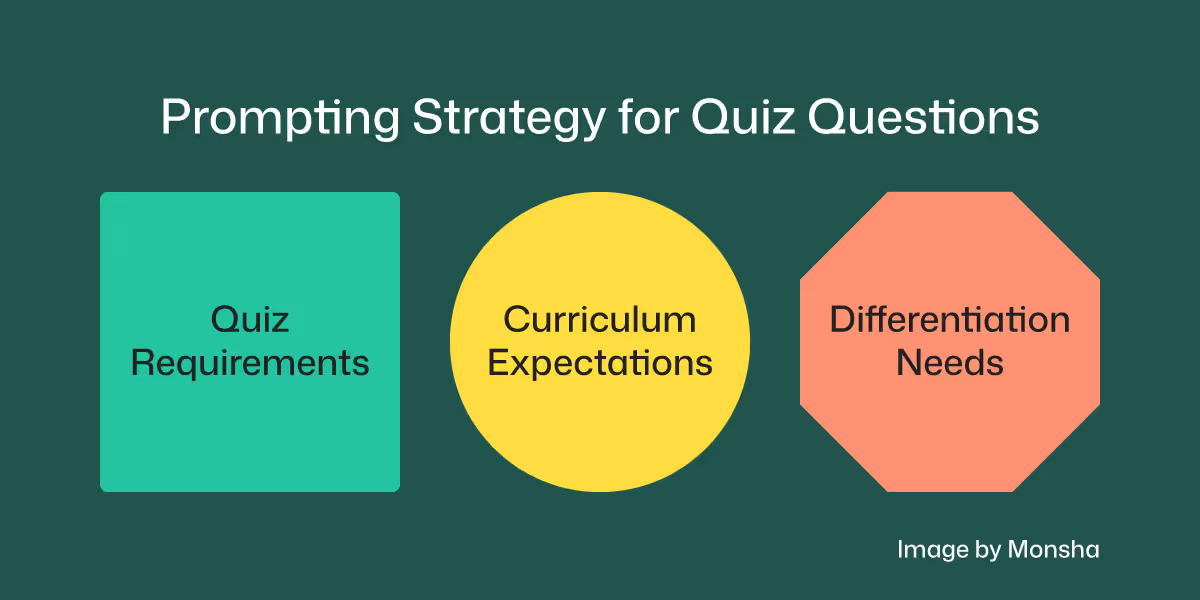
So before you generate questions, take a moment to set your expectations in the prompt. You’ll save time, reduce editing, and get quiz questions that are actually useful. With this in mind, let’s take a look at 2 templates and 2 examples to get a better understanding of the process. Adapt them to your classroom requirements. In case you need more templates and examples for different teaching resources, explore our AI prompt library.
Generate a short quiz on [topic] for [grade level] students. Include varied question types and a mix of lower and higher order thinking skills. Write in clear, age-appropriate [language]. Return five questions plus an answer key.
Act as an expert quiz designer.
Create a [number]-question quiz on [topic] for Grade [level] / [age range] students, written in [language].
- Curriculum / standards to align with: [e.g., NGSS MS-PS1-4]
- Question types: [multiple choice, short answer, true/false, matching, etc.]
- Desired [differentiation] levels: [e.g., Bloom's taxonomy level: remembering, understanding, applying, analyzing, evaluating, creating]
- Difficulty balance: [e.g., 30 % easy, 50 % medium, 20 % challenging]
- Context length: [brief prompt / paragraph / full reading passage]
- Include answer key: [yes/no]. If yes, place keys after the quiz.
- Accommodations:
– Offer hints for struggling learners.
– Add “challenge” extensions for advanced learners.
- Output format: [plain text / Markdown table / Google-Forms-ready].
Follow this structure exactly:
- Quiz Title
- Instructions for Students (one paragraph)
- Questions (#1 … #n)
- Hints (if requested)
- Challenge Extensions (if requested)
- Answer Key (if requested)
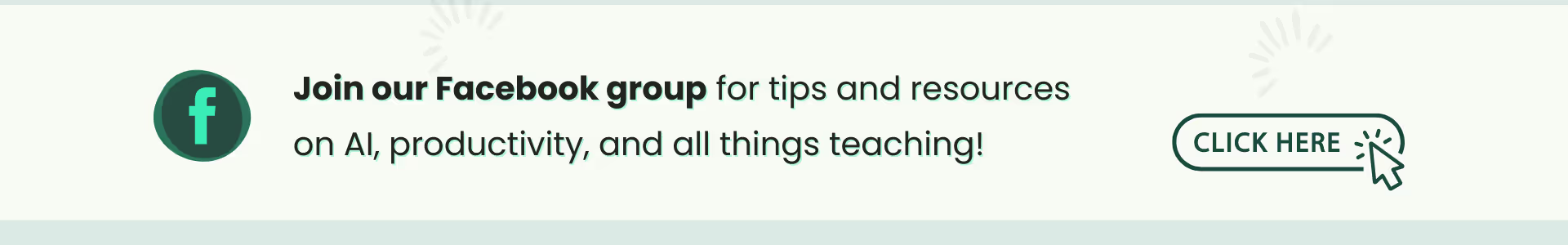
Generate a short quiz on states of matter for Grade 3 students. Include varied question types and a mix of lower and higher order thinking skills. Write in clear, age-appropriate English. Return five questions plus an answer key.
Act as an expert quiz designer. Create a 12-question quiz on Ancient Egypt for Grade 6 / ages 11-12, written in English.
Curriculum standard: Massachusetts History & Social Science, Topic 2.
Question types: multiple choice, short answer, matching.
Bloom’s levels: 40 % remembering, 40 % understanding, 20 % analyzing.
Difficulty: 30 % easy, 50 % medium, 20 % challenging.
Include answer key and two challenge extensions. Output as Markdown table.
While general-purpose AI chatbots can speed up the process of creating quizzes, it still takes some effort to get quiz questions that truly fit your students and your teaching goals. You might need to tweak your prompts a few times, especially in the beginning. If your instructions aren’t clear or detailed, the questions may come out too broad, too advanced, or not well aligned with your lesson. As a result, you may end up spending more time reviewing, editing, or rewriting the output than expected.
That’s why it helps to have a repeatable process - something that lets you specify your requirements once and reuse them for different topics, units, and classes. This makes the process faster and more reliable over time. Think of it like setting up a dedicated tool that knows the context of your classroom and teaching materials. You do the hard work once, and then use it again and again to get high-quality resources without adding to your workload. If that’s something you think you can benefit from, try Monsha for free.

AI for Teachers
We’re the Monsha Team—a group of educators, engineers, and designers building tools to help teachers combat burnout and get back to life.. Our blogs reflect real classroom needs, drawn from conversations with educators around the world and our own journey building Monsha.
Join thousands of educators who use Monsha to plan courses, design units, build lessons, and create classroom-ready materials faster. Monsha brings AI-powered curriculum planning and resource creation into a simple workflow for teachers and schools.
Get started for free