Supplementary materials can help you make your lessons more engaging and provide flexible learning opportunities. Learn how to quickly find them using AI.
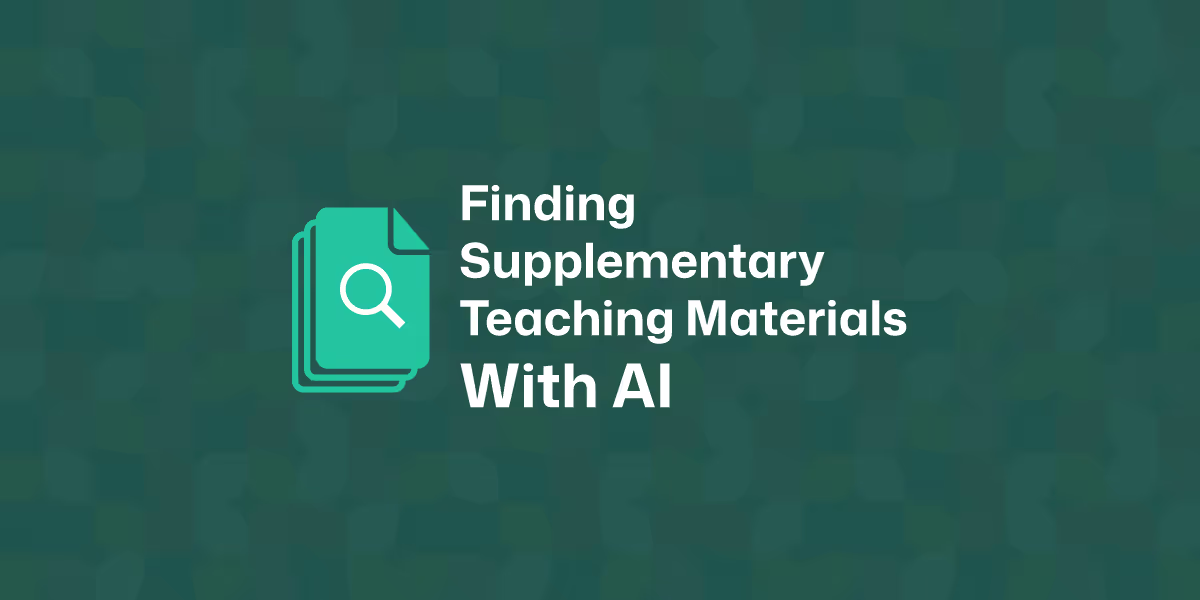
Say you’ve got a solid lesson plan, but now you need a few extra resources to really make it shine. Maybe it’s a worksheet, a video, or a creative activity. But instead of finding it in minutes, you spend an hour looking up online, sifting through cluttered websites or outdated PDFs.
Sounds familiar?
You're not alone.
Many teachers like you face this same challenge: finding quality, relevant, and grade-appropriate supplementary materials. This can eat up your planning time.
Here’s the good news. AI tools can help your research.
In this post, we’ll walk you through how to use AI tools effectively to discover teaching materials tailored to your subject, grade level, language, and curriculum requirements. You’ll get practical prompt templates, real-world examples, and a few time-saving tips to make AI your new planning assistant. You’ll also learn about an effective solution - an AI supplementary materials finder - that doesn’t require prompting over and over.
Let’s dive in.
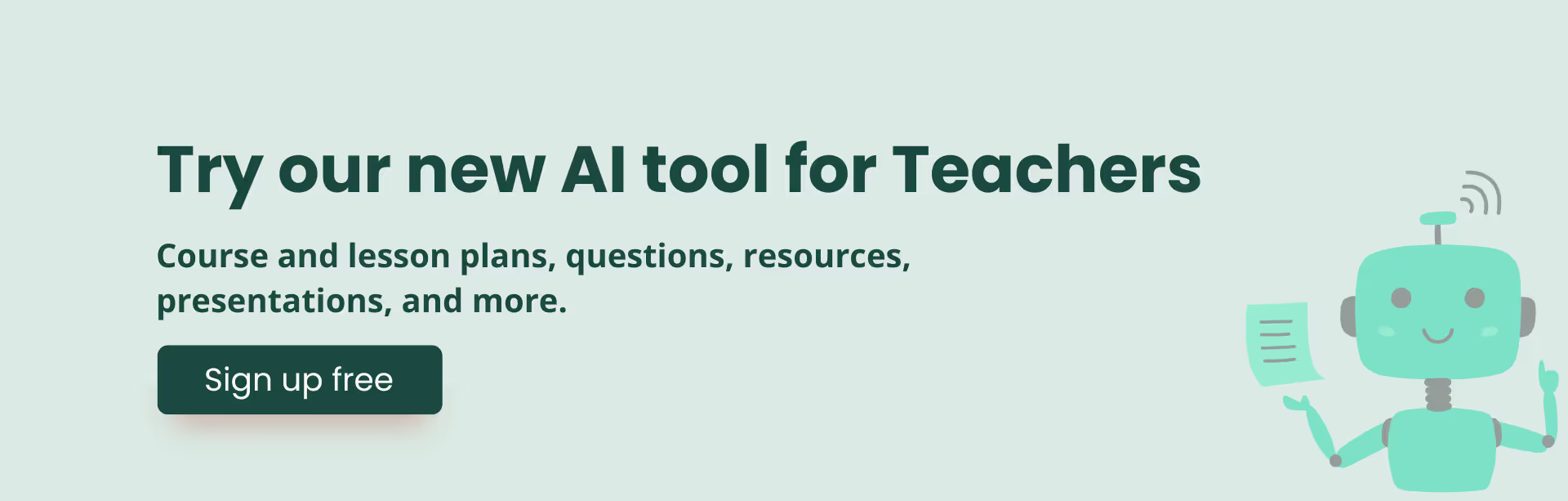
To keep today’s tutorial easy to follow, we’re going to look for supplementary materials for a lesson plan that covers the industrial revolution and is ideal for 8th grade students.
Your use case can be broader than this, but you’ll be able to apply the same strategy outlined here.
This is the most reliable way to speed up your process while ensuring alignment with curriculum standards. You’ll see why shortly.
1. Navigate to Monsha and log in or sign up (It takes only a few seconds).
2. After logging in, you'll see a list of resources you can create for your classroom, such as lesson plans, worksheets, questions, presentations, and more. Select Supplementary Materials.
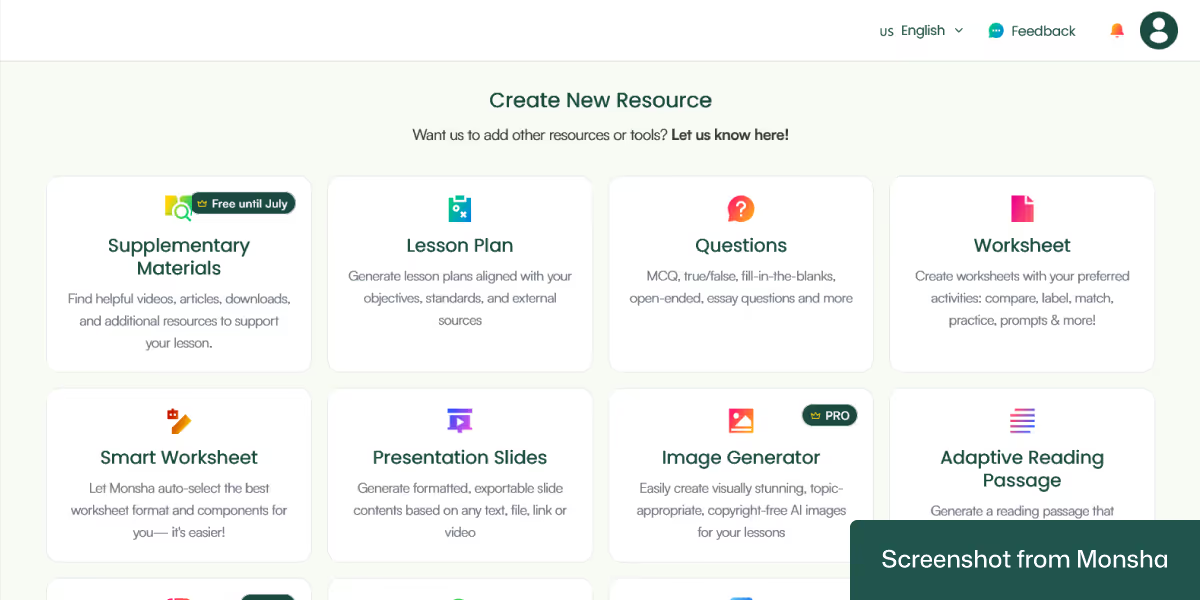
3. On the next screen, you can assign this resource to a course, unit, or lesson. This can help you keep every material organized if you plan your curriculum in Monsha. We’ll skip it for today’s tutorial.
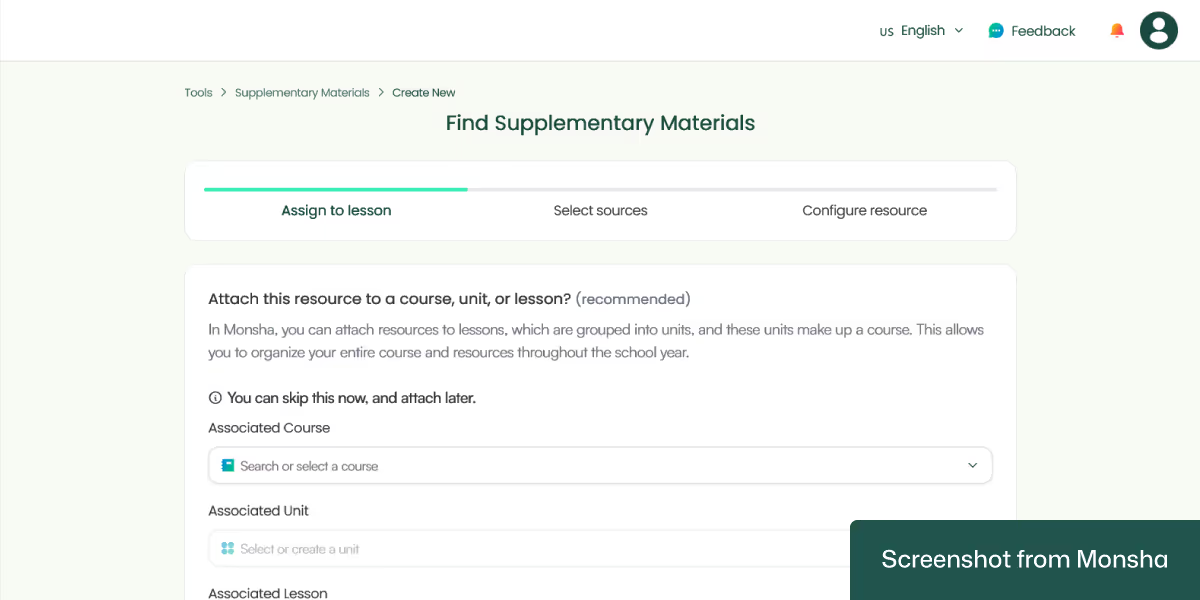
4. Now comes the most essential part. With Monsha, you can use different sources to find your supplementary materials, including links, files, text and excerpts, YouTube videos, and curriculum expectations. You can even combine multiple sources to make your result more relevant.
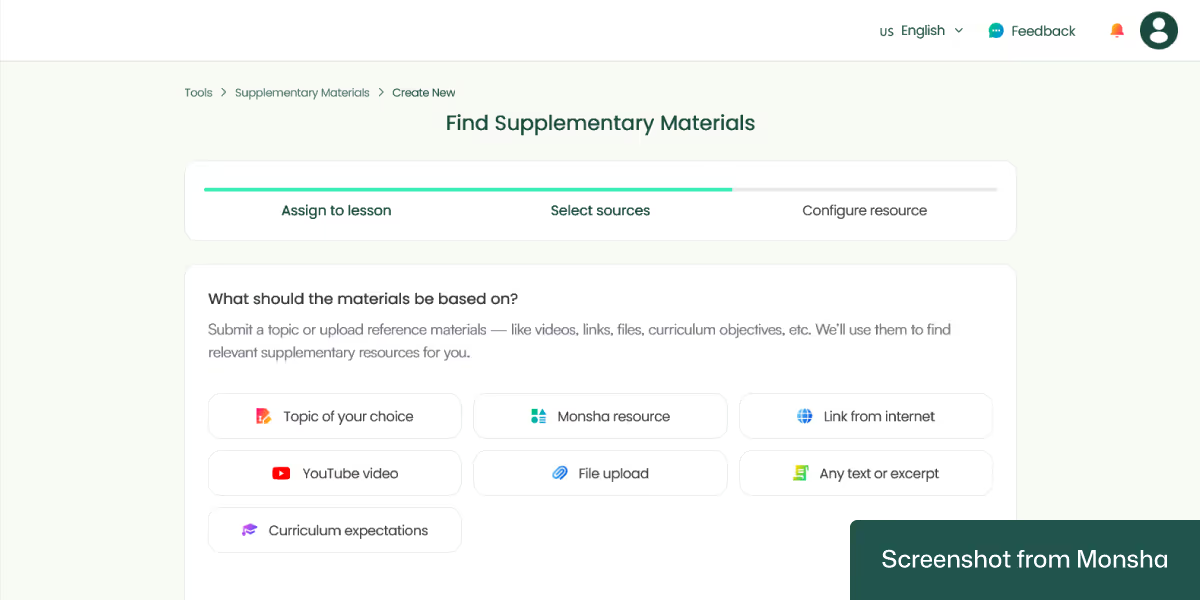
For this tutorial, we’re going with the “Topic of your choice” option. Let’s enter our topic: Industrial Revolution.
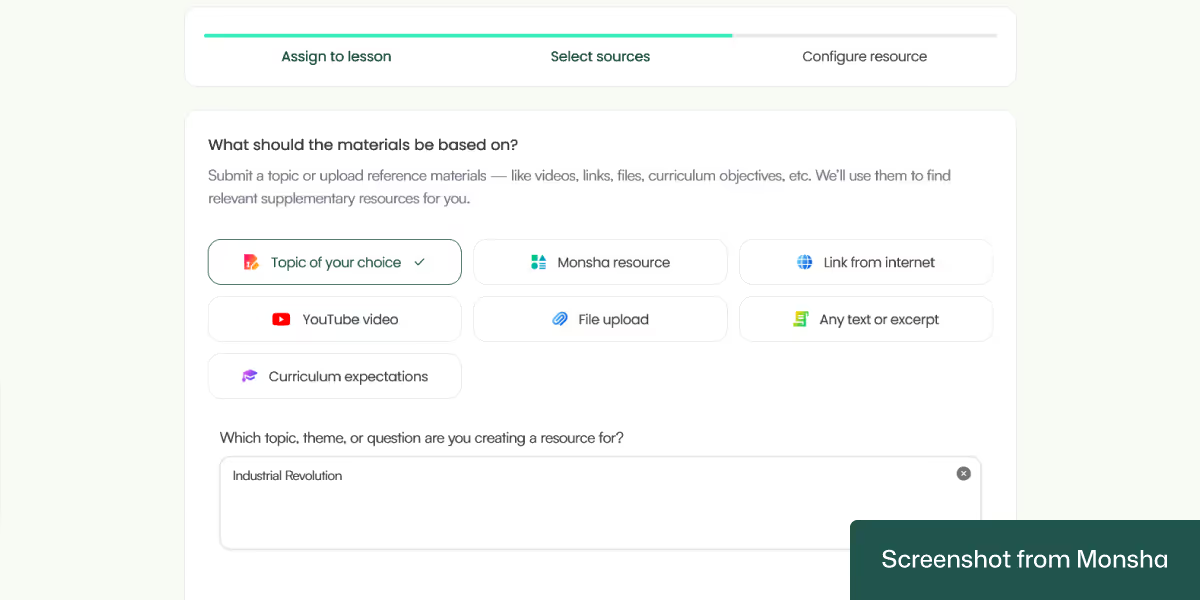
5. The next screen is about more specific configuration. This is where you can specify the grade level you need these materials for, the preferred language, and the number of materials.
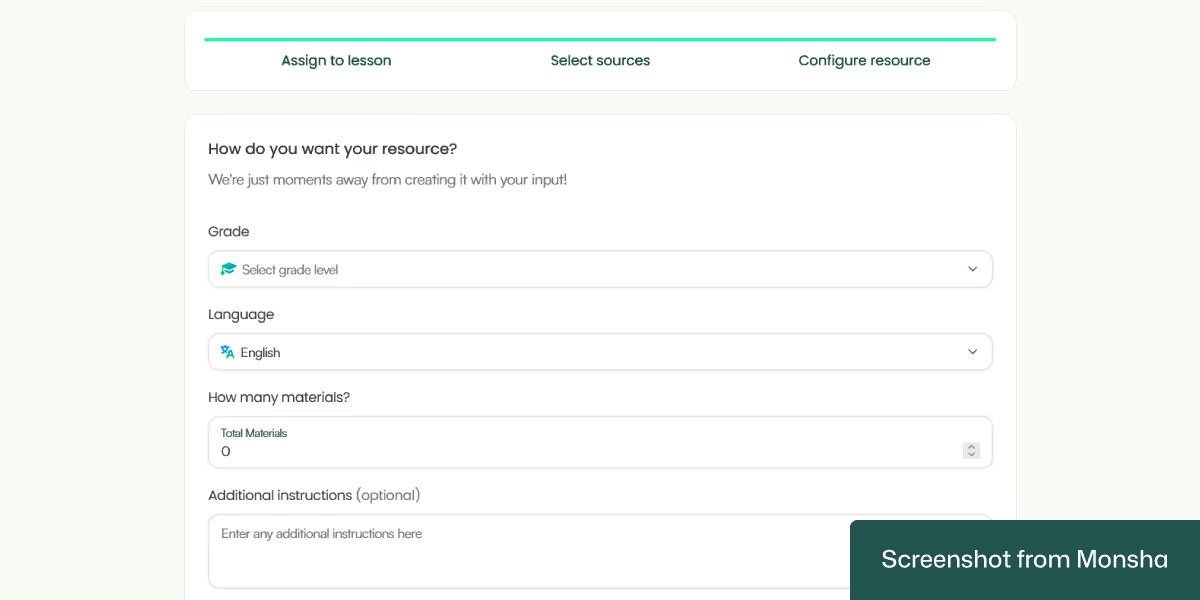
Here’s our configuration for the tutorial.
Grade: Grade 8
Language: English
Number of materials: 5
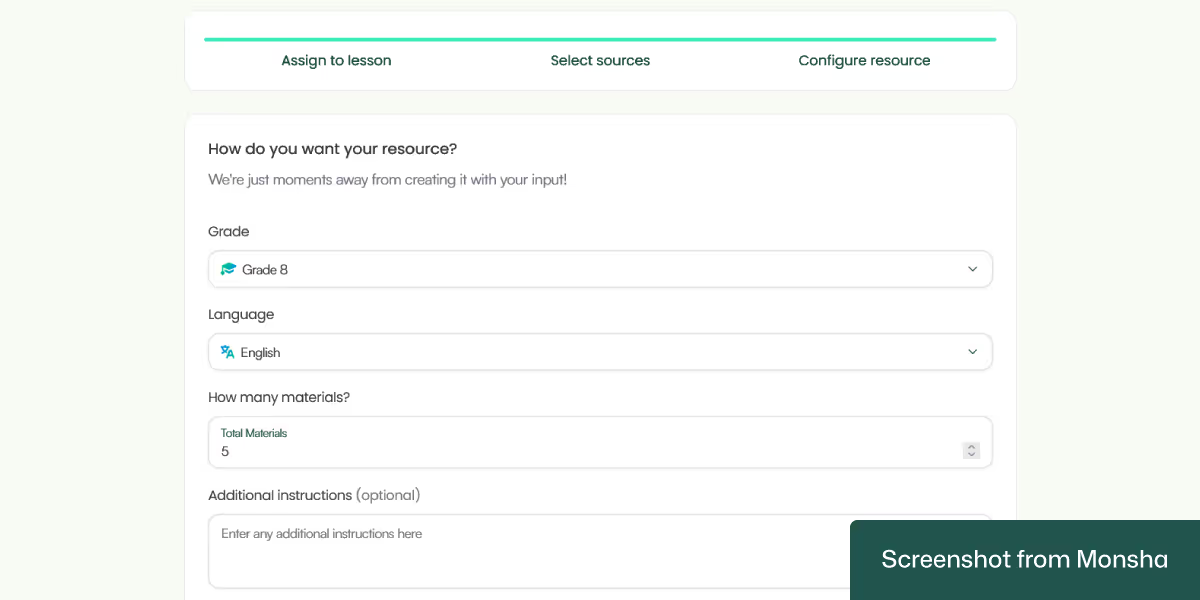
This is all that we need to set our requirements, but you can provide additional instructions. For example, you can tell Monsha what type of materials you want, e.g., worksheets.
6. Click Generate, and you’ll get the list of supplementary materials in seconds! This is what we got:
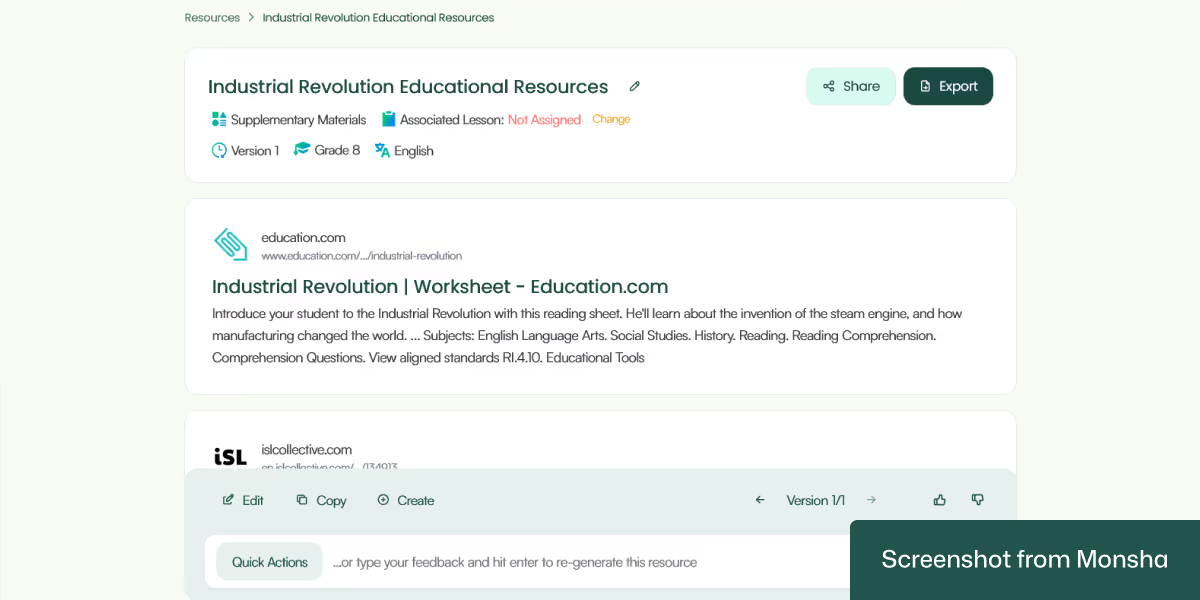
Pretty neat.
There are a lot of online research tools that can give you a list of materials for classroom use. Unfortunately, they may not suit your students’ needs or curriculum objectives. This is where Monsha shines. You can set the context easily and keep it aligned with the rest of your teaching resources. Here’s how it applies to supplementary materials.
Edit your list with a click: You can easily delete any item on the list that is not relevant to your classroom.
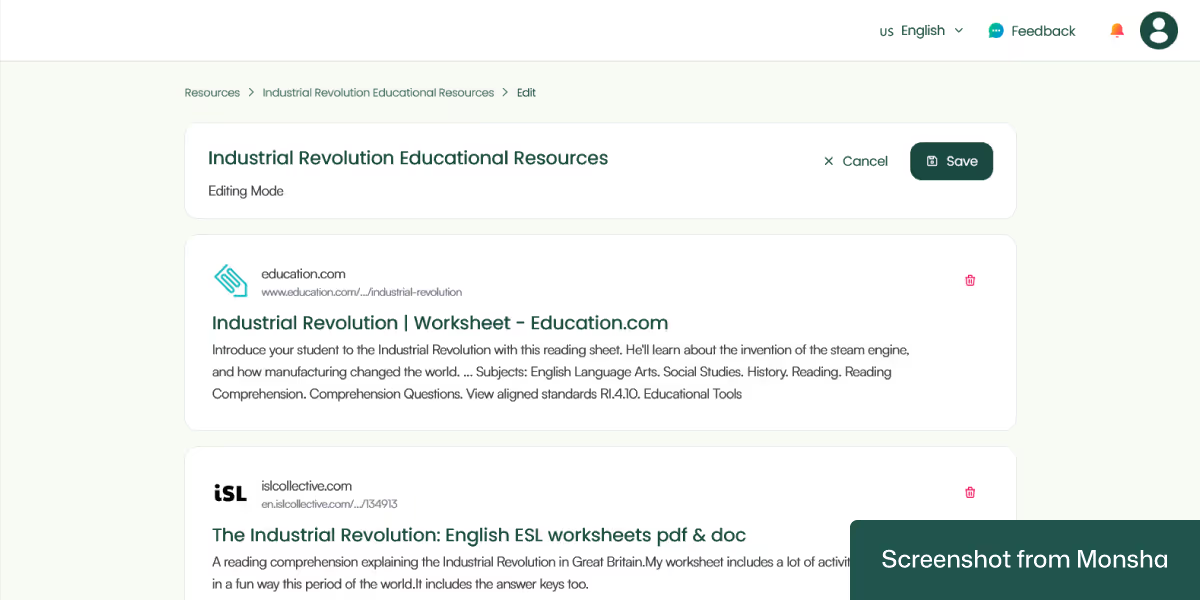
Quickly customize your list: Whether you want to add more articles, video links, downloadables, slide decks, textbooks or ebooks to your list, you can do it without any sort of manual tweaking. The Quick Actions feature creates the instructions based on your selection. This alone can save you a lot of time.
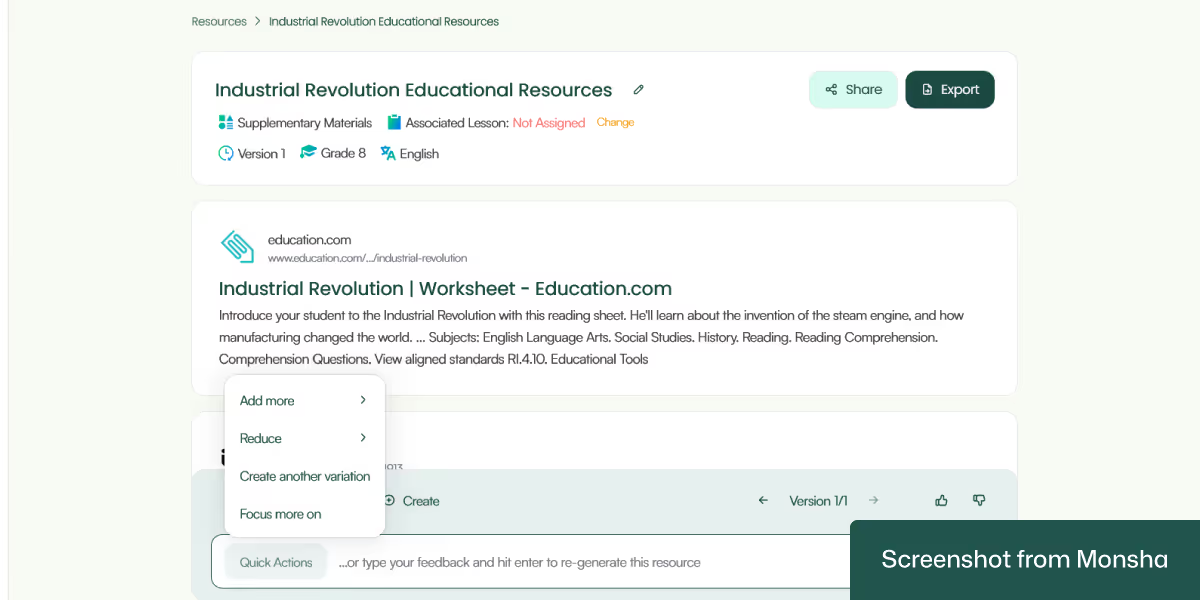
Multiple resources based on the list: You can create more resources directly from the list of supplementary materials, be it a set of worksheets or presentation slides, for example.
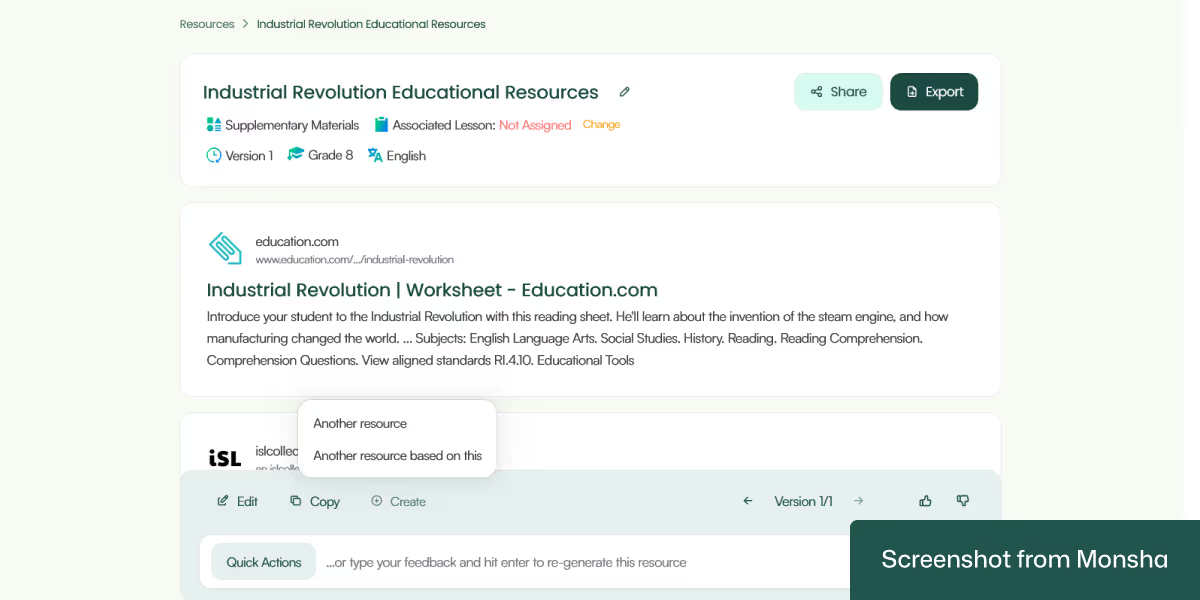
Copy your list: While you can access the newly generated list of supplementary materials via Monsha any time, you can copy it with a click and save it somewhere else. Here’s how the copy-pasted list looks on a Google Doc:
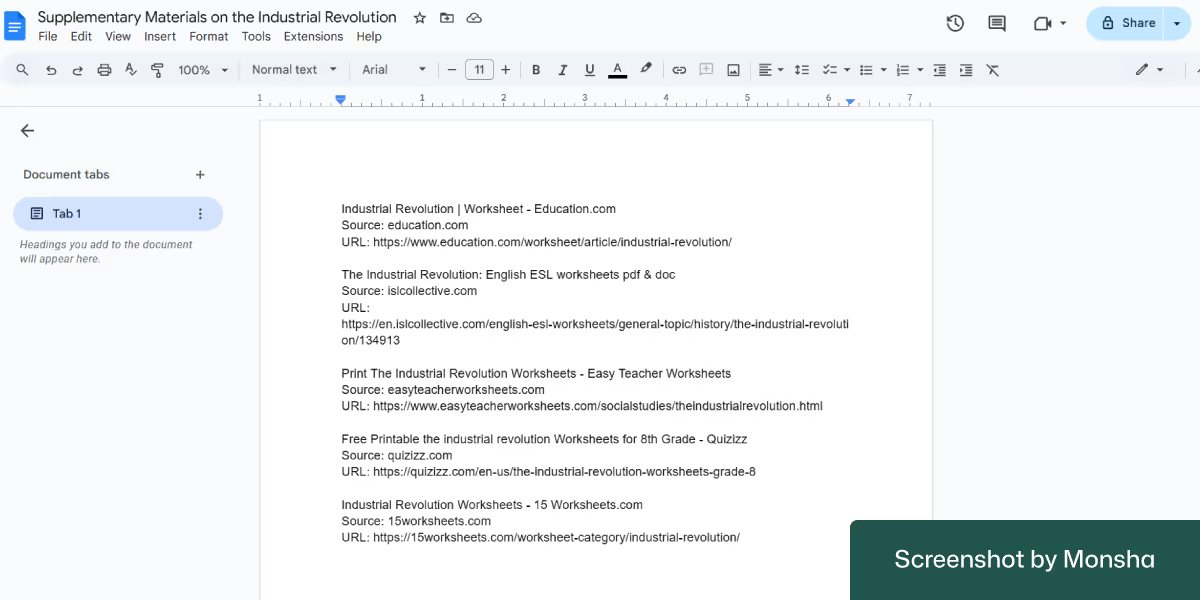
Easy export options: Download your list as a Doc or PDF file. It’s possible to export it to Google Doc or Canva. You can even share it on Google Classroom.

AI chatbots like Perplexity, ChatGPT, Gemini, and Copilot can be a great research tool for you. To find appropriate supplementary materials with them, however, you need teaching-focused AI prompts.
Here’s one prompt example that we used on Perplexity:
“I'm teaching English Language Arts to 5th-grade students in English. Search the web and suggest reading comprehension worksheets and short stories suitable for this level that focus on identifying the main idea and supporting details.”
And this is how Perplexity responded:
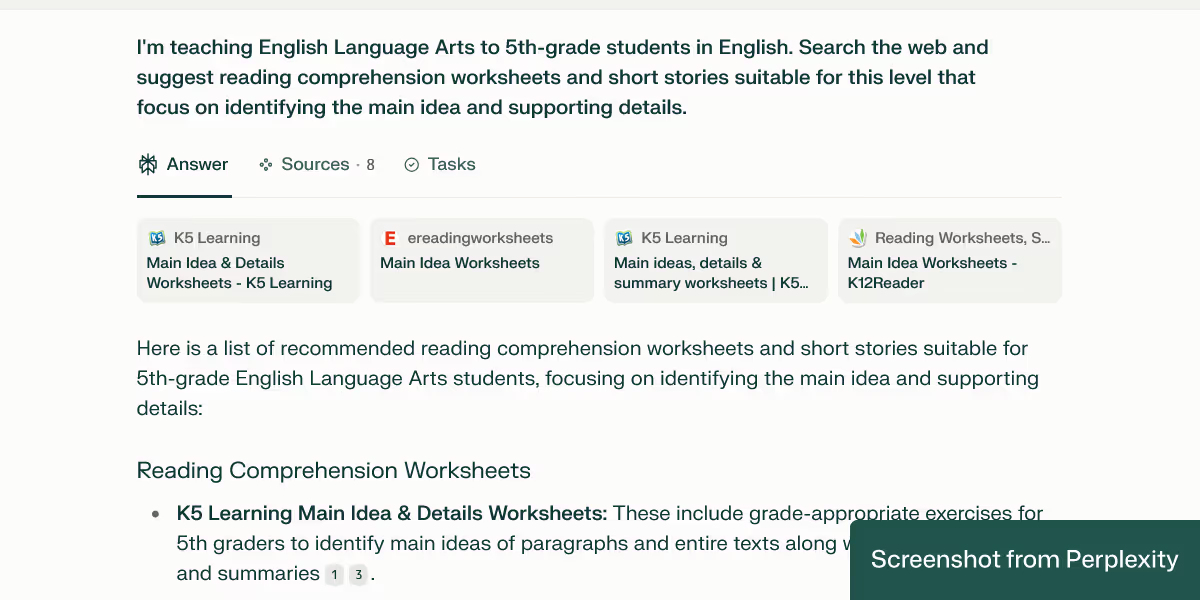
It gave us a list of reading comprehension worksheets, short stories, and passages. It also included the sources and the steps it took to come up with the response.
Let’s take a look at two prompt templates and a few examples. They are flexible enough for you to customize. In case you need more examples, visit our AI prompt library for teachers.
"I'm teaching [Subject] to [Grade Level] students in [Language]. Suggest [Type(s) of Materials] that align with this level and subject. Make them suitable for [Specific Learning Goals]."
"I'm preparing a lesson in [Subject] for [Grade Level] students, and I need [Supplementary Materials: e.g., worksheets, activities, videos, articles] in [Language]. These should support [Skill/Concept: e.g., reading comprehension, algebra, critical thinking]. Suggest a list of materials based on these requirements."
Just a quick note. You can make the following prompts more effective by specifying preferred learning modes or tools:
“...focus on visual learners and Google Slides compatibility.”
“...suitable for remote learning and printable in black and white.”
“...aligned with Common Core standards.”
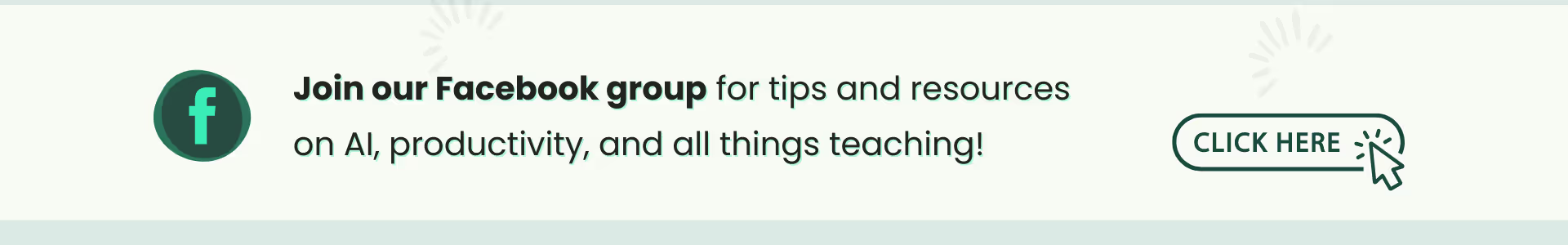
“I'm teaching 8th-grade Math in Spanish. Suggest printable worksheets and interactive games that reinforce linear equations and slope-intercept form.”
“I'm teaching 6th-grade Geography in French. Recommend maps, quizzes, and short reading materials about world continents and major physical features appropriate for this age group.”
“I'm preparing a biology unit for 10th-grade students in English. I need diagrams, lab activity suggestions, and videos to help students understand cell structure and function. Create a list of materials based on these requirements.”
“I’m planning an art lesson for 3rd-grade bilingual students (English and Spanish). Suggest bilingual worksheets and videos that teach basic color theory and art vocabulary. Make sure the options are from reputable sources.”
With the right prompts, AI tools can become a powerful partner in your planning process, especially when a tool that is designed for teachers and educators, like Monsha. Whether you need quick worksheets, engaging discussion questions, or fresh activity ideas, you now have a flexible tool that saves time, improves your workflow, and reduces your stress.
The best part of Monsha? You are in control, shaping every resource to match your students’ needs and learning goals. So next time you’re staring at a blank lesson plan, try out Monsha.

AI for Teachers
We’re the Monsha Team—a group of educators, engineers, and designers building tools to help teachers combat burnout and get back to life.. Our blogs reflect real classroom needs, drawn from conversations with educators around the world and our own journey building Monsha.
Join thousands of educators who use Monsha to plan courses, design units, build lessons, and create classroom-ready materials faster. Monsha brings AI-powered curriculum planning and resource creation into a simple workflow for teachers and schools.
Get started for free