Save time across your entire teaching workflow: map curriculum, build units, plan lessons, and create ready-to-use resources. Monsha helps you align to your standards, differentiate for every learner, and export materials into the tools your school already uses.
Used by teachers worldwide to plan curriculum, generate quality instructional materials, and keep teaching aligned, consistent, and adaptable across classrooms.















From worksheets and quizzes to slides, images, assessments, and differentiated materials. Every resource follows your goals, standards, and student needs.
Choose what you need. Add topics, files, URLs, goals, or standards. Pick grade level, language, or instructional style. No long prompts – just clear inputs. Monsha handles structure, alignment, and pedagogy.
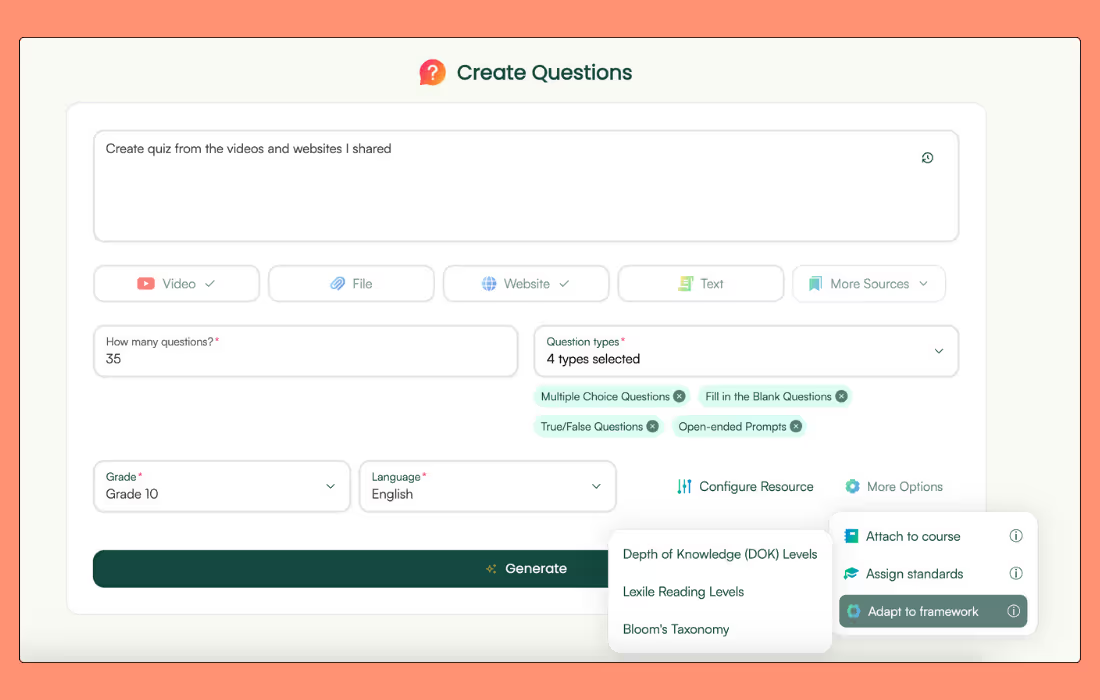
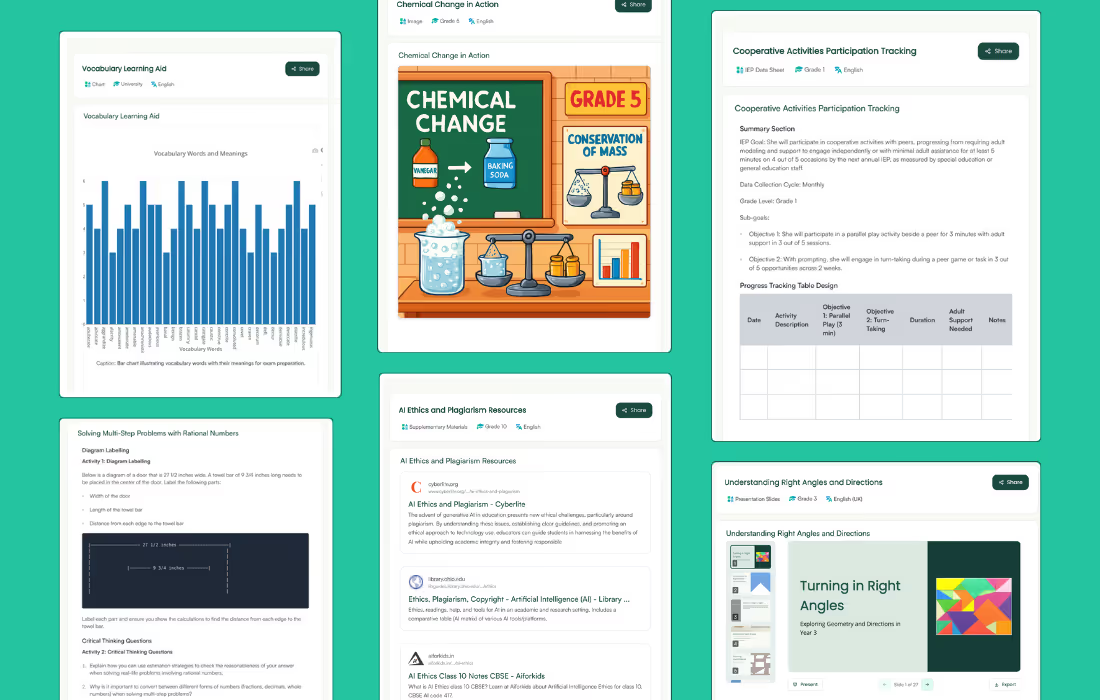
Monsha generates complete materials built on your criteria: accurate content, aligned objectives, scaffolded activities, question types, and clear guidance for instruction.
Refine, adjust, or differentiate for specific groups. Create follow-up activities or assessments. Export directly to Docs, Slides, Word, PowerPoint, PDF, or into your LMS workflows.
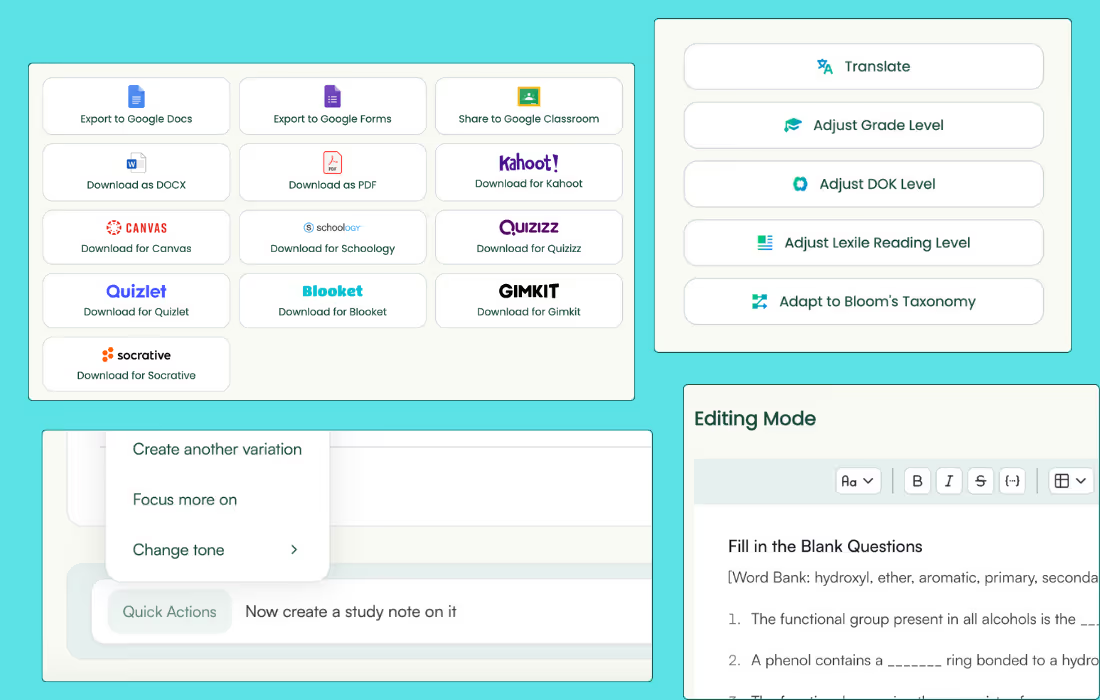
Whether it’s the next class, next week, or the whole semester. This is where deeper clarity about curriculum and standards matters most.
Kick off with an AI-generated outline for your full course. Adjust it or import your existing materials from your LMS like Canvas or Schoology. Monsha supports major standards sets and custom frameworks, so your course plan stays aligned and consistent.
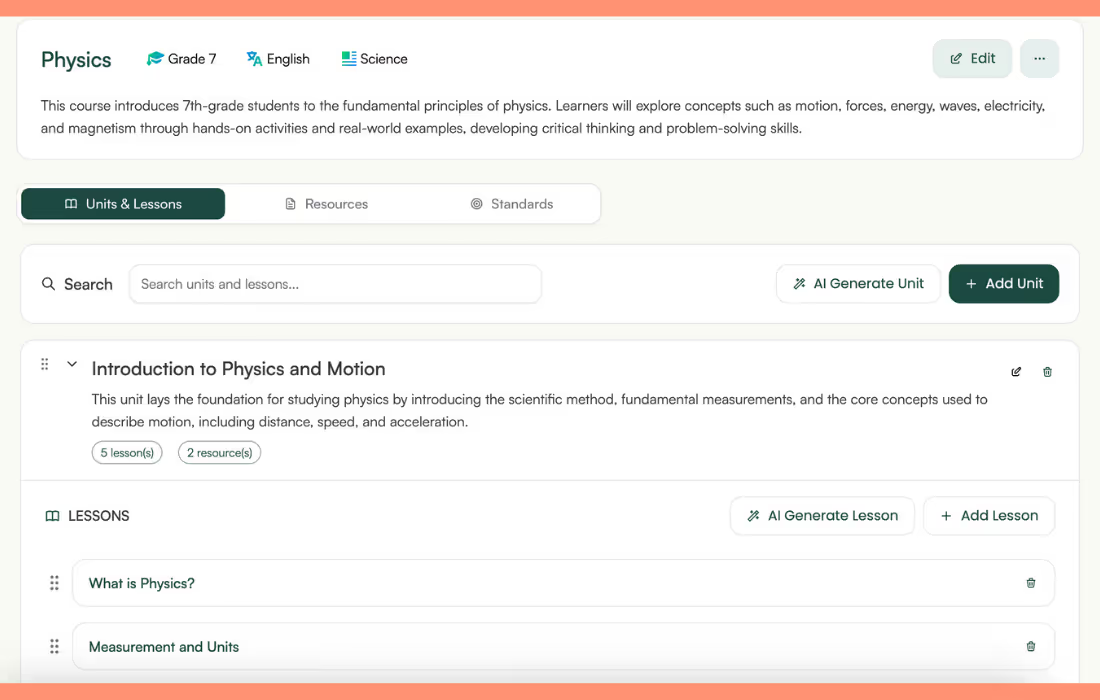
Lay out big ideas, learning objectives, standards, vocabulary, and pacing for each unit. Store readings, worksheets, existing files, and teacher notes so your team always has a shared source of truth. Add custom standards or mix curricula if your school uses multiple frameworks.
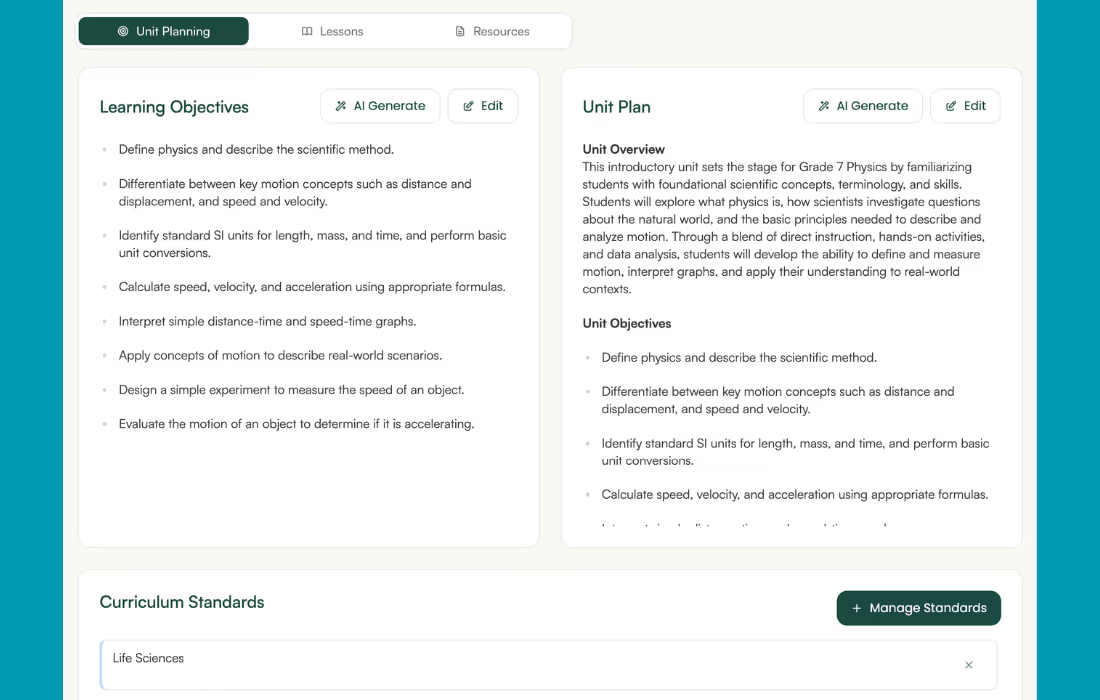
Use a modular planning canvas to structure each lesson – activities, models, checks for understanding, differentiation paths, and homework. Generate supporting resources instantly. You stay in control of the instructional design; Monsha handles the heavy lifting.
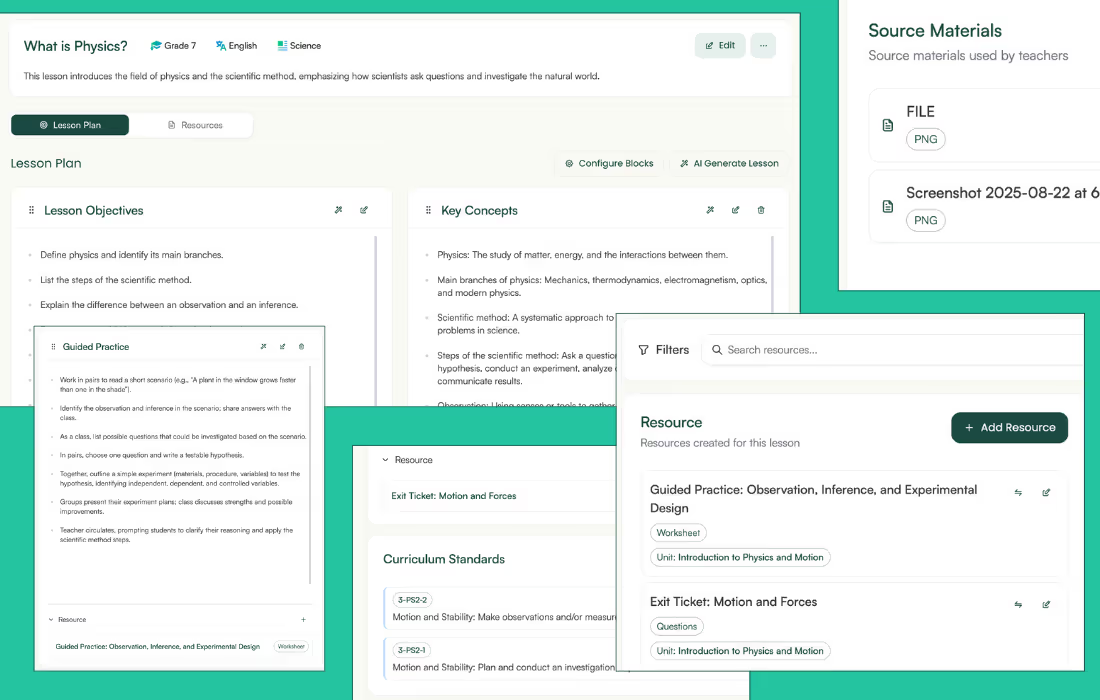
Monsha’s tools help you generate clear, accurate, and standards-aligned classroom resources in seconds. Each tool supports differentiation, customization, multiple languages, and export to the platforms you already use.
For any resource that doesn't fit into our other tools. Any format, structure, or idea, built from your prompt. Like ChatGPT, but for teachers.
Easily create visually stunning, topic-appropriate, copyright-free AI images for your lessons.
Generate lesson plans aligned with your objectives and standards.
Generate assessments using various question types like MCQ and fill-in-the-blank.
Create worksheets with your preferred activities: compare, label, match, practice, prompts & more!
Let Monsha auto-select the best worksheet format and components for you— it's easier!
Generate formatted, exportable slide contents based on any text, file, link or video.
Comprehensive, student-facing academic content with all the essential knowledge for any topic or lesson.
Find helpful videos, articles, downloads, and additional resources to support your lesson.
Model answers and marking references that clarify correctness, reasoning, and expected quality for student work.
Generate a reading passage that thoroughly covers the provided topic.
Visualise topics, data, or equations as precise mathematical or scientific representations to support your lesson.
Create a structured, exportable rubric in Google Classroom format, with ease or full control
Generate a partial or full course outline with units and lessons, based on any topic, existing outline, or curriculum standards.
Generate passage-based test/worksheet from any topic or source, with diverse question-types.
Generate partial or full-section SAT Reading & Writing or Math practice sets to help your students practice and prepare.
Get a list of key terms, words and concepts with explanations and examples.
Generate full-fledged Individualized Education Plans (IEPs) based on students' attributes.
Create printable and editable data sheets to track IEP goals and student progress by simply describing the goal
Generate a summary that captures the key points of the lesson.
Monsha is designed to work without collecting identifiable student data. Our platform is aligned with U.S. and international privacy laws — including FERPA, COPPA, GDPR, and state requirements.
Data stays encrypted. And we never share or sell your data to third parties for their use.

Monsha is an AI teaching tool that helps teachers with lesson planning, curriculum planning, and classroom resource creation. Educators use it to build aligned lessons, generate worksheets and assessments, and differentiate instruction faster.
Monsha creates full lesson plans from a topic, file, standard, or objective. It generates learning goals, activities, questions, and differentiated materials. Teachers can edit, customize, and export their AI-generated lesson plans to Google Docs, Slides, Word, or PowerPoint.
What can Monsha generate besides lesson plans?
Monsha generates worksheets, quizzes, reading passages, presentations, vocabulary lists, rubrics, warm-ups, exit tickets, comprehension questions, and other classroom resources. It also adapts teacher-provided materials into ready-to-use instructional content.
Does Monsha support AI curriculum planning?
Yes. Monsha helps design full course outlines, map units, organize standards, and structure curriculum across a semester or year. Teachers can create AI-powered unit plans and connect them to daily lessons and assessments.
Can Monsha align lesson plans to curriculum standards?
Monsha supports major standards used in the US, UK, Australia, Canada, IB programs, and international schools. Teachers can generate standards-aligned lesson plans, objectives, and assessments with a few selections.
How does Monsha handle differentiation and student needs?
Monsha can adjust reading level, cognitive demand, skill focus, and language. Teachers can translate materials, simplify or enrich content, scaffold steps, and create variations for different learner groups.
Is Monsha an AI resource generator for all subjects?
Yes. Monsha works for math, science, English, humanities, languages, arts, early years, vocational subjects, and more. It supports elementary, middle, and high school teachers worldwide.
Can I export AI-generated resources to Google Classroom or Microsoft?
Yes. Teachers can export to Google Docs, Google Slides, Google Forms, Microsoft Word, Excel, PowerPoint, or PDF. Monsha fits directly into Google Classroom and Microsoft-based workflows.
Do teachers need AI skills to use Monsha?
No. Monsha is designed for teachers, not prompt experts. You choose the goals or materials and Monsha builds the lesson or resource automatically.
What integrations does Monsha support?
Monsha integrates with Google Workspace and Microsoft 365. Teachers can export to Docs, Slides, Forms, Word, Excel, PowerPoint, PNG, PDF, and more formats, depending on the resource. Schools can sync with Google Classroom, Canvas, Schoology, and other LMS systems for assignment creation and material publishing.Single sign-on is supported through Google and Microsoft. Monsha also supports quiz platforms like Kahoot, Quizlet, Quizizz, Socrative and many more.
What formats can I export my content to?
Google Docs, Slides, Sheets, Forms, Word, Excel, PowerPoint, PDF, PNG, JPEG, QTI, IMSCC, and many others, depending on the content. Lesson plans, worksheets, assessments, images, reading passages, slides, and unit plans can all be exported.
Is Monsha safe for schools?
Yes. Monsha does not require identifiable student data and aligns with FERPA, COPPA, GDPR, and major education privacy standards. Planning and content generation work independently of student records.
Is Monsha free to try?
Yes. Teachers can begin lesson planning, curriculum planning, and resource creation for free. Schools can upgrade for collaboration, shared curriculum, and expanded features.
Who can benefit from using Monsha?
K–12 and higher education teachers, international school educators, homeschool teachers, tutors, instructional coaches, and anyone who creates lessons and curriculum can use Monsha to work faster and produce higher-quality instructional materials.
Can Monsha generate lessons and resources from my own materials?
Yes. Monsha can build lessons and teaching resources from almost any source. You can import files from Google Drive or your device, including PDFs, images, Word docs, presentations, spreadsheets, and worksheets. Monsha also works with URLs, articles, and YouTube videos. It analyzes the content and generates aligned lessons, worksheets, questions, slides, and differentiated materials based on what you upload.
Join thousands of educators who use Monsha to plan courses, design units, build lessons, and create classroom-ready materials faster. Monsha brings AI-powered curriculum planning and resource creation into a simple workflow for teachers and schools.
Get started for free