Plan your course from start to finish in one place. Instantly create organized units and lessons for any subject, grade, or curriculum. Once your course plan is generated, you can customize every unit and lesson, align to standards, build teaching resources, and export everything to your LMS - all from one spot.
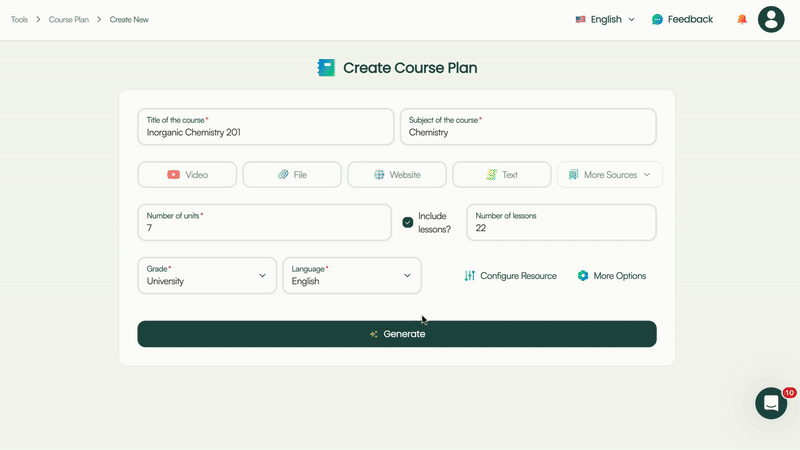
Here’s how Monsha organizes your topics, units, lessons, and references into a structured, editable course plan.

Tell Monsha what you’re teaching—subject, grade, number of units, and any reference materials or standards you want to use. Start from scratch, or upload your existing plan.

Monsha organizes your information into a clear course plan with units and lessons. You get a structured outline that’s ready to customize and expand.

Once your course plan is ready, you can add or edit units and lessons, align to curriculum standards, create lesson plans and teaching resources, or export everything to your LMS or computer.
Monsha isn’t just about generating a course outline, it’s the starting point for your entire planning workflow.
Start from scratch, or bring in your syllabus, notes, files, or links.

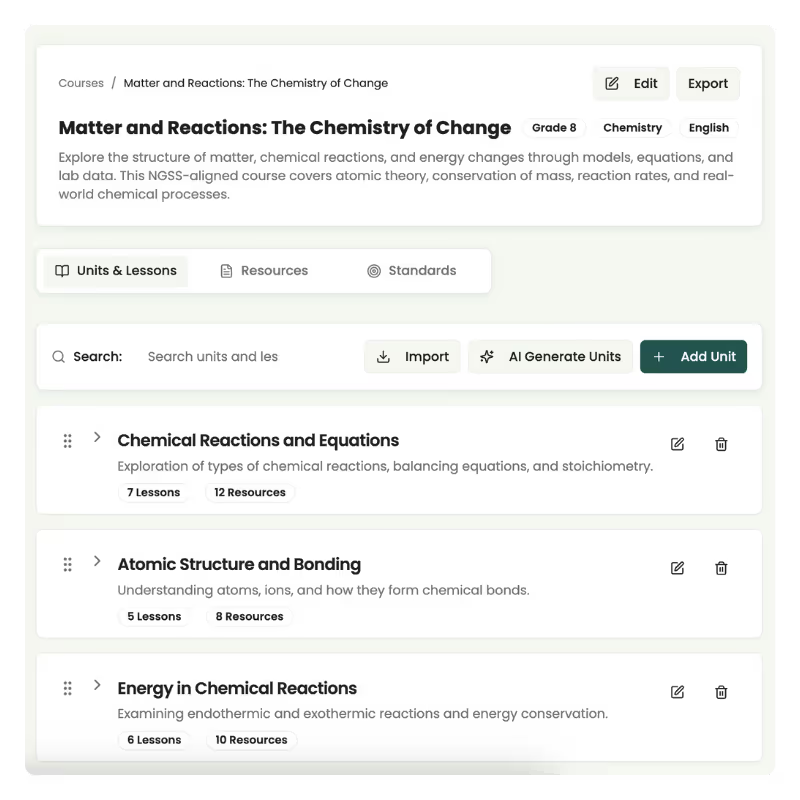
After generating your course plan, you’re in full control.
Move your entire course - or just parts of it - in and out of Monsha without hassle. Export your course outline, units, lessons, or resources directly into your preferred format or LMS, or easily import modules from your existing LMS or device.
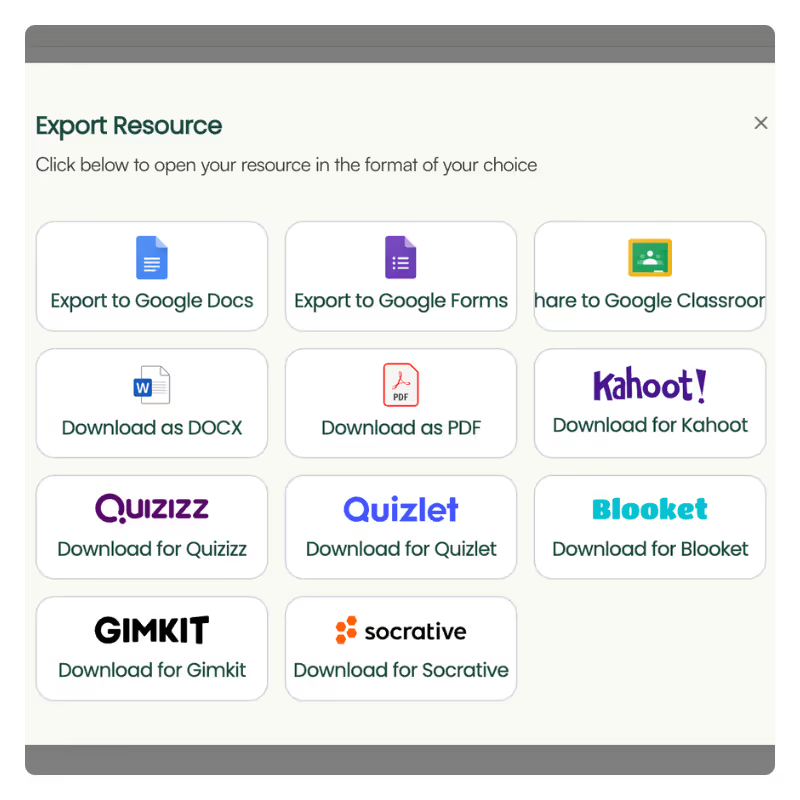
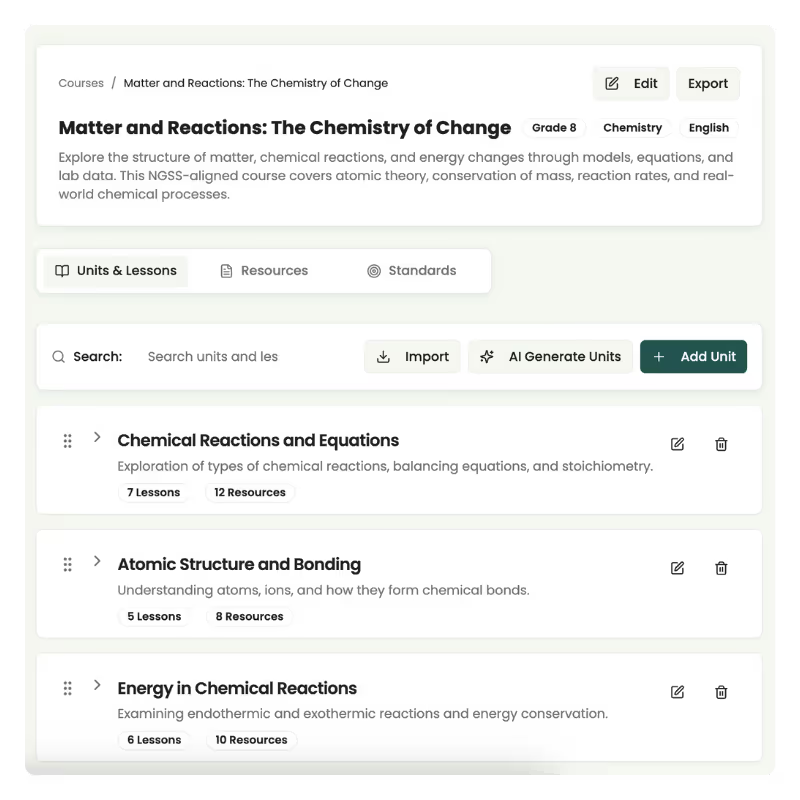
Your course plan is just the beginning. Dive into each unit and lesson to extensively plan and create resources exactly how you want them.
Effortlessly create detailed course outlines, unit plans, and lesson structures. Ideal for teachers looking to streamline curriculum planning, lesson creation, LMS integration, and classroom-ready resources—all in one powerful, AI-driven course planning workflow.
Try it nowA unit plan groups related lessons around a broader theme or key learning objectives, typically spanning several weeks. Lesson plans are detailed outlines for individual class sessions, specifying daily activities, objectives, materials, and assessments. Monsha helps you clearly distinguish and organize units and lessons, making your curriculum structured and logical.
The level of detail depends on your teaching style, experience, and school requirements. Newer teachers often find detailed outlines helpful for clarity and confidence. More experienced teachers might prefer concise outlines focusing on objectives and key points. Monsha supports both: allowing you to generate outlines from high-level overviews to fully detailed, lesson-by-lesson plans.
What's the best way to pace a course across a semester or academic year?
Effective pacing involves aligning your instructional goals to available class periods, leaving room for review and assessment. Monsha simplifies pacing by letting you specify the number of units, total lessons, or even the duration in weeks, ensuring a balanced distribution across your teaching calendar.
How can I use AI to create a course plan?
To make curriculum-aligned course plans with AI, you must provide context in your prompts. The more specific you are about your requirements, the better the plan will be. So make sure your instruction reflects the course's objectives, the types of content you'd like to cover, teaching methods and activities, assessment methods, necessary materials, and other important components. This strategy will work with traditional AI chatbots like ChatGPT. On the other hand, with teaching-focused AI tool like Monsha’s course planner, you don't have to rely on extensive prompting at all. Instead, you can set your requirements with a few clicks and get a highly customizable curriculum-aligned course plan in minutes.
Can AI generate a course outline aligned with specific curriculum standards?
Yes. When you clearly specify standards like Common Core, state standards, IB, or others, AI tools like Monsha can generate structured course outlines, units, and lessons closely aligned with these guidelines, ensuring compliance and clarity.
How do I know what topics or lessons to prioritize in my unit planning?
Prioritize based on curriculum standards, essential questions, student interests, or key skills your students need most. Monsha’s AI can help identify and organize priority topics clearly within each unit, giving your course logical progression and instructional coherence.
Can I create a course plan based on my existing teaching materials?
Yes. You can upload existing syllabi, textbooks, lesson plans, or notes directly into Monsha. The AI then generates a structured, editable course plan, ensuring consistency and saving significant time in planning from scratch.
How do I adjust my course outline after generating it?
You can freely adjust your course outline within Monsha by adding, removing, or reordering units and lessons. It also allows you to regenerate sections or individual lessons as your instructional goals evolve throughout the year, keeping your course dynamic and responsive.
Can I export my course outline to other formats or LMS?
Absolutely. Monsha supports exporting your complete or partial course outlines to formats like DOCX, PDF, Excel, and directly integrates with LMS platforms such as Canvas, Schoology, Google Classroom, and others, simplifying your course management workflow.
Can I import content from my current LMS into Monsha?
Yes, Monsha allows easy import of existing course modules, outlines, and content directly from platforms like Canvas or Schoology, or even your local files, enabling seamless transition or continuous updates to your teaching resources.
What if I'm stuck and don't know how to start my course outline?
Start by identifying your core instructional goals, major topics, or broad curriculum standards. Monsha can take your initial ideas and instantly suggest structured outlines, essential questions, and logical sequences of units and lessons, turning vague ideas into concrete plans quickly.
Can AI help me plan differentiated units or lessons for mixed-ability classrooms?
Definitely. Clearly specify differentiation requirements—such as simplified language, varied task complexity, or different learning outcomes. Monsha can generate differentiated unit and lesson outlines to support diverse learners from a single planning session.
How do I ensure my AI-generated course outline is accurate and age-appropriate?
Always review generated outlines for accuracy and suitability. You can greatly improve AI accuracy by clearly specifying your grade level, age group, subject matter, and standards in the initial prompt. Education-focused tools like Monsha prioritize classroom-appropriate outputs, reducing the need for extensive editing.
What's the quickest way to build comprehensive course outlines with AI?
Clearly identify your subject, grade, curriculum standards, and preferred depth (units-only or detailed lessons). Monsha generates complete course outlines immediately, dramatically reducing the planning workload while ensuring structure and coherence.
How much editing will I typically need to do after generating my course outline with AI?
Editing needs vary based on how clearly you describe your goals initially. General AI tools often require extensive editing. Purpose-built educational tools like Monsha significantly reduce editing time by structuring outlines closely to typical classroom requirements from the start.
How is Monsha's Course Plan Generator different from ChatGPT or Gemini?
Unlike general AI platforms, Monsha is specifically built for teachers. It intuitively understands classroom contexts, curriculum alignment, and standard educational formats. Monsha organizes content into familiar structures—units, lessons, standards alignment—without constant re-prompting. Plus, Monsha integrates seamlessly with LMS platforms and provides ready-to-use formats like DOCX, PDF, and Excel.
How can I start using Monsha's Course Plan Generator?
Simply sign up for a free Monsha account and access the Course Plan Generator tool. Provide your course details—like topic, grade, and any existing resources—and instantly receive a structured, editable outline ready to customize, export, or directly use in your classroom.
Can Monsha help me create other teaching resources based on my course plan?
Yes. With Monsha, you can create any type of teaching resources and materials based on your course plan. Lesson plans, worksheets, presentations, quiz questions, and grading rubrics, for example. In case you need something that doesn’t fit into our classroom-focused AI tools, use the Create Anything tool. To generate parent-teacher communication templates, for example. In this way, you can have ultimate flexibility while keeping the configuration aligned with your plan.
Join thousands of educators who use Monsha to plan courses, design units, build lessons, and create classroom-ready materials faster. Monsha brings AI-powered curriculum planning and resource creation into a simple workflow for teachers and schools.
Get started for free