Easily create well-structured, accurate, and ready-to-export graphs, charts, and plots with the best data visualization tool for teachers. Enjoy precise control and flexibility over the format and seamless alignment with your subjects, grade levels, and curriculum standards.

Monsha makes the process of making graphs and charts flexible, powerful, and refreshingly simple.

Define what you need — add topics, source materials, select grade level as well as language, and specify other instructions.

Watch Monsha transform your requirements into accurate, engaging, ready-to-use graphs and charts with proper labels, title, and description.

Customize or re-generate until it’s 100% perfect. Differentiate, or create follow-up resources based on the output. Download in PNG, PDF, or other formats, or export to Google Docs or Canva.
Monsha provides a seamless, end-to-end process for creating, customizing, and adapting graphs and charts. Everything you build stays connected and supports what comes next.
Import and re-use your existing materials, notes, external references or just anything to create more relevant, accurate graphs and charts. You can even generate new graphs and charts from existing Monsha resources.
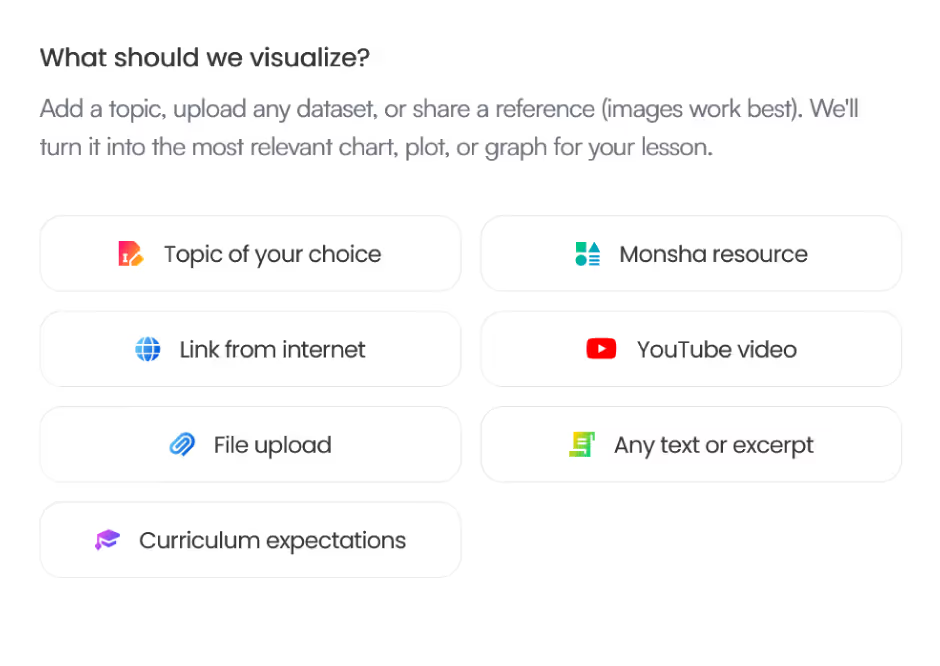

Easily adapt any resource for different students or classrooms. Whether you're translating, adjusting complexity, or shifting focus, it only takes three clicks. No need to prompt or start from scratch.
Get your graphs and charts where they need to be. Export directly to Google Classroom, Google Docs, and Canva, or download ready-to-use files in your preferred format. No manual customizations required before sharing them with colleagues or students.
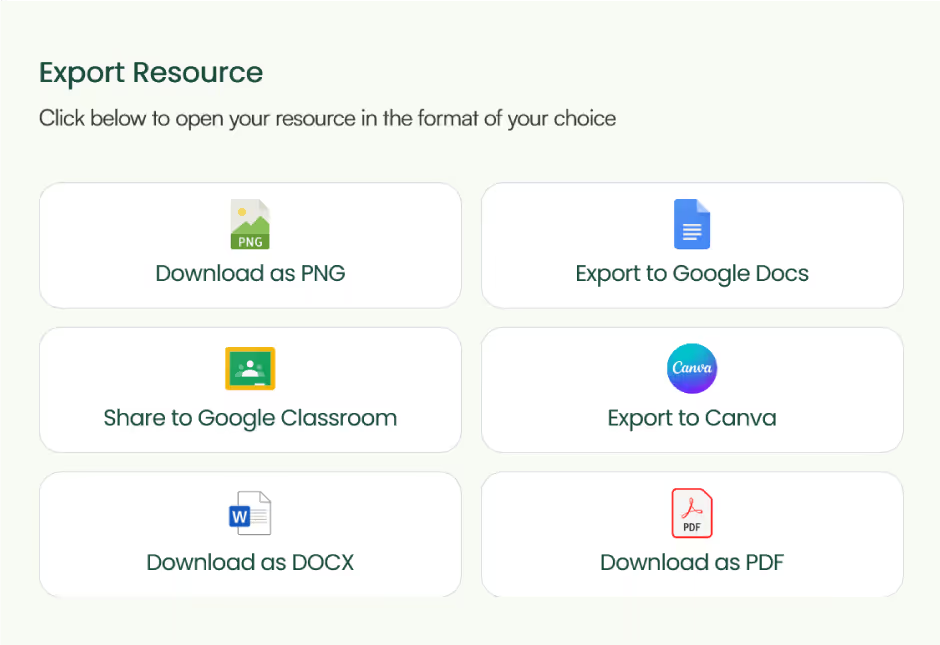

Go beyond graphs and charts. Create your full curriculum, break it into units and lessons, and build daily plans and resources—all in one place. Everything stays connected for the entire school year, whether you're planning ahead or focused on today.
This graph and chart maker is part of the AI tools created for teachers by Monsha. Whether you're an experienced educator or a new teacher, you can use Monsha as the all-in-one hub for curriculum and lesson planning, daily teaching resources, and quick differentiation.
Try it nowGraphs and charts make data easier to understand. They can help your students visualize complex information, spot patterns, and draw conclusions. These skills are essential in a range of subjects, including math, science, social studies, and even language arts.
The best type of graph depends on what you're teaching. If you're showing comparisons, a bar chart is usually the easiest for students to understand. Line graphs are great when you want to show changes over time, like tracking temperatures throughout the week. Pie charts help students see how things fit together as parts of a whole; perfect for topics like fractions or survey results. For more advanced learners, scatter plots can demonstrate relationships between variables, like study time and test scores.
What challenges do teachers face when making graphs and charts?
One of the biggest challenges is time. You’re already juggling lesson plans, grading, and classroom management. On top of that, designing clean, clear visuals can feel overwhelming, especially if you don’t have design software or the technical know-how. It can also be tricky to align the visuals with your grade level, subject, and curriculum standards while keeping the material age-appropriate and engaging.
What should I consider when creating graphs for younger students?
When working with younger learners, simplicity is key. Choose bright colors, use large text, and keep the number of data points low. Real-life examples, like graphing favorite ice cream flavors or the number of pets in the class, make the activity more meaningful. Always walk your students through the parts of the graph, such as the axes and the data labels. This will help them feel confident interpreting it.
What are best practices for using graphs and charts in the classroom?
The most effective way to use a graph in class is to connect it directly to your lesson. Start with context. Tell students what the graph is about and why it matters. Then guide them through it by asking questions like, “What do you notice?” or “What does this tell us?” Use real or relatable data when possible, and encourage students to create their own graphs as part of the learning process. That builds data literacy and critical thinking.
Can I reuse the graphs and charts I make across different subjects?
Yes, and this can actually help reinforce skills in multiple areas. For instance, a bar graph showing students’ favorite foods could be used in math to discuss percentages, in language arts to inspire opinion writing, or in health class to talk about nutrition. Once you’ve created a strong visual, think about how else it might fit into your curriculum.
What mistakes should I avoid when making graphs?
Some of the most common mistakes include trying to fit too much information into one graph, using confusing color schemes, or forgetting important details like a title, axis labels, or units of measurement. You also want to be sure the data you’re using is appropriate for your students’ age and skill level. A cluttered or overly complicated graph can do more harm than good.
Are there tools that can make creating graphs and charts faster for teachers?
Yes, and many of them are very user-friendly. Programs like Google Sheets, Excel, and Canva allow you to quickly input your data and turn it into a visual. Better yet, there are now AI-powered tools that can generate polished graphs and charts from just a few words or a simple data set. These tools are designed to save you time while still producing high-quality, classroom-ready visuals. Monsha's AI graph and chart maker is one such powerful tool. It has been designed for teachers and educators like you so that you can quickly and reliably create different types graphs and charts.
How can AI help me create charts and graphs?
AI tools can be a game-changer in your prep time. They can help you with graphs and charts based on your instructions. Try something like, “Create a line graph showing class attendance over five weeks”, and the AI will automatically generate it for you. However, to get the best output, you should provide your classroom context in your AI prompts. Some teaching-focused AI tools like Monsha can also recommend the best chart type based on your data, label everything correctly, and make the graph look age-appropriate. It’s like having a digital assistant that understands what teachers need.
How can I make sure my charts match curriculum standards?
Start by thinking about the skills your standards ask students to develop. If your curriculum includes interpreting data, averages, or probability, choose or create graphs that support those goals. Many AI tools and digital platforms now allow you to tag or filter your visuals based on curriculum standards like Common Core or NGSS, helping you stay on track while saving time. For example, with Monsha, you can set your curriculum expectations with a few clicks.
How can I use AI to quickly create graphs and charts for my class?
The fastest way is to use a free AI tool that lets you describe what you want in plain language. For example, if you write “Create a pie chart of classroom pets: 10 dogs, 5 cats, 3 birds, 2 rabbits,” the AI will instantly turn that into a neat, colorful graph. You can download it, print it, or add it directly to a digital slide. It’s simple, time-saving, and perfect for busy teaching days. However, keep in mind that you must be more specific about your prompts if you want to generate curriculum-aligned graphs and charts with AI.
How can teachers get started with Monsha’s AI-powered graph and chart maker?
To begin, create a free account on Monsha. Navigate to the Graphs, Charts, and Plots tool and input your requirements, such as topics, grade level, or source materials. The AI will generate a tailored chart/graph that you can review, customize, or differentiate further to suit your classroom needs.
Can Monsha help differentiate graphs and charts?
Yes, Monsha can help you differentiate graphs and charts. It can adjust complexity for advanced learners, simplify language for students needing extra support, and modify formats for a variety of learning styles. Its in-built support for frameworks like Bloom's taxonomy, Depth of Knowledge (DOK) levels, and Lexile levels makes the entire process easy for you. Customizing your graphs and charts based on grade level or language is also possible. You can even set completely new differentiation requirements.
Can Monsha generate relevant classroom resources based on my graphs and charts?
Yes. Monsha can create any type of teaching resources based on your graphs and charts. Lesson plans, worksheets, quiz questions, and presentations, for example.
Join thousands of educators who use Monsha to plan courses, design units, build lessons, and create classroom-ready materials faster. Monsha brings AI-powered curriculum planning and resource creation into a simple workflow for teachers and schools.
Get started for free