Discover a simple method to AI-generate ESL worksheets based on a topic. Whether you're teaching grammar, vocabulary, reading, or conversation skills, this can be your approach to supporting your students with high-quality learning materials.
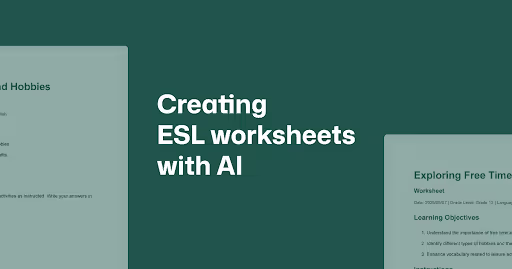
Maybe you already have a process to create worksheets for your ESL teaching job, but here’s the thing. Sometimes it can be a bit frustrating. After all, googling activities, typing up exercises, and hoping it all fits together in time for class are not always easy to deal with.
Let’s save you some time.
In this post, we’ll show you exactly how to create an ESL worksheet on any topic in a few minutes. We'll walk through a real example step by step, so you can see how simple the process can be. Whether you're teaching grammar, vocabulary, reading, or conversation skills, this can be your go-to approach.
Before we begin, let’s pick a topic. Something fun. Something people like to talk about. Something common in ESL classes.
Free time and hobbies.
That’s our topic for this tutorial. You can choose any other topic when you follow these steps:
1. Head over to Monsha and sign up or log in. It takes only two clicks!
2. Once you’re in, you’ll see a list of resource options. Pick Worksheets. It will allow you to specify the types of activities you want in your worksheet.
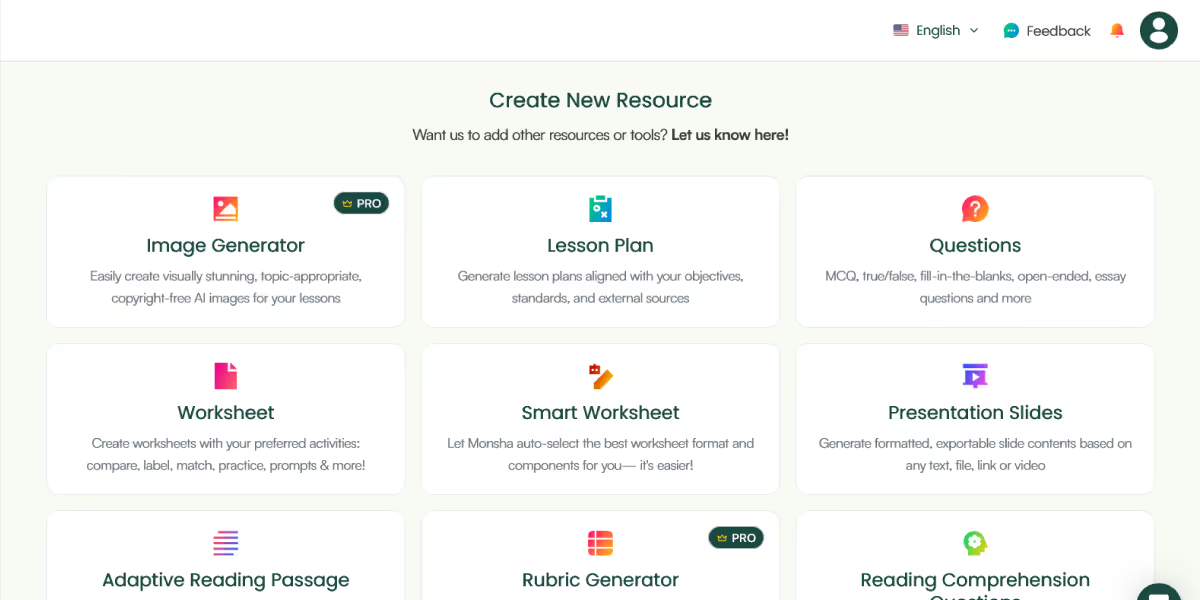
3. You’ll be taken to the worksheet creation page. Here, you can assign your worksheet to a course, unit, and lesson. While this step is optional, you can use it to keep your resources organized and even plan your entire course!

For now, we’ll skip it since we just want to generate a worksheet.
Quick fact: you’ll be able to attach your worksheet to your course later.
4. Next, you’ll be able to choose what you want to base your worksheet on. For the current task, “Topic of your choice” is all we need, but you can actually use a website link, YouTube video, and some other sources. In fact, you can use multiple sources to make your worksheet more specific and relevant! Pretty powerful, isn’t it?
As decided earlier, we’ll enter the topic: Free time and hobbies
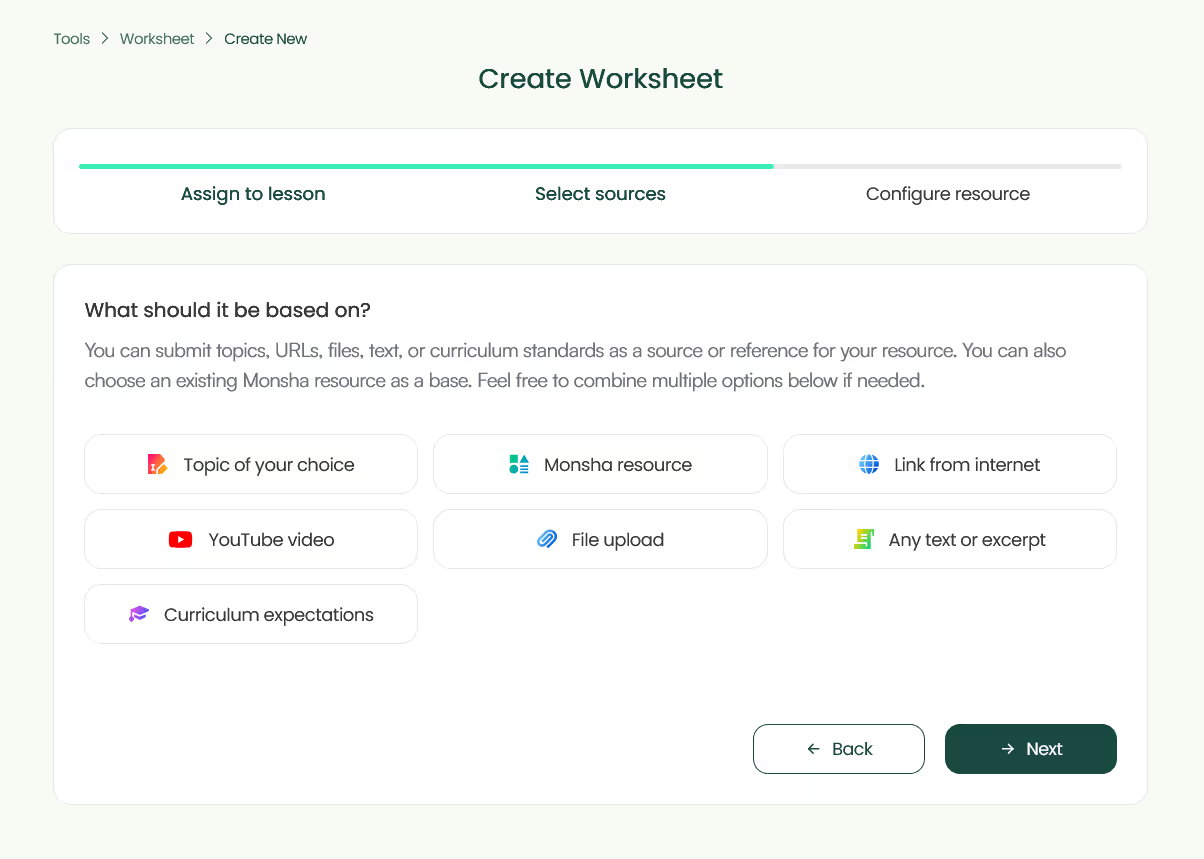
5. Since you didn’t assign a course in the earlier step, you’ll need to select the grade level and language in this step.
Here’s our input.
Grade: Grade 12
Language: English
6. Finally, since you chose Worksheet instead of Smart Worksheet, you’ll need to pick the activity types you want to include. You can choose multiple options from the following:
📝 Diagram Labelling
📝 Matching Questions
📝 Fill-in-the-Gaps
📝 MCQ (Multiple Choice Questions)
📝 True/False
📝 Compare and Contrast
📝 Open-Ended Questions
📝 Critical Thinking
📝 Practice Problems or Exercises
📝 Writing Prompts
📝 Sequencing Events
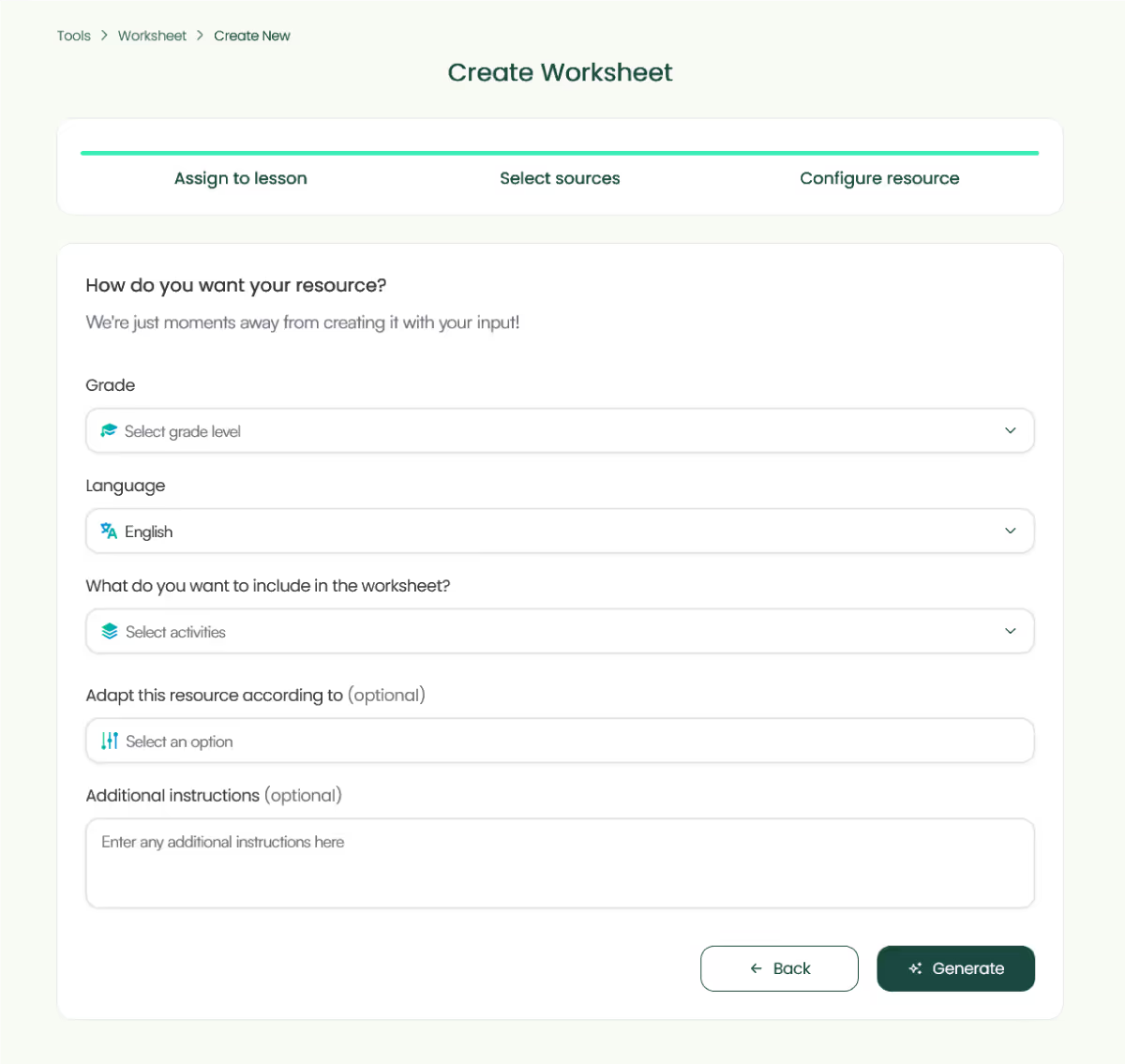
For this tutorial, we went with Matching Questions, Fill-in-the-Gaps, and Multiple Choice Questions. We even specified the number of questions for each activity.
What sets Monsha apart from generic AI tools is that you can adapt your resources to specific needs. In our exercise, we want the worksheet to be appropriate for Lexile Reading Level: 960L. So we used that configuration.
7. With Monsha, you don’t need to provide detailed instructions to generate teaching materials, but you can still do it if you have special requirements.
These are the instructions we’ve used for this task.
Stick to the following instructions:
- Include a clear title and list 2-3 learning objectives.
- Provide clear instructions for each activity.
- Include activity titles and number them, but don’t label any paragraph or component.
- Make the worksheet clean and keep adequate space for student responses (e.g., lines, blank boxes, spaces) under each question/activity to make it print-ready.
9. Click Generate, and that’s it! You’ll have your worksheet ready in seconds!

That was a breeze, wasn’t it?
While we’ve focused on topic-based ESL worksheets in this tutorial, you can generate different types of worksheets from any source materials with AI the same way.
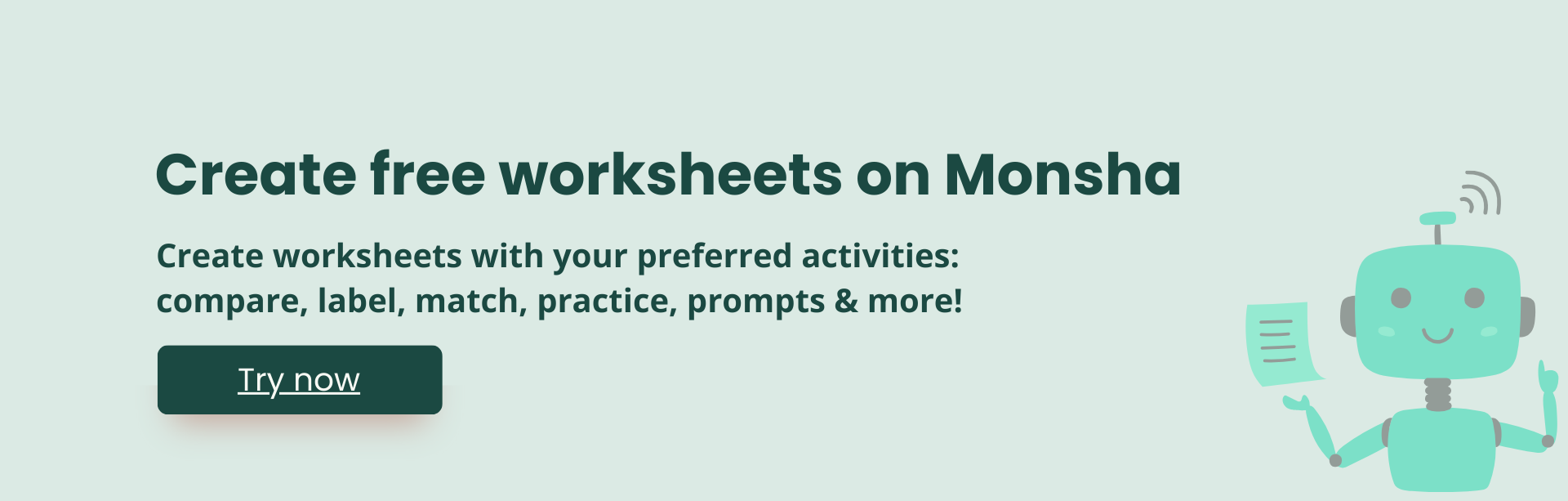
As an ESL teacher, you want to support your students with high-quality worksheets. That’s where Monsha can help you. It gives you full control to customize your worksheet! Here’s what you can do after generating your worksheet.
1. Edit to perfection: You can include rich content like tables, code, images, equations, and more! The first version might get you 80% there, but the editor and your expertise will help you wrap it up perfectly.

2. Re-generate with a click: If the first output isn’t exactly what you were hoping for, no worries! Re-generate the worksheet to include more activities, adjust the tone, add context, or simplify it.

3. Differentiate for your students: As demonstrated in our example, you have the option to customize the worksheet by grade level, language, DOK level, Lexile reading level, or Bloom’s taxonomy. So you can actually develop multiple versions of the same worksheet tailored to your students' needs. This way you can implement AI-powered differentiated instruction in your class.

4. Easy export options: Save or share your worksheet as a DOC, PDF, Google Doc, or other formats.

5. Create more resources directly from the worksheet you’ve just made, be it lesson plans, presentations, or tests.
Oh, one more thing. You can easily access your worksheets or other teaching materials in your Monsha account.
By the way, are you in our Facebook community?
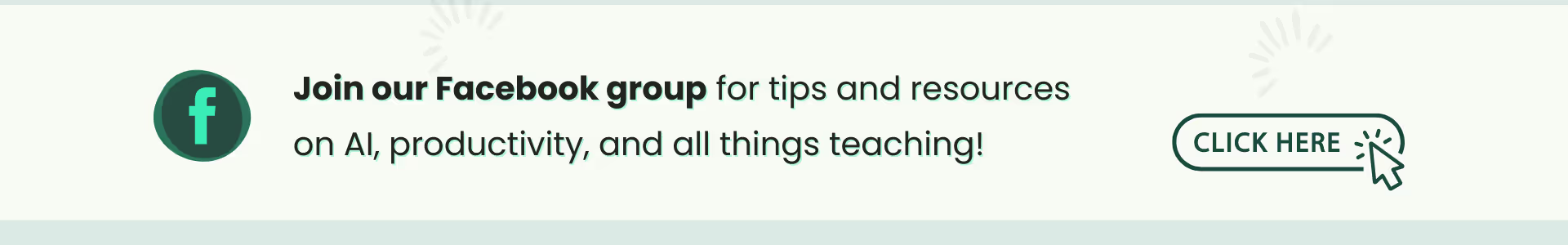
Teaching-focused tools like Monsha give you precision, ease, and efficiency. In case you find this sort of specialization limiting, general-purpose AI chatbots like ChatGPT can come in handy.
Here’s a prompt that you can use, based on the task covered in the current tutorial:
Create a printable ESL worksheet for Grade 12 on the topic “Free Time and hobbies”. Make sure it’s well-organized, engaging, and suitable for classroom use. Adapt the worksheet to Lexile Reading Level: 960L.
Include the following sections:
Matching Questions (5 questions)
Fill-in-the-Gaps (5 questions)
MCQs (5 questions)
Stick to the following instructions:
- Include a clear title and list 2-3 learning objectives.
- Provide clear instructions for each activity.
- Include activity titles and number them, but don’t label any paragraph or component.
- Make the worksheet clean and keep adequate space for student responses (e.g., lines, blank boxes, spaces) under each question/activity to make it print-ready.
If you decide to modify the prompt, there are a few ways to get better responses from ChatGPT. You can even customize existing prompts to create your worksheets. Try them out. Refine them according to your personal style. With enough practice, you can make the most of your prompting skills, regardless of the AI tool.
We may be biased, but whenever you need to save time and reduce stress over creating any ESL resources, let Monsha do the heavy lifting. So check it out.

AI for Teachers
We’re the Monsha Team—a group of educators, engineers, and designers building tools to help teachers combat burnout and get back to life.. Our blogs reflect real classroom needs, drawn from conversations with educators around the world and our own journey building Monsha.
Join thousands of educators who use Monsha to plan courses, design units, build lessons, and create classroom-ready materials faster. Monsha brings AI-powered curriculum planning and resource creation into a simple workflow for teachers and schools.
Get started for free