Monsha November updates! Create IEP goals, align resources to Bloom’s, Lexile, DOK, and AI-generate courses into units and lessons. Plus, enhanced interface, improved tools, and new features like file uploads.
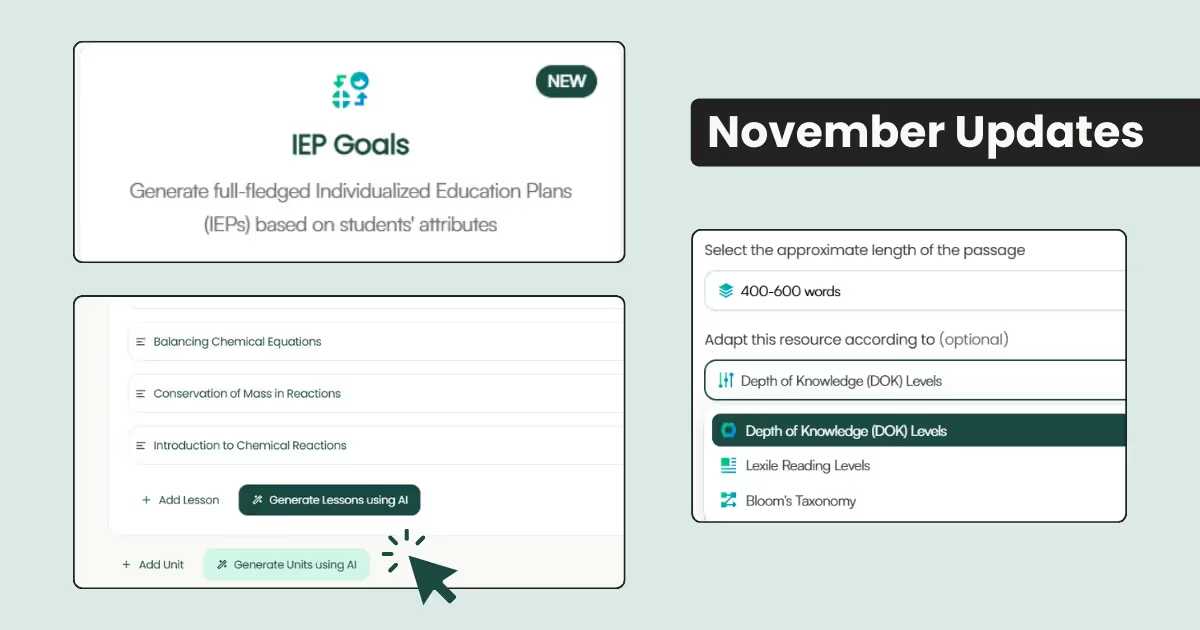
We’ve got some exciting updates for Monsha this November! Namely, you can now create IEP goals in minutes, align resources to educational frameworks (like Bloom’s, Lexile, DOK), and even AI-generate entire courses into units and lessons.
And there’s more—let’s read on, or check it out in the app.
Creating IEPs just got way easier - with Monsha's IEP Goals Generator. All you need to do is jot down some basic info about your student—no need for perfect sentences or polished input. A few keywords or rough notes are enough for Monsha to generate a full-fledged IEP grounded in solid pedagogy and best practices. You can even attach supporting materials to make it more personalized. Try the tool here.
If you’ve logged into Monsha recently, you’ve probably noticed the changes. We’ve given the app and website a fresh new look! While we’ve always prioritized utility over aesthetics (especially as a new platform), we felt it was time for the interface to reflect the maturity Monsha has gained. It’s still the same powerful tool—just better looking and easier to navigate.
Monsha already lets you create courses—think long-range curriculums like a semester or an entire year—and break them down into units (aka chapters) and lessons. But until now, you had to manually add those units and lessons yourself.
But now, AI takes charge. It can automatically generate as many lessons as you need within a unit and as many units as you need within a course—essentially allowing you to AI-generate an entire course in just minutes. Try it now.
As always, each lesson comes with auto-generated objectives that you can tweak as needed. And yes, you can still create teaching resources under each lesson.
P.S. If you prefer doing it yourself, the option to manually add units and lessons is still there!
You’ve been able to differentiate existing resources in Monsha for a while now—adjusting them to grade level, language, DOK, Bloom’s Taxonomy, or Lexile level. But now, you can align to these frameworks while creating new resources. This saves steps and ensures your resources are tailored to the right standards from the start. Give it a try.
(P.S. You can still differentiate resources post-creation, just like before!)
Now you can upload any DOC, PDF, or TXT file to create resources based on the content. This works for any Monsha resource — presentations, worksheets, assessments, lesson plans, and others.
Just make sure the file is readable and not locked or hardcoded. While we’re working on supporting more formats (like PPT and Excel), you can first convert those files to PDF for now.
Pro tip: If you want to focus on a specific part of the file, mention that in the ‘Additional Instructions’ field when creating your resource.
The Questions tool in Monsha already makes it easy to create various question types—MCQs, true/false, fill-in-the-blanks, open-ended prompts, and more. You can even export them directly as a Google Forms quiz.
We’ve made two improvements:
This tool helps you create reading passages based on any topic, file, URL, video, or lesson objectives while aligning to specific standards. With the update, you can now select the passage length and adapt it more easily to educational standards like Bloom’s or Lexile.
Anything else you’d like us to focus on? Or have feedback? We’d love to hear from you! Feel free to email us at hello@monsha.ai or drop us a message in the chatbox on our website.
And don’t forget to explore the latest updates. We’ve also fine-tuned our pricing information and feature breakdown, which you can find here.
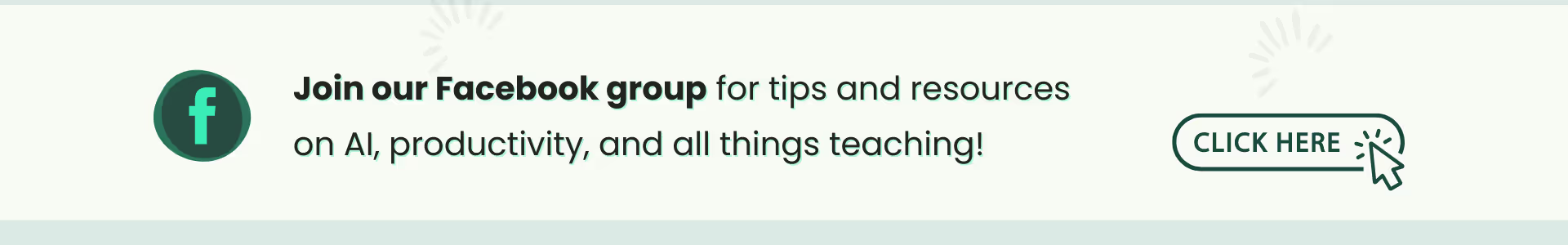
We thrive on feedback from our teacher community, and this time we want to give a big thanks to the following people who helped shape this update:
Want to contribute? Reach out to us directly: Piash (piash@monsha.ai) or Adel (adel@monsha.ai). We’d love to hear from you!
.png)
Monsha Co-Founder & CEO
Hi, I’m Piash - one of the people behind Monsha. I spend most of my time talking to teachers, learning how they work, and building tools to make that easier. Here, I write about practical ways AI can support your workflow, new features we’re building, and stories from real educators using Monsha.
Join thousands of educators who use Monsha to plan courses, design units, build lessons, and create classroom-ready materials faster. Monsha brings AI-powered curriculum planning and resource creation into a simple workflow for teachers and schools.
Get started for free