Explore Monsha's latest updates: flexible resource creation, smoother access, teacher profiles, Google Docs export, combining multiple sources, and a new paid plan. Major upgrades coming in late October!
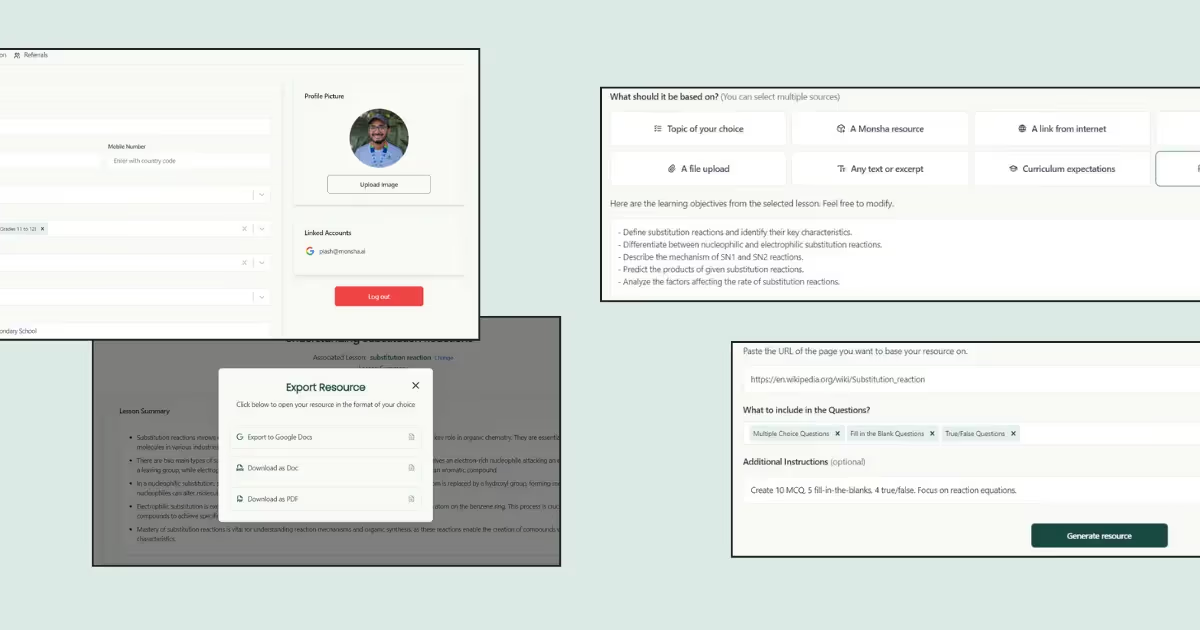
We're excited to share some updates we've made to Monsha!
You now have more flexibility and options when setting requirements for creating your resources. We've polished how you access your saved resources; there's a new, fun-to-fill teacher profile feature; and we've added Google Docs export.
You can now include additional instructions for your resources. Plus, you can create new resources based on ones you've already made, and even combine multiple sources—like articles, text excerpts, and lesson objectives—into a single resource.
We've also introduced a paid plan alongside the free version you've been using. Read along for details.
This release is just a small part of the major upgrade we've been working on, with the full rollout scheduled for the last week of October.
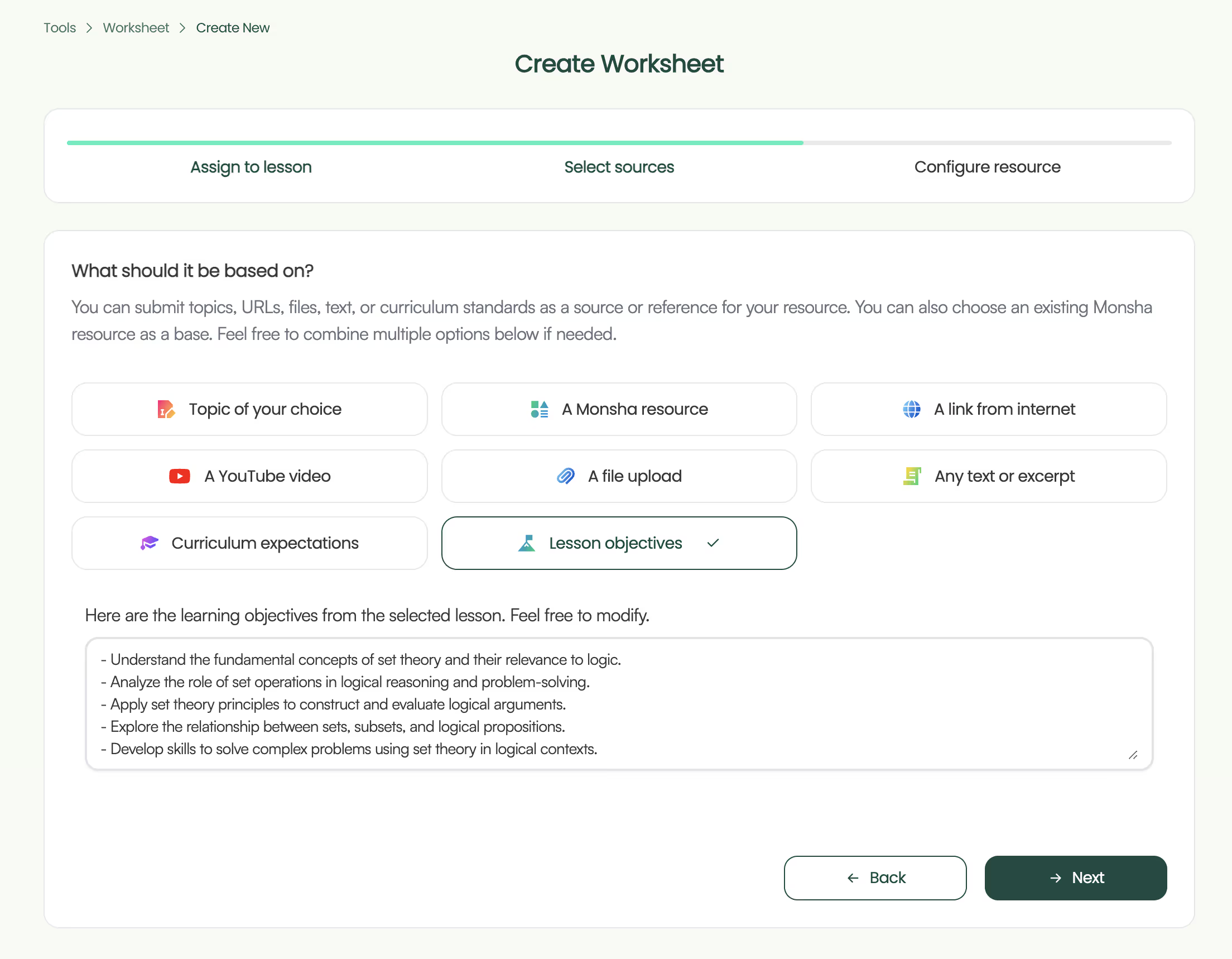
Quick context: with Monsha you plan your entire course by breaking it down into units and lessons. And when you create a lesson, Monsha auto-generates the lesson objectives for you.
Now, with this update, you can create resources that are directly aligned with the learning objectives of the lesson they're attached to. This ensures that every resource you create stays relevant to the broader context of the lesson. And if needed, you can always tweak the objectives directly on the resource creation page.
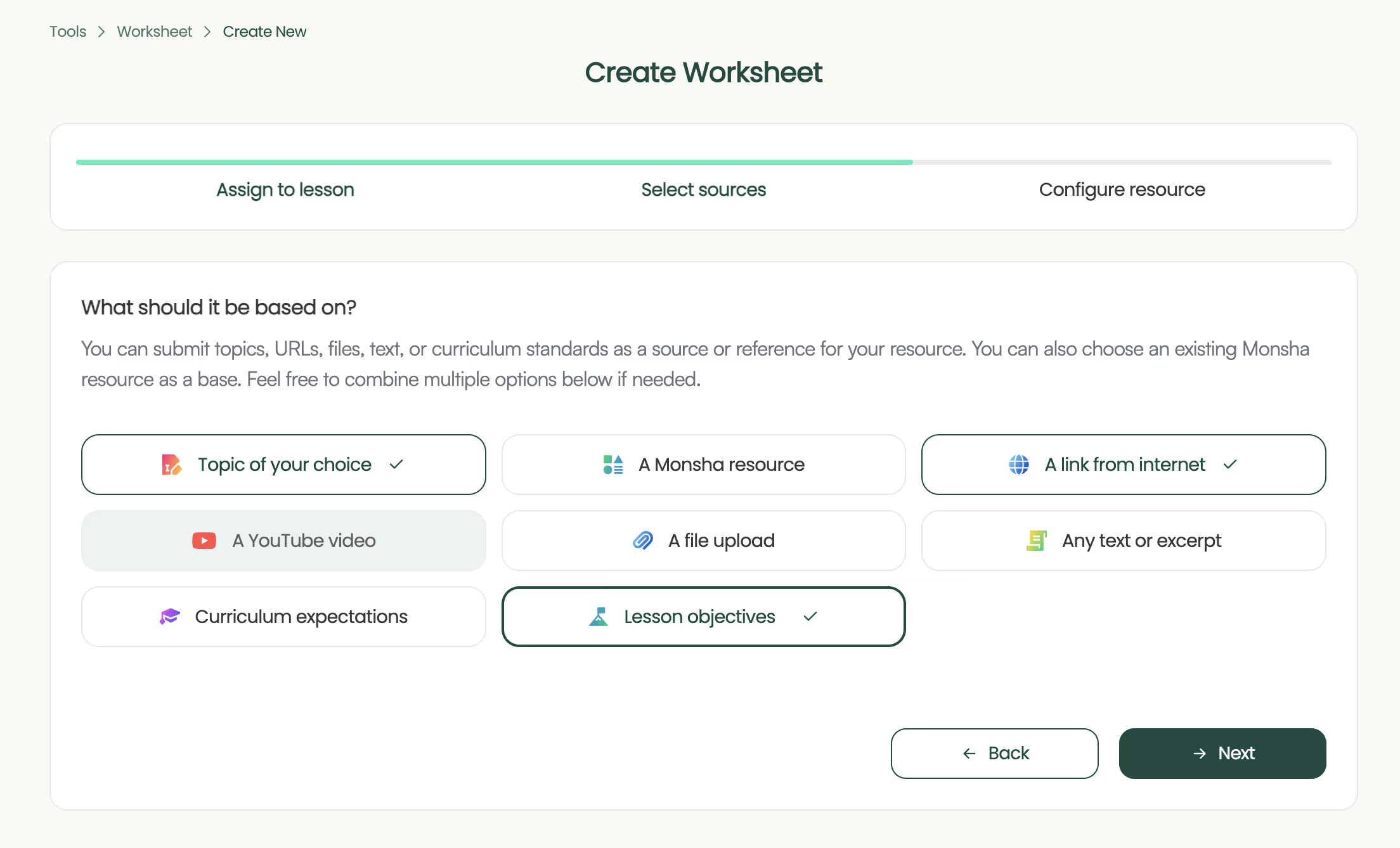
By popular demand, we've made it possible for you to create resources using multiple sources at once! Whether you're working from a topic, text excerpt, external URL, or aligning your resource with lesson objectives, you can now mix and match sources to suit your needs.
With this update, you can now combine an external article and a text excerpt as sources for your resource, while also aligning everything to your lesson objectives!
And it's only going to get better with our V3 release later this month, which will include even more options like file uploads, YouTube video links, curriculum expectations, and more.
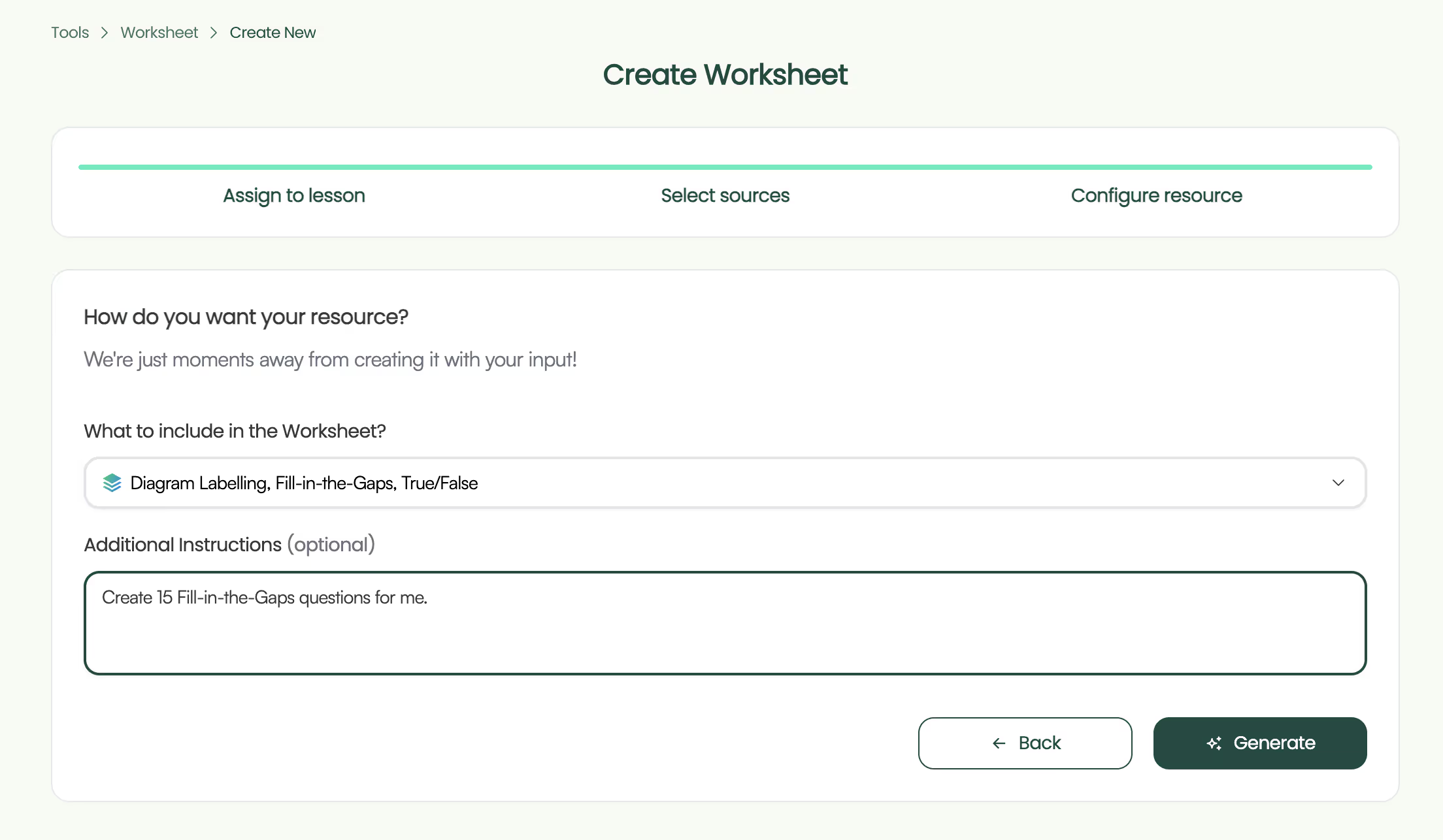
This has been another highly requested feature! While we continue to enhance flexibility in how you create resources, we understand that having too many options can sometimes make it hard to stay focused.
That's why we've introduced a dedicated field where you can include any specific instructions for your resource.
Whether you want to emphasize a particular section of an article, highlight certain parts of a text excerpt, set a specific tone or voice, or decide whether the resource should be comprehensive or concise—you can now provide all these preferences upfront. You can even specify your preferred output format
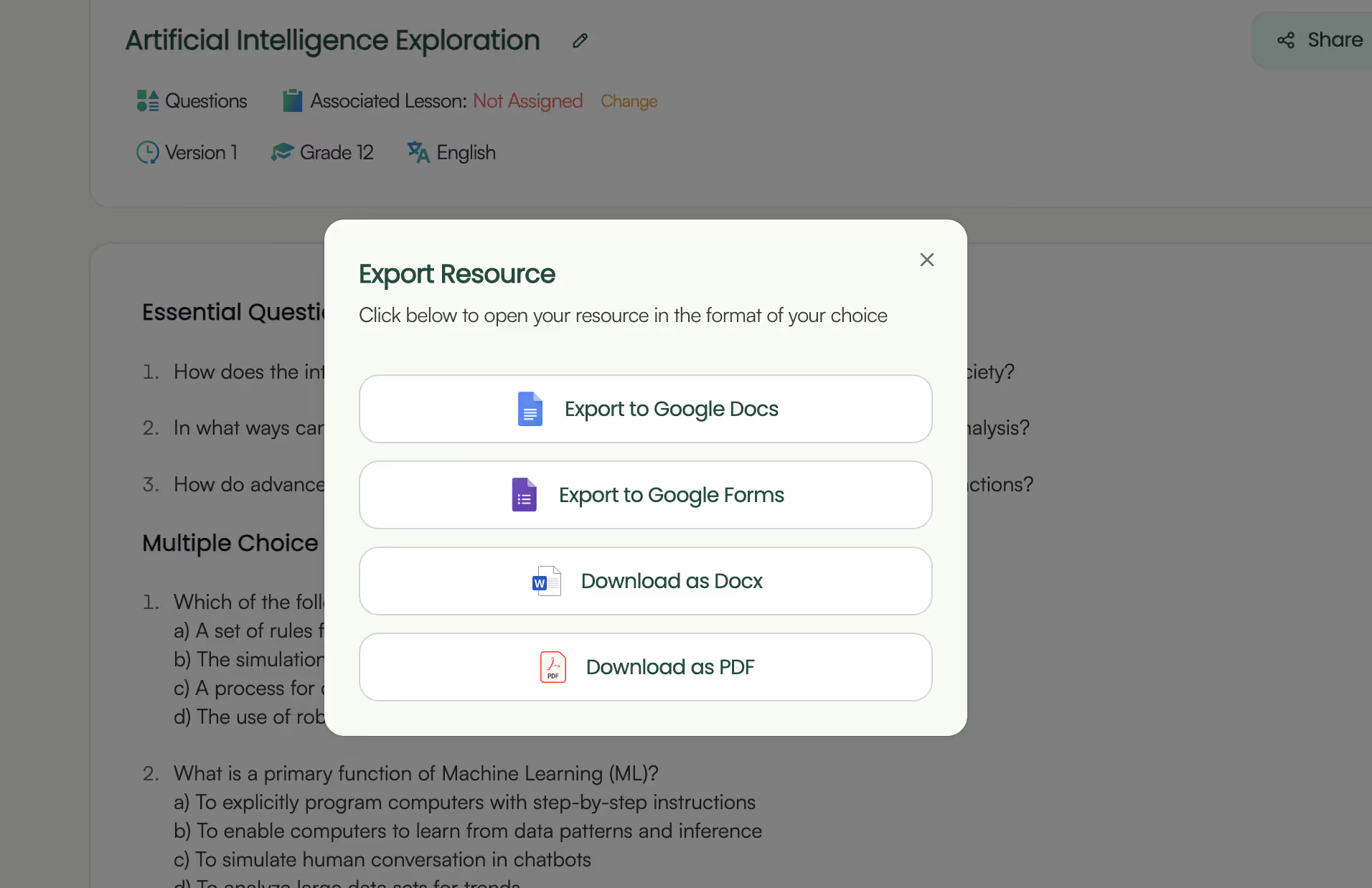
Now you can export your lesson plans, questions, reading passages, vocabulary lists, and other resources directly to Google Docs, in addition to the existing docx and PDF download options.
Just make sure pop-ups are allowed for the site, so the Google Doc opens in a new tab. Even if the pop-up was blocked, your resource will be automatically saved in your Google Drive anyway, as long as you've authenticated your Google account.
We're also working on adding support for Google Forms quizzes and Google Slides. Look out for these features in late October!

Rather than offering separate, isolated tools, we're focused on providing you with a fully integrated workflow. This allows you to plan your course, break it down into lessons, and create resources that naturally build on each other, maintaining the context of your previous work.
With this approach in mind, you can now create new resources in Monsha based on the ones you've already made.
This is potentially a game-changer! Picture this: you start by creating a course, add units, then lessons. You generate a lesson plan, and from that, create an assessment. From the assessment, you create a study note for your students, and then a worksheet based on that note.
I'm throwing ideas here, but you can imagine how much faster it would be to create all your lesson resources this way, without needing to set up the requirements for each one individually.
You can access this feature in two ways:
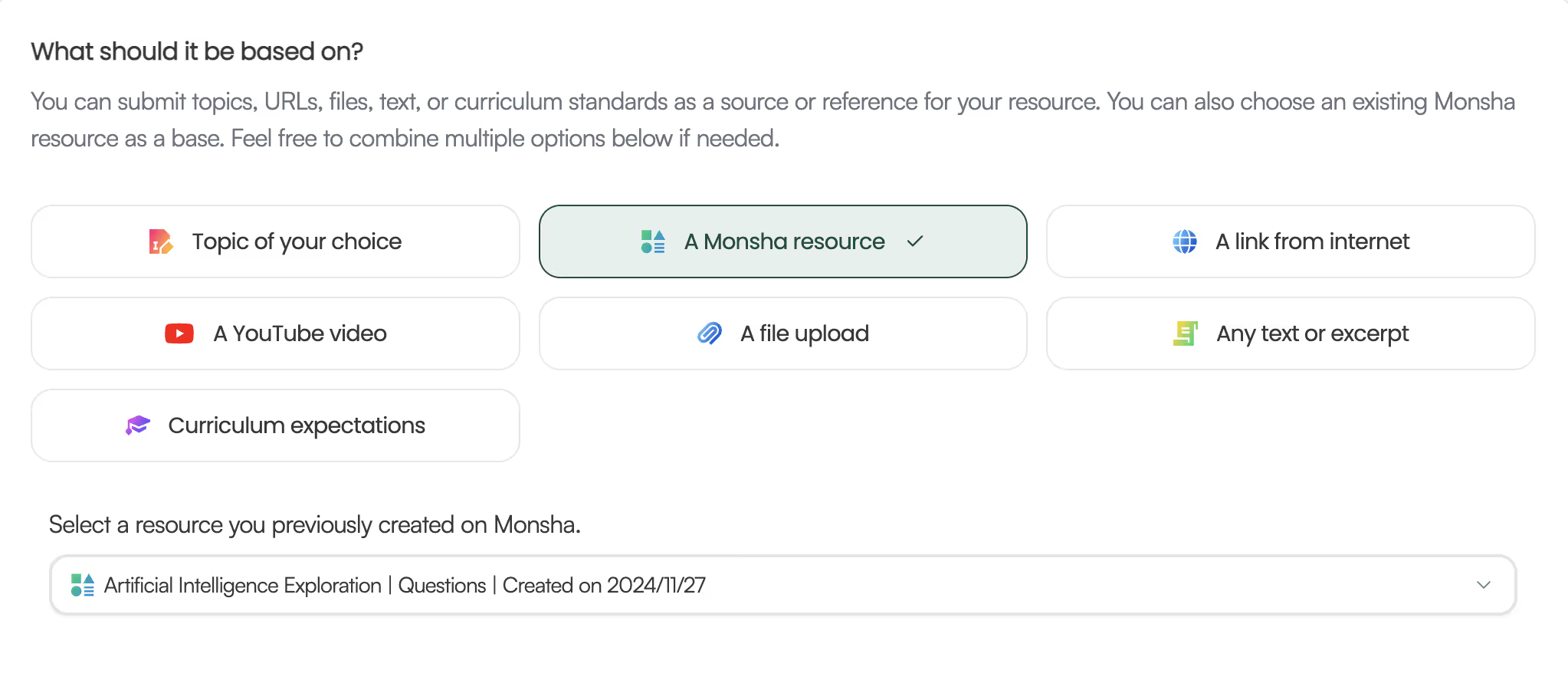
We've made it easier to find your Monsha created resources with the addition of a search function. Now you can also filter your resources by type (lesson plans, questions, etc.) and grade level.

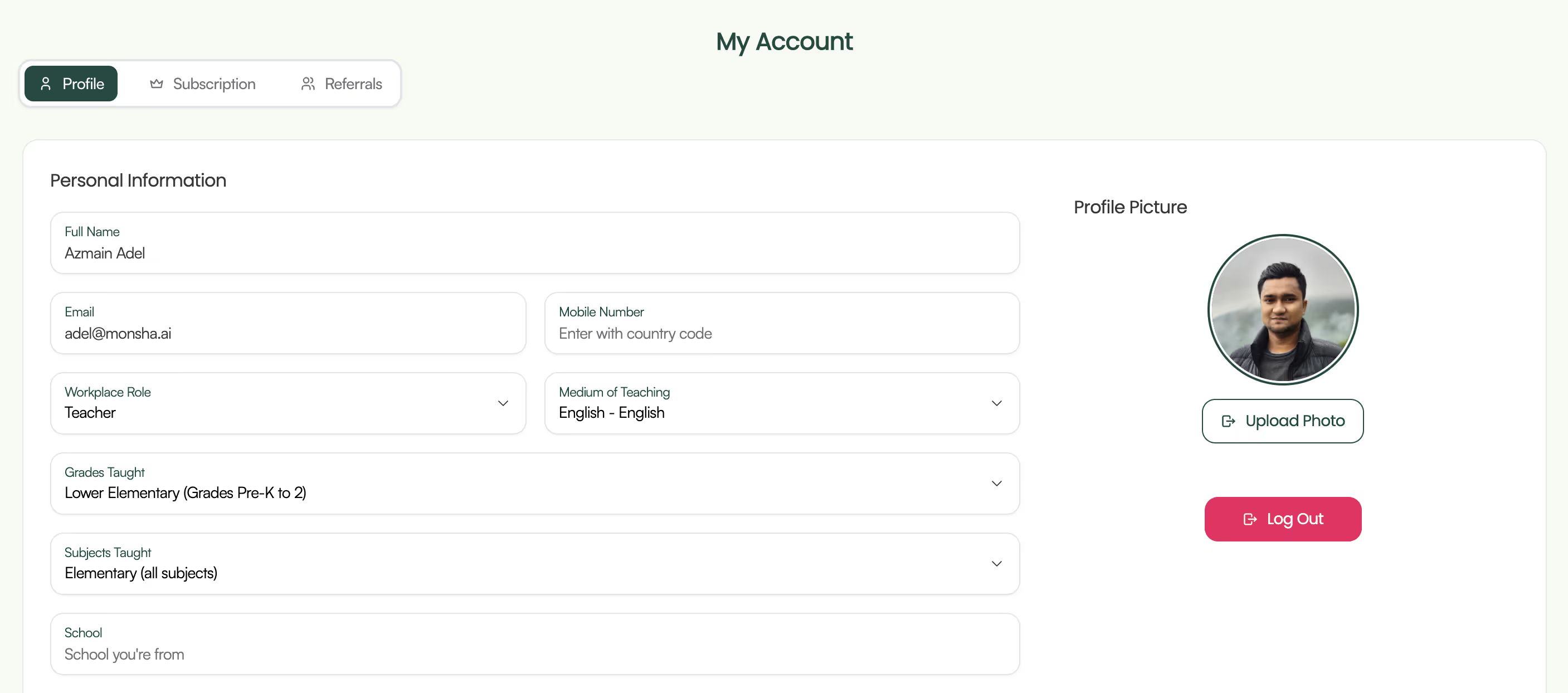
You can now fill in your teacher profile with a few details so we can get to know you better and serve you in the best way possible. We'd love to see your profile picture as well! All your info stays private and won't be visible to anyone else.
Monsha now offers three plans: Basic (free), Pro (subscription), and Enterprise for schools and districts. The Basic plan is quite generous and will always be free. For more frequent users who need unlimited access and extra features, we've introduced the Pro plan, available for monthly or yearly subscriptions. You can find all the details on the pricing page.
See all these changes are a result of the direct feedback we've received from our teachers. We have even more exciting things planned for you (again, all thanks to your feedback). A big upgrade is coming this October—so big that we're calling it Monsha Version 3.
Please take some time to explore the latest updates, and let us know what you think. Feel free to email us at hello@monsha.ai or drop us a message via the chatbox on our website!
.png)
Monsha Co-Founder & CEO
Hi, I’m Piash - one of the people behind Monsha. I spend most of my time talking to teachers, learning how they work, and building tools to make that easier. Here, I write about practical ways AI can support your workflow, new features we’re building, and stories from real educators using Monsha.
Join thousands of educators who use Monsha to plan courses, design units, build lessons, and create classroom-ready materials faster. Monsha brings AI-powered curriculum planning and resource creation into a simple workflow for teachers and schools.
Get started for free