Monsha December 2024 updates! Generate grading rubrics effortlessly, import files from Google Drive for resource creation, export directly to Google Classroom, and access our new free course on AI for teachers.
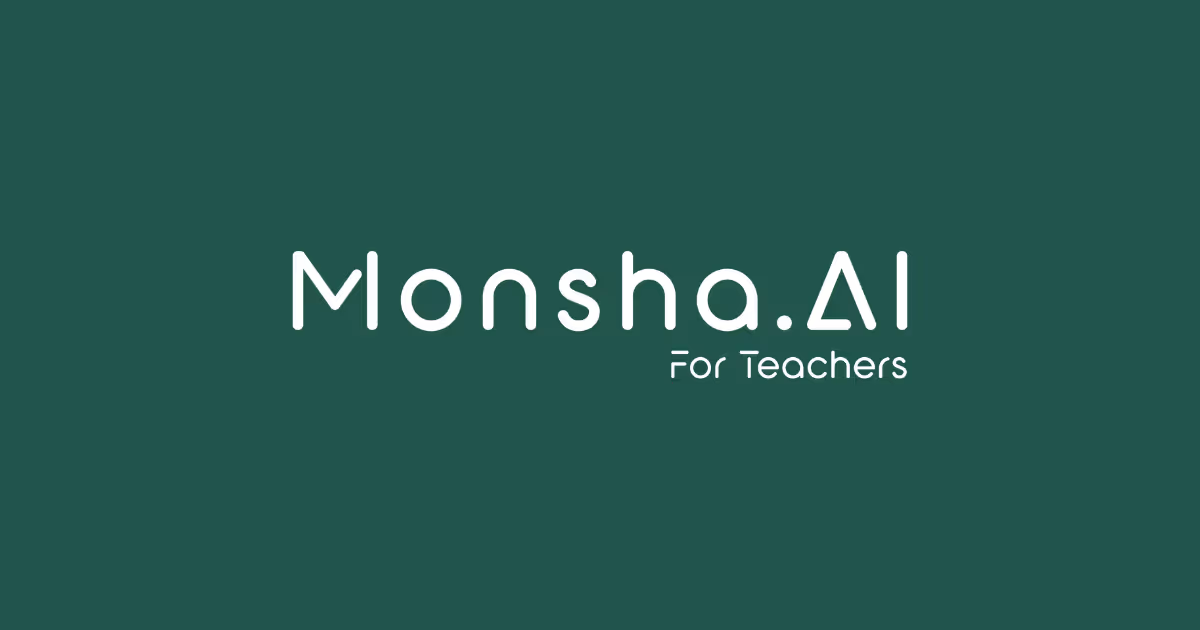
We're excited to introduce a new feature and two major improvements to Monsha this December!
You can now create grading rubrics for your assessments in minutes, import files from Google Drive as references while creating teaching resources, and export your Monsha-generated materials directly to Google Classroom. And we've launched a free online course on AI for teachers.
Read details below or just check them out in the app.
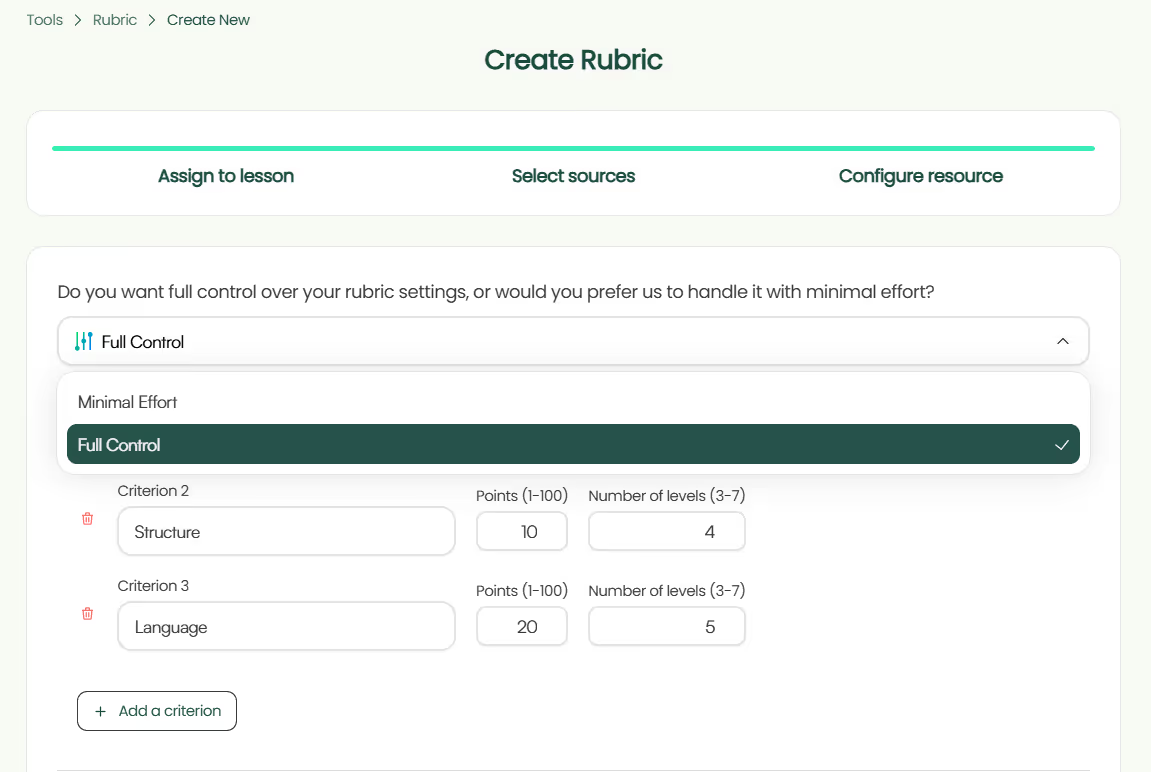
Our new rubric generator helps you create well-structured rubrics aligned with your assignments, grade levels, curriculum standards, and frameworks like Bloom's Taxonomy or DOK. The tool offers two flexible modes:
Each rubric can be exported as PDF, DOC, Google Doc, Google Sheet, or Excel. When exported as a Google Sheet, your rubric automatically converts to a Google Classroom-compatible format for seamless integration. Find detailed guidance on rubric generation in this tutorial.
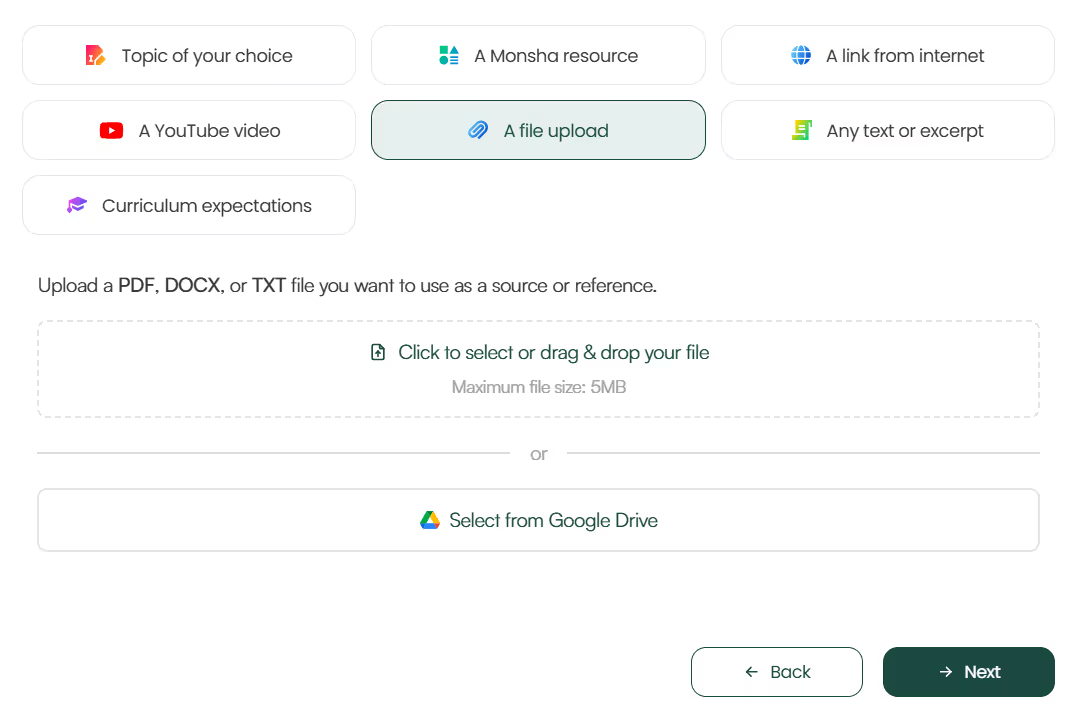
We're making it easier than ever to bring external sources into your teaching resources. Now you can upload files directly from Google Drive—DOCX, Google Docs, PDFs, or TXT files—and use their content to create Monsha resources like presentations, worksheets, lesson plans, and more.
Just make sure the file is readable and not locked or hardcoded. While we're working on supporting more formats (like Google Slides, Sheets, etc.), you can first convert those files to PDF for now.
Pro tip: If you want to focus on a specific part of the file, mention that in the 'Additional Instructions' field when creating your resource.
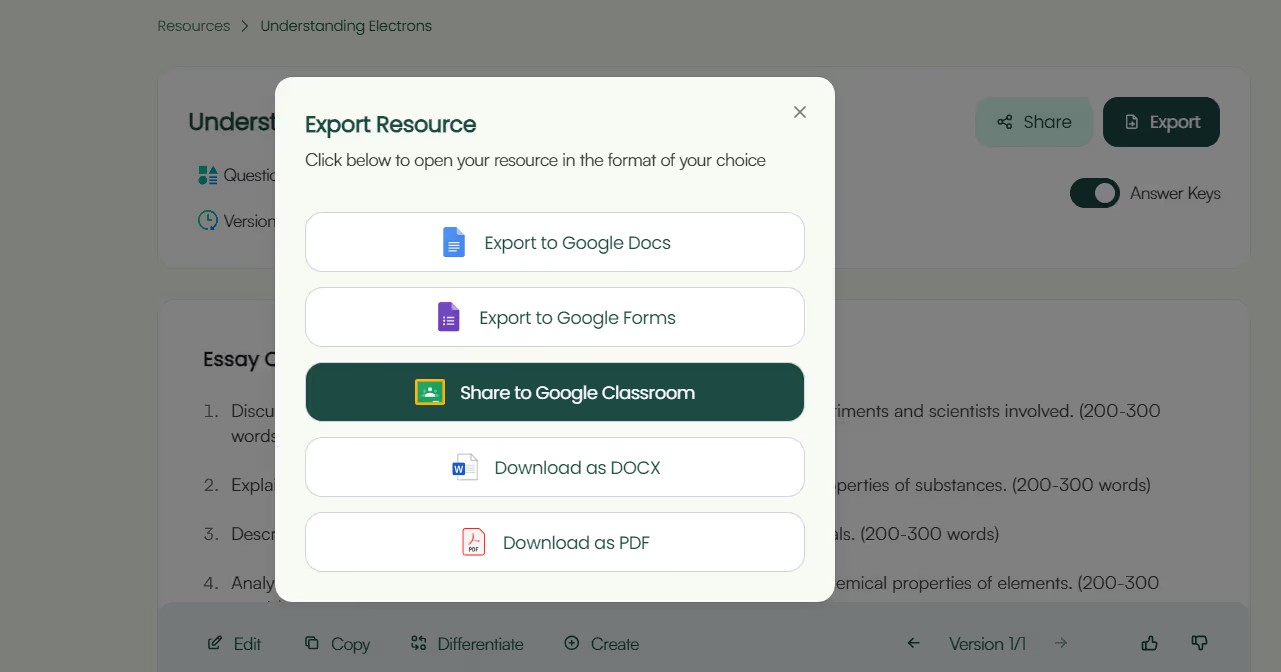
Monsha just got even more integrated with Google Classroom! You can now export lesson plans, reading passages, vocabulary lists, assessments, or any Monsha-generated materials directly to your Google Classroom.
While exporting, just choose your Class, select the type of Classwork (Material, Quiz Assignment, etc.), and Monsha will post the content as a PDF in the right spot.
Do you need further enhancement of this feature?
Which export options should we bring next?

We've just launched the first course (aka Level 1) of the Monsha Certified AI Educator Program!
It's a free, online, self-paced certificate course called 'Generative AI for Educators and Teachers.' Perfect for anyone curious about AI, how it's shaping teaching and education in general, and how to get started—without getting overwhelmed.
In just 20-30 minutes, you'll learn something, earn a badge, a certificate, and access to some amazing perks. Take the course here.
Anything else you'd like us to focus on? We'd love to hear from you! Feel free to email us at hello@monsha.ai or drop us a message in the chatbox on our website.
And don't forget to experience the latest updates. We've also fine-tuned our pricing information and feature breakdown, which you can find here.
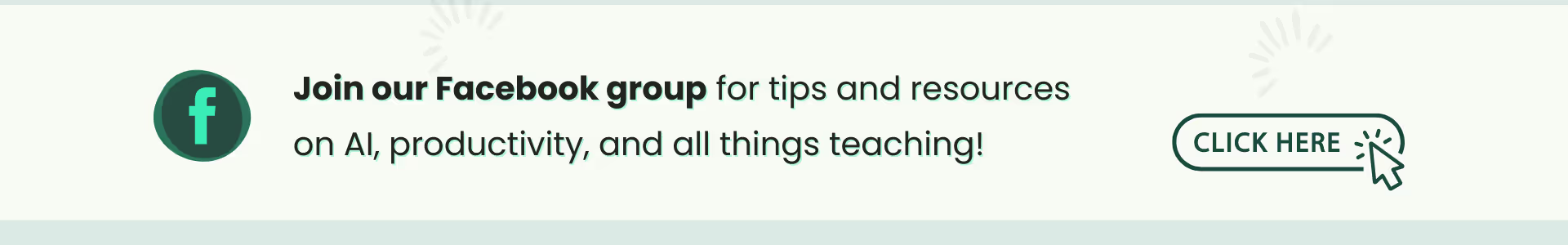
We thrive on feedback from our teacher community, and this time we want to give a big thanks to the following people who helped shape this update:
Want to contribute? Reach out to us directly: Piash (piash@monsha.ai) or Adel (adel@monsha.ai). We'd love to hear from you!
.png)
Monsha Co-Founder & CEO
Hi, I’m Piash - one of the people behind Monsha. I spend most of my time talking to teachers, learning how they work, and building tools to make that easier. Here, I write about practical ways AI can support your workflow, new features we’re building, and stories from real educators using Monsha.
Join thousands of educators who use Monsha to plan courses, design units, build lessons, and create classroom-ready materials faster. Monsha brings AI-powered curriculum planning and resource creation into a simple workflow for teachers and schools.
Get started for free