In this blog, you'll learn how to create your weekly lesson plans with Monsha AI lesson generator in one hour. We also share step by step process to create your own lesson planning workflow.
.png)
This is a Reddit post from a real teacher:
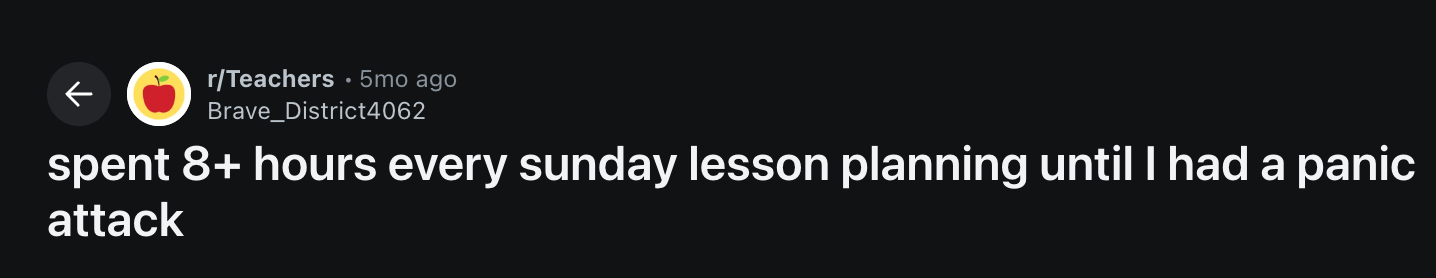
Source: Reddit
Teachers are burned out and lesson planning is one of the biggest time sinks.
Weekend lesson planning often feels like unpaid overtime. You want to rest, but instead you’re buried in slides, worksheets, and standards. AI lesson planning tools help change that.
Teachers who are overworked also have another common question: “Everyone’s using AI for everything now… should I?”
Well, of course you should. AI tools cut lesson planning time from eight hours to one. They automate admin tasks of lesson planning so you spend more time teaching and interacting with students.
In this blog, we discuss how you can prepare your entire teaching week in one hour. By the end, you'll learn how to organize your week's work with AI so your weekends are free.
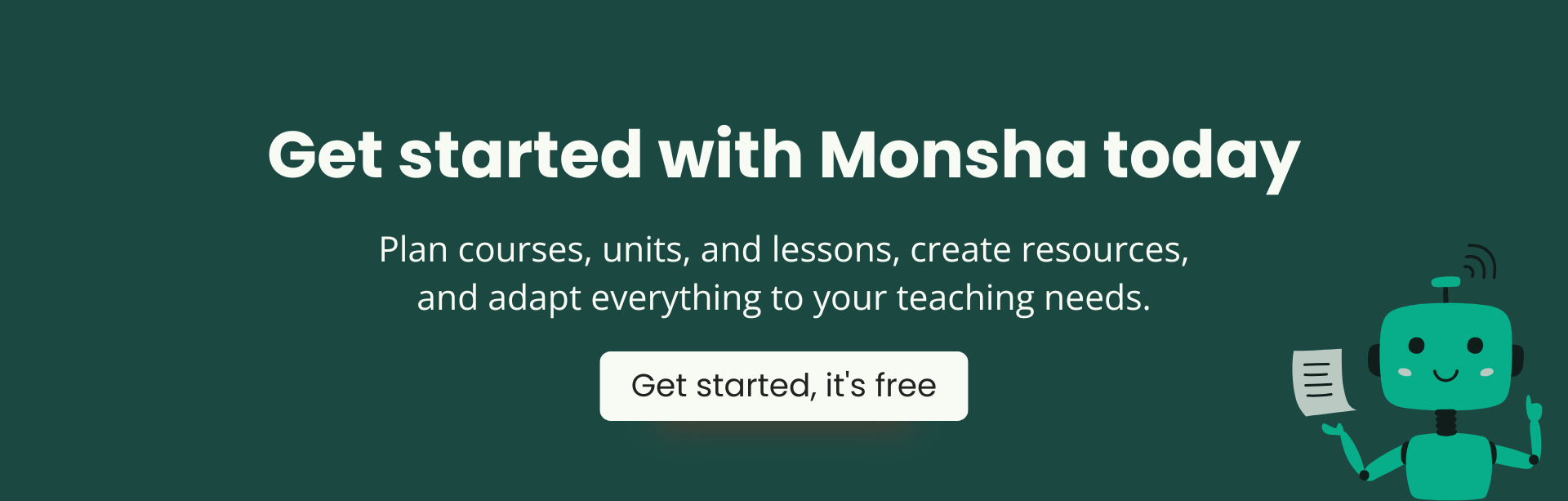
Planning a full week of lessons isn’t just “writing a plan.” You have to choose objectives, map standards, find activities, check Bloom’s levels, differentiate for students, and package everything in a way that admins won’t question.
This is exactly where an AI lesson plan generator changes everything.
Below is a simple breakdown of what AI actually does behind the scenes, and why using AI for lesson planning cuts hours of work down to minutes.
Most teachers think AI “just writes text fast.” but it’s actually doing something much deeper:
When you give AI a prompt like: “Grade 5 | Plant Life Cycle | 45 minutes | Include activities.”
The AI doesn’t just generate a paragraph. It analyzes:
From this semantic analysis, the AI organizes a clean structure:
Manually, this takes 30–45 minutes per lesson but with Monsha AI, it takes 10 seconds.
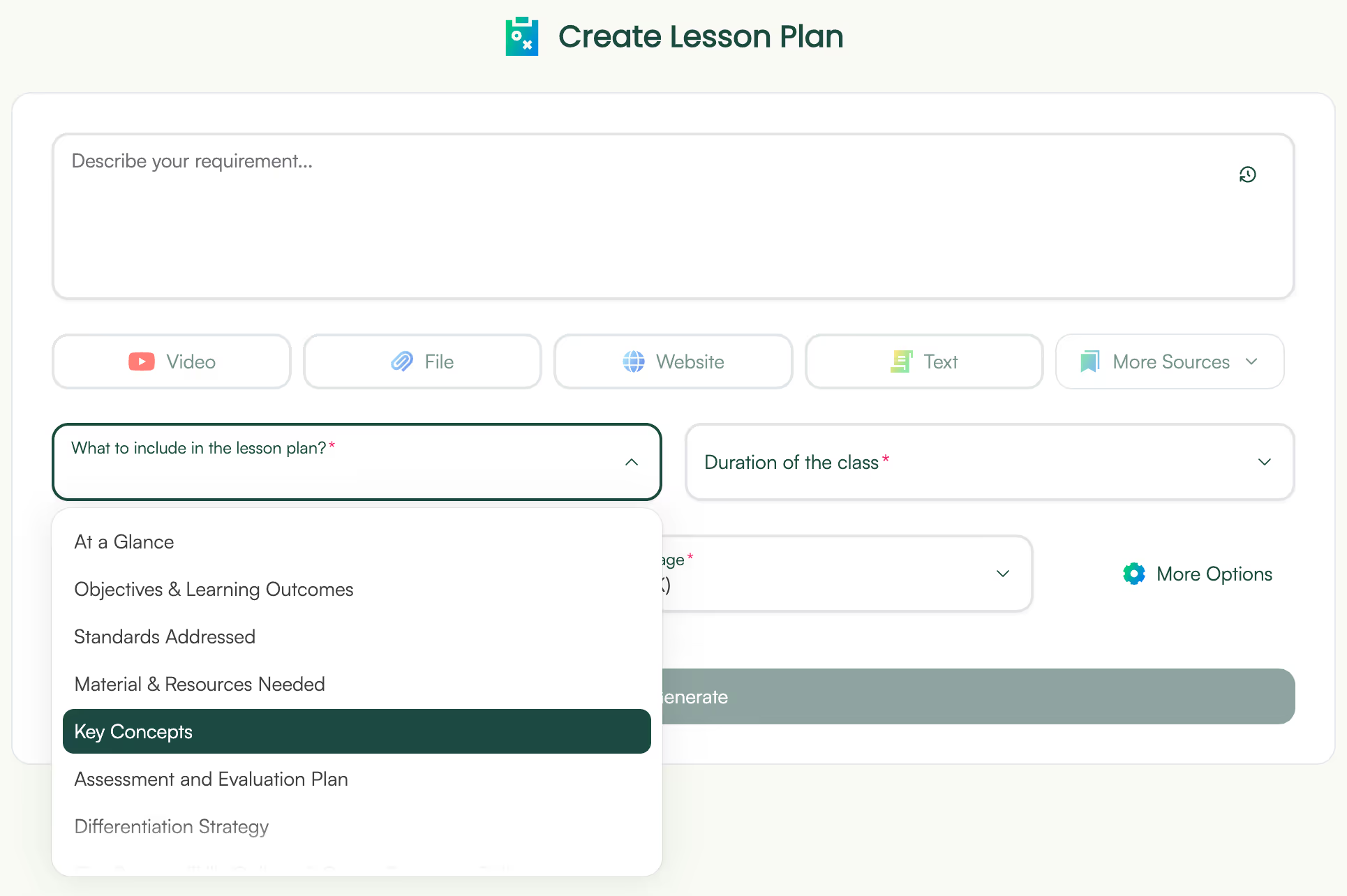
For example, Monsha’s AI Lesson Plan Generator lets you easily adapt any resource to different students or classrooms. You can adjust complexity based on grade level, adjust DOK or Lexile levels and adapt to Bloom’s Taxonomy.
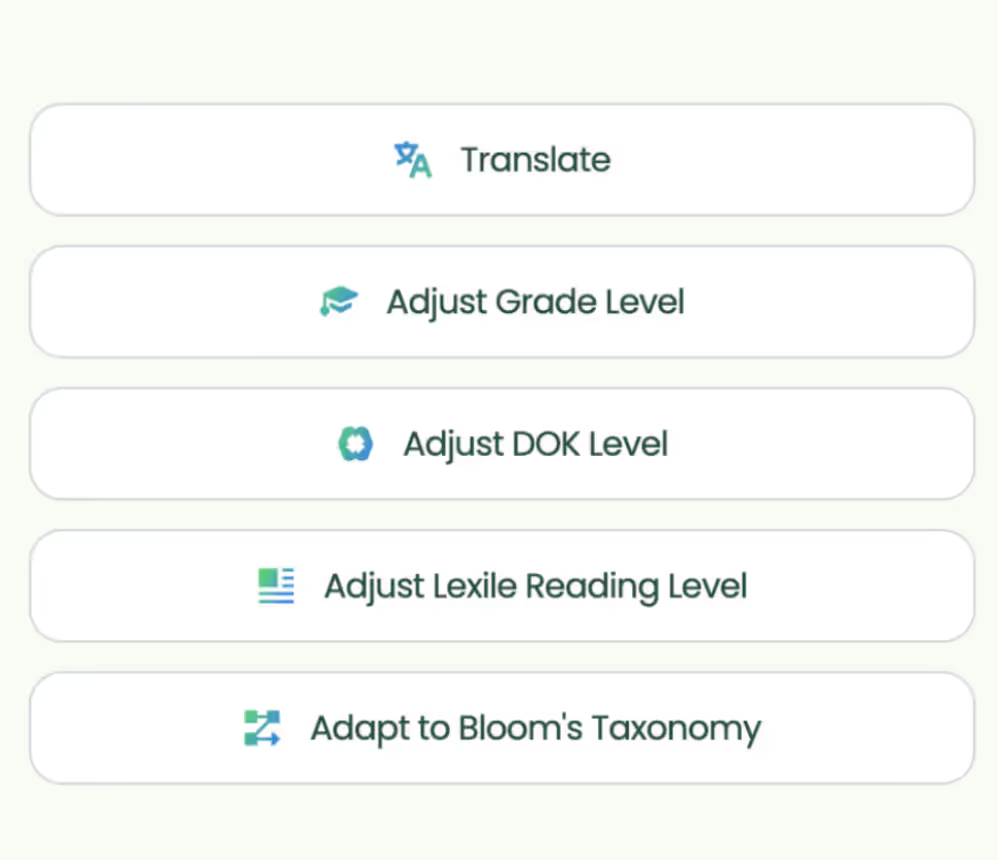
Here’s what a real teachers share on Reddit:
This totals to 60 minutes per lesson. For a 5-day week with 2–3 preps, this takes 4–8 hours every week.
But with AI lesson plan generators like Monsha, here’s how the same process would look like:
That's a total of 3–6 minutes per lesson and 30–45 minutes the entire week.
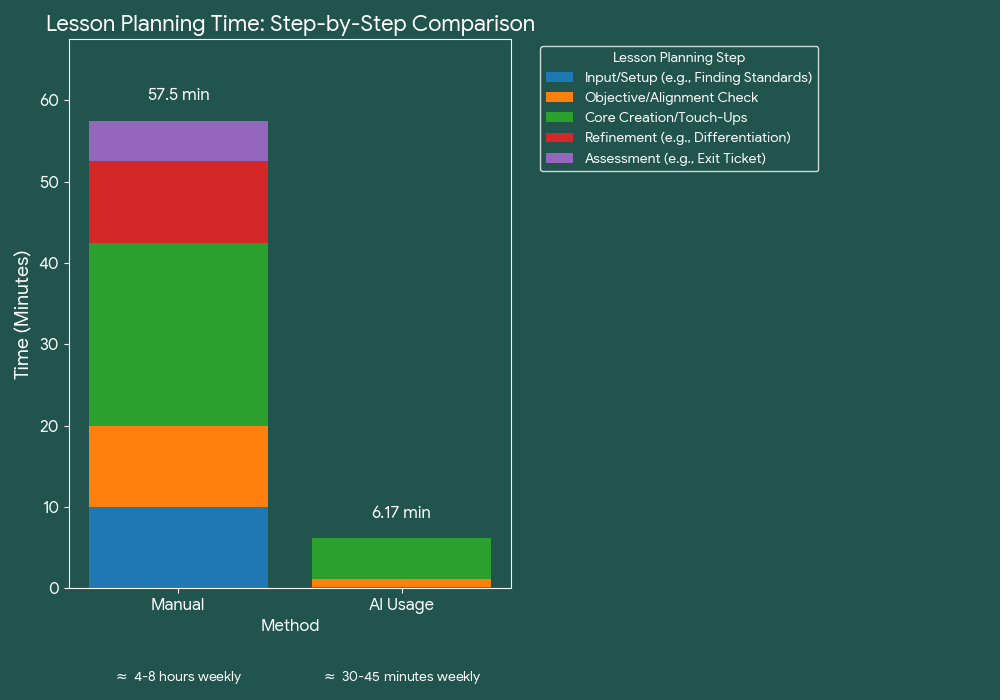
This happens because AI lesson plan generators identify the correct standards based on your topic and grade level. Then, they automatically generate clear and measurable objectives, create age-appropriate activities and guided practice, differentiate materials for different learners, and include checks for understanding like questions and exit tickets.
So, instead of spending 60 minutes completing these five steps yourself, AI compresses them into a single prompt and produces a structured lesson plan that only needs a quick review and personalization.
Weekly is not about writing ‘lesson plans’. It involves daily lessons, slides, worksheets, activities, assessments, and differentiation for every group.
That’s exactly what Monsha’s AI lesson planning workflow is designed for.
It starts with the Lesson Plan Generator and extends into a complete, automated weekly teaching plan you can finish in under an hour.
To understand the workflow, let’s walk through a real classroom scenario.
Suppose you’re teaching “Thermodynamics: Introduction and Application of the Laws of Thermodynamics” to a Grade 11 physics class.
Here’s how you’d go about it:
Go to Monsha app→ log in → select Lesson Plan from the list of tools.
Monsha’s interface is designed for educators, not tech experts, so you’ll see a clean workspace that asks you what you want to teach.
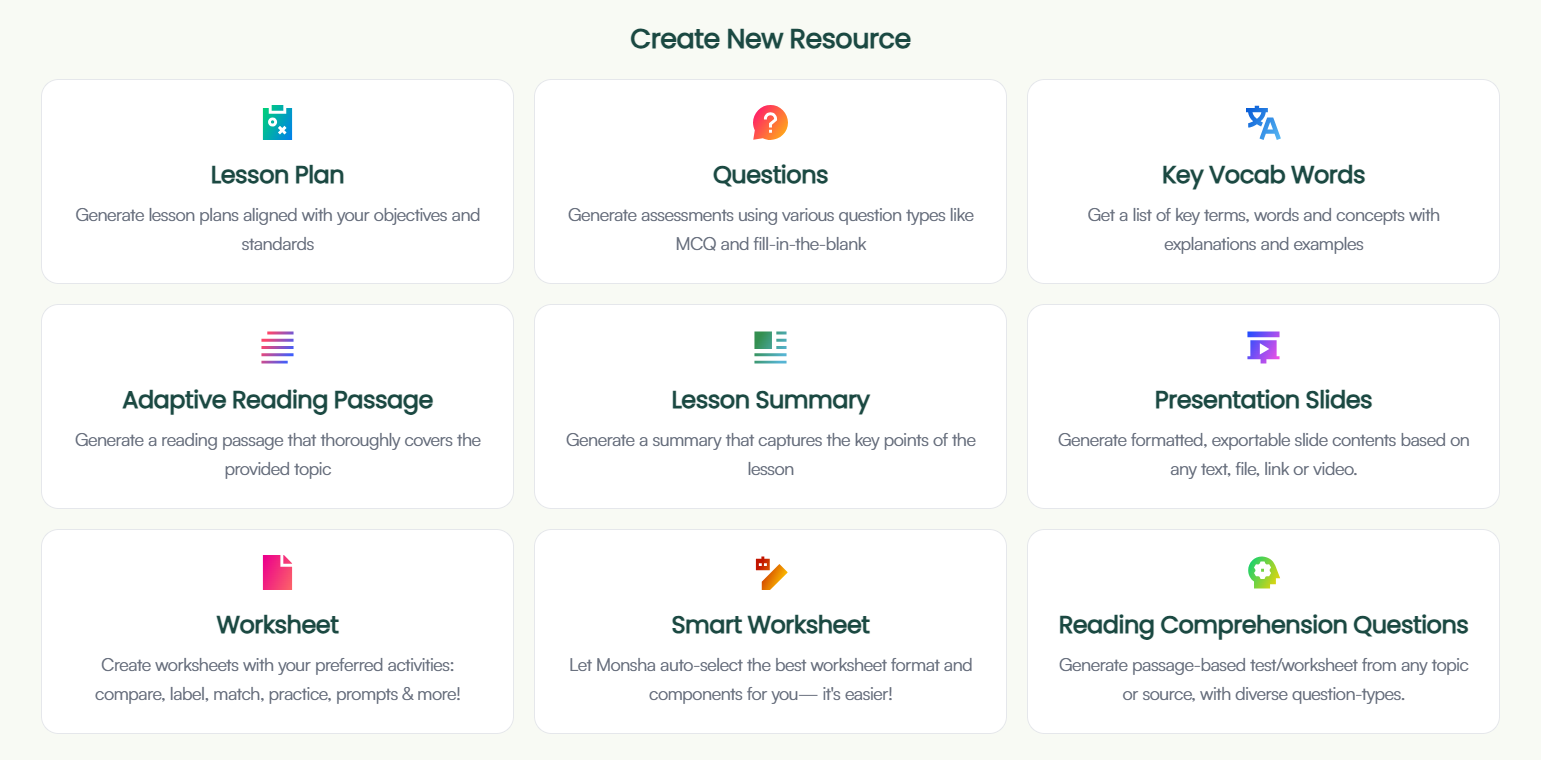
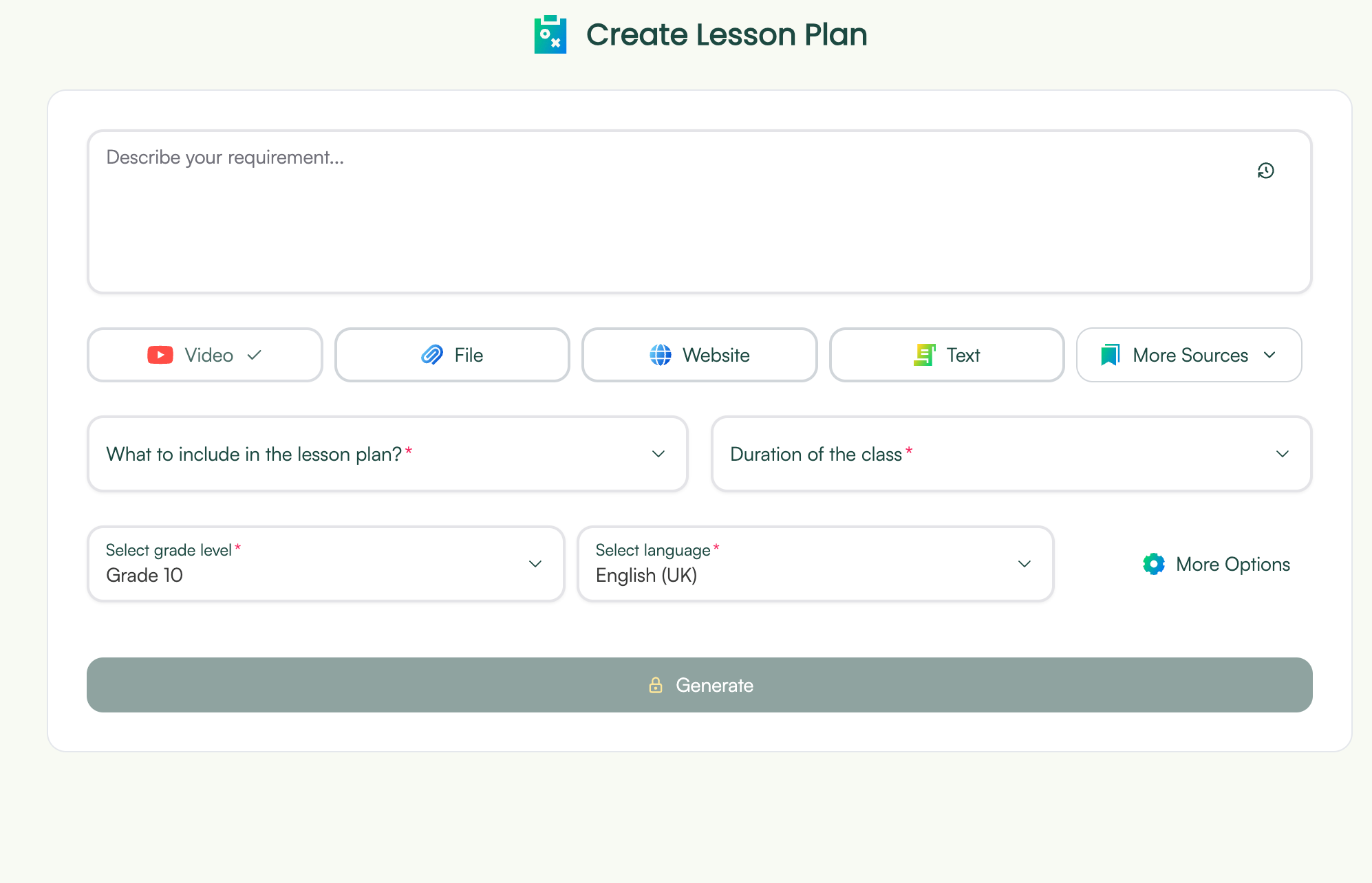
Now, it’s time to set up your lesson plan. In the prompt box, type something like:
“Create a 60-minute lesson plan for Grade 11 Physics on ‘Thermodynamics: Introduction and Application of the Laws of Thermodynamics.’
Monsha keeps it context-driven and conversational, you’ll see quick guiding questions to fine-tune your request.
At this point, you can add sources for your lesson plan:
The more sources you add, the richer and more contextual, your lesson will be.
For instance, when you add a YouTube physics lab, Monsha may suggest using it as a “Guided Practice” segment within your plan.
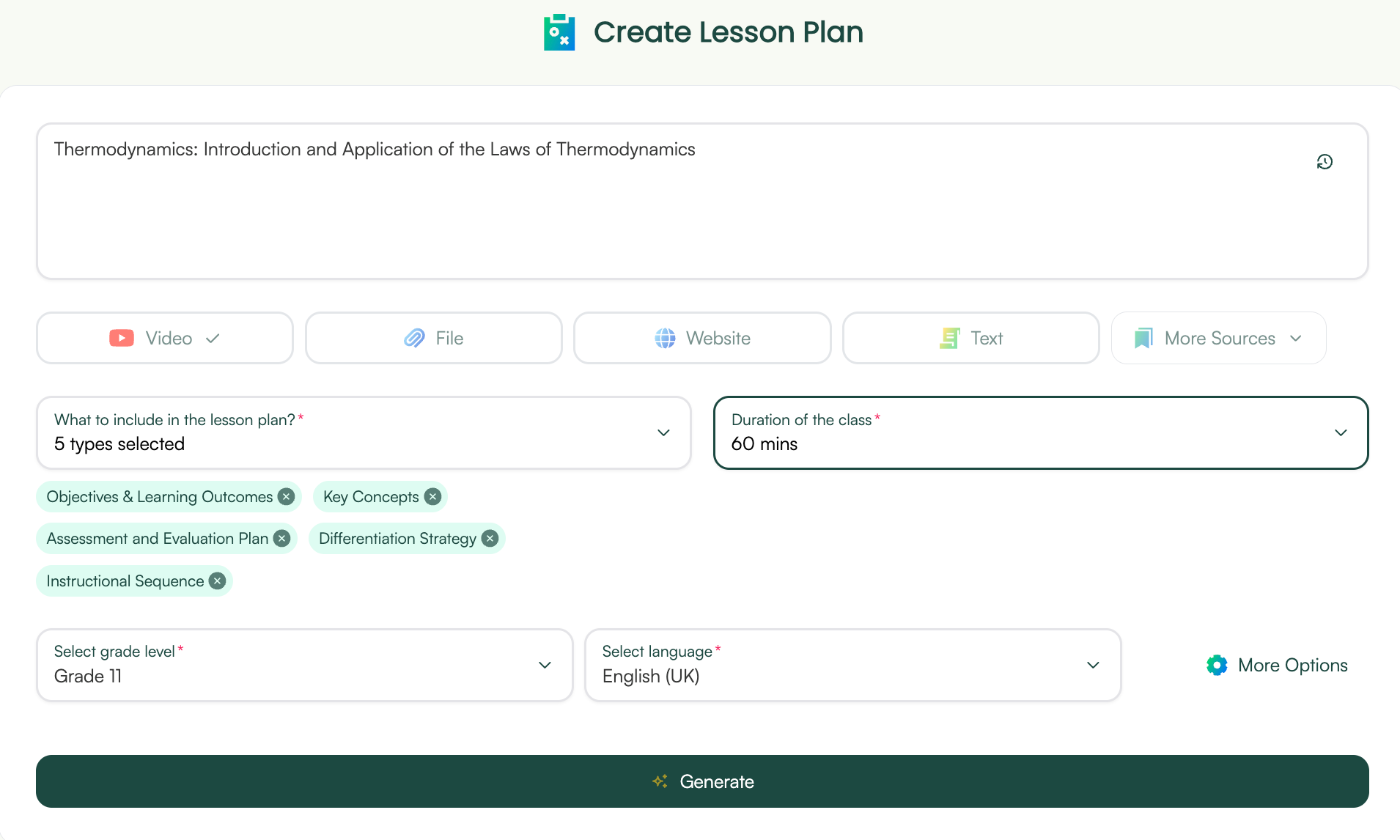
Next, you’ll select the sections you want to include in your lessons.
You can also reorder or remove sections depending on your teaching style.
Then choose your grade level (Grade 11), language (English or any of 60+ supported languages), and hit Generate.
In seconds, Monsha creates a structured, standards-aligned lesson plan that includes:
Now, you can interact with your lesson plan to change anything you want. Just type simple prompts in the ‘quick actions’ section and the lesson plan generator will make the changes.
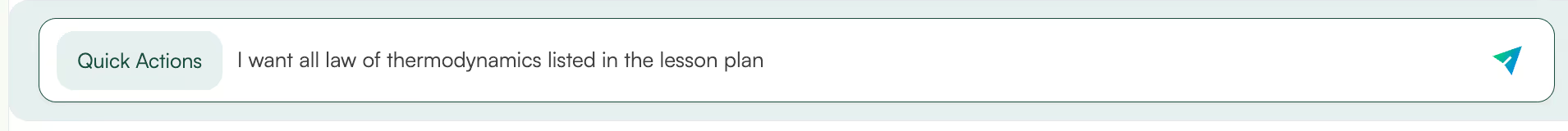
Note: You can also create a lesson plan summary from a link to share with someone.
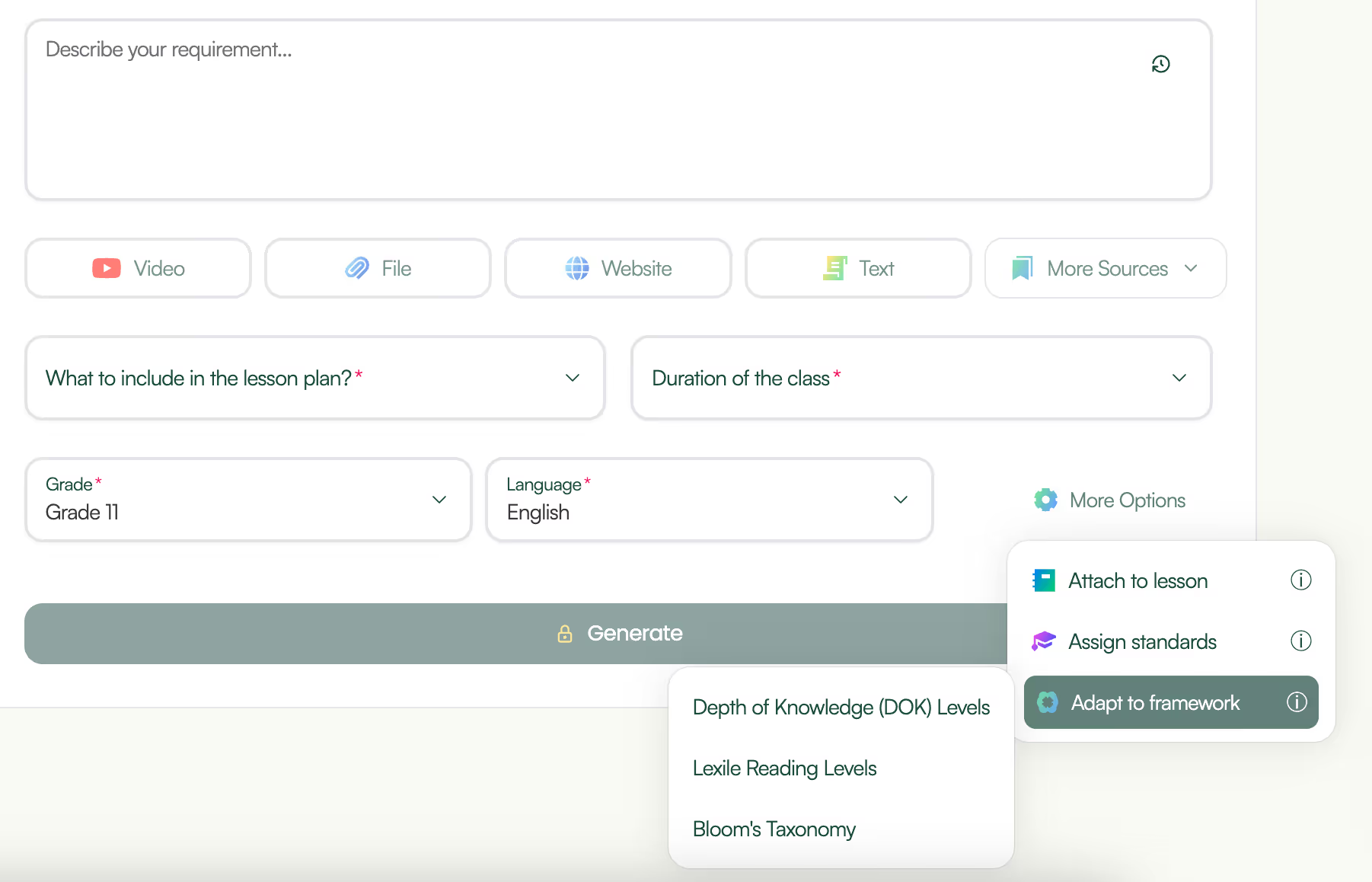
Now that Monsha’s lesson plan generator has built the foundation, you can expand that one plan into an entire weekly teaching plan in the same workspace.
Use the Chat with your lesson plan feature:
Monsha automatically drafts day-by-day variations that align with your core objectives.
Switch to the Worksheet Generator and create printable and editable worksheets, differentiated by skill level, to match each section of your Thermodynamics plan.
For examples:
Open the presentation maker in Monsha and type:
“Create slides for Grade 11 Thermodynamics: Introduction and Application of the Laws.”
In seconds, you’ll get a ready-to-edit deck that covers definitions, equations, diagrams, and real-world applications — perfect for classroom projection or sharing online.
Finally, use the rubric generator or assessment tool to create assessments for the week. You can generate:
Everything stays aligned to the same standards and objectives used in your main lesson plan.
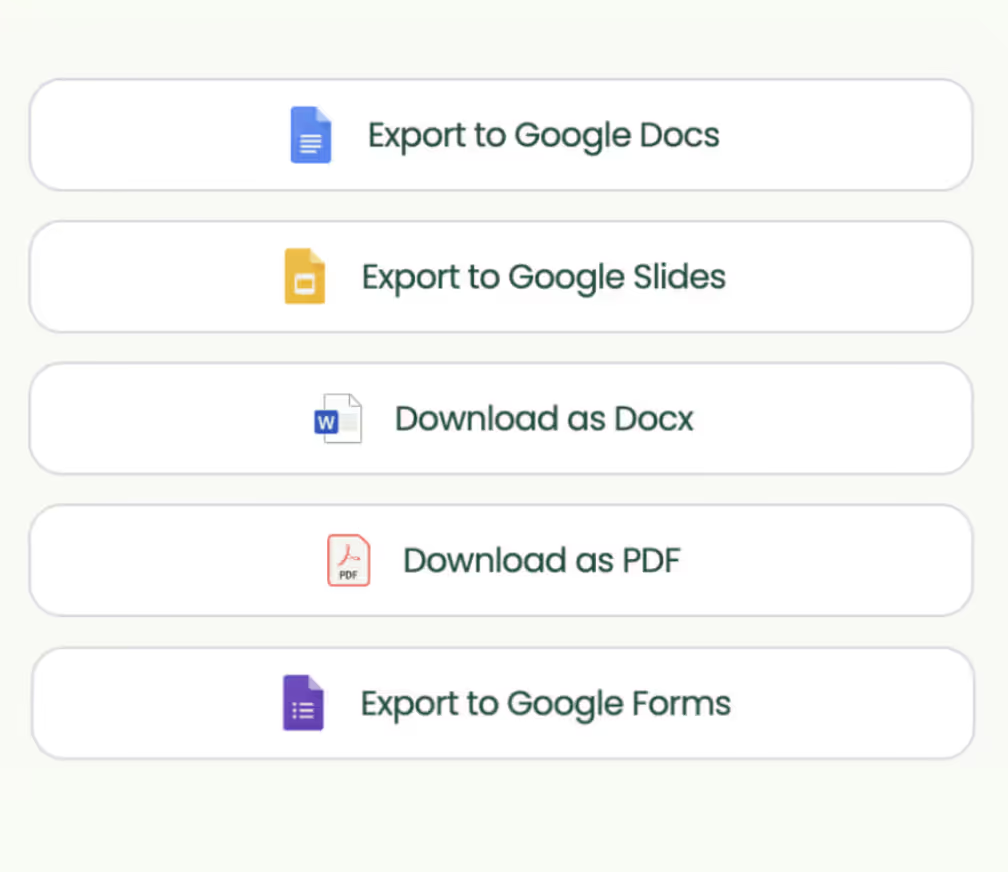
Once your week is complete, export everything in one go:
Each resource stays stored in your Monsha account, so you can revise, differentiate, or reuse it next term.
A lot of teachers have the dilemma that using AI in education is unethical and AI makes you a “bad teacher”.
Here’s what matters: Using AI as a teacher doesn’t make you a bad teacher. It makes you a smarter person.
The real question is: Are you using AI to automate the prep-work, or are you using it to automate teaching itself? Because there’s a world of difference.
Using AI to draft a lesson plan isn’t cheating: you’re just offloading administrative or repetitive work. You still review, adapt, deliver and respond personally. The tool simply accelerates your planning.
In fact, a recent survey of 2,232 U.S. public-school teachers found nearly two-thirds used AI this past school-year and weekly users saved almost six hours of work per week.
No. It enhances your creativity by freeing up your time. You get to focus on how you teach, where you intervene, and why you choose that method, not what you should plan.
It might if you hand over your pedagogical role. But when used correctly, AI handles the parts that drain your weekend (standards-matching, objective writing, structure) so you focus on instruction, student interaction, feedback, and classroom culture.
One faculty expert notes in the recent articles by American University says, “Teachers use AI to automate routine tasks and expedite student assessments.”
Yes. If usage of AI is allowed in your school’s policy, you can use it. In fact, national education bodies and universities now offer guidance on this. For example, Harvard University encourages generative AI for preparing curriculum materials, acknowledging that creating materials takes time and AI can help.
Also: “AI in Schools: Pros and Cons” from University of Illinois highlights that “AI can be used to create content, to supplement lessons, to give immediate feedback”, helping teachers rather than replacing them.
If you have questions of using AI for teaching, you can share them in our Facebook community for teachers. Your fellow teachers would be happy to answer them.
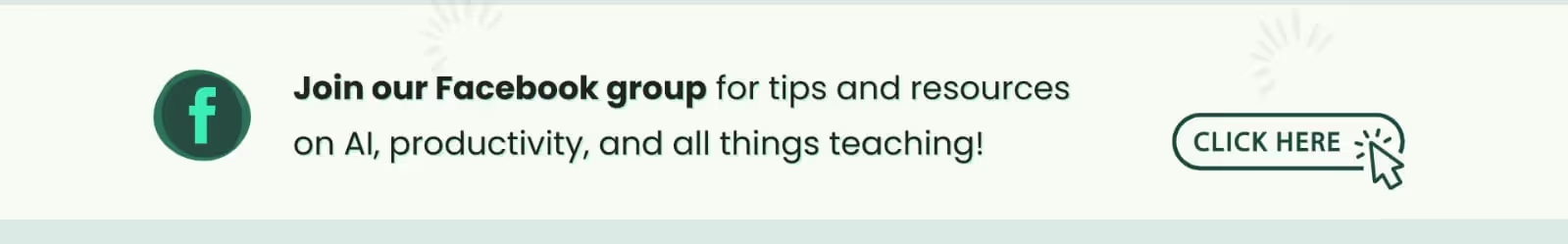
AI is not making teachers obsolete, it’s giving you your time back. When used intentionally, AI lesson planning tools like Monsha create and align your lessons. They take care of the repetitive prep work that eats into your evenings and weekends.
Ready to take control of your time as a teacher? Try Monsha AI today.
Teachers use AI to save time on planning, generating lesson outlines, aligning standards, and creating differentiated materials. An AI lesson planning workflow helps automate prep so teachers can focus on classroom instruction.
Yes. Tools like lesson plan generators, worksheet creators, and rubric builders help teachers automate weekly prep. These support teacher workflow automation and make lesson planning faster and more consistent.
Yes, it’s ethically fine when used to support teaching, not replace it. The ethical conundrum using AI arises only when it substitutes professional judgment. Used wisely, AI helps teachers save time and boost creativity.
ChatGPT offers a free version that teachers can use for lesson ideas, but dedicated lesson plan generator tools give better classroom alignment with standards, Bloom’s levels, and Lexile guidance.
Adopt an AI lesson planning workflow. It automates standards, objectives, and activity design — turning hours of manual prep into a quick, organized weekly teaching plan.
No. AI can support planning and grading but not empathy, creativity, or classroom management. It’s a partner in teacher workflow automation, not a replacement for educators.
Teachers use AI to generate study guides, differentiated worksheets, and adaptive quizzes. It personalizes learning and frees teachers to focus on real-time feedback and student engagement.
AI tools like Monsha’s lesson plan generator create daily lessons, worksheets, slides, and assessments aligned to standards, giving teachers a consistent weekly teaching plan in minutes.

AI in Education Content
Pooja Uniyal works closely with teachers and schools to understand and guide how AI is being used in real classrooms today. Her work at Monsha focuses on capturing practical teaching workflows and turning them into clear, usable guidance for educators exploring AI in their daily planning.
Join thousands of educators who use Monsha to plan courses, design units, build lessons, and create classroom-ready materials faster. Monsha brings AI-powered curriculum planning and resource creation into a simple workflow for teachers and schools.
Get started for free