The process of manually creating topic-based vocabulary lists can get complicated when you have curriculum-based specific requirements. Learn how to make the process easy to keep your workflow manageable.

Creating a topic-based vocabulary list may seem like an easy task, but it gets tricky when you have specific requirements. Chances are, you often do.
As a teacher, you have to consider your curriculum expectations. Your students may have different needs based on their readiness or learning styles. You may need to create multiple lists regularly, making the process complicated.
Nowadays, it’s possible to incorporate AI chatbots in your workflow. Teaching-focused tools are also on the rise. However, you still have to be strategic about your approach. In this post, you’ll learn how you can use AI tools to generate topic-based vocabulary lists. We’ll share examples of prompts that you can easily customize. We’ll also show an easy and intuitive way - an AI vocabulary list generator - that saves a lot of time.
Before we begin, let’s define the basic scope of our exercise so that we can keep the process repeatable.
The list we’re going to generate should help a group of 7th grade students remember words related to ancient civilizations. The list will contain 20 words.
That’s it. You can expand this scope, but the same process will still apply.
Let’s try the easiest way first.
1. Head over to Monsha and sign up or log in. (In case you’re not a user, signing up takes only a few seconds)
2. Once you're in, you'll see a range of resources you can create—worksheets, questions, presentations, lesson plans, and more. Select Key Vocab Words.

3. You’ll be taken to the vocabulary creation page. Here, you have the option to assign your vocabulary list to a course, unit, or lesson. It’s a great way to keep your resources organized if you plan your curriculum in Monsha. We’ll skip it for now.
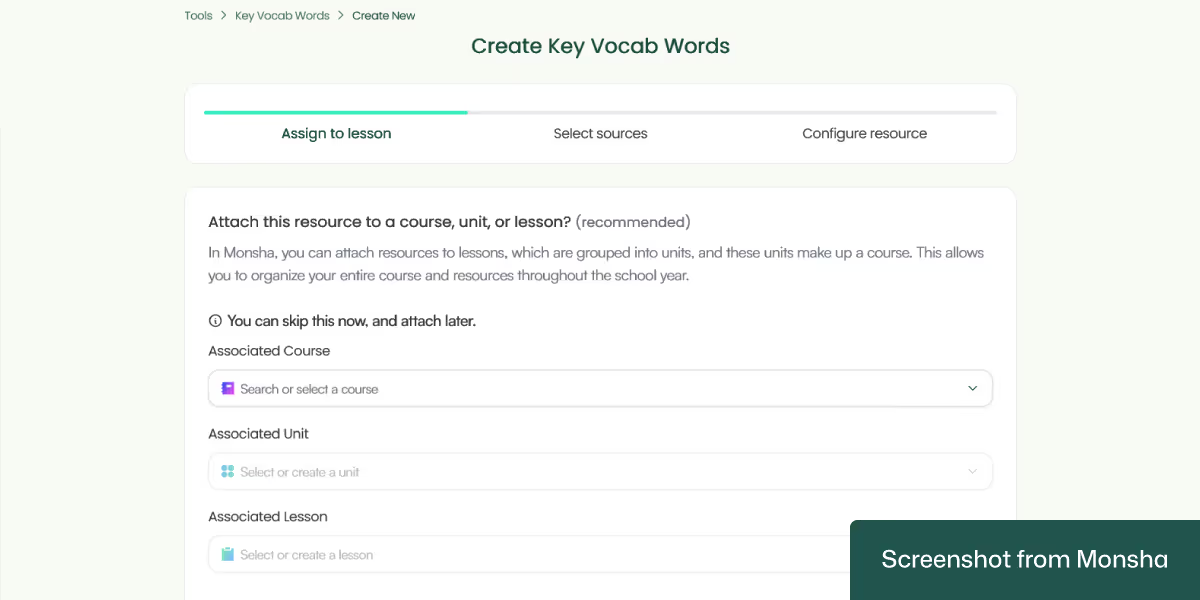
4. Now comes the exciting part. Monsha lets you use different sources to create vocabulary lists, including YouTube videos or file uploads. You can even combine sources to make your vocabulary as specific as possible.
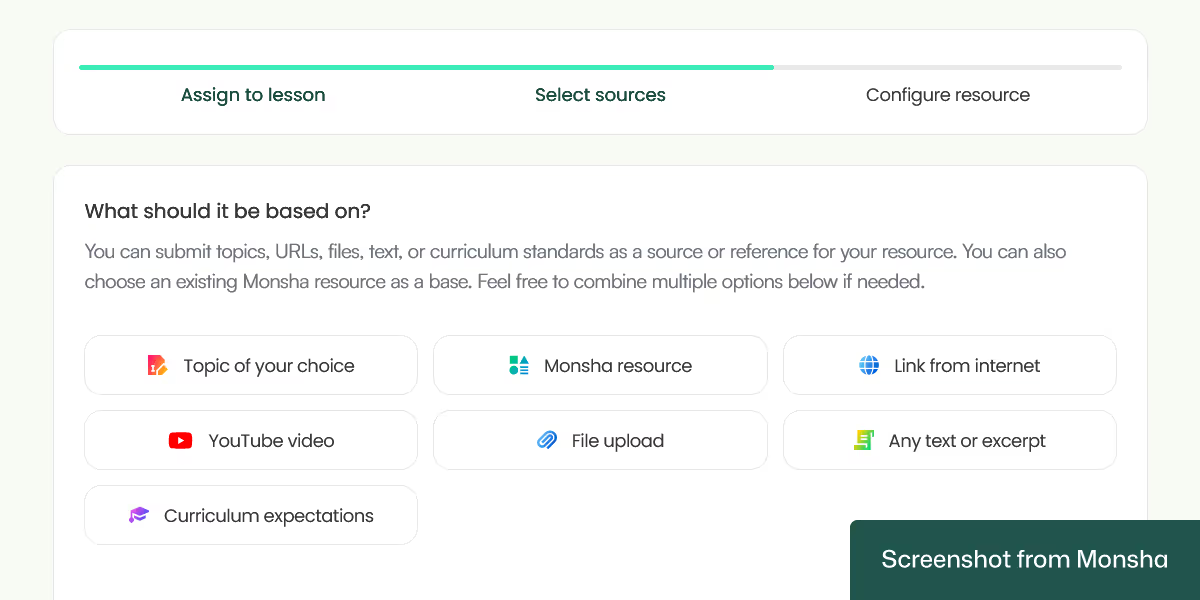
For this tutorial, we’ll use the “Topic of your choice” option. Let’s type in our topic: Ancient civilizations.
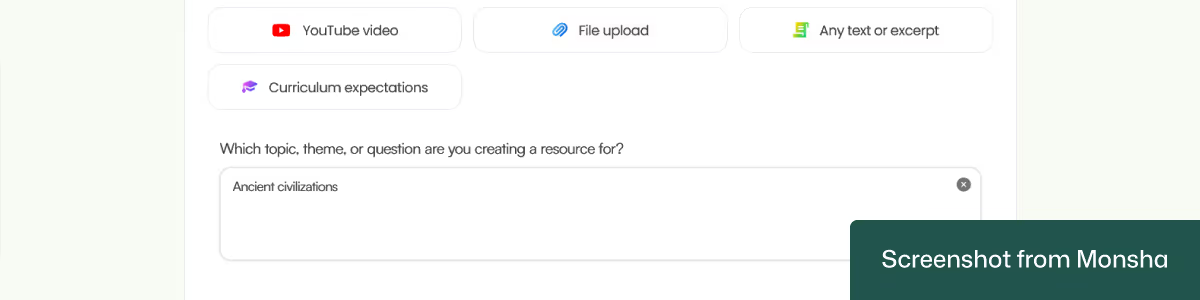
5. The next configuration screen is super useful for our scope because we can specify our requirements here just by clicking on the options we need.
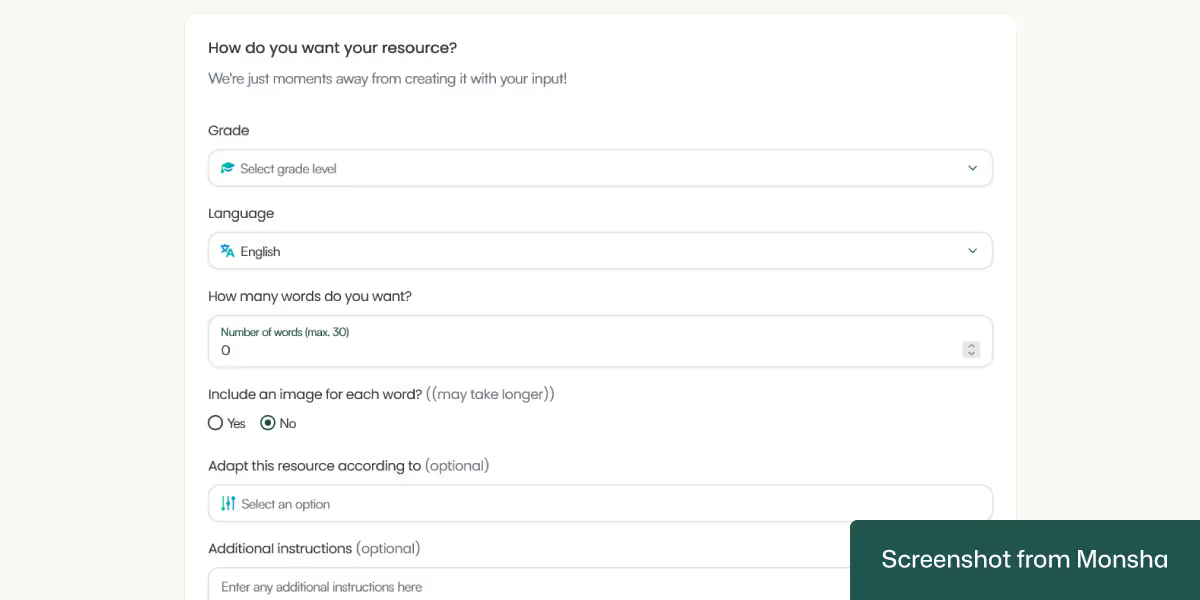
For this tutorial, here are the selections we made:
Grade: Grade 7
Number of words: 20
Now, with Monsha, you can adapt your vocabulary lists to different frameworks:
Considering our previously defined scope, we’ll go with DOK Level One (Recall).

By the way, you can generate images along with your vocabulary lists as well, making them more engaging for your students.
That’s pretty much it, but you can be more specific if you want. It’s the only time you may provide additional instructions. That way, you can specify the requirements that you couldn’t add in the previous steps. For example, you can instruct Monsha to include only synonyms and antonyms.
6. Click Generate, and your vocabulary list will be ready in seconds! Here’s the result we got.
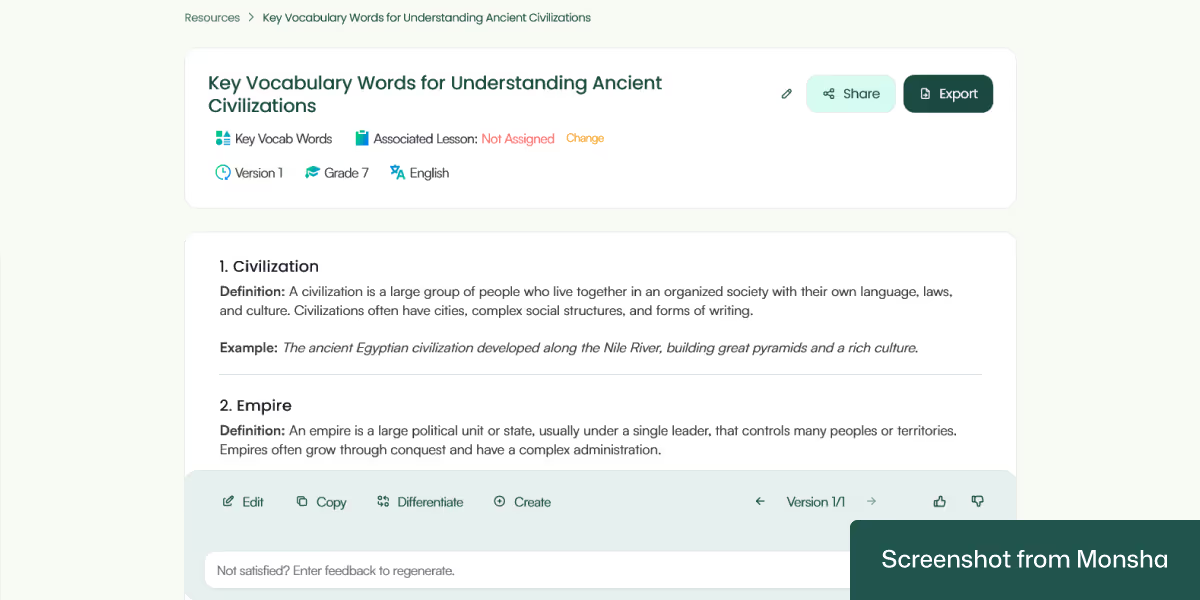
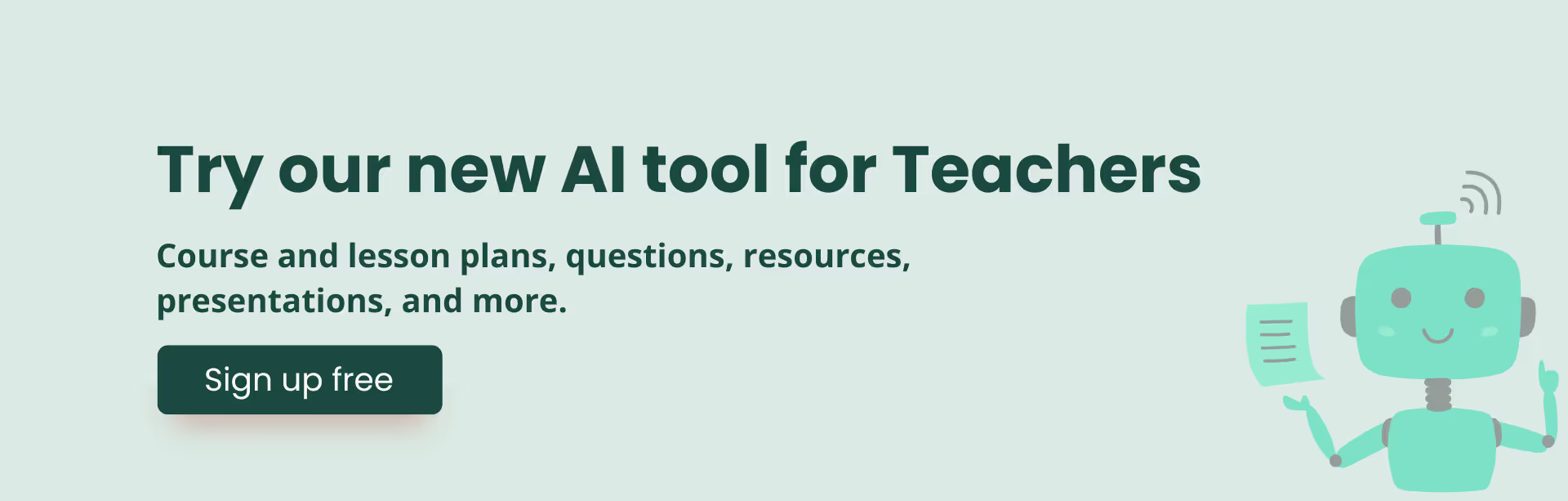
By the way, while we've focused only on topic-based vocabulary today, it’s possible to use AI to generate vocabulary lists from any source materials.
While there are plenty of random vocabulary generators out there, Monsha has been created primarily for teachers and educators like you. In fact, you can go beyond just generating a vocabulary list.
Edit your vocabulary list: You can add rich content like tables, code, images, equations, and more, without relying on any third-party tool. With your teaching insights, you can make the first version perfect.
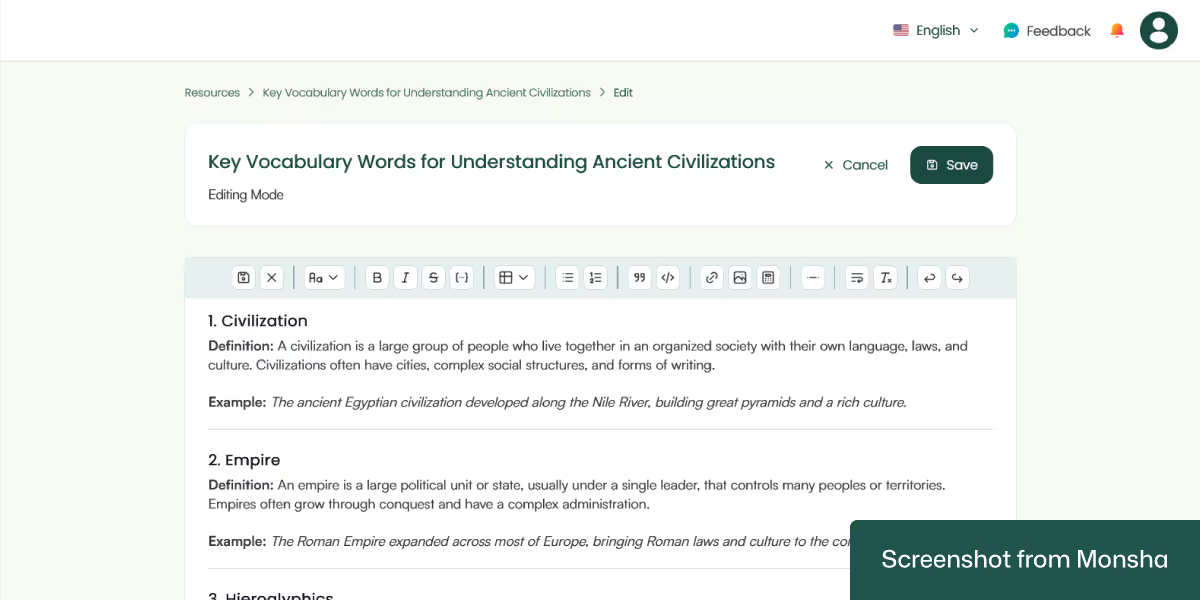
Re-generate with a click: In case the first output doesn’t match your expectations, you don’t have to start over. Instead, you can just use the “Regenerate” option. You can include additional context, too.
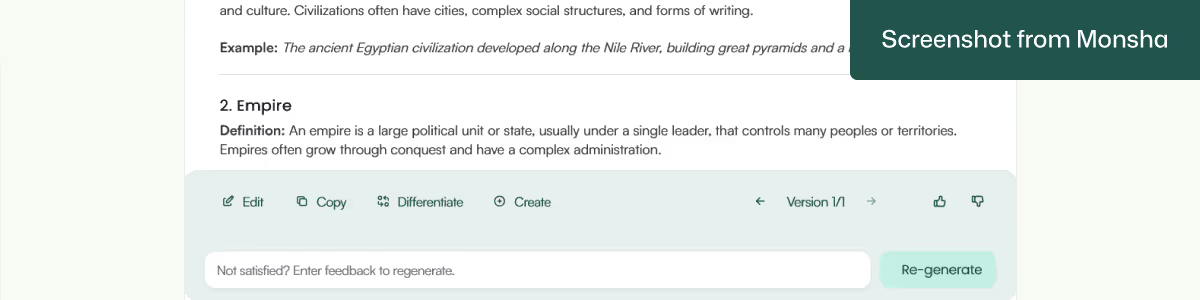
Differentiate for your students: As demonstrated in this exercise, you can customize the vocabulary list by grade level, DOK levels, Lexile reading level, or Bloom’s taxonomy. This option is available even after your list is generated. So you can actually develop multiple versions of the same list for different cohorts of students, making differentiated instruction with AI convenient for you.
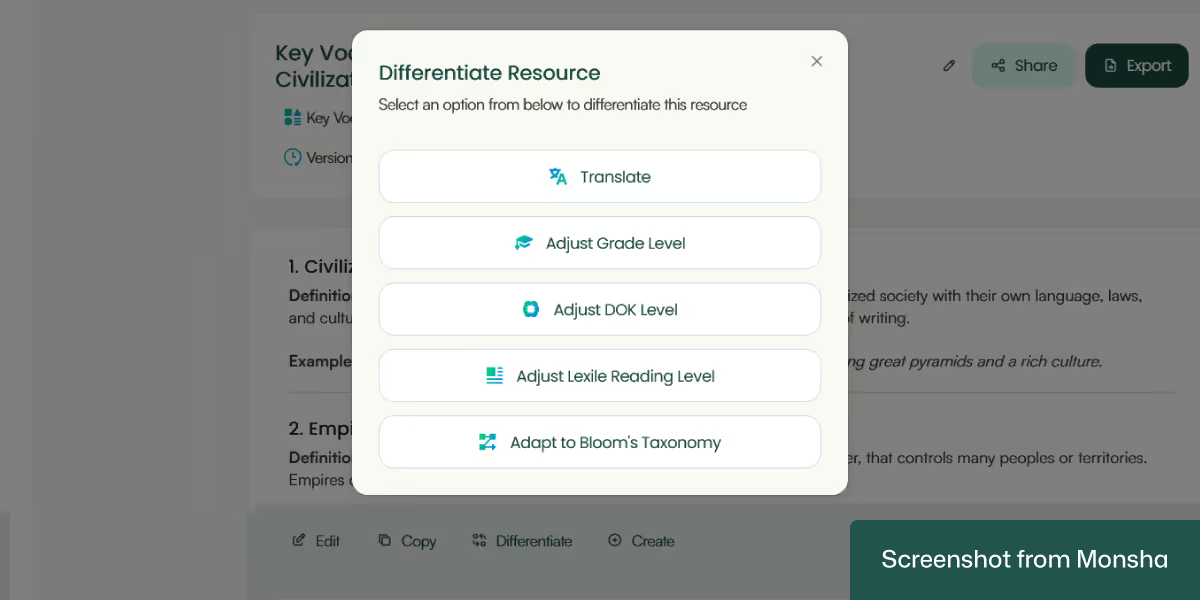
Easy export options: Save or share your vocabulary list as a DOC, PDF, Google Doc, or other formats.
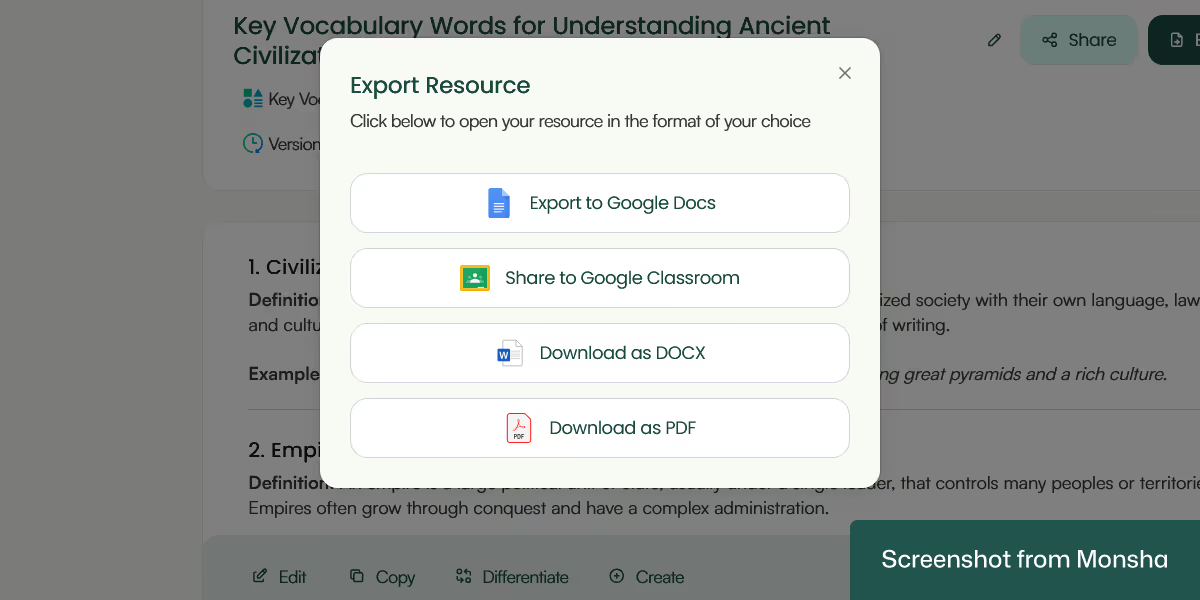
Multiple resources based on one material: If needed, you can create more resources directly from the vocabulary list you’ve just made. Lesson plan or worksheets, for example.

There is one more thing. All your vocabulary lists or other teaching materials remain accessible via your Monsha account. You don’t have to worry about losing track of your resources.
The process to create topic-based key vocabulary lists with chatbots like ChatGPT, Copilot, or Gemini is pretty straightforward, but you must use specific prompts appropriate for classroom use. Otherwise, the output will lack context. For instance, “Generate a list of words related to tourism” may result in an unusable list.
Here are a few templates that you can customize according to your needs. In case you need more examples, browse our AI prompt library for teachers.
"Create a list of [number] easy vocabulary words related to [topic] for my elementary school students [grade level]. Provide a simple definition for each word, followed by an example sentence using the word in a daily situation."
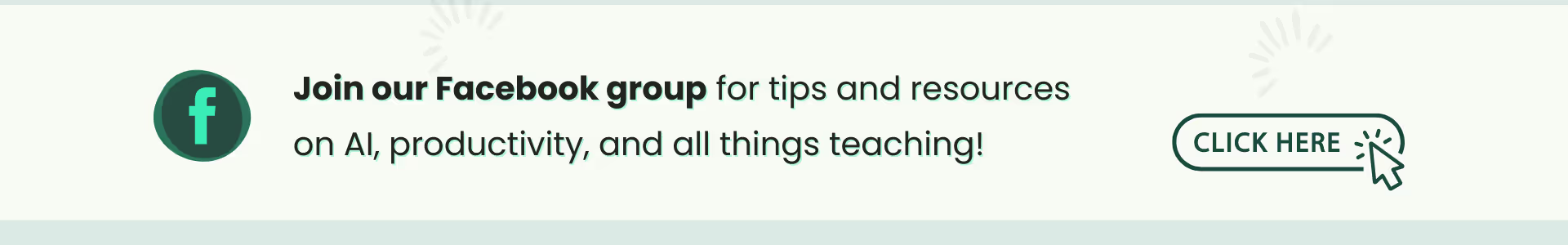
"Generate a list of [number] words related to [topic] for my [grade level] students. For each word, give a synonym and an example sentence showing both the word and its synonym in context."
"Create a list of [number] advanced vocabulary words related to [topic] that high school students [grade level] can use in both formal and informal contexts. Provide the definition, a sentence for each usage, and explain how the tone or meaning changes depending on the context."
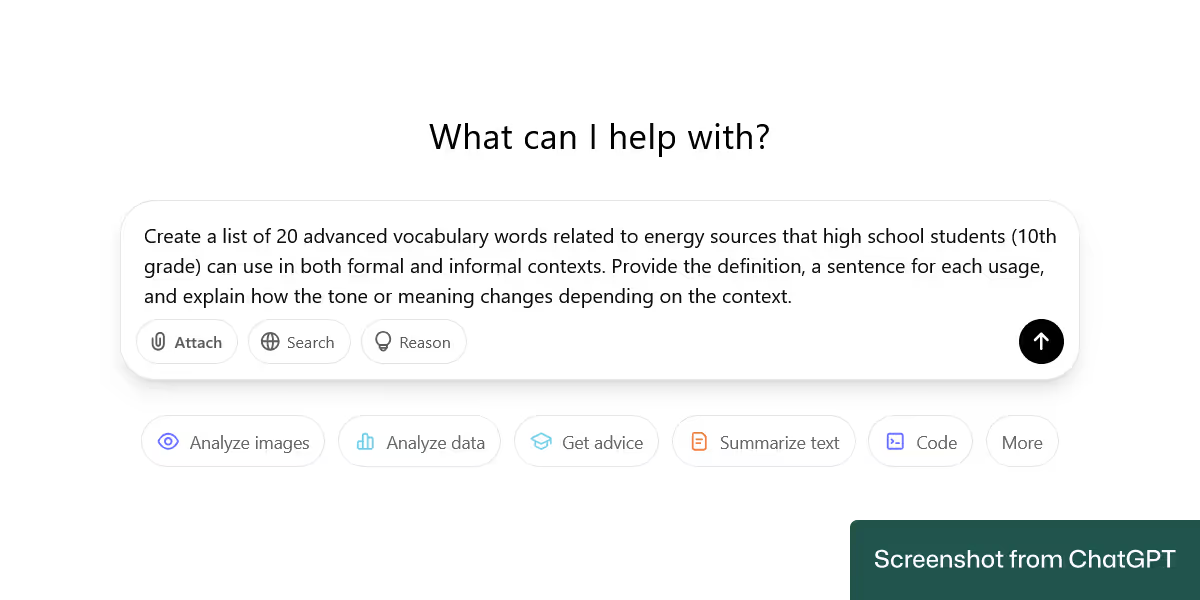
You can adapt these templates based on the type of content you want. If you need a more specific list (e.g., only nouns or verbs), you can modify the prompt accordingly. For example:
Once you get your vocabulary list from the chatbot, review the words and make sure they match your needs. You can also ask the chatbot to elaborate if some words need more detail or context.
As you can see, you need to make sure to guide general-purpose chatbots with the appropriate level of specificity to get the most relevant results. So experiment with prompts or mix and match ideas. Adjust the tone and style until you’re happy with the output. If you want consistent and reliable results without spending hours, try Monsha out.

AI for Teachers
We’re the Monsha Team—a group of educators, engineers, and designers building tools to help teachers combat burnout and get back to life.. Our blogs reflect real classroom needs, drawn from conversations with educators around the world and our own journey building Monsha.
Join thousands of educators who use Monsha to plan courses, design units, build lessons, and create classroom-ready materials faster. Monsha brings AI-powered curriculum planning and resource creation into a simple workflow for teachers and schools.
Get started for free