Manually creating data sheets to track IEP goals can be overwhelming. Learn how to make the process easy, repeatable, and manageable with the use of AI.

If you've ever found yourself spending hours trying to create data sheets to track IEP goals, you know how overwhelming it can be. While there is no one-size-fits-all solution to this challenge, you can make the process more manageable by using AI tools.
In this article, we’ll show you how.
You’ll discover two approaches to incorporating AI technology in your existing workflow. The first approach will focus on an AI IEP goal data sheet generator. You’ll also learn about ready-to-use prompt templates and real-world prompt examples you can adapt to your students' needs.
Let’s get started!
Here’s the IEP goal we’re working with today.
We’re going to create a data sheet to track the progress of a 10th grade student every 2 weeks. Given a grade level text, the student will answer comprehension questions independently, with 80% accuracy in 6 out of 9 opportunities.
Your IEP goals will definitely be different. You may even have multiple goals. Regardless of the context, the strategy outlined here will still apply. In case you’re wondering if there’s a way to create IEP goals with AI, yes, there is, but that’s out of this tutorial’s scope.
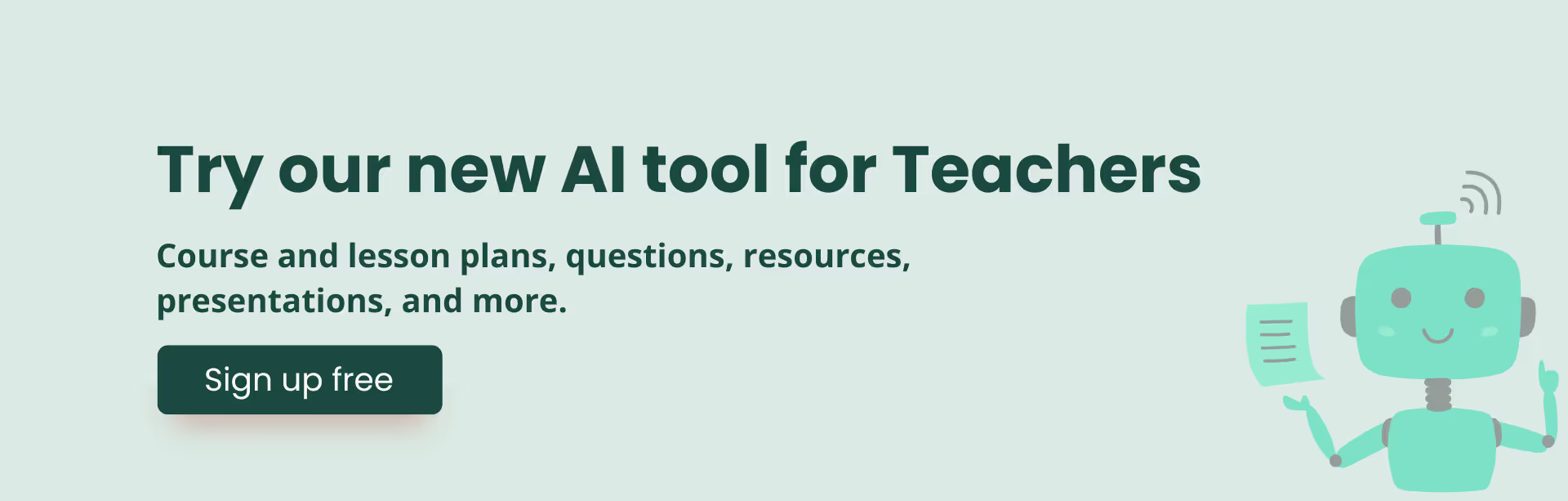
Let’s try the easiest way first and save some time.
1. Head over to Monsha and sign up or log in. (In case you’re not a user, you can create an account in under half a minute)
2. Once you're in, you'll see a range of resources you can create, from lesson plans to worksheets, to presentations and more. Select IEP Goal Data Sheet Generator.
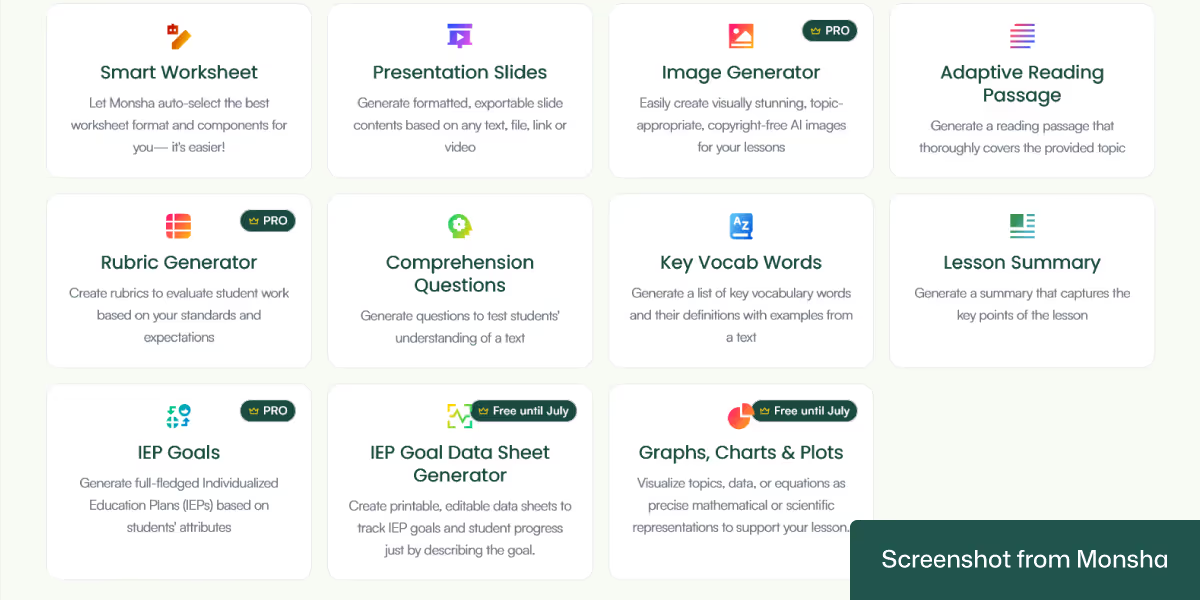
3. You’ll be taken to the data sheet creation page. Here, you have the option to add reference materials, such as existing IEP goals or sample data sheets. Don’t worry about the format. You can upload a file or use other sources to create your data sheet, including something as simple as a link to a webpage. You can even combine multiple sources!
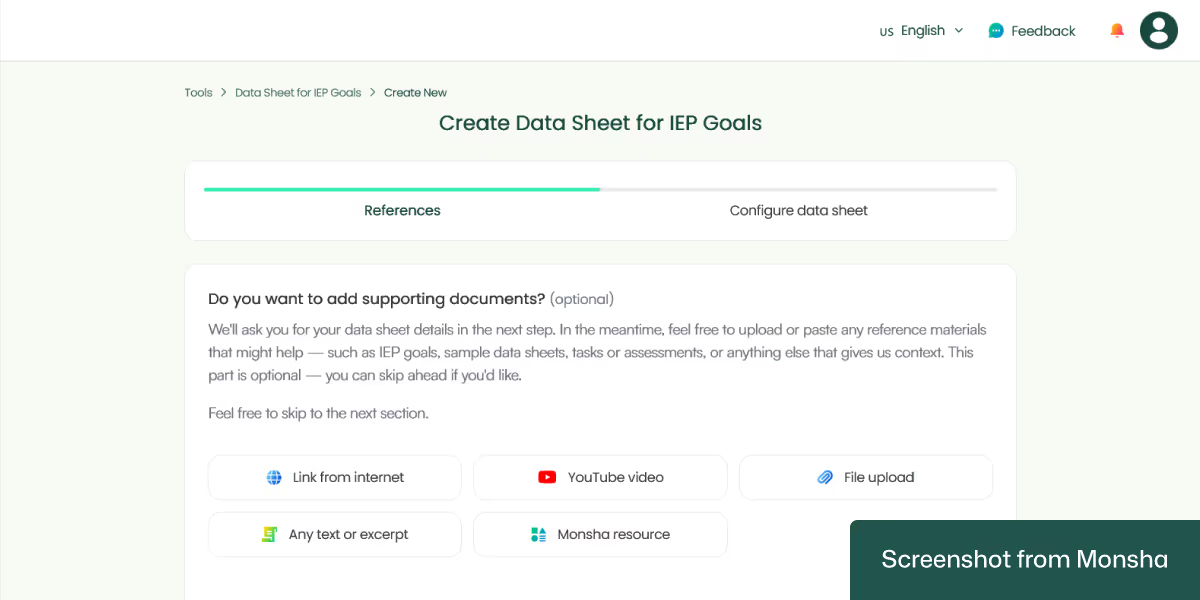
For this tutorial, we’re skipping this step because we are working with something straightforward.
4. The next configuration screen is the interesting part. It’s where you’ll specify your requirements. All you have to do is select the options you need, such as the language, your student’s grade level, the IEP goal, benchmarks, data collection frequency, and more.
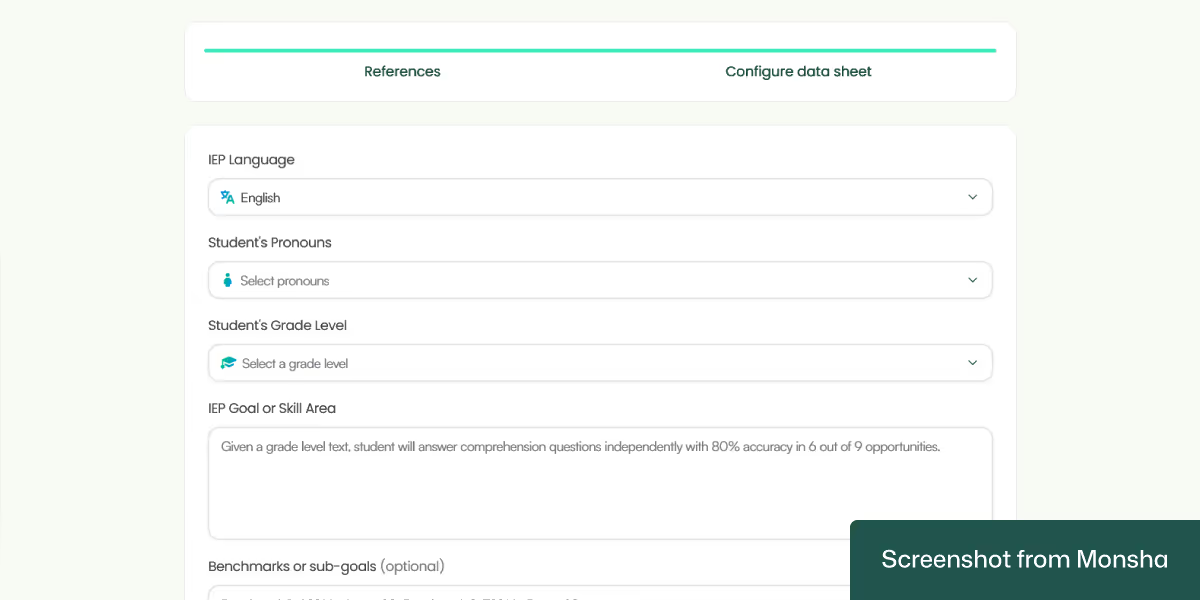
Here’s our configuration for the tutorial.
IEP Language: English
Student’s Pronouns: He/Him
Student’s Grade Level: Grade 10
IEP Goal or Skill Area: Given a grade level text, the student will answer comprehension questions independently, with 80% accuracy in 6 out of 9 opportunities.
At what frequency do you want to collect data?: Bi-weekly
Number of trials you want to track: 3
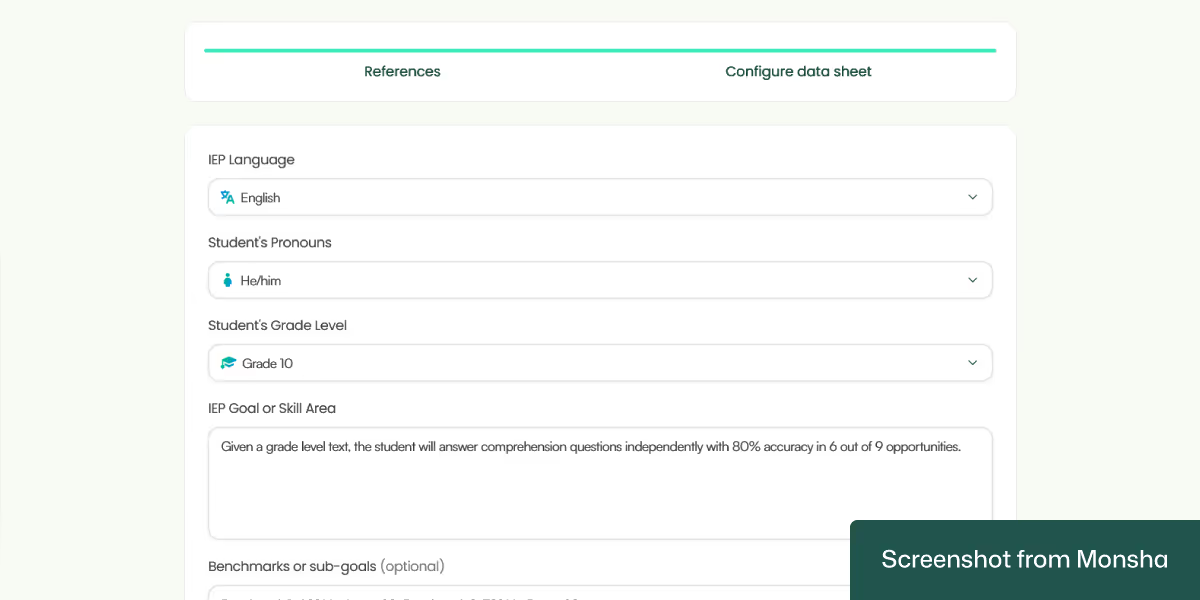
That’s pretty much it, but you can provide additional instructions. So specify the requirements that you couldn’t add in the previous steps.
6. Click Generate, and your data sheet will be ready in seconds! Here’s what we got.
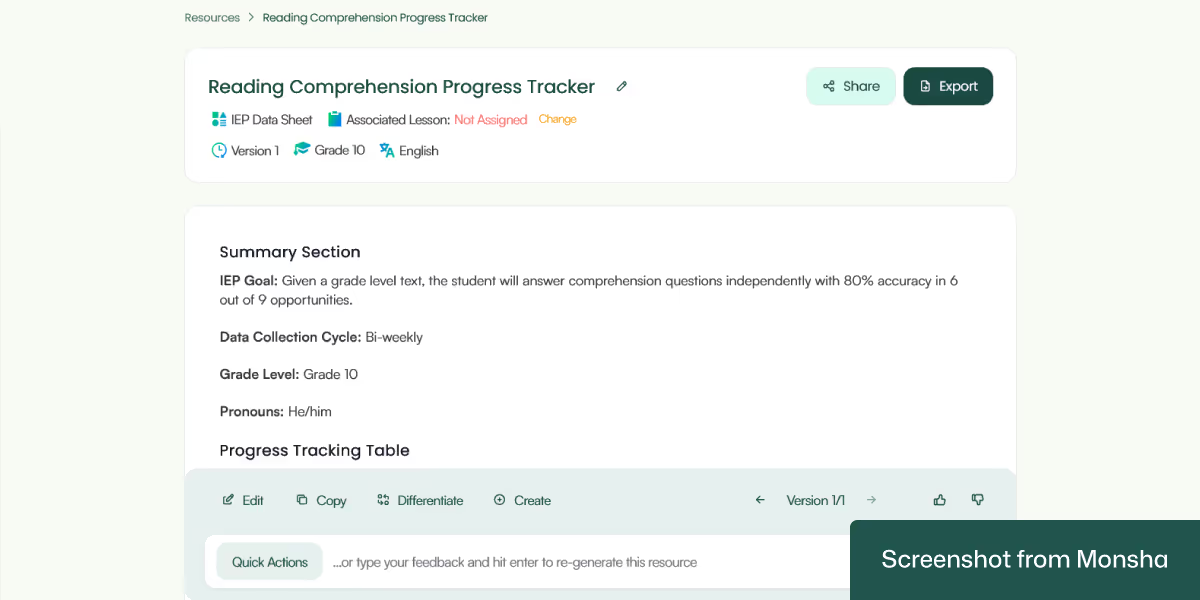
Not only does the data sheet contain the progress tracker and its details, it also includes some instructions for use.
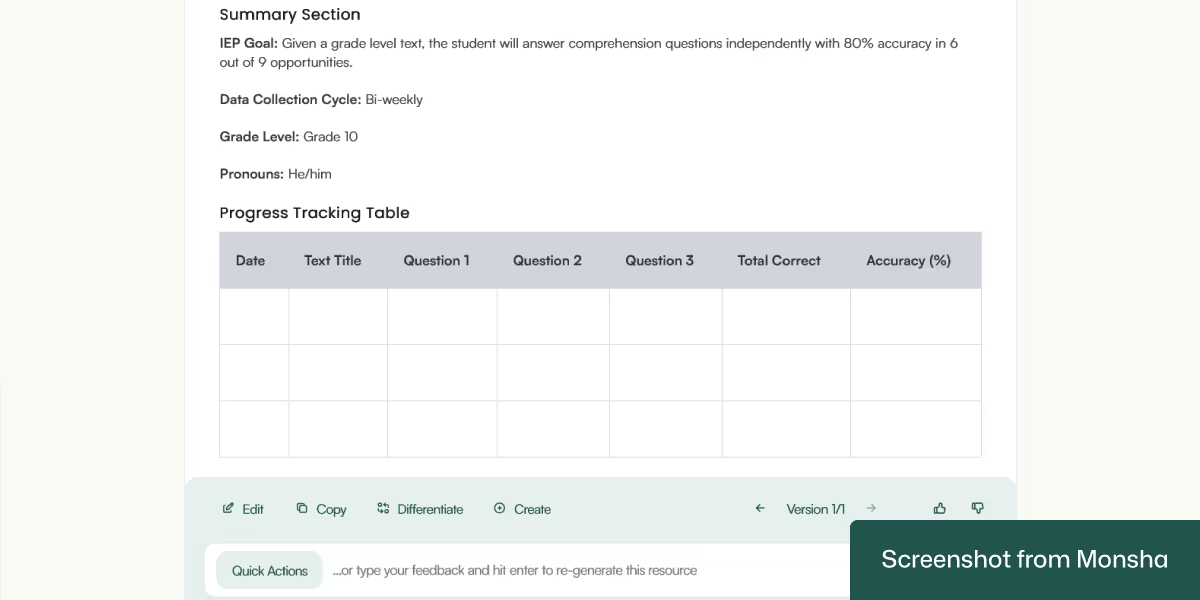
Pretty handy, especially if you need to share it with others.
With most IEP goal data sheet generation tools, the templates aren’t tailored to your specific requirements. So you’ll have to do a lot of manual work. On the other hand, Monsha makes the entire process smooth and flexible. Here’s how you can benefit from it.
Quickly customize your data sheet with clicks: Whether you want to add more benchmarks or goal detail or success criteria, you can do it without any manual edits. The Quick Actions feature instantly incorporates your requirements, saving you time.
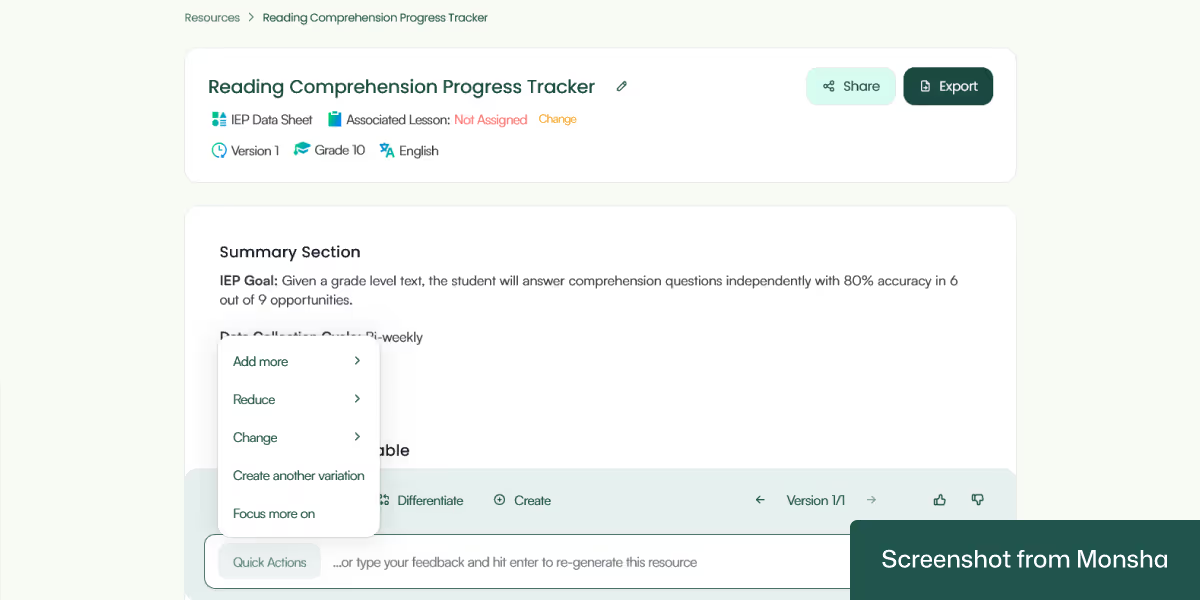
Edit your data sheet: After generating the data sheet, add rich content like images, tables, and more. You don’t have to start from scratch at all.
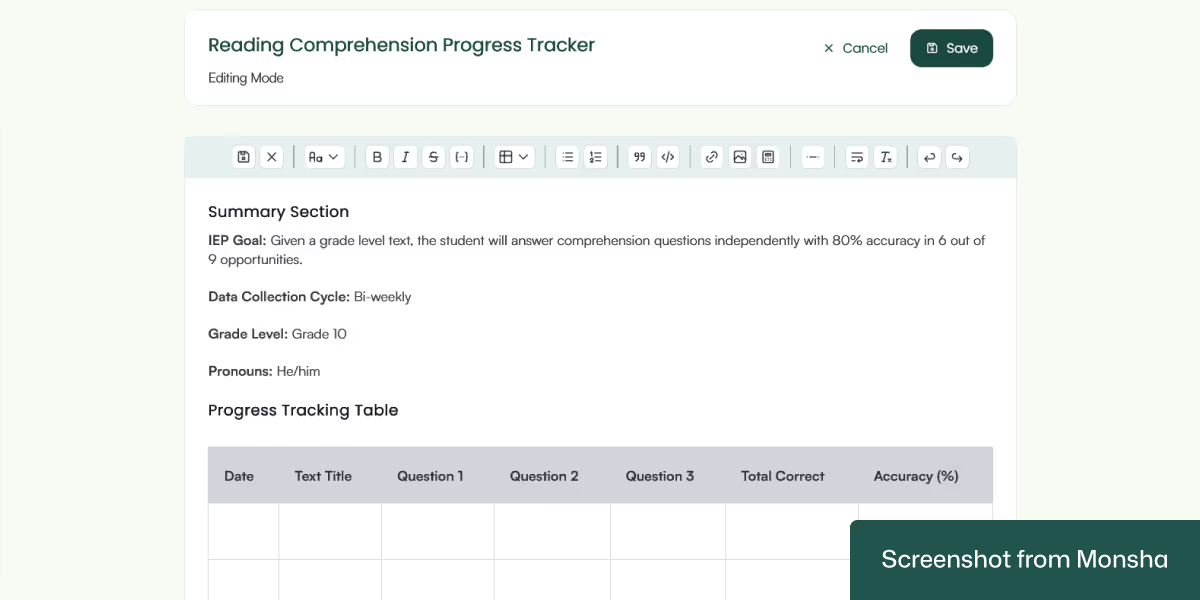
Differentiate for your students: In case you need to develop multiple versions of the same data sheet for different groups of students, you can do it by adjusting the grade level or translating the resource. This is one of the examples of Monsha making AI-powered differentiated instruction convenient for you.
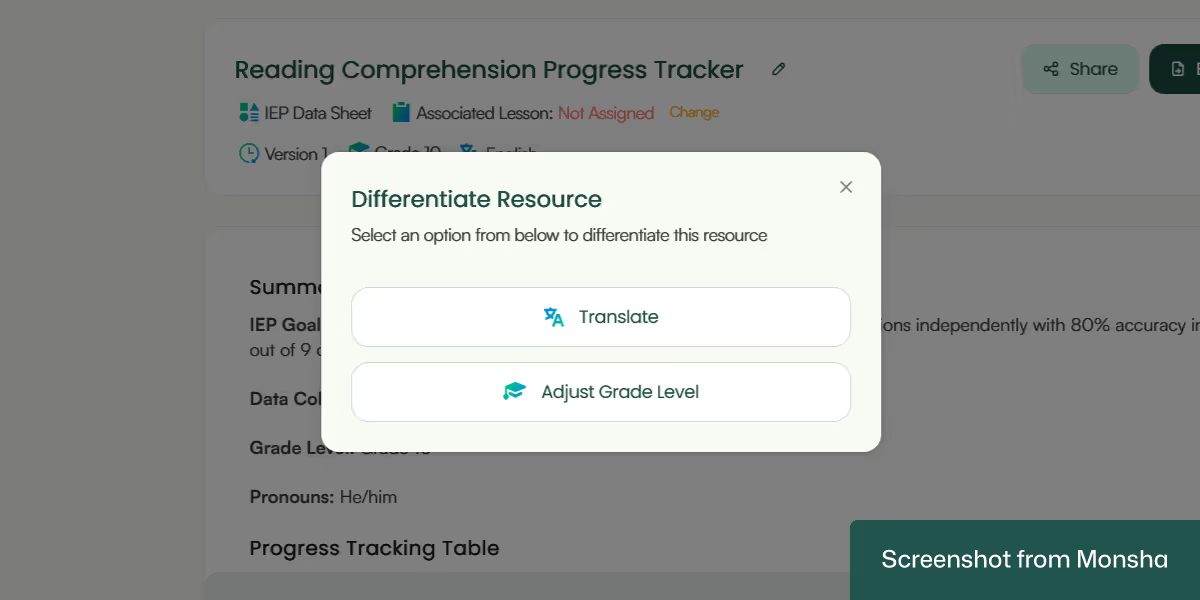
Easy export options: Download your data sheet as an Excel file or a Doc or PDF file. You can even export it to Google Sheets, Google Docs, and Canva. Sharing it on Google Classroom is also possible.
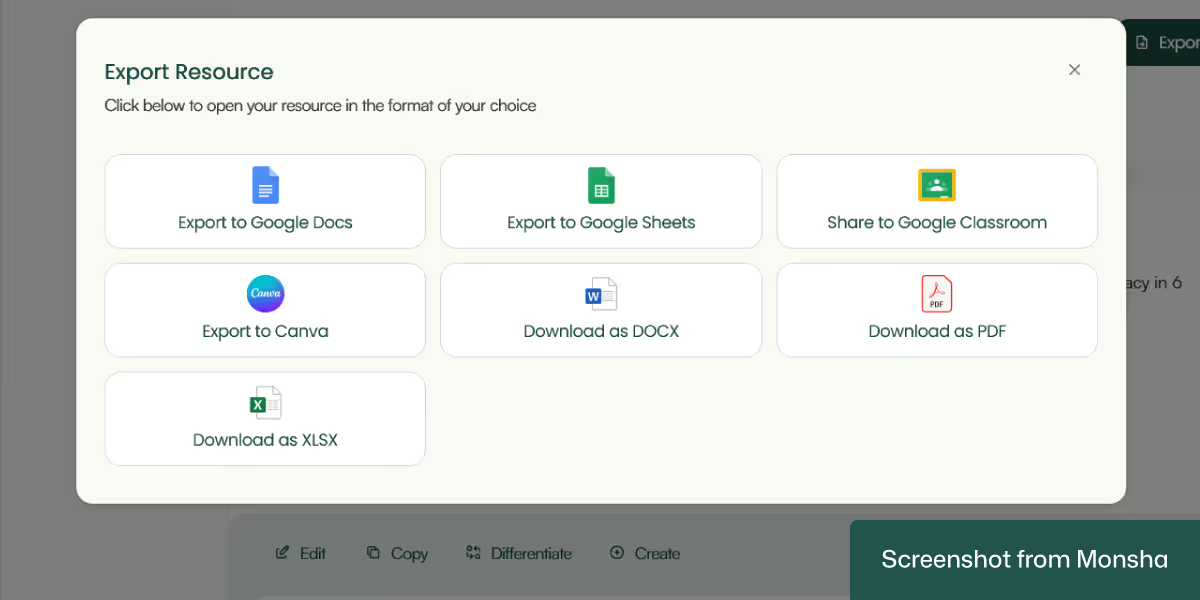
Multiple resources based on one material: If needed, you can create more resources directly from the data sheet you’ve just made. A set of worksheets relevant to IEP goals, for example.
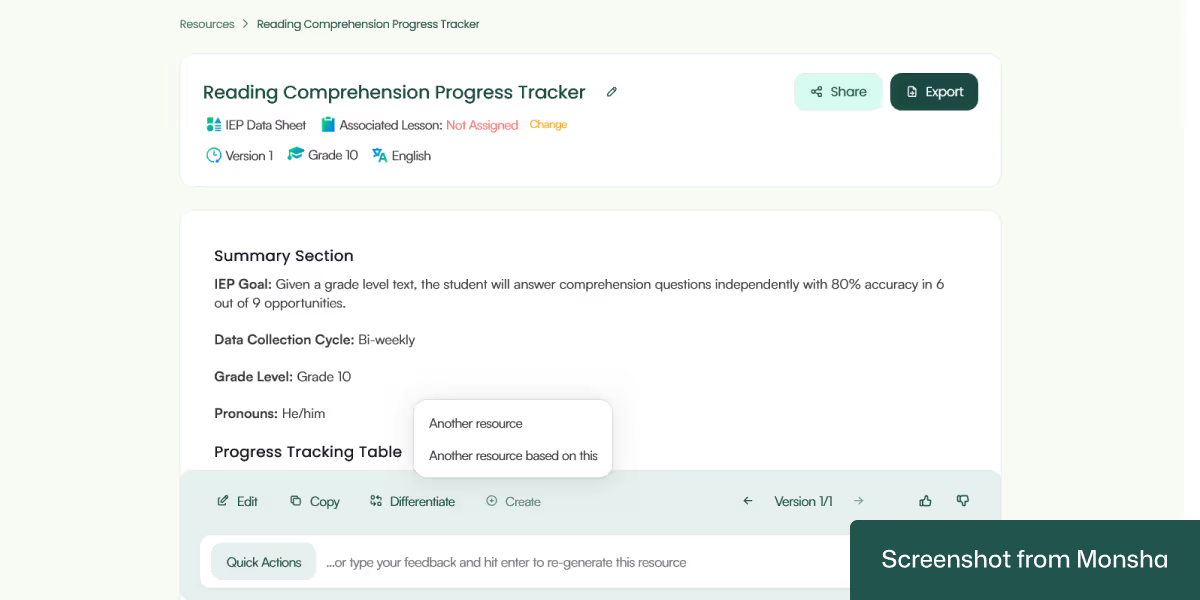
One more thing. All your data sheets or other teaching materials remain accessible and organized via your Monsha account. So you don’t have to worry about losing track of your resources.
Whether you use ChatGPT or Gemini or Copilot, the process to create an IEP goal tracker depends on your prompting. The more clearly you can set the context, the better. That’s why you’ll get better results with teaching-focused AI prompts.
Let’s explore a few prompt templates and examples. You can customize them to suit your needs. By the way, if you need practical prompt examples for different resources, check out our AI prompt library for teachers.
Create an IEP goal data sheet for a student of mine.
Student info:
Format the data sheet with a table including:
Also suggest the best data collection frequency and format (checklist, rubric, graph, etc.) based on the student’s needs.
Generate an IEP goal tracker data sheet for one of my students. Include SMART goals and a clear format for collecting data.
Student details:
Include:
Create an IEP goal progress monitoring sheet for a student with multiple goals across academic and functional areas.
Student details:
Provide:
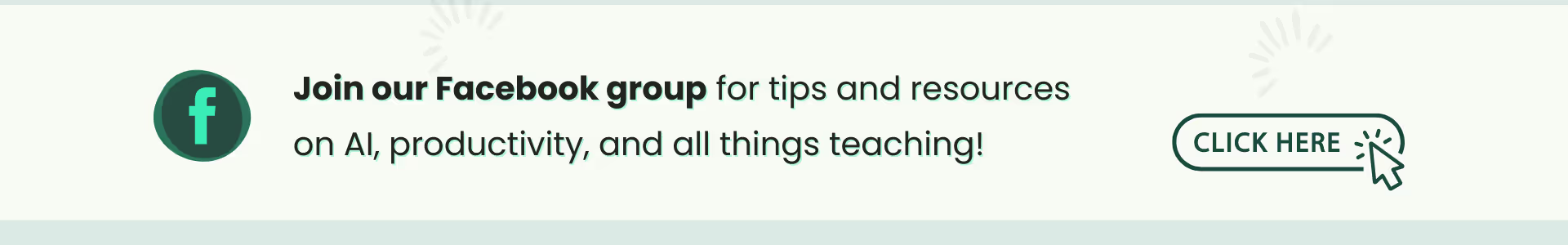
Create an IEP goal data sheet for a 2nd grade student named Liam. He has a primary disability of Speech-Language Impairment. His primary area of concern is expressive language.
His current performance shows difficulty forming complete sentences and using age-appropriate vocabulary.
His annual goals include:
For context, Liam receives 30 minutes of speech therapy twice per week and has visual prompts and sentence starters as accommodations. Progress is monitored bi-weekly.
Format the data sheet with a table that includes goal, objective, data collection method, date, accuracy, and notes. Also recommend the best format for data collection (e.g., speech therapist checklist or visual rubric).
Create an IEP goal tracking sheet for a 10th grade student named Laura. She uses she/her pronouns and has an Emotional Disturbance.
Her primary concern is self-regulation and managing frustration in class.
Her current performance includes frequent verbal outbursts and difficulty following redirection.
Annual goals:
Laura has access to a calm corner, behavior support plan, and weekly counseling sessions. Progress is monitored weekly.
I need a data sheet with:
Suggest the best method for data collection (e.g., tally sheet, observation checklist, or digital behavior log).
I need an IEP goal data sheet for a 5th grader named Miguel. He has Autism and uses he/him pronouns.
He has delays in both reading fluency and social interaction.
Current performance: Miguel reads at a 2nd grade level and often avoids peer interaction unless prompted.
Goals include:
For context, he receives 60 minutes of resource support for reading and weekly social skills group. Accommodations include visual schedule, reduced distractions, peer buddy system. Progress is tracked weekly.
Provide a tracker with columns for:
Recommend tools like graphing fluency rates or checkboxes for social interaction.
As you can see from the templates and examples above, creating an IEP goal data sheet with general-purpose AI chatbots can take a lot of time. Now, you can manage it if you want a one-off tracker, but this process can get complicated really quickly when you need multiple trackers with different contexts. That’s why you may want to build a repeatable and reliable process. A process that can reduce your workload. That’s what Monsha does. It provides a quick way for you to set the context for any number of IEP goals and makes progress tracking easy. If you’re looking for such a solution, try Monsha for free.

AI for Teachers
We’re the Monsha Team—a group of educators, engineers, and designers building tools to help teachers combat burnout and get back to life.. Our blogs reflect real classroom needs, drawn from conversations with educators around the world and our own journey building Monsha.
Join thousands of educators who use Monsha to plan courses, design units, build lessons, and create classroom-ready materials faster. Monsha brings AI-powered curriculum planning and resource creation into a simple workflow for teachers and schools.
Get started for free