Learn how to create an Individualized Education Program (IEP) with AI. Discover prompts and tips for using tools like ChatGPT or Monsha's AI IEP Goals Generator to write effective, personalized IEPs.
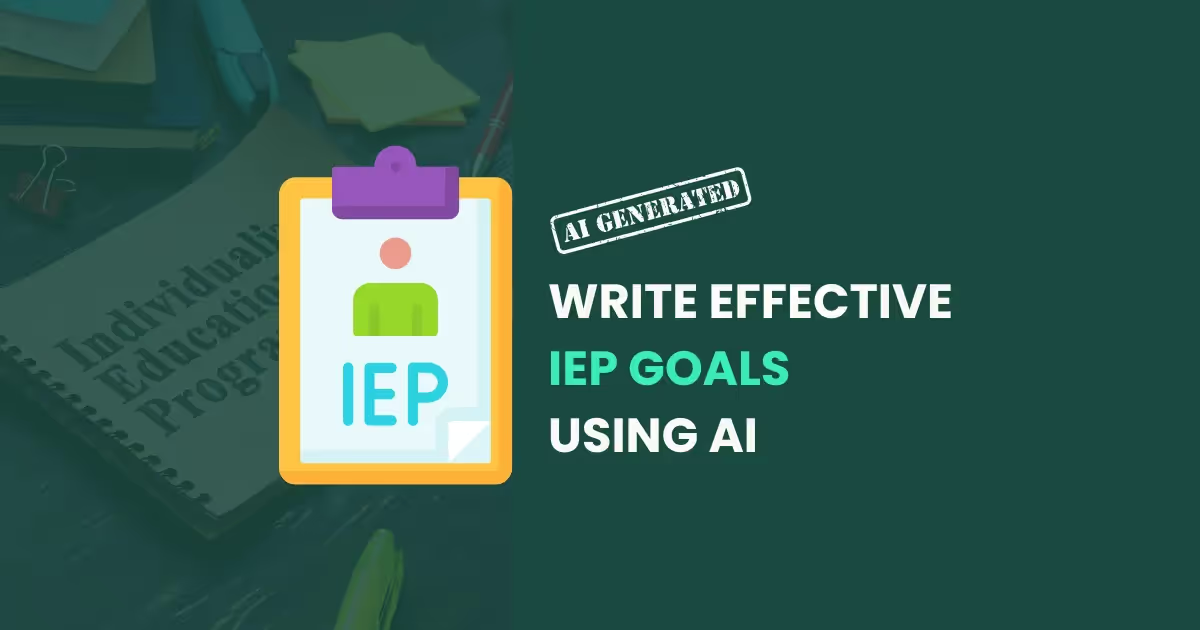
Writing Individualized Education Programs (IEPs) can feel like an uphill battle. Educators often describe it as one of the most time-consuming and emotionally exhausting parts of their job. Teachers on Reddit share stories of sleepless nights, endless paperwork, and the constant fear of overlooking something critical—all while striving to give every child the support they deserve.
This is where AI can step in to lighten the load.
In this tutorial, I'll walk you through how to create personalized, IDEA-compliant IEPs using Monsha's AI-powered IEP writer. Monsha allows you to tailor every detail, from SMART goals and accommodations to services and progress monitoring, aligning seamlessly with student-specific needs like disability type, primary concerns, and performance levels.
With Monsha, you have full control over the format, the information you share, and the context you provide.
And for added flexibility, I've included an alternative method at the end of this guide.
Here's how to create an IEP using AI:
1. Head over to Monsha and sign up or log in—it takes just two clicks!
2. Once you're in, locate and select the IEP Goals Generator from your resource options. This powerful tool will help you create effective, highly relevant Individualized Education Plans tailored to your student's needs.

3. The first step in creating your IEP is optional but incredibly valuable. Adding supporting documents helps the AI understand your student’s unique needs and ensures a more comprehensive and precise IEP. You can use references such as:
You can upload files, paste text excerpts, or even share internet links or YouTube videos. Combining these sources gives the AI a fuller picture to generate a highly tailored IEP.
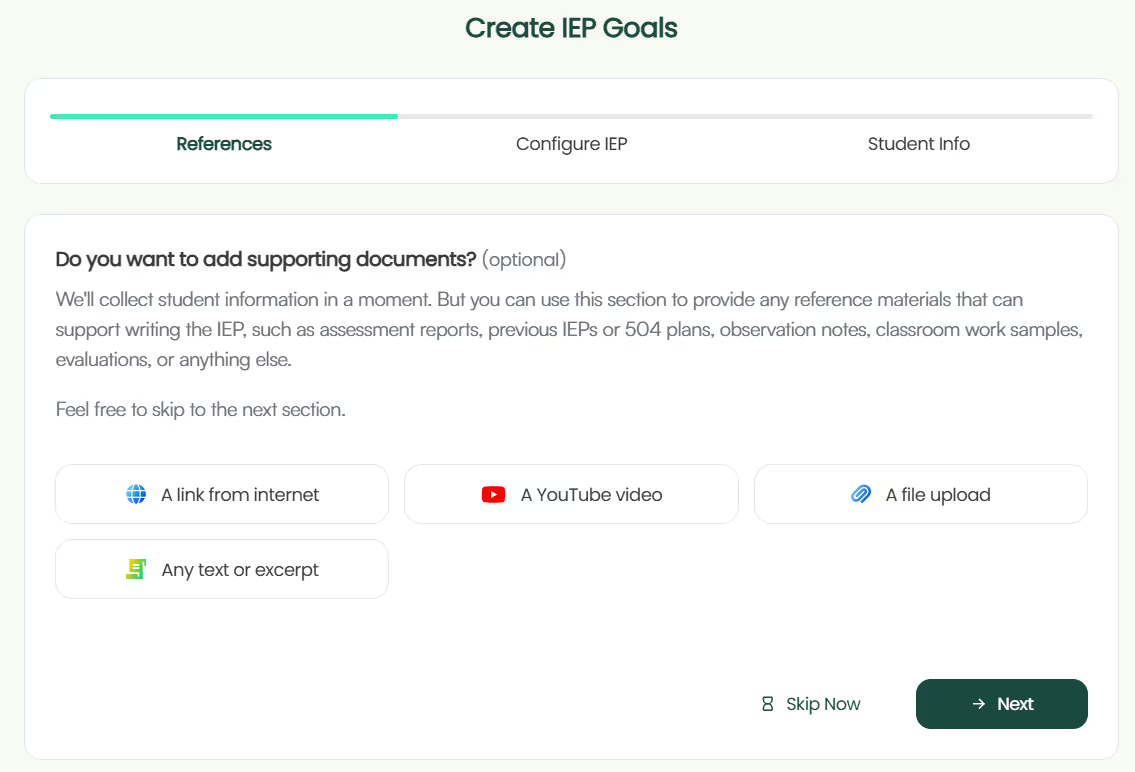
4. Configure your IEP components in the next phase. The AI IEP goals generator automatically preselects essential elements to ensure compliance, but you can customize based on your needs:
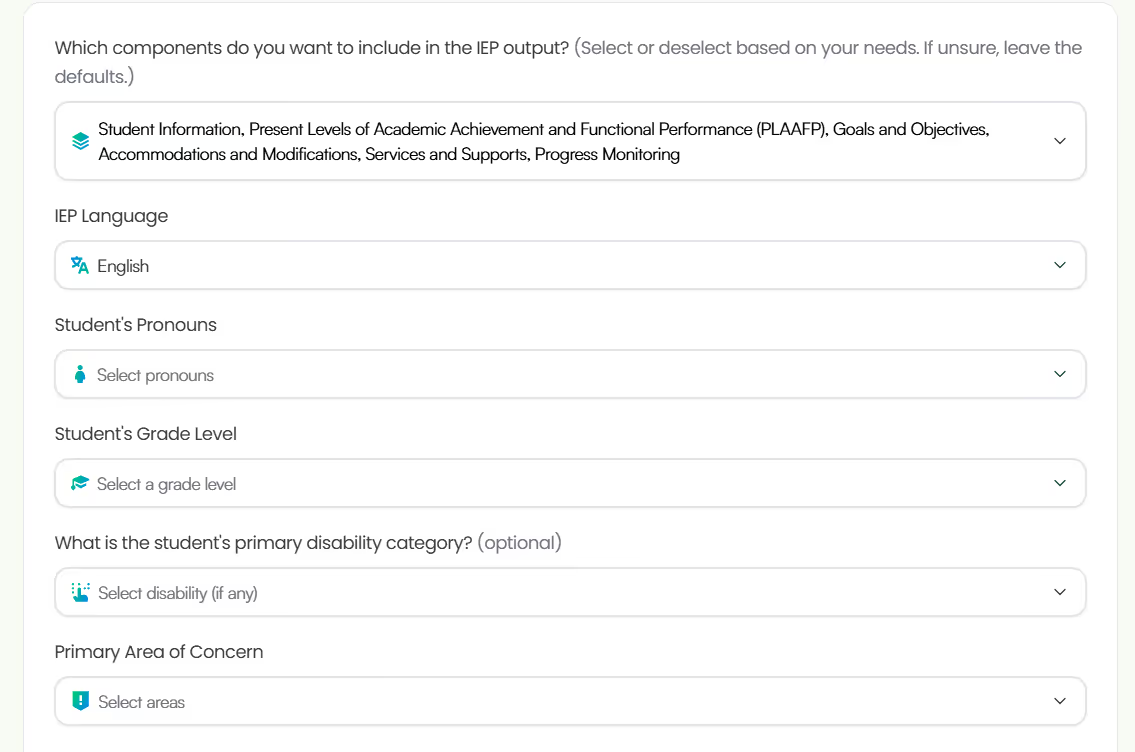
5. Now comes the heart of the IEP creation process—sharing your professional insights about the student. Don't worry about writing perfect sentences here; keywords and quick phrases work just fine! You can provide:
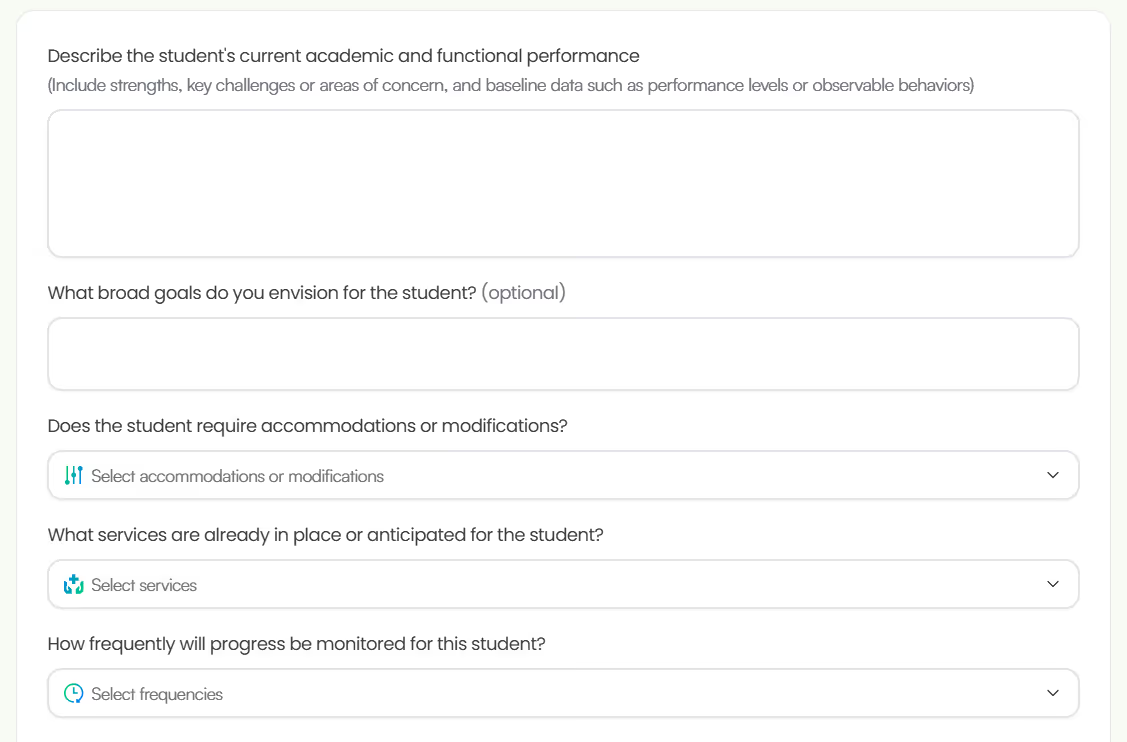
6. Feel free to add any additional context or special instructions that might help create a more personalized IEP. For instance, you might want to highlight specific areas of focus, mention particular teaching strategies that work well with the student, or include any other relevant information that doesn't fit in the previous categories.
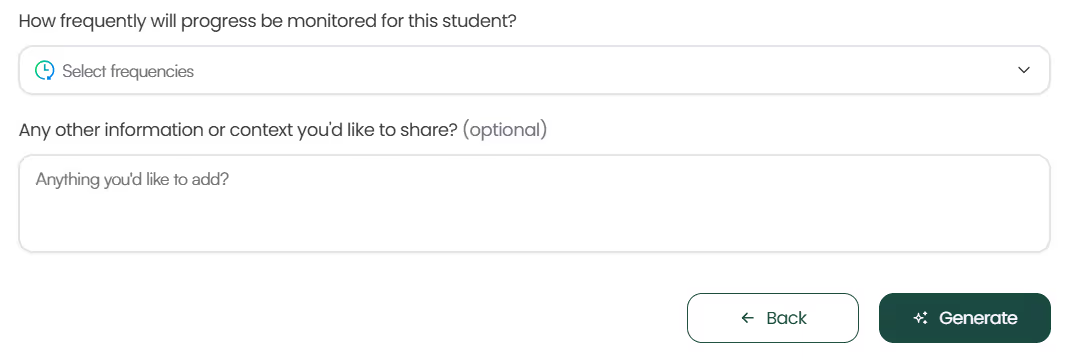
7. Click the Generate button, your AI-generated IEP will be ready within moments. The AI IEP generator will produce a complete plan including:

Easy, right? But that's not it. Read on…
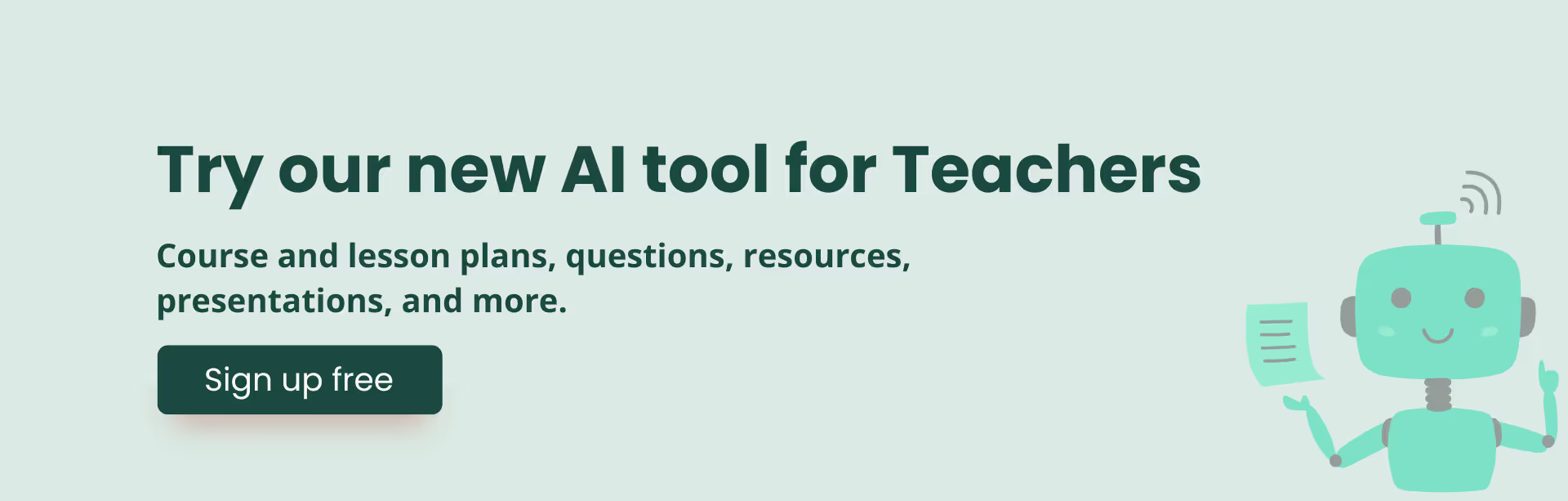
Monsha stands out because it doesn't just generate an IEP—it empowers you with tools to make it truly personalized for each student. Here's what you can do after generating your initial IEP:
1. Fine-tune Your IEP: Monsha's comprehensive editor gives you complete control over every aspect of the IEP. While the AI typically gets you 70-80% of the way there, the editor helps you apply your professional expertise to reach that perfect 100%. You can adjust goals, modify accommodations, and refine service recommendations until they precisely match your student's needs.
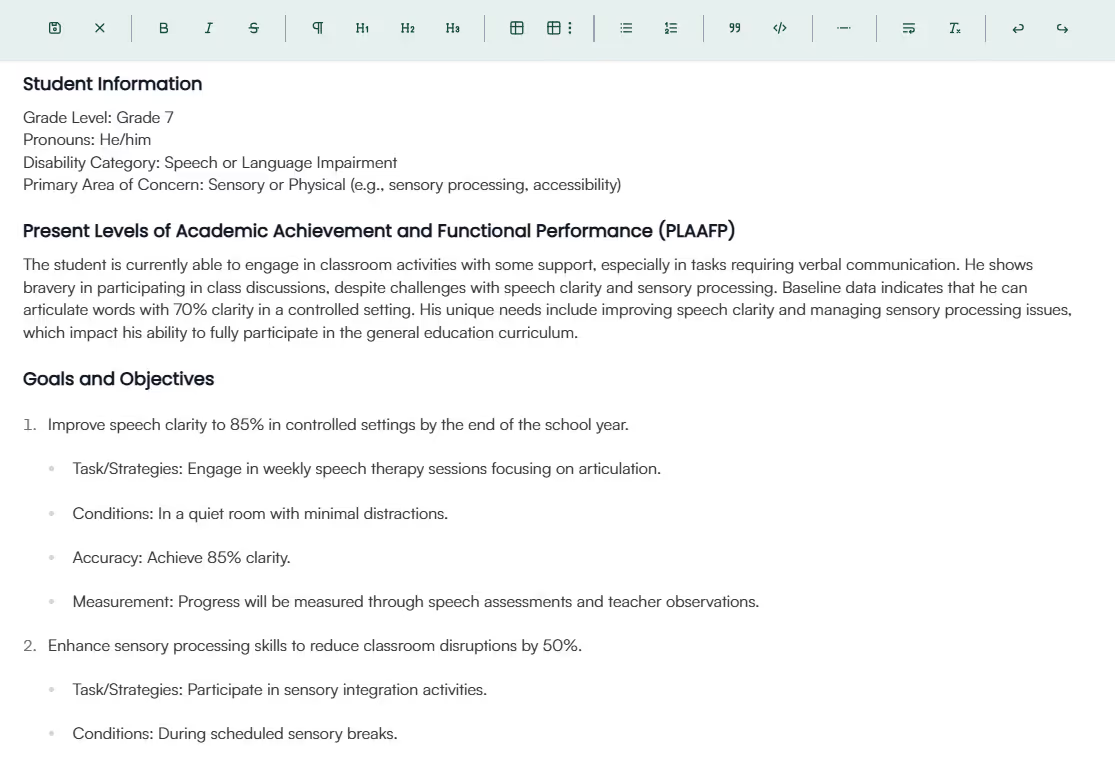
2. Regenerate with Enhanced Context: If the initial IEP isn't quite what you envisioned, you can regenerate it with just one click. Want more specific SMART goals? Need to adjust the tone of the PLAAFP? Looking to add more context about behavioral interventions? Simply provide additional guidance and regenerate—it's that simple.
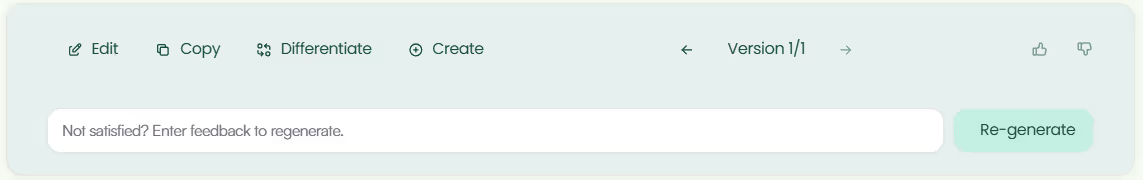
3. Differentiate for your students: Adapt the IEP by grade level or language. This way, you'll have different versions of the same IEP ready for your students.
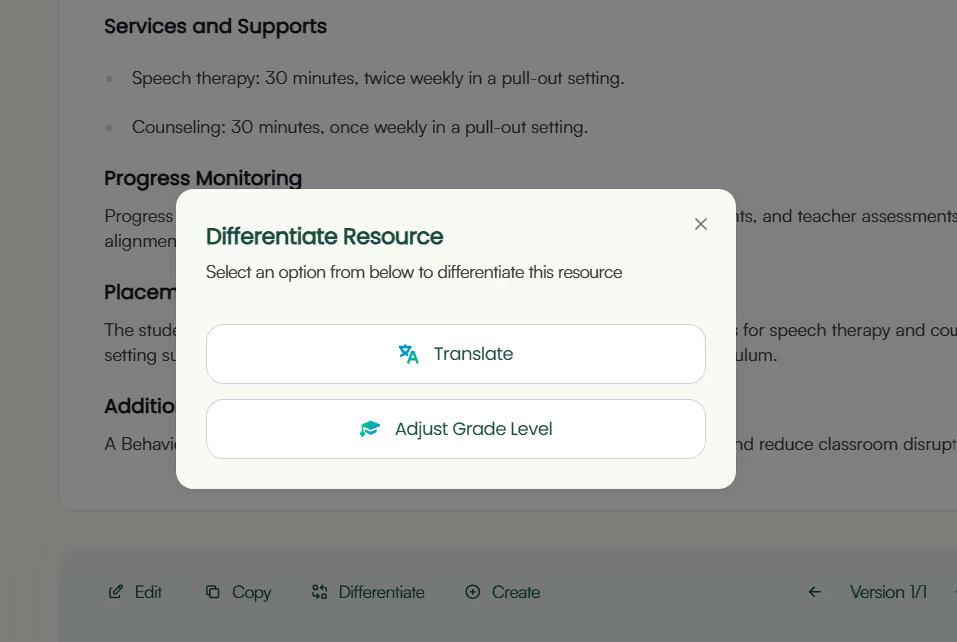
4. Easy export options: Download or share your IEP as a DOC, PDF, Google Doc, or other formats.
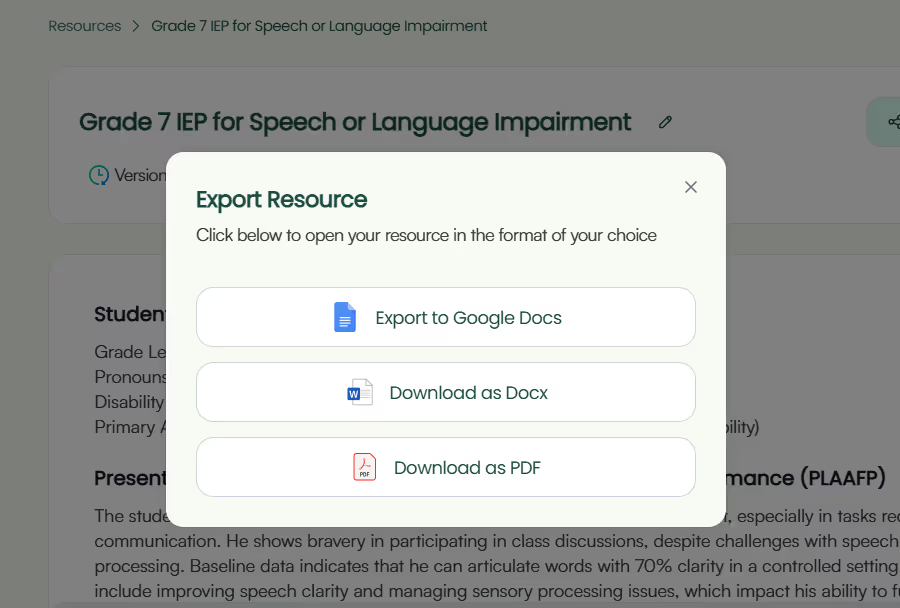
5. Create Aligned Resources: The IEP is just the beginning. You can use it as a reference to create more resources (like a lesson plan, IEP data sheet, assessment etc.) for your special education student, directly from the IEP you just wrote.

Your IEPs are always available for future access in your Monsha account.
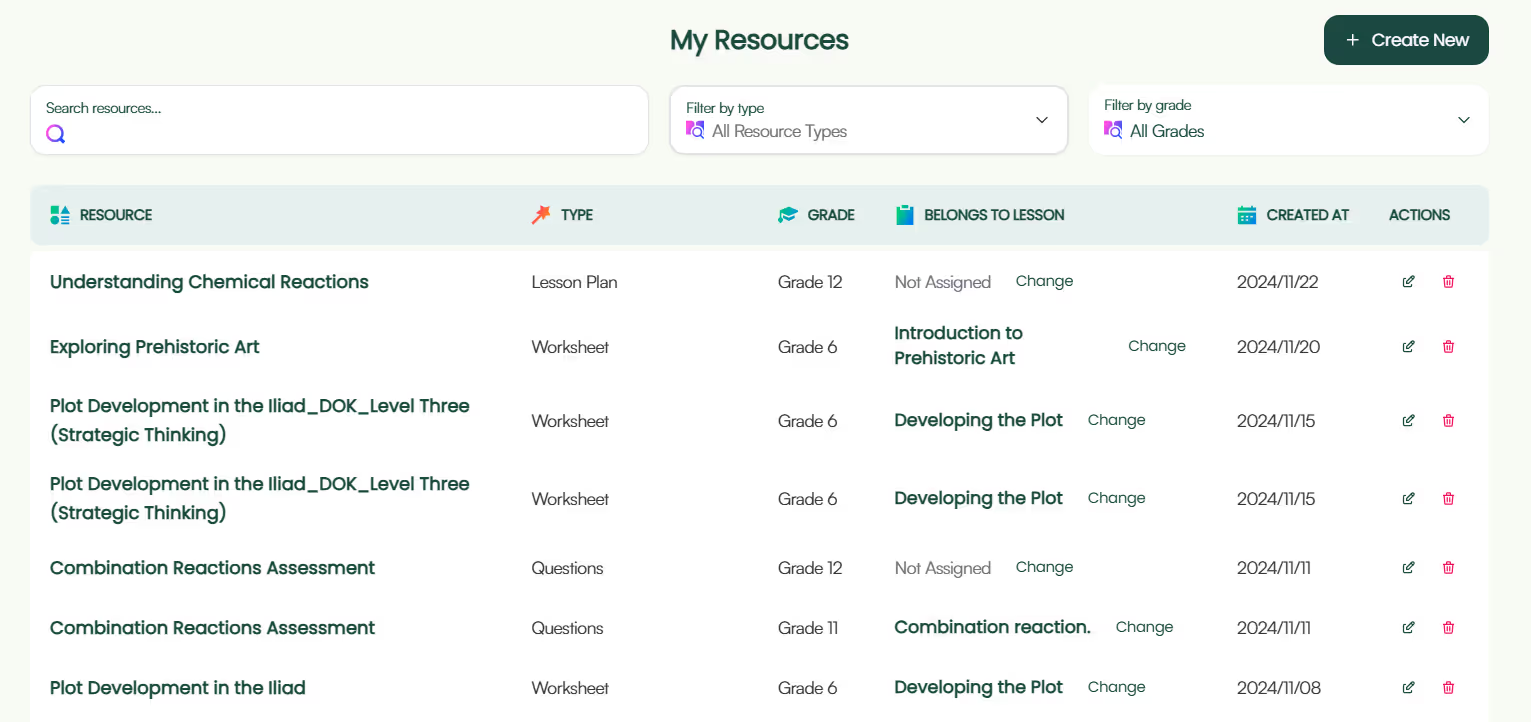
P.S. Are you in our Facebook community?
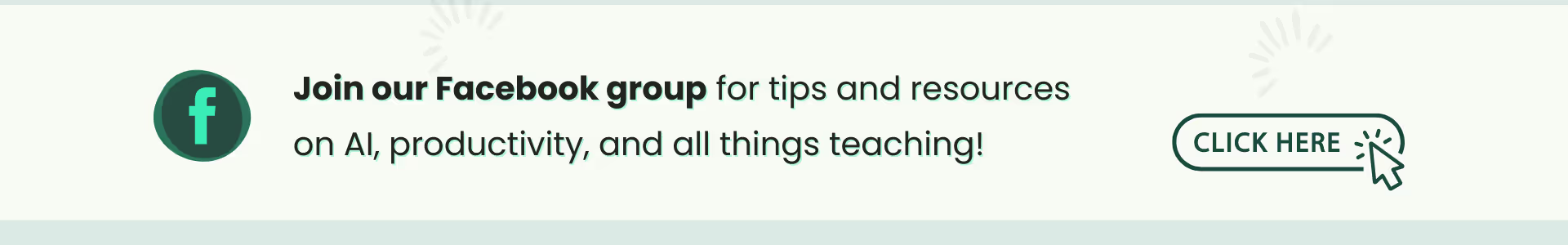
When you're without a specialized tool like Monsha, general-purpose AI chatbots like ChatGPT can still assist in creating IEPs. While not tailored for IEPs, the right prompts can help you draft key sections effectively. That's why you must use teaching-focused prompts to create IEP goals. Here are a few ways to ensure it.
Write a Present Levels of Academic Achievement and Functional Performance (PLAAFP) section for a student in [Grade Level]. The student's strengths include [list strengths], and their challenges are [list challenges]. Provide baseline data, such as performance levels or observable behaviors. The narrative should address:
1. What the student can currently do.
2. Their unique needs.
3. How their disability impacts participation in the general education curriculum.
For example:
Write a PLAAFP for a 4th-grade student with strengths in verbal communication and challenges in reading fluency. Include baseline data showing a reading level equivalent to 2nd grade.
Generate 3 SMART goals for a student struggling with [Area of Concern], such as [specific details, e.g., reading comprehension, impulse control, or motor skills]. Ensure the goals are:
1. Specific, Measurable, Achievable, Relevant, and Time-bound.
2. Written in a clear, professional tone.
3. Include measurable objectives for tracking progress.
Optional: Include strategies for achieving each goal.
For example:
Generate SMART goals for a 6th-grade student struggling with math problem-solving. Include measurable objectives and strategies for improvement.
Suggest accommodations and modifications for a student with [specific challenges or disabilities]. Address barriers to accessing the curriculum and distinguish accommodations from curriculum modifications. Provide actionable descriptions.
For example:
Suggest accommodations and modifications for a student with ADHD who struggles with task completion and focus in a general education classroom.
Create a progress monitoring plan for a student with [specific goal or challenge]. Include:
1. Methods for tracking progress (e.g., observation logs, teacher assessments).
2. Frequency of monitoring (e.g., weekly, monthly).
3. Tools or strategies to measure success.
For example:
Create a progress monitoring plan for a student with a goal to improve reading comprehension by two grade levels over six months.
If you have reference materials, use this prompt to ensure ChatGPT incorporates them effectively:
Using the attached file and/or following text, draft the relevant sections of an IEP. Focus on [specific areas, e.g., SMART goals, accommodations].
Source: [insert text or URL]
For example:
Use the attached assessment report and draft three SMART goals for a 7th-grade student struggling with organizational skills and time management.
Keep in mind that different AI chatbots have varying limits and capacities for reading external URLs and files, and there's always some kind of text limit in place. A good workaround is to summarize your source material using ChatGPT, then work with that summary.
Pro Tip: Break Down Sections. ChatGPT performs best when tackling one section at a time. And always review the outputs for compliance and adjust as needed to meet district or state standards.
As biased as we may be, we suggest giving both a shot. Even if you end up using Monsha for its power, ease, and flexibility, it's worth trying out the prompts too. With AI booming, prompting will soon be a basic life skill, just like using a computer.
As for Monsha, we designed it to give teachers an easy, iterative, and super-quick way to create just-right resources. Give it a go!

AI for Teachers
We’re the Monsha Team—a group of educators, engineers, and designers building tools to help teachers combat burnout and get back to life.. Our blogs reflect real classroom needs, drawn from conversations with educators around the world and our own journey building Monsha.
Join thousands of educators who use Monsha to plan courses, design units, build lessons, and create classroom-ready materials faster. Monsha brings AI-powered curriculum planning and resource creation into a simple workflow for teachers and schools.
Get started for free