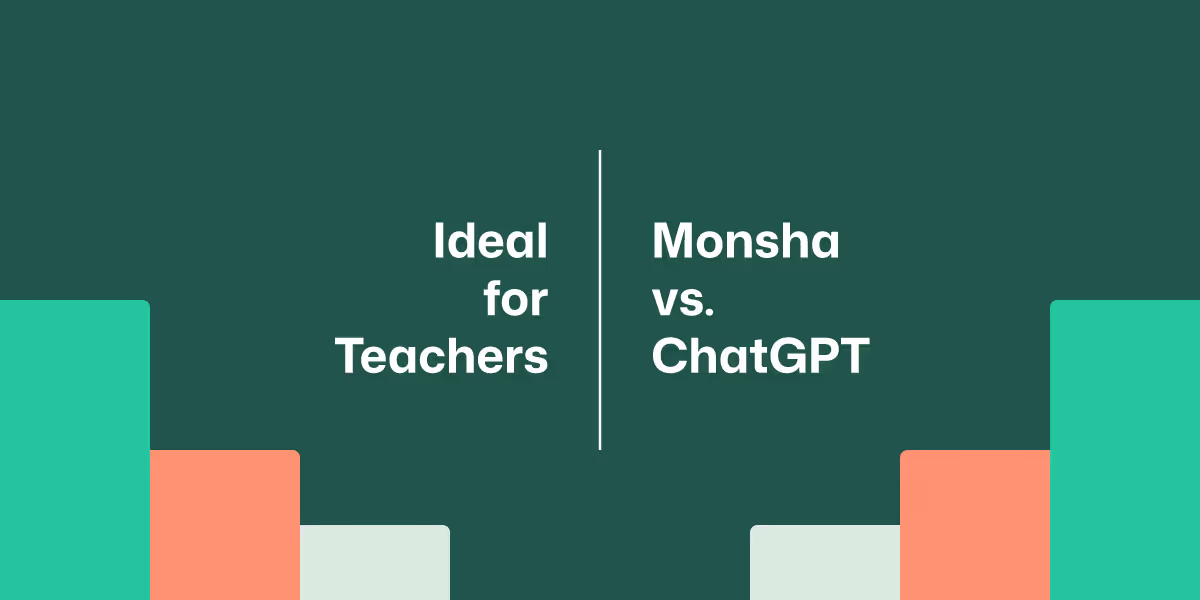
Teachers and educators can make their workflow more manageable with AI tools like Monsha and ChatGPT, but the use cases are different. Find out which platform delivers classroom-ready and standards-aligned course plans, lesson plans and other resources that support your students the best.
Teaching shouldn't require teachers to become a prompt engineer. That's why choosing the right AI tool for educators to simplify lesson planning, curriculum planning, and daily teaching resources is crucial. While ChatGPT offers great general AI assistance, Monsha delivers purpose-built solutions for teaching workflows that save time for teachers like you without the complexity of prompt engineering.
While ChatGPT is a powerful general AI tool, many educators are exploring specialized alternatives for these key reasons:
ChatGPT provides general answers that teachers must manually adapt for their specific grade levels, learning standards, and classroom needs. This adds to workload rather than reducing it.
ChatGPT doesn't understand the complexities of curriculum planning, lesson sequencing, or standards alignment. Teachers must provide detailed context in every prompt to get relevant educational content.
While ChatGPT can generate text, it cannot create formatted worksheets, presentation slides, visual graphs, or other teaching materials that are ready for classroom use.
Getting quality educational content from ChatGPT demands skilled prompt writing, which many busy teachers don't have time to master. This creates a barrier to effective AI content generation.
ChatGPT cannot automatically adapt content for different reading levels, learning abilities, or languages without complex prompting for each variation.
Teachers must manually copy, format, and transfer ChatGPT responses into their classroom platforms, adding extra steps to their teaching workflow.
Both Monsha and ChatGPT use AI to assist with content creation, but they serve educators in fundamentally different ways. If you're seeking a purpose-built AI tool for educators that aims to ease your workload, not add to it, Monsha is the clear choice for AI in teaching.
Here are the top three reasons why educators choose Monsha:
Monsha functions as an all-in-one hub designed specifically for teaching workflows. Teachers can plan curricula, generate lesson plans, create assessments, and build presentations through simple mouse clicks and selections without any need for prompts.
ChatGPT, while powerful, is a general-purpose AI that requires educators to craft detailed prompts, provide context, and manually format responses for classroom use. This demands both AI prompting skills and deep teaching expertise.
With Monsha, teachers can import and re-use existing materials, notes, external references, or any content to create more relevant, accurate teaching resources. The platform works with texts, files, images, URLs, and videos to generate lesson plans, worksheets, assessments, and presentations.
However, ChatGPT is limited to text-based conversations and cannot directly process uploaded files, images, or URLs. Teachers must manually describe content or copy-paste text, limiting the scope of resource creation.
Monsha makes it easy to adapt any resource for different students or classrooms. Whether you're translating, adjusting complexity, or shifting focus, it only takes three clicks. No need to prompt or start from scratch.
On the other hand, ChatGPT requires separate prompts for each differentiation need and provides only text responses that teachers must manually format and upload to their classroom platforms.
Monsha gives you an iterative, end-to-end process for planning, creating, and adapting teaching materials. Everything you create stays connected and useful for what comes next.

Create full course scopes, auto-generate units and teaching materials, and align everything with educational standards. Monsha helps educators manage both long-term and daily planning in one connected workflow.
Generate teaching materials like lesson plans, vocabulary lists, assessments, presentations, and worksheets. Monsha allows teachers to build resources from text, files, images, websites, and even YouTube videos.


Easily translate content into over 60 languages and adapt it by grade level, DOK level, Lexile reading level, or Bloom’s taxonomy. Monsha makes it easy to personalize learning for every student.
Export resources directly to Google Classroom, Google Workspace (Docs, Forms, Slides), Microsoft PowerPoint, Canva, Word, and PDF. Monsha fits smoothly into any teacher’s existing classroom workflow.

Used by teachers worldwide to plan curriculum, generate quality instructional materials, and keep teaching aligned, consistent, and adaptable across classrooms.















Monsha's iterative, end-to-end process for planning, creating, and adapting teaching materials keeps everything connected and useful for what comes next. On the other hand, ChatGPT requires prompt engineering skills and extensive manual formatting.
Everything you create in Monsha stays connected and useful for what comes next. Generate new content from existing Monsha resources, building on your work throughout the school year.
Monsha adds new tools regularly, expanding capabilities based on teacher feedback. ChatGPT's general platform, however, doesn't evolve specifically for educational needs.
Define what you need: add topics, source materials, and specify learning goals or standards. No prompts, just click your mouse and select. On the contrary, ChatGPT requires mastering prompt engineering to get your expected outputs.
Customize or re-generate until it's 100% perfect. Adapt, differentiate, or create follow-up resources from any starting point. On the flipside, if you don’t start new conversations with ChatGPT, it can generate misleading outputs.
If you’re comparing pricing options, here’s how Monsha and ChatGPT stack up for educators like you
Both Monsha and ChatGPT offer AI-powered assistance, but they're designed for completely different use cases in education.
Here's what you should consider:
If you want a purpose-built AI for teachers that handles curriculum planning, resource creation, and differentiation without prompt engineering, Monsha is designed for that. If you're comfortable crafting detailed prompts and manually formatting responses, ChatGPT fits that approach.
Monsha provides ready-to-use teaching materials that ease your workload immediately. ChatGPT requires significant time investment in prompt engineering and manual formatting to create classroom-ready resources.
Teachers using Monsha benefit from built-in educational best practices and standards alignment. ChatGPT users must provide their own educational expertise through detailed prompting.
Monsha directly integrates with Google Classroom, Google Workspace, and Microsoft tools teachers already use. ChatGPT requires manual transfer of content to teaching platforms.
Monsha keeps everything connected throughout the school year, such as curriculum, units, lessons, and daily resources work together. ChatGPT treats each interaction as isolated, requiring you to rebuild context repeatedly.
If you're looking for a general AI assistant and have time to learn prompt engineering, create detailed educational prompts, and manually format responses for classroom use, ChatGPT may serve as a basic starting point.
But if you want to ease your workload with purpose-built AI for teachers that handles curriculum planning, lesson planning, daily teaching resources, and differentiation without prompt engineering, Monsha offers the all-in-one hub built specifically for teaching workflows.
The choice comes down to your approach: generic AI requiring extensive adaptation vs. specialized AI that understands teaching needs and delivers classroom-ready solutions.
For teachers juggling curriculum planning, daily lessons, and endless adaptations, Monsha connects everything in one place. No more switching between tools.
ChatGPT is a general AI requiring prompt engineering and manual formatting for educational use. Monsha is specifically designed for teaching workflows with built-in curriculum planning, 15+ education-specific AI tools, and classroom integration.
ChatGPT offers a free tier with limited usage and basic features. However, it lacks education-specific tools and classroom integration capabilities that teachers need.
Yes, Monsha provides a forever-free Basic plan with curriculum planning, lesson planning, and up to 10 resource generations per month. Pro and Enterprise plans unlock unlimited capabilities and advanced features.
Yes, for educators seeking purpose-built AI for teachers that handles curriculum planning, resource creation, differentiation, and teaching workflows without prompt engineering, Monsha provides comprehensive solutions that eliminate the need for general AI tools.
Absolutely. Monsha excels at curriculum planning. Create your full curriculum, break it into units and lessons, and build daily plans and resources, all in one connected place.
No, ChatGPT does not offer direct classroom platform integration. Teachers must manually copy and format responses for classroom platforms.
Yes, Monsha exports directly to Google Classroom, Google Workspace, and Microsoft tools, allowing teachers to get resources where they need to be without additional formatting.
Monsha offers built-in differentiation that adapts any resource for different students or classrooms with three clicks — whether translating, adjusting complexity, or shifting focus. On the other hand, ChatGPT requires separate prompts for each differentiation need.
Yes, Monsha's Enterprise plan provides custom tools, standards integration, dedicated support, training, and bulk licensing specifically designed for educational institutions.
It depends on teaching needs, but for teachers seeking to ease their workload with purpose-built solutions, Monsha provides an all-in-one hub for teaching prep. For users comfortable with prompt engineering and manual formatting, ChatGPT offers general AI assistance.
Join thousands of educators who use Monsha to plan courses, design units, build lessons, and create classroom-ready materials faster. Monsha brings AI-powered curriculum planning and resource creation into a simple workflow for teachers and schools.
Get started for free