Explore Monsha's major upgrade with new tools for presentations, worksheets, and more, plus improved exports, curriculum alignment, differentiation, and advanced formatting—based on teacher feedback.
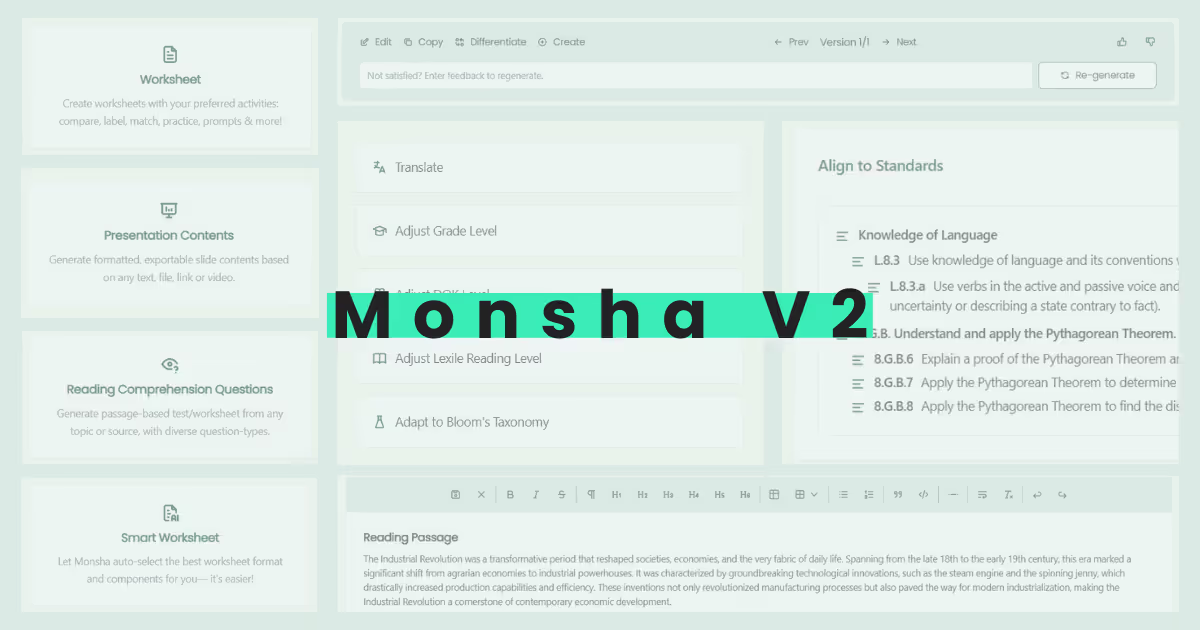
Hi, Adel and Piash here! 👋🏻
We usually start our product update articles with a quick summary of the highlights. But this one is so packed with great updates that we couldn't summarize it without feeling like we'd miss something important!
And I know we're not the only ones excited—because all these updates came directly from your feedback.
Here are just some of the highlights:
You can either go ahead and experience the changes yourself, or stick around and get all the details first!
Quick context — in Monsha, different tools let you create different resources, such as lesson plans, questions, reading passage, etc.
When we think about Monsha as a product, we've always focused on getting each resource right instead of bombarding you with tons of average tools. That's why, for a long time, we stuck to just five tools — lesson plans, vocab words, questions, reading passages, and lesson summaries. We wanted to make sure the experience was solid and the workflow worked for you.
With this update, we feel like the quality is finally at a point where we can start adding more tools, while still focusing on solidifying the utility and workflow around resource creation and course planning.
With that, we're excited to roll out a few of the most requested tools:
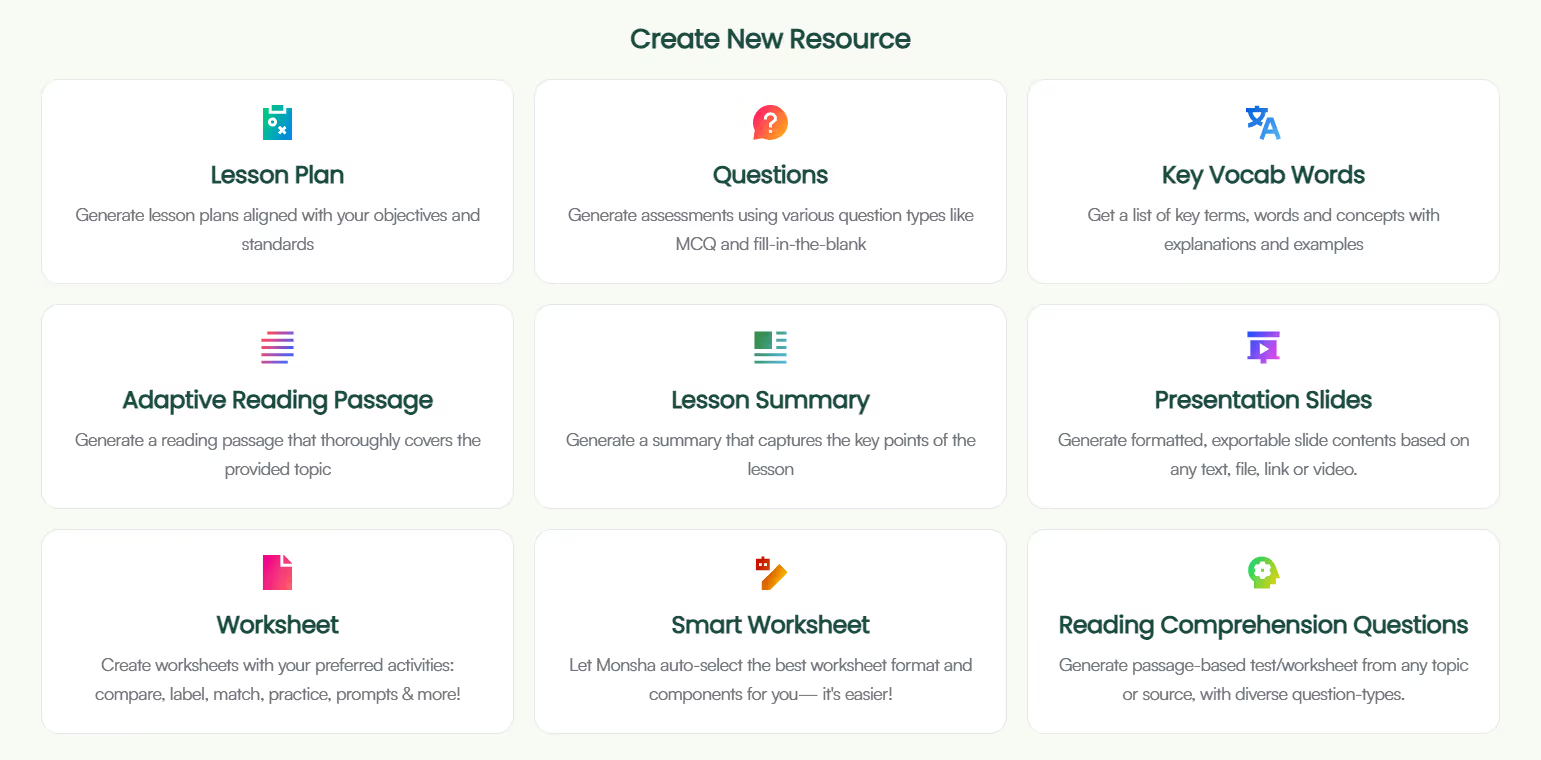
We've tried to strike a balance by giving you enough flexibility in how you want your worksheet set up. You can choose the question or activity types, and we'll format it so you can download it as a PDF and print it straight away. You can obviously tweak it first with Monsha's powerful, built-in editor before exporting.
Right now, you can choose from these question/activity types:
Later, we plan to bring more worksheet tools for kindergarten and early grade activities, including graphic organizers.
* Smart Worksheet Generator: This tool skips some of the setup options you'd find in the regular Worksheets tool. As the name suggests, it's smart.
You just set the context, objectives, or source materials, and we generate a worksheet with creative activities that don't stick to any preset formats or question types. It's a fun and refreshing way to mix things up for you and your students.
If you're not looking for anything specific and want to try something new, use Smart Worksheets instead of the regular Worksheets tool.
* Reading Comprehension Question Generator: This has been one of our most requested tools. You give us your requirements and source materials, and the tool will generate a reading passage along with 10-15 questions to test comprehension.
By default, the questions will be a mix of types like MCQs and true/false, but if you need something specific, just include your preferences in the 'Additional Instructions' field when creating the resource.
P.S. Got feedback on how these tools are working for you or need something new? Let us know.
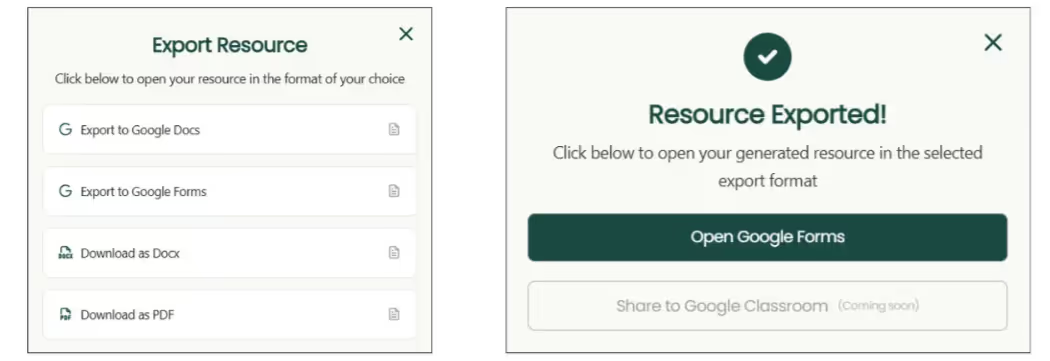
Quick reminder—along with the new worksheets, we've always had the Questions tool that lets you create assessments with different question-types like:
Now, with this update, you can export your questions as a Google Forms quiz!
Just make sure pop-ups are allowed for Monsha in your browser, so the Google Forms quiz can open in a new tab. Even if the pop-up is blocked, your resource will still be automatically saved to your Google Drive, as long as your Google account is connected. Try it here.
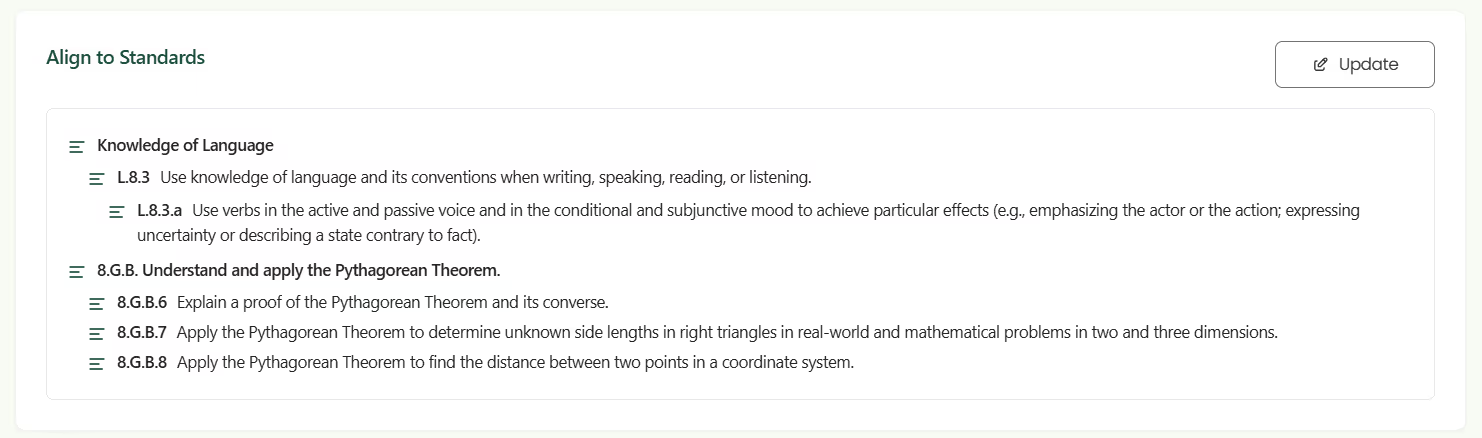
This is another highly requested feature—and for good reason.
Just a reminder: in Monsha, you can optionally create a course (or subject), add units, and then add lessons to those units. From there, you can create different types of resources (questions, worksheets, etc.) under each lesson.
Now, you can assign a set of standards at the lesson level. Once standards are set for a lesson, all future resources within that lesson will automatically align with those standards.
You can search and select predefined standards from Monsha's database, which currently includes state-level standards, NGSS, and CCSS. You also have the option to manually add standards by simply copy-pasting them. Try it here.
While manual entry works for any standards worldwide, we'll keep adding more predefined standards to the database based on demand. Let us know which ones you want us to prioritize!
Question for you: Would it be helpful if we made it possible to assign standards at the course (subject) or unit (chapter) level too? Let us know!
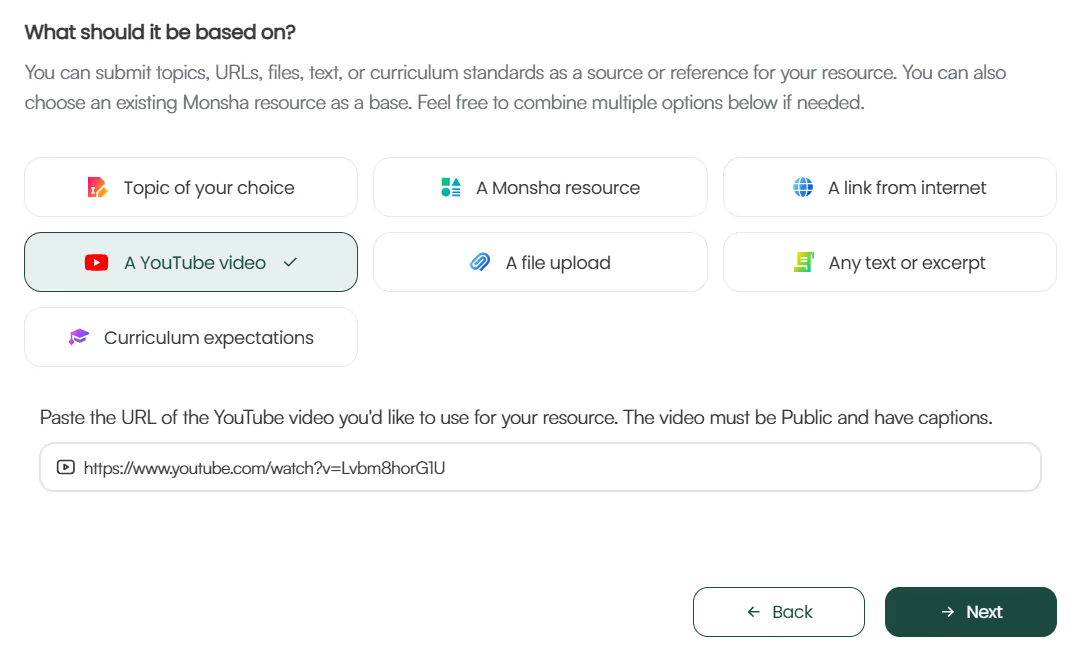
This one's been long overdue, and we're sorry it took this long.
You can now create resources based on YouTube videos. Just make sure the video is set to Public (not Unlisted or Private). This feature works for all resource types—lesson plans, presentations, worksheets, MCQs, vocab words, reading comprehension questions—you name it.
Most AI tools out there only grab the video URL, title, or description and create content from that limited info. But we go further by reading the full transcript to generate more accurate resources. See it yourself.
Pro tip: If you want to focus on a specific part of the video, just add that detail in the 'Additional Instructions' field when you create your resource.
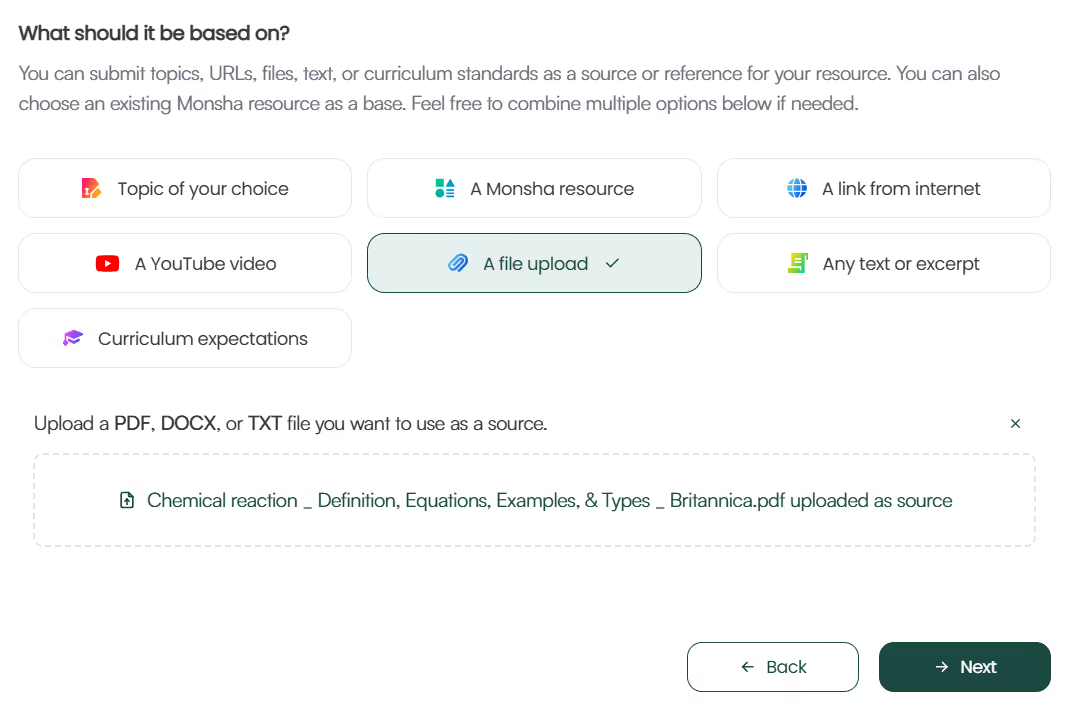
Now you can upload any doc, PDF, Excel file, image, or other supported file to create resources based on the content. This works for any Monsha resource — presentations, worksheets, assessments, lesson plans, and others.
Just make sure the file you're uploading is readable and not hardcoded.
The earlier pro tip still applies: provide any additional instructions on how you want to use the file content to get the most relevant results. Try it here.
We've already mentioned that you can assign standards to your lessons, and all the resources you create under those lessons will align with those standards.
But what if you want to align a specific resource to particular curriculum expectations? Maybe you want to mix in multiple standards, including one that goes beyond the lesson's scope. Or perhaps the resource you're working on isn't even tied to a lesson (yep, you can create resources on the fly without linking them to course, unit, or lesson).
That's why we've made it possible to align curriculum expectations while you're creating individual resources. Try it here.
Reminder: You can use multiple sources (files, YouTube videos, external URLs, etc.) and align your resource to more than one thing—objectives, topics, curriculum expectations, and more. That's how flexible and powerful Monsha is!

You now have a powerful interface to view and edit all the resources you create in Monsha. It supports all the basic formatting and styling, plus more advanced content types like tables, equations, images, code, columns, and more.
This means you have virtually no limits on the types of text and content you can include in your resources.
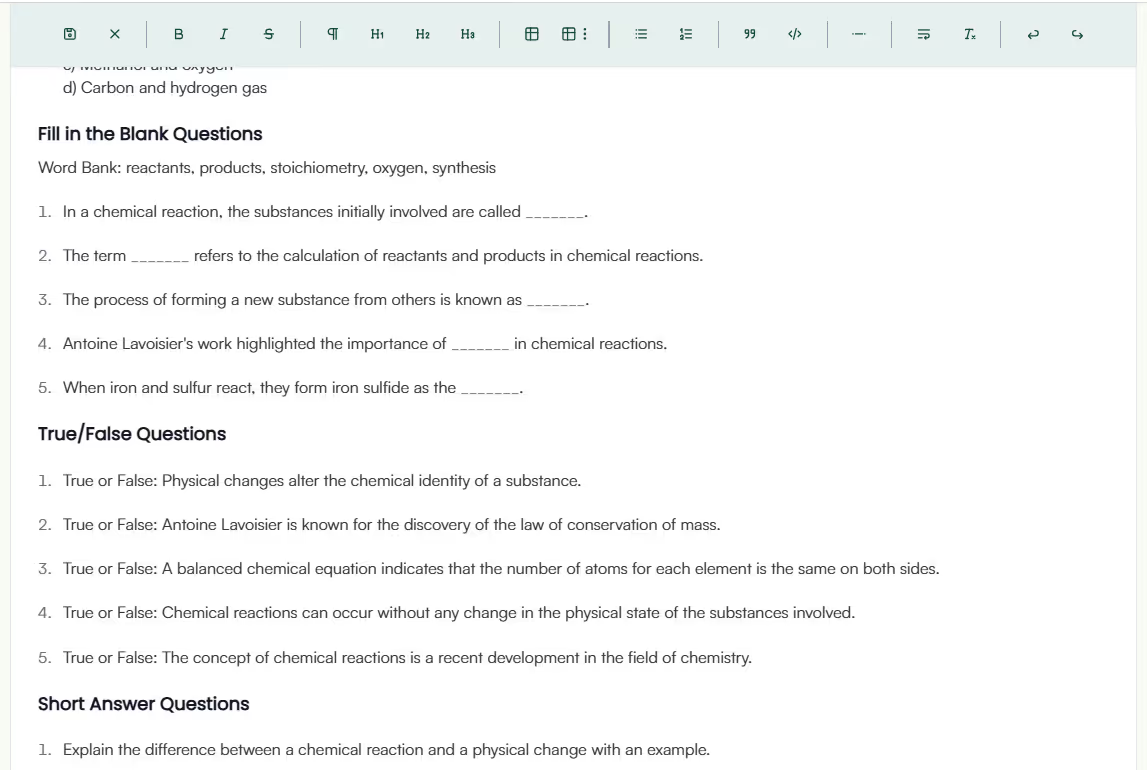
It's not enough to just view your resource — you've got to be able to edit what you see. Since we've added support for all kinds of complex formatting, you can now edit or add anything from tables, quotes, lists, codes, etc. More support for images, equations, videos, collapsible text, polls, etc. are coming in the next releases.
As a teacher, you've got more power to tweak and enhance Monsha resources before exporting or sharing them with your students or colleagues.
And soon, you'll never hit a ceiling when it comes to what type of text or content you want to include in your resources.
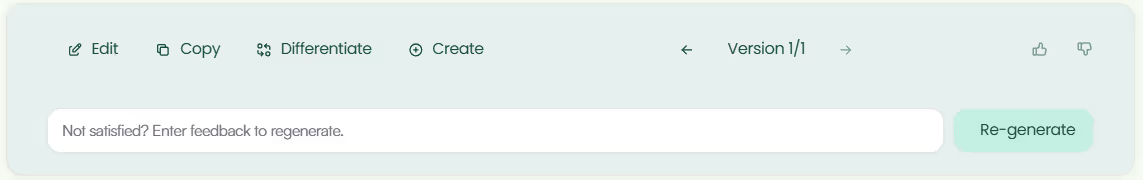
So you created a Monsha resource and don't love what you see. No problem—you can add your feedback and regenerate it.
This is really handy when the output is off, and tweaking it in the editor won't get the job done. Maybe you wanted the resource to focus on something else, or you're after a different layout, a shorter or longer version, or just more/different items. Whatever the issue, you can resolve it by regenerating.
And if the re-generated version still doesn't work for you, you can either regenerate again or revert to a previous version.
P.S. Always a good idea to add as much context and preference as you can in the 'Additional Instructions' field when creating the resource. That way, you'll have to regenerate less often (since each re-generation counts as a credit). Try it here.
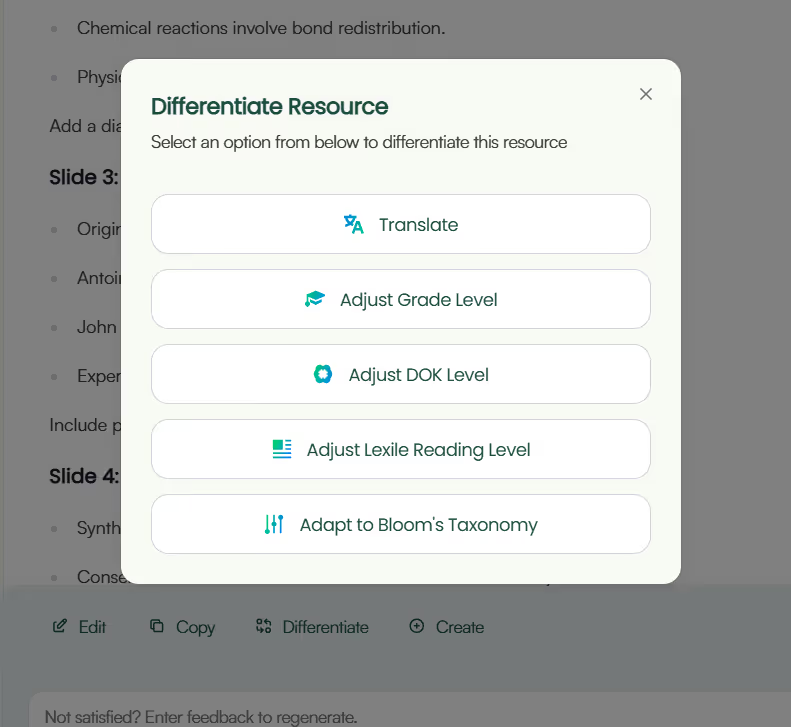
Is this the biggest enhancement in this release?
Let's say you've already generated a resource, but now you want to tweak it to fit different student levels. Here's what you can do:
The differentiated content will be treated as a new resource, which you can edit, re-generate, differentiate further, or export separately, as usual. Try differentiating your resource here.
We're also considering adding these options to the resource creation page, so you can assign DOK levels, reading levels, or Bloom's taxonomy from the start. What do you think—would that help?
Along with enhancing the current features—like adding more preset standards, export options, and languages—we're also working on new tools, adding more AI models behind the scenes, and enabling auto-generation of lessons within units and units within courses. We're even adding support for generating images, charts, and more.
Anything else you'd like us to focus on? Or have feedback? We'd love to hear from you! Feel free to email us at hello@monsha.ai or drop us a message in the chatbox on our website.
And don't forget to explore the latest updates. We've also fine-tuned our pricing information and feature breakdown, which you can find here.
We thrive on feedback from our teacher community, and this time we want to give a big thanks to the following people who helped shape this update:
Want to contribute? Reach out to us directly: Piash (piash@monsha.ai) or Adel (adel@monsha.ai). We'd love to hear from you!
.png)
Monsha Co-Founder & CEO
Hi, I’m Piash - one of the people behind Monsha. I spend most of my time talking to teachers, learning how they work, and building tools to make that easier. Here, I write about practical ways AI can support your workflow, new features we’re building, and stories from real educators using Monsha.
Join thousands of educators who use Monsha to plan courses, design units, build lessons, and create classroom-ready materials faster. Monsha brings AI-powered curriculum planning and resource creation into a simple workflow for teachers and schools.
Get started for free