This flowchart helps educators decide when and how to use AI tools responsibly in lesson planning and student work.
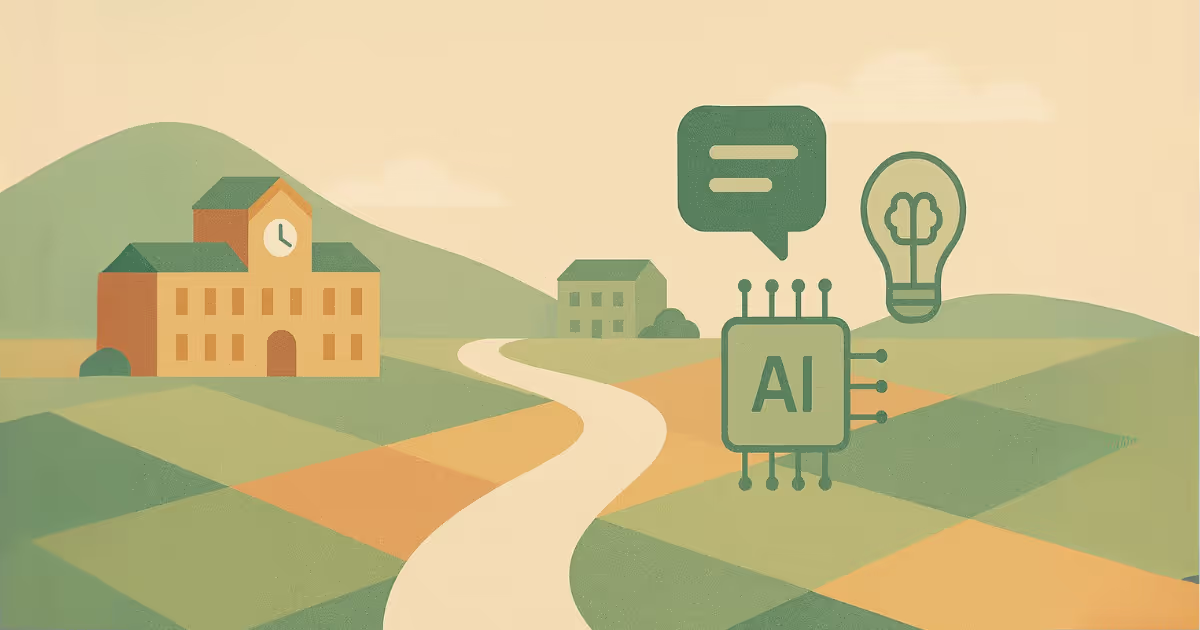
As AI tools make their way into classrooms, teachers are left wondering: Is it okay to use AI for this lesson? Can I use it to help with feedback? What if it involves student data?
To make those choices easier and clearer, we created an AI Use Decision Tree to help you evaluate when and how it’s appropriate to use AI in your teaching practice.
This resource is part of our full AI Policy Guide for Schools. You might also want to check out the AI Tool Evaluation Rubric and Student AI Use Guidelines to round out your school’s approach.

It’s a simple, classroom-focused flowchart that guides teachers through a series of questions to figure out:
It’s designed to encourage thoughtful, ethical use of AI—not to slow teachers down, but to support responsible decisions.
Are you planning a lesson? Giving feedback? Trying to save time on prep? Or replacing a student task like essay writing? That’s your first checkpoint.
If you’re trying to replace a student task, you’ll be asked to stop and reconsider. That likely crosses academic integrity boundaries.
If not, it’s a red flag. Teachers should always review and customise anything AI produces before using it with students.
If you’re entering names, grades, or IEP info, you need to be sure the tool is vetted and approved. Otherwise, you should stop.
If not, use it only for behind-the-scenes prep work—and consider submitting a Tool Request Form.
Transparency matters. Being upfront models ethical, responsible use.
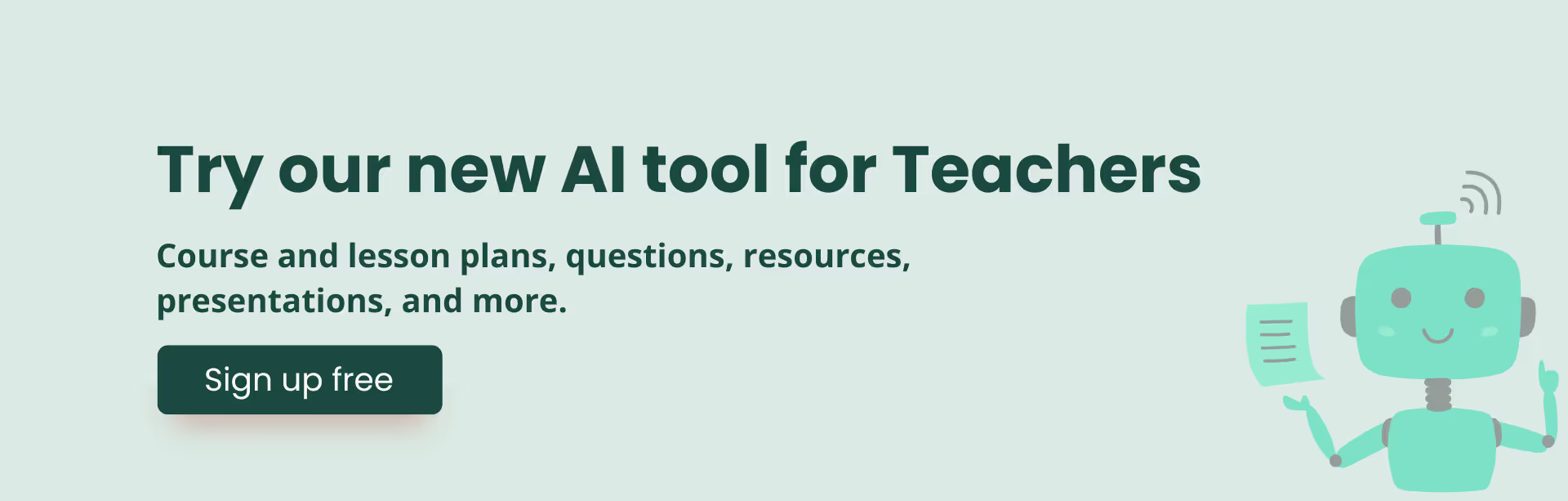
You can download the decision tree here: Download AI Use Decision Tree (Google Doc)
This decision tree works best when paired with:
Start with our full AI Policy Guide for Schools if you’re building your process from scratch.
Good teaching starts with good judgment. This tool just makes it easier.
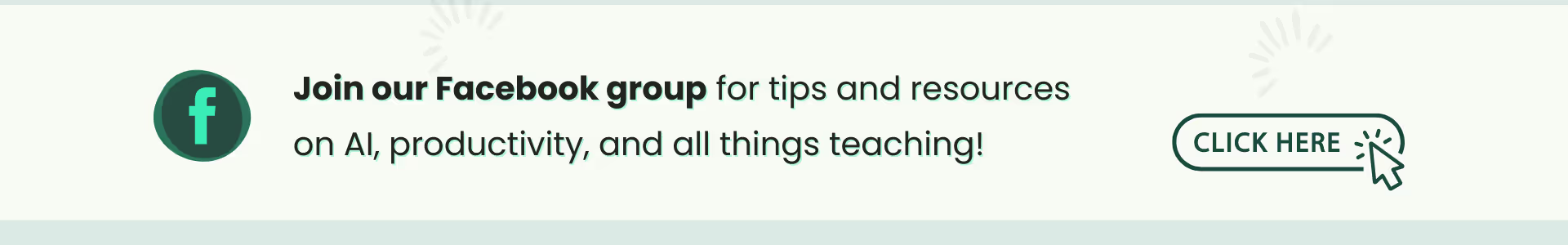
Q: What is an AI use decision tree?
It’s a flowchart that helps educators decide when and how to use AI tools responsibly in teaching.
Q: Can teachers use AI to generate materials for students?
Yes, as long as the materials are reviewed and edited, and the AI tool is approved by the school or district.
Q: Should teachers disclose AI use to students?
Yes. Transparency is key to building trust and modeling ethical AI use.

AI for Teachers
We’re the Monsha Team—a group of educators, engineers, and designers building tools to help teachers combat burnout and get back to life.. Our blogs reflect real classroom needs, drawn from conversations with educators around the world and our own journey building Monsha.
Join thousands of educators who use Monsha to plan courses, design units, build lessons, and create classroom-ready materials faster. Monsha brings AI-powered curriculum planning and resource creation into a simple workflow for teachers and schools.
Get started for free