Clear do’s and don’ts for student use of AI in school, including rules around plagiarism, privacy, and responsible use.
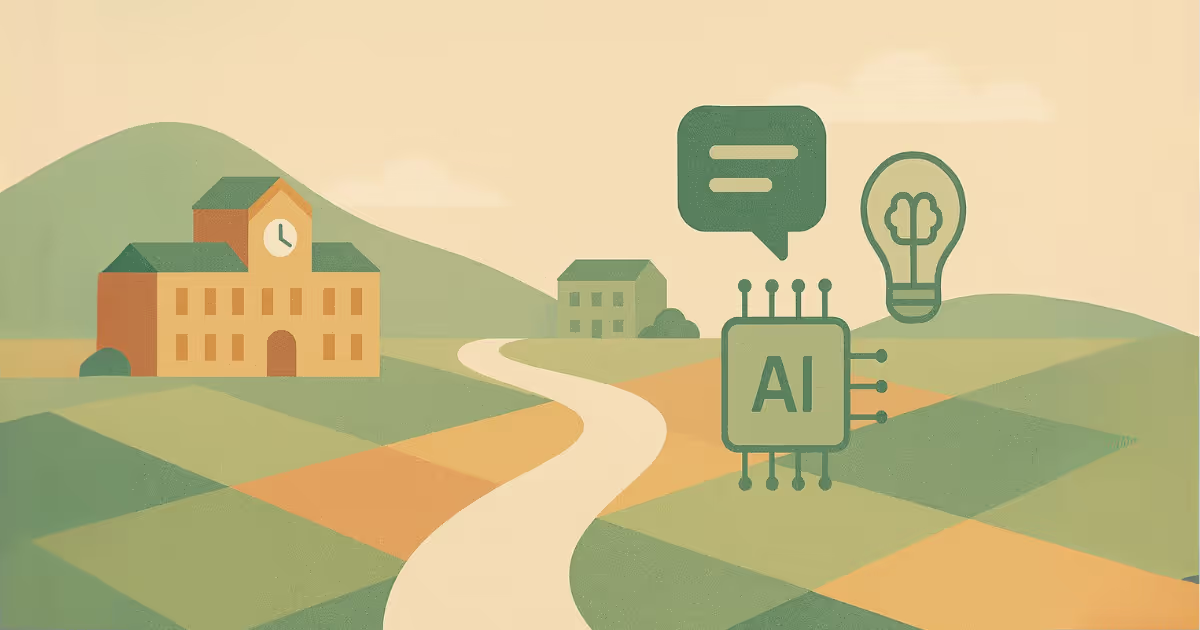
AI is starting to show up in every corner of school life—from writing tools to language translators to math problem solvers. But most students aren’t sure where the line is.
Can I use ChatGPT to rewrite my paragraph? Is it okay to use AI to generate a full essay? What if I’m just using it to check my grammar?
To clear things up, we created a student-friendly, school-ready AI Guidelines Draft that lays out exactly what’s okay and what’s not. You can easily turn it into a poster using Canva or Monsha's AI Image Generator.
This guide is part of our full AI Policy Guide for Schools. It works well alongside the Family Communication Letter and AI Use Decision Tree.

These guidelines are written directly for students, in plain language, and answer the most common questions like:
You can download the content of the poster here: Download Student AI Guidelines (Google Doc)
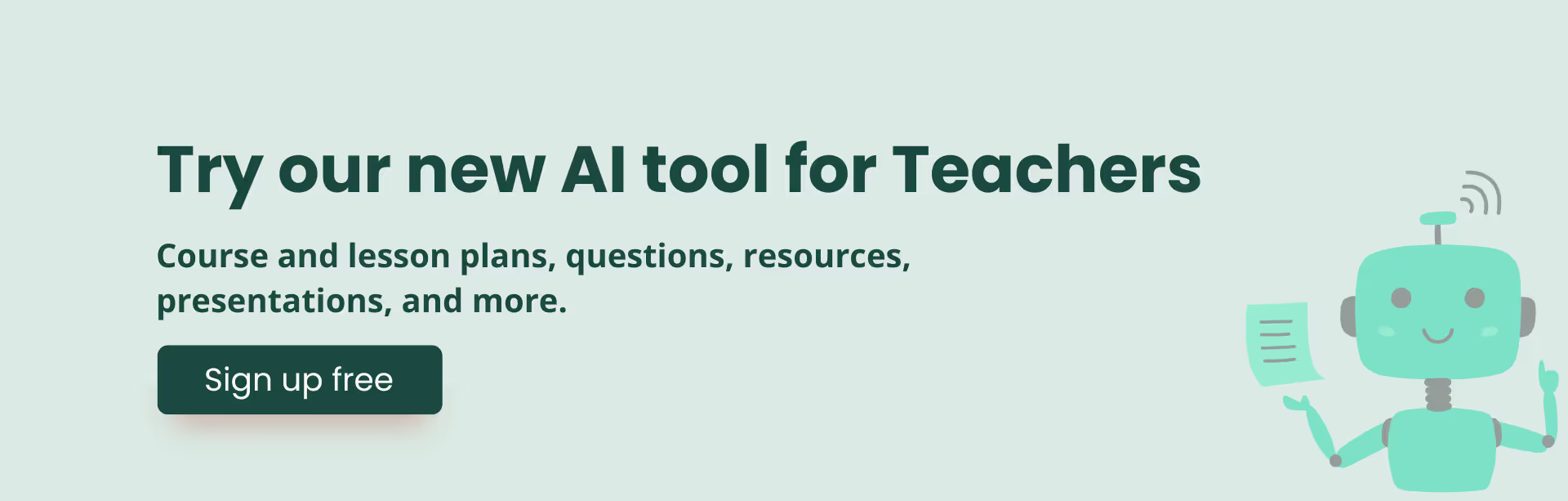
The goal here isn’t to scare students or block innovation. It’s to:
Want to build your full policy and support structure? Start with the AI Policy Guide for Schools.
Let’s teach students how to use AI with purpose, curiosity, and care.
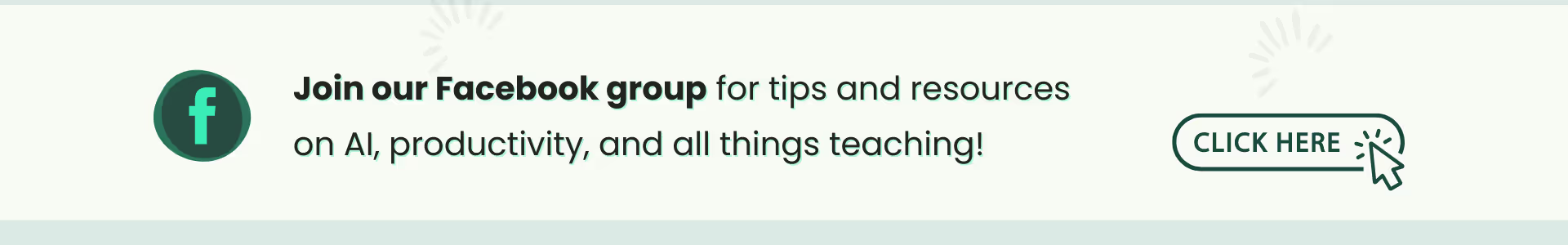
Q: What are student AI guidelines?
They’re clear rules that help students understand how to use AI tools responsibly and ethically in school.
Q: Can students use AI to write assignments?
Only with teacher permission—and students must review and edit the AI output before submitting.
Q: Why is it important to teach students responsible AI use?
It helps develop digital citizenship, academic integrity, and safe technology habits.

AI for Teachers
We’re the Monsha Team—a group of educators, engineers, and designers building tools to help teachers combat burnout and get back to life.. Our blogs reflect real classroom needs, drawn from conversations with educators around the world and our own journey building Monsha.
Join thousands of educators who use Monsha to plan courses, design units, build lessons, and create classroom-ready materials faster. Monsha brings AI-powered curriculum planning and resource creation into a simple workflow for teachers and schools.
Get started for free