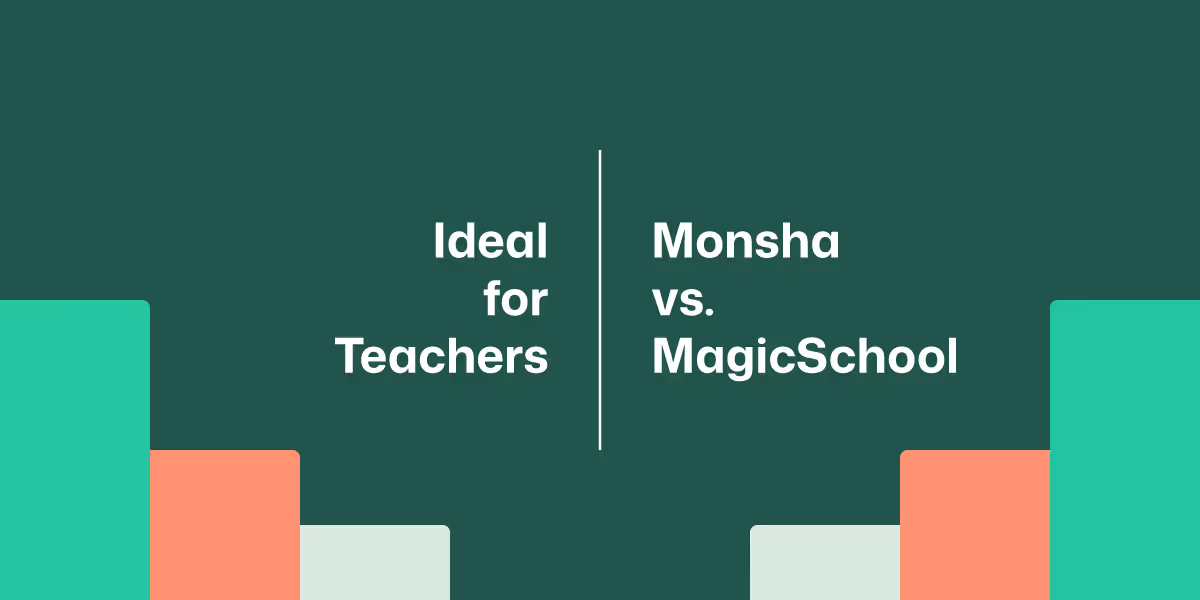
MagicSchools is great AI for educators, but Monsha is better. Use this quick comparison guide to find out which platform fits your workflow and delivers classroom-ready lesson plans and other resources your students deserve.
We know how demanding teaching can be. That’s why choosing the right AI teaching assistant to simplify planning and inspire your classroom is essential. Monsha and MagicSchool both help, but in very different ways. Use this quick comparison to find out which platform fits your workflow and delivers the classroom-ready lesson plans your students deserve.
MagicSchool is a popular AI teaching tool, but many educators are exploring alternatives for these key reasons:
MagicSchool offers over 50 individual generators, giving teachers a wide range of task-specific tools. However, this can require switching between multiple tools instead of working within a single connected workflow.
MagicSchool excels at task-level generation, but it does not offer built-in capabilities for full curriculum design, unit creation, or long-term instructional planning.
Teachers can easily create resources from text prompts with MagicSchool, but there’s currently no option to build teaching materials from documents, websites, videos, or other materials, which may limit content variety.
While MagicSchool makes resource generation simple, it does not directly export to classroom platforms like Google Classroom, Docs, Slides, or Microsoft Office, which can add extra steps for classroom delivery.
Both Monsha and MagicSchool aim to reduce teacher workload and enhance classroom instruction with AI. But if you are seeking a more comprehensive, flexible, and integrated solution for true education magic, Monsha is the clear choice.
Here are the top three reasons why educators like you choose Monsha:
Monsha provides a single connected teaching assistant that guides educators from long-term curriculum design to daily magic practical lesson plans and classroom activities. Teachers can plan, generate, adapt, and export resources in one seamless experience.
On the other hand, MagicSchool offers over 50 individual task-specific generators — giving flexibility for specific needs but can lead to tool fatigue and disconnected workflows.
With Monsha, teachers can create resources not just from text but also from documents, PDFs, websites, YouTube videos, and images. This flexibility empowers educators to personalize learning materials and save valuable planning time.
MagicSchool allows for quick content generation from text prompts, which is useful for task-level creation but limits options when teachers want to pull in existing content from multiple sources.
Monsha automatically adapts resources by reading level, DOK level, Bloom’s taxonomy, and even translates into over 60 languages. It also exports directly to Google Classroom, Docs, Slides, and Microsoft Office for easy classroom use.
Whereas, MagicSchool does not offer built-in differentiation tools or direct LMS integration. This requires teachers to manually adjust and transfer materials into their classroom platforms.
For any teacher or school leader looking to create seamless, differentiated quality teaching experiences with minimal manual work, Monsha is built for the job.
Monsha gives you an iterative, end-to-end process for planning, creating, and adapting teaching materials. Everything you create stays connected and useful for what comes next.

Create full course scopes, auto-generate units and teaching materials, and align everything with educational standards. Monsha helps educators manage both long-term and daily planning in one connected workflow.
Generate teaching materials like lesson plans, vocabulary lists, assessments, presentations, and worksheets. Monsha allows teachers to build resources from text, files, images, websites, and even YouTube videos.


Easily translate content into over 60 languages and adapt it by grade level, DOK level, Lexile reading level, or Bloom’s taxonomy. Monsha makes it easy to personalize learning for every student.
Export resources directly to Google Classroom, Google Workspace (Docs, Forms, Slides), Microsoft PowerPoint, Canva, Word, and PDF. Monsha fits smoothly into any teacher’s existing classroom workflow.

Used by teachers worldwide to plan curriculum, generate quality instructional materials, and keep teaching aligned, consistent, and adaptable across classrooms.















Monsha’s unified interface reduces tool-switching and saves teachers hours. MagicSchool demands navigating between over 50 mini tools.
Monsha’s Enterprise plan includes tailored tools, standards integration, and dedicated support. MagicSchool does not offer institutional-level customization.
Monsha Pro users get early access to cutting-edge features and improvements. MagicSchool’s free-only model offers slower update cycles.
Monsha offers a free plan for individual teachers and affordable Pro plans. MagicSchool’s only option is a free plan with limited capabilities.
Monsha was built from the ground up to serve teacher needs across lesson planning, resource creation, and classroom delivery. MagicSchool focuses on quick content generation tasks.
If you’re comparing pricing options, here’s how Monsha and MagicSchool stack up for educators like you
Both Monsha and MagicSchool offer innovative ways to bring education efficiency into the classroom, but they are built for very different teaching needs.
Here’s what you should consider:
If you want a single, connected platform for curriculum planning, resource generation, and LMS integration, Monsha is built for that. If you are comfortable jumping between multiple task-specific AI generators, MagicSchool fits that model.
Monsha excels at comprehensive curriculum design, differentiated instruction, and resource customization across grade levels and standards. On the other hand, MagicSchool offers fast, simple generation of one-off materials or classroom tasks.
Teachers who want to pull in content from PDFs, websites, YouTube videos, and documents will find Monsha’s versatility essential. MagicSchool users are limited to creating content from typed text inputs only.
Monsha directly integrates with Google Classroom, Docs, Slides, and Microsoft Office, making exports seamless. MagicSchool does not connect with LMS platforms, requiring additional manual steps.
Schools or districts seeking custom standards alignment, dedicated support, and enterprise-level tools will benefit from Monsha’s institutional offerings. Whereas MagicSchool primarily serves individual teacher use cases.
If you’re looking for fast, individual AI tools to handle specific classroom tasks like behavior plans or writing prompts, MagicSchool may be a helpful free solution.
But if you want to streamline your entire teaching workflow — from full curriculum planning and differentiated classroom-ready lesson plans to creating resources from documents, websites, or videos — Monsha offers the connected platform built for busy teachers and schools.
In the end, it comes down to how you define classroom magic: quick task generators vs. a single, scalable teaching assistant that simplifies planning, resource creation, and student engagement.
For teachers and schools ready to take classroom innovation further, Monsha is ready to help.
MagicSchool AI is an online platform that offers teachers over 50 specialized AI tools to generate classroom content like behavior plans, writing prompts, assessments, and lesson starters.
Monsha AI is an all-in-one AI-powered teaching assistant designed to help educators plan full curricula, generate effective lesson plans, create resources from any materials - be it documents, websites, and videos - and export them directly to classroom platforms.
MagicSchool provides individual task-based generators for quick content creation. Monsha offers a connected workflow for curriculum design, lesson planning, differentiated instruction, and classroom efficiency at scale.
Most features offered by MagicSchool AI are completely free for teachers, but paid plans are available if you want unlimited access and resource generations.
Yes, Monsha has a forever-free Basic plan with core features like curriculum planning and up to 10 resource generations per month. Paid Pro and Enterprise plans unlock unlimited capabilities.
Yes, for teachers seeking a single teaching assistant that manages curriculum, resource creation, differentiation, and magic teaching workflows, Monsha can fully replace the need for MagicSchool’s separate tools.
Absolutely. Monsha helps educators design full course scopes, units, and sequences aligned to standards, making it a go-to tool for a structured education and classroom experience.
No, MagicSchool does not directly export to LMS platforms like Google Classroom or Microsoft Office.
Yes, Monsha allows teachers to export resources directly to Google Classroom, Docs, Slides, PowerPoint, and Word, making it ideal for a magical classroom experience with less manual work.
Monsha offers built-in student differentiation with translations, reading levels, DOK levels, and Bloom’s taxonomy adjustments. MagicSchool does not have integrated differentiation features.
Yes. Monsha’s Enterprise plan is designed for schools and districts, with custom standards integration, dedicated support, and tailored tools to deliver classroom efficiency at scale.
Yes, Monsha allows teachers to generate teaching resources from YouTube links, websites, PDFs, documents, and more — unlike MagicSchool, which relies solely on text input.
The best AI tool for teachers depends on their needs: Monsha offers an all-in-one teaching assistant for curriculum planning and resource creation, while MagicSchool provides a wide range of individual classroom task generators.
Join thousands of educators who use Monsha to plan courses, design units, build lessons, and create classroom-ready materials faster. Monsha brings AI-powered curriculum planning and resource creation into a simple workflow for teachers and schools.
Get started for free