Create structured, printable handouts for students in seconds. Simply upload your notes, paste a YouTube link, or type a topic and get a clean, classroom-ready handout template that’s easy to edit, download, and share.
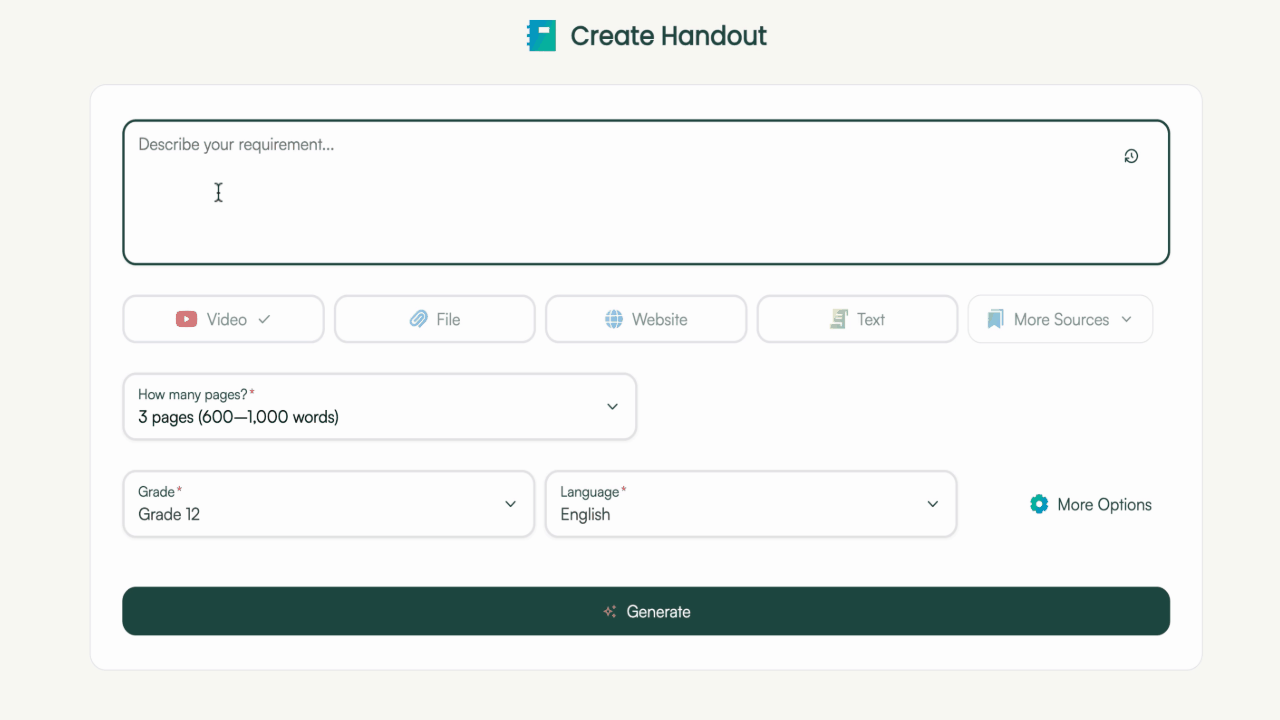
Monsha makes handout creation flexible, powerful, and refreshingly simple.

Upload a lesson file, paste a YouTube link, or simply type your topic into the handout generator for teachers, select the handout length.

Monsha analyses your content, identifies key learning points, and builds a printable handout template that’s student-friendly and well-organised.

Edit what you need, add notes, then export to Google Docs or PDF — perfect for classroom distribution or homework packs.
Monsha isn’t just about handouts. It can build your entire teaching workflow. Here’s how it works:
Import and re-use your existing materials, notes, external references or just anything to create more relevant, richer handouts. You can even generate new handouts from existing Monsha resources.


Monsha’s AI handout generator turns that material into a structured student handout template with sections like key points, examples, and summaries.
Get your handouts where they need to be. Export directly to Google Classroom, Google Workspace, or Microsoft tools — ready to share or present with colleagues or students.


Instantly turn your handout into a worksheet, quiz, or slide deck using other AI tools for teachers inside Monsha. Or plan for the long and short term. Create your full curriculum, break it into units and lessons, and build daily plans and resources—all in one place.
Use Monsha’s AI handout tool to quickly turn lessons into printable, editable handout templates.
Try it nowA student handout is a short learning resource that explains or reinforces a topic. It can be digital or printable and helps students grasp lessons quickly. With Monsha’s AI handout tool for teachers, you can create structured, easy-to-read handouts for students in just a few clicks.
To prepare an effective handout, identify the lesson’s main ideas, simplify complex concepts, and include examples or visuals. You can save hours by using Monsha’s handout generator, which builds a structured handout template from any topic or resource automatically.
What is the format of a handout?
A good handout format includes a clear title, key points, examples, and a quick summary. You can also add short exercises or notes. Monsha’s AI handout generator automatically follows this format, helping teachers create consistent, professional-looking printable handouts every time.
Can ChatGPT or AI make a handout?
Yes, AI tools for teachers can create accurate and printable handouts in seconds. Monsha is built specifically for teaching, allowing you to turn notes, lesson plans, or YouTube videos into classroom-ready handout templates instantly.
Where should I store digital handouts or resources?
You can store digital handouts in Google Drive, Dropbox, or inside Monsha itself. Every handout you generate with the Monsha AI handout tool can be saved, edited, and reused later. This keeps all your teaching resources organised and easy to access.
Do teachers still keep binders of handouts and worksheets?
Some teachers prefer printed binders for quick reference, but most now use digital folders. Monsha makes it simple to move from physical to digital by letting you generate and save printable handouts and worksheets that you can print whenever you need.
How can I summarise a unit plan into a handout?
Upload your unit plan or notes into Monsha’s handout generator. The AI will automatically summarise the key objectives, subtopics, and takeaways into a concise, structured handout template you can print or share digitally.
How can I organise handouts for multiple subjects or units?
Create folders by grade or subject in Monsha to keep your printable handouts sorted. You can label them by topic, term, or lesson type. This way, you can find and update your handout templates faster without searching through multiple files.
How do AI tools for teachers improve handout creation?
AI tools like Monsha automate repetitive prep work. Instead of spending hours writing and formatting, you can generate a full handout in minutes. The AI ensures your student handouts are structured, readable, and formatted for easy printing or sharing.
Can I turn my handout into worksheets or quizzes?
Yes. Once you create a handout, Monsha lets you instantly generate a worksheet, quiz, or slide deck using the same content. It’s part of Monsha’s full suite of AI tools for teachers designed to simplify lesson planning.
Is Monsha’s AI handout generator free to use?
Yes. You can try the handout tool for free. Generate a few printable handouts for students and test the workflow. When you’re ready for unlimited exports and advanced features, you can upgrade anytime.
Is the tool suitable for different grade levels?
Yes. You can create handouts for elementary students, middle school, or high school. Monsha adapts tone, difficulty, and examples automatically so your handouts fit your students’ learning level.
How to use Monsha's AI handouts generator?
Start by creating a free account. Navigate to the Handout Generator tool and input your requirements—such as topics, grade level, subject, or specific curriculum objectives. Monsha will analyze your input (text, PDFs, or videos) and generate a rich handout for you.
You can review, edit, or customize the document further by adjusting reading levels, complexity, or frameworks like Bloom’s Taxonomy, DOK levels, or Lexile measures. Monsha also allows you to export the handout to Google Docs or PDFs for easy integration into your classroom resources.
What subjects can I make handouts for?
Monsha’s AI handout generator works for all subjects including science, math, social studies, literature, and life skills. Teachers use it to make handouts for any topic or grade.
Can I make bilingual or multilingual handouts?
Yes. Monsha supports multiple languages. Teachers can create handouts for students in English, Hindi, or any preferred language to support diverse or ESL classrooms.
Can I brand my handouts with my school logo or name?
Yes. You can add your school logo, name, or header to your handout template before exporting. It helps maintain a professional and consistent look across all your printable materials.
How much time will I save using this handout tool?
Most teachers save several hours each week. Instead of writing and formatting everything manually, Monsha creates ready-to-print handouts in seconds, freeing up your prep time for lesson planning and grading.
How do I print or distribute my handouts digitally?
Export your handout as a PDF for printing or as a Google Docs handout template to share online. You can upload it to Google Classroom, send it by email, or print copies for your students.
How can I integrate Monsha Handouts into my teaching workflow?
Simply start with your topic or lesson file, generate a printable handout, and then use it to create follow-up worksheets or quizzes. Everything stays connected inside Monsha so you can manage lesson content from one place.
Join thousands of educators who use Monsha to plan courses, design units, build lessons, and create classroom-ready materials faster. Monsha brings AI-powered curriculum planning and resource creation into a simple workflow for teachers and schools.
Get started for free