Learn how to choose the right AI tools, build confidence, and integrate AI into your teaching workflow. Start small, save time, and enhance your classroom with AI today!
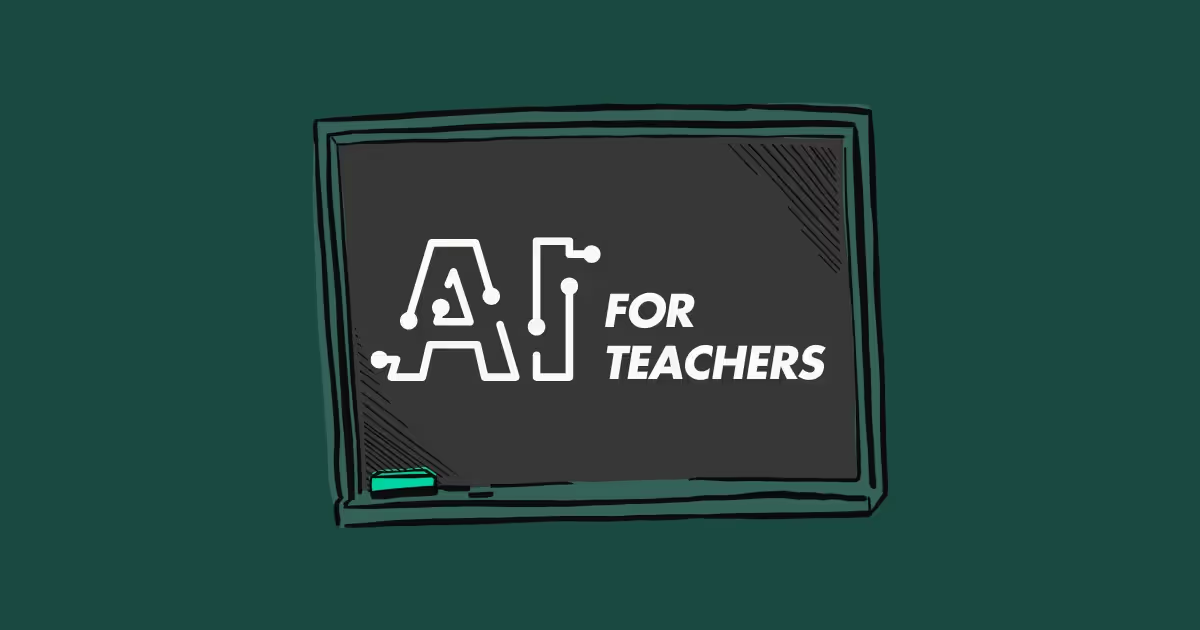
AI is transforming the way we approach teaching, but you don't need to overhaul everything or even fully understand how AI works to get started. The real magic happens when you focus on small wins—like saving 20 minutes on a task or sparking new ideas.
This guide isn't about perfection; it's about discovering how AI can meet you where you are and grow with you as you teach.
P.S. If you want to explore more, there's a free certified online course on Generative AI for Educators and Teachers that dives deeper and provides practical guidance.
Not all AI tools are created equal, and the best choice depends on your specific teaching needs. Factors like your subject, grade level, and curriculum will influence your decision. To find the right tool, experiment with different options and see what fits your style—just like trying on shoes to find the perfect pair.
Look for tools that are intuitive and easy to use. You want something that saves you time, not something that takes hours to figure out. Many AI tools come with clear guides or tutorials, and some are so simple you can dive right in without instructions. Additionally, consider whether you need an all-in-one platform, like Monsha, that helps with different types of teaching resources - from curriculum-aligned lesson planning to IEP goals, or a specialized tool for tasks like creating presentations (Gamma, for example).
Integration is another critical factor. Check if the tool works seamlessly with platforms you already use, like Google Classroom or Microsoft Teams. This can save you time and effort by streamlining your workflow.
Begin by using AI for one specific task, like generating quiz questions or creating a worksheet. Once you see how it works and experience the time it saves, you'll feel more confident expanding its use.
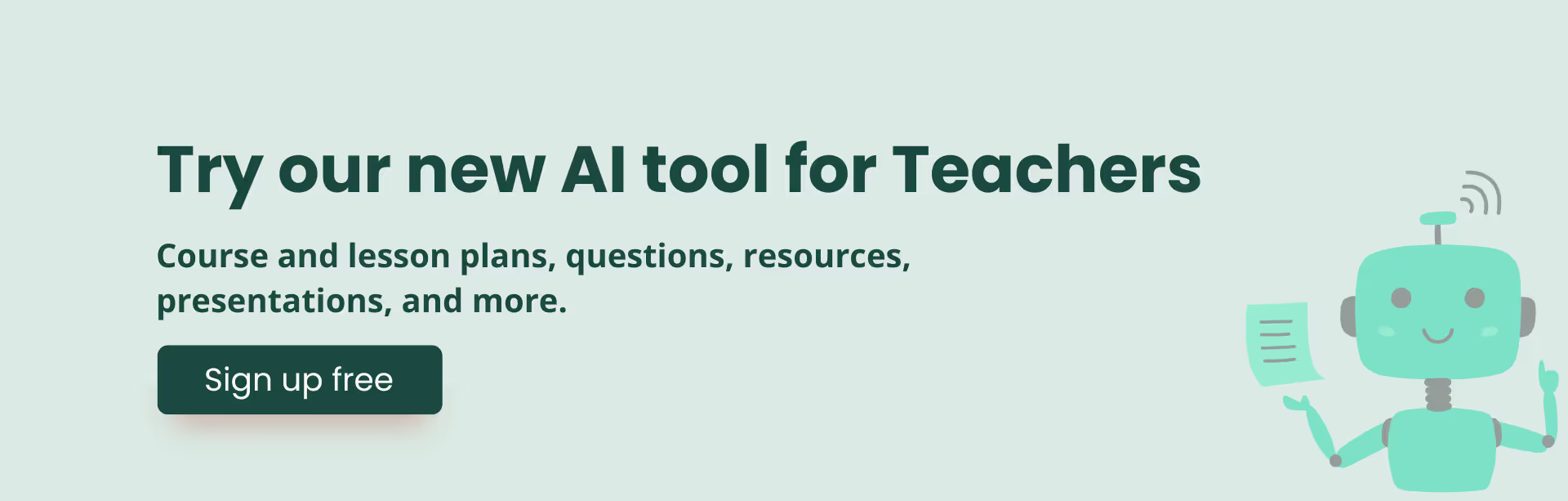
To build confidence with AI, start by experimenting with simple, low-risk tasks that you're already familiar with. This allows you to learn through practice and gradually understand how AI can complement your teaching style.
By gradually building your skills and experimenting, you'll grow more comfortable and confident in using different AI tools for teaching.
To effectively integrate AI into your teaching workflow, focus on aligning it with your long-term goals and daily tasks. By adopting AI incrementally, you can ensure it becomes a seamless part of your teaching routine.
AI isn't just for quick wins. To make it a lasting part of your teaching:
Teamwork can make AI less daunting and more effective:
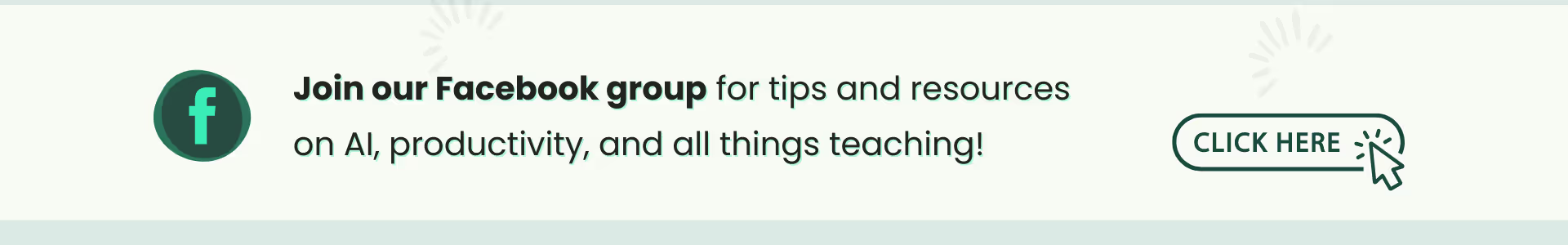
Consistency is key to effective AI integration:
Focusing on tools that grow with you, like Monsha, ensures you're not just saving time now but building a foundation for the future. As you integrate AI into your teaching, small, consistent steps will lead to meaningful, lasting changes.

AI for Teachers
We’re the Monsha Team—a group of educators, engineers, and designers building tools to help teachers combat burnout and get back to life.. Our blogs reflect real classroom needs, drawn from conversations with educators around the world and our own journey building Monsha.
Join thousands of educators who use Monsha to plan courses, design units, build lessons, and create classroom-ready materials faster. Monsha brings AI-powered curriculum planning and resource creation into a simple workflow for teachers and schools.
Get started for free