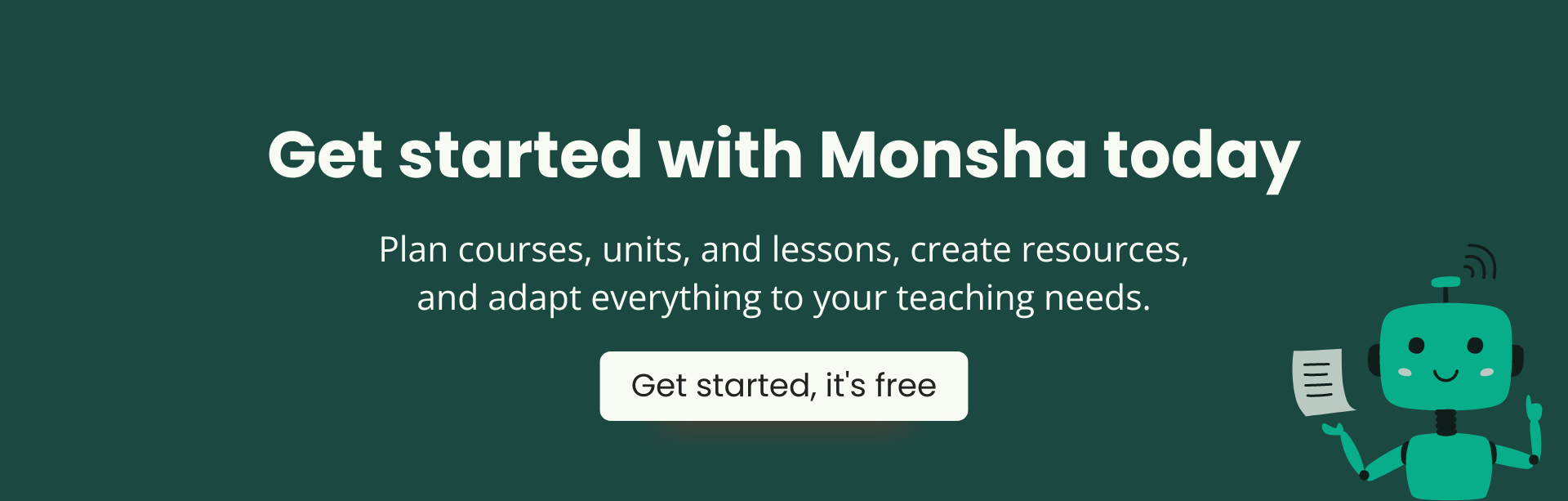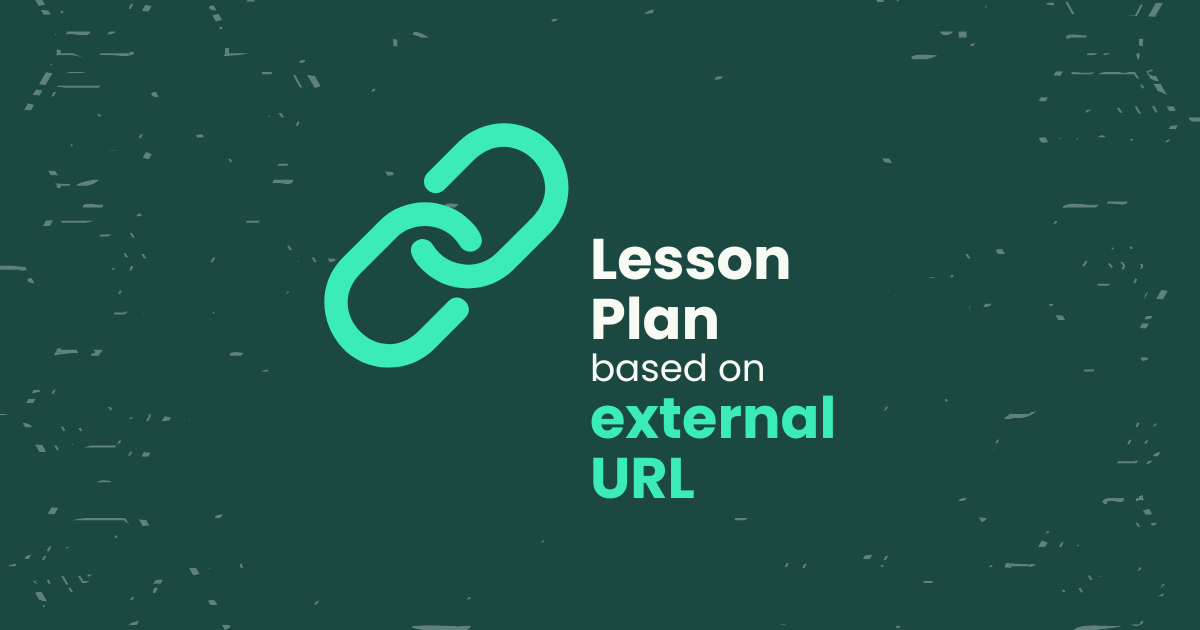· AI Content Generation · 10 min read
Lesson Planning: ChatGPT Prompts and Tips for Teachers
Discover powerful, ready-to-use ChatGPT prompts and tips for teachers to create detailed lesson plans, with advanced prompt-engineering techniques and examples.
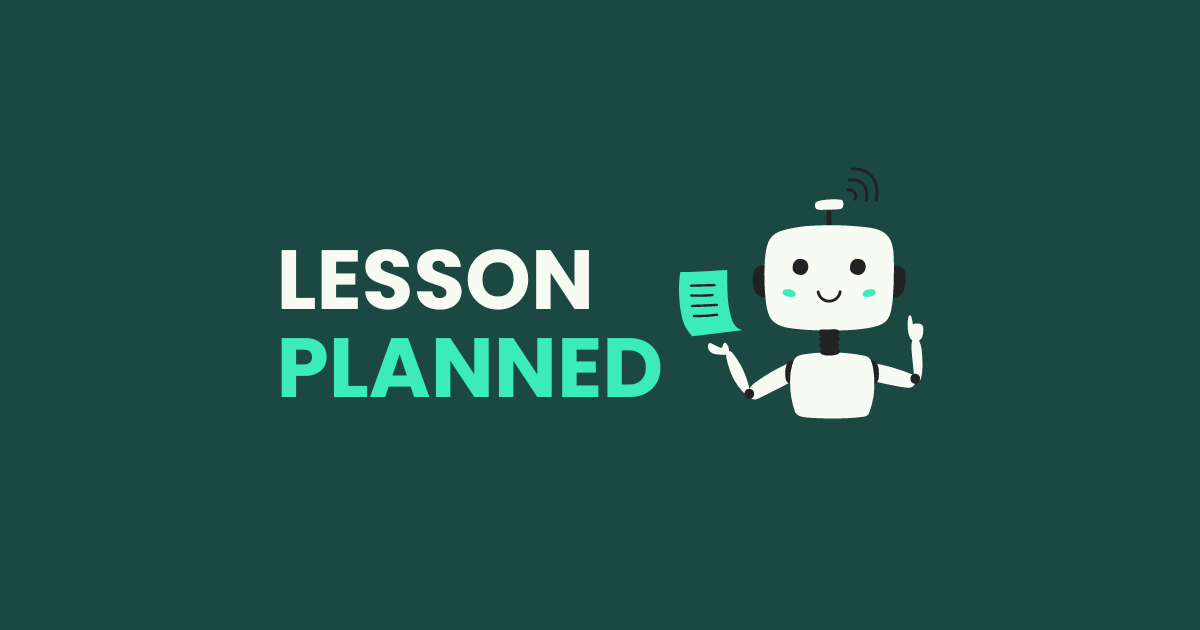
Creating a lesson plan with ChatGPT really boils down to this: start with a strong initial prompt and follow it up with a precise follow-up prompt. Easier said than done, right?
A quick Google search brings up articles like “100 Best ChatGPT Prompts for Teachers,” featuring prompts such as:
Create a one-hour lesson plan for grade 8 on mitosis cell division.
This is too simplistic.
While ChatGPT will confidently generate a lesson plan from that prompt, it won’t fully meet your needs. Tools like Monsha perform complex prompt engineering in the background to produce content tailored exactly to the format teachers want. In this article, we’ll use the same prompt-engineering approach and provide you with some comprehensive and sophisticated prompts that you can start using right away.
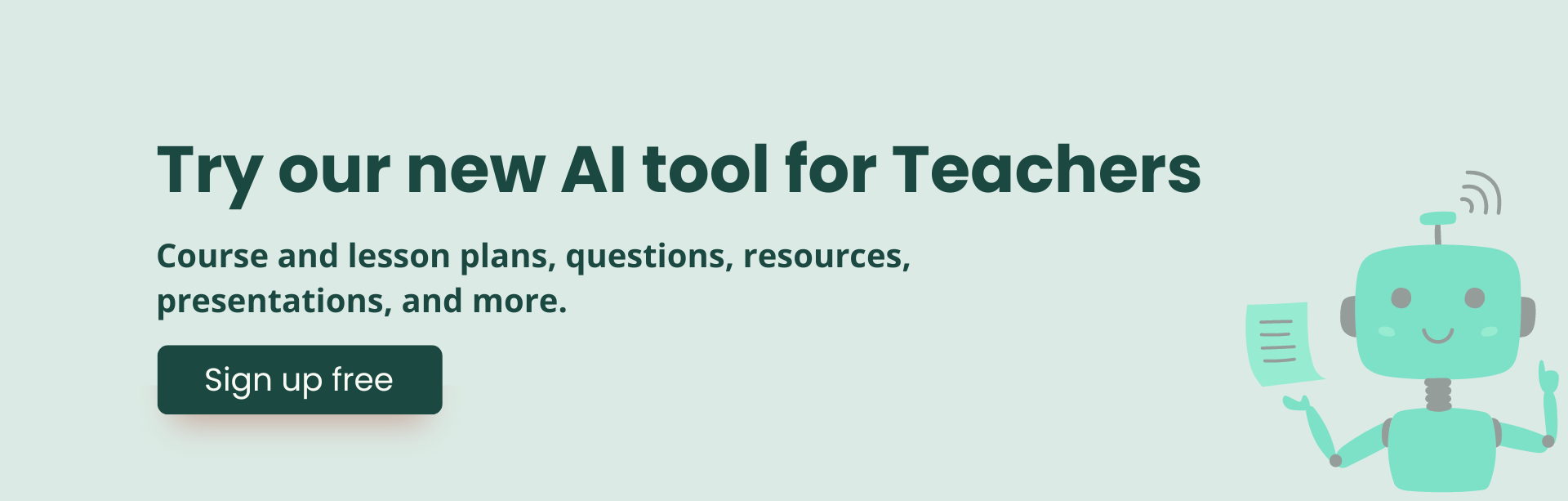
ChatGPT Prompts for Lesson Plan Creation
Let’s create a lesson plan from scratch, with or without using any reference materials you might have.
Prompt Variables:
We’ll be using some variables in the prompt indicated by brackets. When prompting, you’ll need to replace the brackets with the specific information you need. Let’s get familiar with these variables:
| Variable | Context |
|---|---|
| [grade] | grade level |
| [reference] | any reference (article, text, etc.) you want your content to be based on. |
| [instruction] | in cases you don’t use reference, provide context on topics, themes, etc. as instructions. |
| [components] | sections of a lesson plan—such as objectives, standards, materials, etc. |
Prompt Format:
You are an expert teacher, skilled at creating engaging and effective lesson plans. Using the reference materials or instructions provided within triple quotes, develop a lesson plan tailored to the specified grade level. The plan should be highly specific to the given materials or instructions, not generic.
You will receive a list of components to include in the lesson plan, listed in bullet points.
Reference: “”“[reference]”””
Instructions: “””[instructions]”””
Grade level: [grade level]
Components: [components]
Prompt Example:
You are an expert teacher, skilled at creating engaging and effective lesson plans. Using the reference materials or instructions provided within triple quotes, develop a lesson plan tailored to the specified grade level. The plan should be highly specific to the given materials or instructions, not generic.
You will receive a list of components to include in the lesson plan, listed in bullet points.
Instructions: """mitosis cell division"""
Grade Level: grade 10
Components: Here are the possible components and their instructions:
- At a glance: Mention the grade level, subject, topic, and class duration.
- Objective / Learning Outcomes: List up to five concise objectives.
- Standards Addressed: Mention relevant standards or "N/A".
- Material / Resources Needed: List materials/resources in no more than 50 words.
- Key Points: List key topics/concepts in no more than 100 words.
- Assessment/Evaluation: Define assessment methods in no more than 100 words.
- Differentiation Strategy: Include support strategies in no more than 50 words.
- 21st Century Skills/College & Career Readiness Skills: List relevant skills in less than 50 words.
- Instructional Sequence: Include how to execute the lesson plan in classroom.
Follow-up Prompt:
How many sessions of 60 minutes each do you think it would take to explain the lesson concepts entirely?
Notes:
- Pick only the components you need.
- Feel free to adjust the word counts. ChatGPT often struggles to follow them accurately; so use them as guidelines. Paragraph or bullet point counts work better.
- The free version of ChatGPT has a character limit for prompts, so consider providing a summarized version of your referenced content.
- The suggested follow-up prompt is just a starting point—feel free to modify it based on your specific needs.
ChatGPT Prompts for Lesson Plan Improvements
You have a lesson plan, let’s make it better.
Prompt Variables:
We’ll be using the following variables in this prompt. Replace the brackets with your specific information while prompting.
| Variable | Context |
|---|---|
| [grade] | grade level |
| [reference] | any reference (article, text, etc.) you want your content to be based on. |
| [improvement instruction] | how you want to improve it (more comprehensive, more formal, rearranged sections, etc.) |
| [components] | sections of a lesson plan—such as objectives, standards, materials, etc. |
| [existing lesson plan] | the one you want to improve |
Prompt Format:
You are an expert teacher, skilled at creating and improving engaging and effective lesson plans. Your task is to update and improve an existing lesson plan given to you below in triple quotes.
According to the improvement instructions provided within triple quotes, improve the lesson plan tailored to the specified grade level. The plan should be highly specific to the existing lesson plan and the improvement instructions, not generic. You will receive a list of components to include in the lesson plan, listed in bullet points.
Existing Lesson Plan: “””[existing lesson plan]”””
Improvement Instructions: “””[improvement instructions]”””
Grade level: [grade level]
Components: [components]
Prompt Example:
You are an expert teacher, skilled at creating and improving engaging and effective lesson plans. Your task is to update and improve an existing lesson plan given to you below in triple quotes.
According to the improvement instructions provided within triple quotes, improve the lesson plan tailored to the specified grade level. The plan should be highly specific to the existing lesson plan and the improvement instructions, not generic. You will receive a list of components to include in the lesson plan, listed in bullet points.
Existing Lesson Plan:
"""
Mitosis Cell Division
At a Glance
- Grade Level: 10
- Subject: Biology
- Topic: Mitosis Cell Division
- Class Duration: 60 minutes
Objective / Learning Outcomes
1. Understand the stages of mitosis.
2. Identify the purpose of mitosis in cell division.
3. Recognize the differences between mitosis and meiosis.
4. Describe the key events that occur in each stage of mitosis.
5. Explain the importance of mitosis in growth and repair.
Standards Addressed
- Next Generation Science Standards (NGSS): HS-LS1-4
Material / Resources Needed
- Textbook on cell division
- Mitosis flipbook or chart
- Microscope slides of mitotic cells
- Projector and screen
- Worksheets and assessment tools
Key Points
- Definition and purpose of mitosis
- Stages of mitosis: Prophase, Metaphase, Anaphase, Telophase, and Cytokinesis
- Differences between mitosis and meiosis
- Importance of mitosis in growth, repair, and asexual reproduction
"""
Improvement Instructions: """make it succinct, adjust it for a different grade level"""
Grade level: 12
Components: Here are the possible components and their instructions:
- At a glance: Mention the grade level, subject, topic, and class duration.
- Objective / Learning Outcomes: List up to five concise objectives.
- Standards Addressed: Mention relevant standards or "N/A".
- Assessment/Evaluation: Define assessment methods in no more than 100 words.
- Differentiation Strategy: Include support strategies in no more than 50 words.
- 21st Century Skills/College & Career Readiness Skills: List relevant skills in less than 50 words.
Notes:
- Get creative and thorough with the improvement instructions.
- Paste the existing lesson plan in a clear, simple format to avoid confusion with the overall prompt format.
- Feel free to follow up with additional improvement instructions.
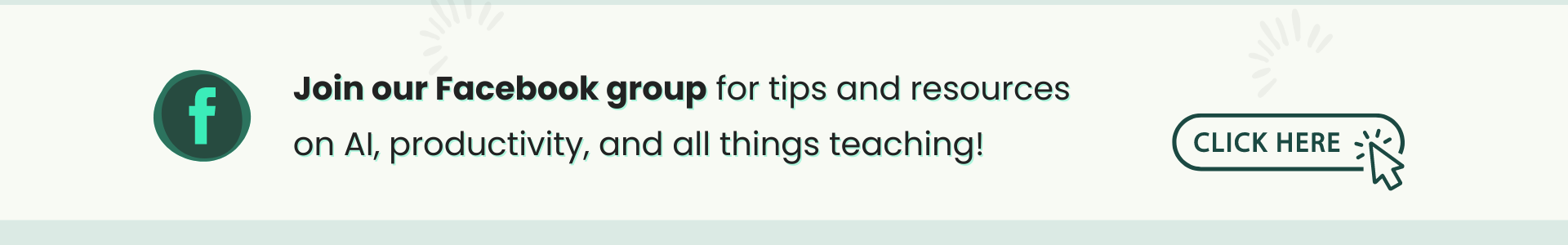
ChatGPT Prompts for instructional sequence / time-allotted lesson plans
Giving ChatGPT your lesson plan can provide you with estimations for the time you need for each section based on a typical classroom experience.
It can also help you prioritize which topics to cover first and which ones at the last so students understand them better.
Prompt Variables:
We’ll be using the following variables in this prompt. While prompting, you’ll have to replace the brackets with your information.
| Variable | Context |
|---|---|
| [class duration] | duration of the whole class for that lesson plan |
| [existing lesson plan] | the one you want to improve |
| [components] | components of an instructional sequence |
Prompt Format:
You are an expert teacher, skilled at creating and improving engaging and effective lesson plans and instructional sequence. As a teacher you have created the lesson plan below, in three double quotes. Create an instructional sequence for delivering that lesson plan in a classroom environment.
You will receive a list of components to include in the instructional sequence in bulleted points, along with the instructions specified for each component. Assign allotted minutes for each component of the sequence. The total allotted minutes should equal to the total class duration mentioned below.
Also Allocate time for transition between activities and offer suggestions for buffer activities if you run ahead of schedule in the classroom.
Lesson Plan: “””[lesson plan]”””
Total Class Duration: [class duration]
Components: [components]
Prompt Example:
You are an expert teacher, skilled at creating and improving engaging and effective lesson plans and instructional sequence. As a teacher you have created the lesson plan below, in three double quotes. Create an instructional sequence for delivering that lesson plan in a classroom environment. You will receive a list of components to include in the instructional sequence in bulleted points, along with the instructions specified for each component.
Assign allotted minutes for each component of the sequence. The total allotted minutes should equal to the class duration mentioned below. Also Allocate time for transition between activities and offer suggestions for buffer activities if you run ahead of schedule in the classroom.
Lesson Plan:
"""
Mitosis Cell Division
At a Glance
- Grade Level: 10
- Subject: Biology
- Topic: Mitosis Cell Division
- Class Duration: 60 minutes
Objective / Learning Outcomes
1. Understand the stages of mitosis.
2. Identify the purpose of mitosis in cell division.
3. Recognize the differences between mitosis and meiosis.
4. Describe the key events that occur in each stage of mitosis.
5. Explain the importance of mitosis in growth and repair.
Standards Addressed
- Next Generation Science Standards (NGSS): HS-LS1-4
Material / Resources Needed
- Textbook on cell division
- Mitosis flipbook or chart
- Microscope slides of mitotic cells
- Projector and screen
- Worksheets and assessment tools
Key Points
- Definition and purpose of mitosis
- Stages of mitosis: Prophase, Metaphase, Anaphase, Telophase, and Cytokinesis
- Differences between mitosis and meiosis
- Importance of mitosis in growth, repair, and asexual reproduction
Assessment/Evaluation
- Formative assessment through questioning and class discussions
- Summative assessment via a quiz with multiple-choice and short-answer questions
- Observation of participation in guided and independent practice
Differentiation Strategy
- Provide visual aids and diagrams for visual learners
- Use collaborative activities for kinesthetic learners
- Offer additional reading materials for advanced learners
21st Century Skills/College & Career Readiness Skills
- Critical thinking
- Collaboration
- Communication
- Digital literacy
"""
Total Class Duration: 60 minutes
Components: Here are the possible components and their instructions:
- Opening / Hook: Engage students in less than 50 words. Assign minutes.
- Direct Instruction: Deliver lesson steps in less than 100 words. Assign minutes.
- Guided Practice: Create guided practice in less than 80 words. Assign minutes.
- Independent Practice: Create independent practice in less than 80 words. Assign minutes.
- Summary / Closing Activity: Wrap up in less than 50 words. Assign minutes.
- Extension Activity: Suggest extension activities in less than 50 words. Assign minutes.
- Homework: Create two assignments in less than 80 words. Assign minutes.
Notes:
- Adjust word count as needed for different components.
- Ensure the lesson plan is presented in a clear, simple format to avoid confusion with the overall prompt structure.
- Feel free to provide further improvement instructions.
Additional ChatGPT Prompt Strategies for Teachers
- Edit for Adaptability: Customize prompts to create highly adaptable lessons. You can plan an entire unit with interconnected lessons or integrate a single lesson into an existing unit.
- Create Supplemental Materials: Request additional resources like study guides, flashcards, quizzes, and fill-in-the-blank worksheets from the chatbot.
- Modify Content: Tailor content for your students. For example, “Can you use more advanced vocabulary?”
- Leverage Responses: Ask it to clarify or dive into parts of the lesson plan it just generated. Enhance the topic’s learning scope with creative ideas. The possibilities are endless!
If all this seem overwhelming, try Monsha for even better results and more tasks—for free.